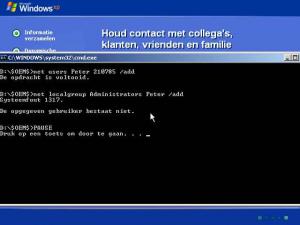Content Type
Profiles
Forums
Events
Everything posted by xolox
-

Acrobat Reader 6 Lite & Fastest :D
xolox replied to vohinhlangtu's topic in Unattended Windows 2000/XP/2003
OK, thanks, I'll change it! Didn't like it myself either, but I was glad enough to have found something. -
Good to know you got it sorted out Mike! ps. eagle00789 and I are talking about the same thing here, and where both Dutch. So maybe it's the Dutch distribution?! Sounds weird to me, but I can't think of any reason why everyone else wouldn't notice that their screen is filled with moving pictures .... It sure is there! An no, gamehead200, it's NOT the questionmark ...... I was talking about a movie(clip)... Not a crappy animation as that questionmark or a search-assistent. I know the difference Edit: I should post a little faster... gamehead200 seems to remember the clip
-

Acrobat Reader 6 Lite & Fastest :D
xolox replied to vohinhlangtu's topic in Unattended Windows 2000/XP/2003
Oh, nevermind, found it already: msiexec /qb /i "z:\packages\AdobeReader60\Adobe Reader 6.0.msi" Got it from http://unattended.sourceforge.net/installers.html. Really nice site by the way! Used it several times for my unattended setup project. -
Guys, I don't know what kind of installation you've got, but I have a movie... It's only 10 seconds or something, but it sure is a movie. Avi, BAD compression . Just before you get the screen which "invites" you to setup you pc, you see a swirling Windows XP logo, and you hear the music coming up that plays during the last part of the setup. And I really think that's waht he means. Anyways, he'll tell us what kind of a movie it is...
-
If you ARE talking about Windows XP, then you probably didn't use an answer file... Or did you? If so, post it, and I can see what's missing.
-

Is there a reg key to set the DPI to 120?
xolox replied to Professor Frink's topic in Unattended Windows 2000/XP/2003
[HKEY_CURRENT_USER\Software\Microsoft\Windows\CurrentVersion\ThemeManager] "WCreatedUser"="1" "LoadedBefore"="1" "ThemeActive"="1" "LastUserLangID"="1043" "DllName"=hex(2):25,00,53,00,79,00,73,00,74,00,65,00,6d,00,52,00,6f,00,6f,00,\ 74,00,25,00,5c,00,72,00,65,00,73,00,6f,00,75,00,72,00,63,00,65,00,73,00,5c,\ 00,54,00,68,00,65,00,6d,00,65,00,73,00,5c,00,6c,00,75,00,6e,00,61,00,5c,00,\ 6c,00,75,00,6e,00,61,00,2e,00,6d,00,73,00,73,00,74,00,79,00,6c,00,65,00,73,\ 00,00,00 "ColorName"="NormalColor" "SizeName"="NormalSize" The last option, SizeName is probably what you need. Enlarge the fonts and see what the new value is... (LargeSize?) There is at least one other key like this to be found somewhere . Sorry I can't help you with setting the DPI. Good luck! -

Acrobat Reader 6 Lite & Fastest :D
xolox replied to vohinhlangtu's topic in Unattended Windows 2000/XP/2003
@crahak: I followed your tip about getting the extracted files from the 'FEAD optimizer'. Very nice! Saves a lot of time... And I was kind of hoping that MSI would accept the same parameters, but it doesn't... I use Adobe Reader 6.0.1.msi -p"-s /v\"/qn\"" as stated in the Sticky post "Application Switches". Any suggestions? -
Haha, nice ! That guy sure has a lot of time on his hands...
-
Okay, deleting the Guest-account worked. But I'm going to use this for my unattended setup, so would anyone know if there is a way to run this program in NT4 compatibility mode from the command-line? I know I can create a shortcut and use the shortcut to run it in compatibility mode... start /wait shortcut.lnk Would launch the program as I want it, but these *.lnk-files use absolute paths... How would I overcome this? I could of course just dump the shortcut in my setup, and search/replace it with the correct path, but I don't think anything like that would work... So is there a way to run a program in compatibility mode from the command-line, with a switch for example?
-
To get rid of the Admin account: Use renuser.exe. I've used it 3 times now, no problems. It understands only two parameters: Renuser.exe Administrator Yourname Where of course Yourname is the name that Administrator is to be changed to. Check http://www.msfn.org/board/index.php?showto...ndpost&p=126040 for download links and info... @Curv Boll: Don't know if it's possible to remove all accounts but admin. But I'm on my way . I now have only two accounts: Peter (originally Administrator) and Guest. I'm now going to check out the tool from above and see if I can delete the Guest account as well. ps. The only way to make sure Windows doesn't bug you about creating additional accounts (minimum =1) is to use an unattended setup. See http://unattended.msfn.org for more info on this.
-
I didn't mean I don't know what iconsets are, I said I don't use them.... Therefore I cannot help you with using them to apply to a new Windows install.
-
I don't know about iconsets. Sorry. What I do know is that I don't like iconsets. To much memory. What I do like is diving into the Windows registry to find each and every key that can change an icon on your system ... So I did it myself with a collection of icons and *.reg's. Probably not what you'd want to try though... But if you're interested, I'll look up some of those keys. Can't help you with iconsets, because I just don't use them. Good luck in finding your solution!
-

Windows Media Player as a DVD player?
xolox replied to Professor Frink's topic in Unattended Windows 2000/XP/2003
Just checked out DVDPack. I'm not sure, but I believe it just installs Cyberlink's PowerDVD decoder *.dll in System32 and registers it. Not sure if it's illegal though, to distribute that *.dll without PowerDVD ... But it'll probably work for WMP because in Windows XP's installation it says "Play's DVD's (with external decoder)" -
What do you mean with "i want to create my own install cd with other icons than the standard ones..". Are you talking about the icons for Windows? Filetypes? Programs? The cd's icon? Be a bit more specific and I might be able to help you..
-

Can't register created user-account as Admin?!
xolox replied to xolox's topic in Unattended Windows 2000/XP/2003
Not sure but I don't think there's a difference between user and users. I'll try though. Bedankt voor de tip -
I already posted this question in the topic "No user account createted @ T-12" but it seems to be getting no hits, and I really need some answers to this problem so excuse me for posting again ... This is my problem: at T-12, I -succesfully- create a user-account. But when I try to register as Administrator, with that same username, I get a message stating it doesn't exist?! In Dutch "Administrators" would be "Beheerders", but I'm sure that the name is just Administrators. I checked regedit's context-menu of a random key, and then "Machtigingen". That would be "Permissions" or something like that in English. There are several groups, and one of them is Administrators....Still, when I checked Virtual PC 20 minutes ago, the unattended setup told me that my user had limited permissions = was no admin Any idea's? (F*ck, I didn't even have the permissions to start a batch from C: ) I've been looking through the NET command syntax, and tried using "NET GROUP Administrators Peter /add" but it say's "This command can only be used on a Windows-domaincontroller" Was hoping it would work instead of localgroup, but of course not.... Translation of my screenshot (it's in Dutch..) says: D:\$OEM$\net users Peter 210785 /add The task is completed D:\$OEM$\net localgroup Administrators Peter /add Systemerror 1317. The chosen user does not exist. D:\$OEM$\PAUSE Press any key to continue . . . How is this possible? I ues the exact same username in both commands, with capitalisation of only the first letter! BTW. The password don't matter, it's just a test anyway
-

No user account createted @ T-12
xolox replied to Thorsten's topic in Unattended Windows 2000/XP/2003
See above -

No user account createted @ T-12
xolox replied to Thorsten's topic in Unattended Windows 2000/XP/2003
See http://www.msfn.org/board/index.php?showtopic=23515 for my problem on this topic -
Just read on the frontpage of MSFN that it's gonna be here soon. But what's soon? I hope not Microsoft's definition of it...
-
I use CachemanXP as well. It's a VERY nice utility. Also has an "Auto-Optimize" option that sets some very useful Windows features (some of which I didn't even know!) to the recommended level for your hardware configuration. The settings it tweaks: * Large System Cache * Icon Cache * DNS Cache * Internet Explorer Cache * Dormant File Limit * Unused File Cache * Cache File timeout * AVI scanning * Balloon tips * Beep on errors * Creation of short filenames * Executive paging * Explorer network crawling * Filename completion * Font smoothing (ClearType) * Indexing * Low disk space checks * Messenger * NTFS last access update * Scheduled Tasks network search * System Restore * Windows key * WMI logging * Additional worker threads * Additional delayed worker threads * Hung application timeout * Limit reserve bandwith * Max IE connections per server * Show menu delay * Wait to kill application timeout * Wait to kill service timeout * Autoend tasks * Defragment hard disk when idle * Reserve more space for the master file table * Run folder windows as a seperate process * Run taskbar as a seperate process * Unload Dlls from memory Few, that took a while to type over. Short to say, I'd recommend it to anyone using XP. -------- Greetz Peter
-
Yeah but you probably don't use Adblock, and if you do, you're one lucky guy that it does work
-
Still wondering if I'd slipstream, burn & install it, or test in a virtual pc...Not sure. Maybe I should install SP1 + Hotfixes today, and see about sp2 on my harddrive later ....
-
@prathapml: Not trying to discourage anyone, but how can you be so sure about this? You talk like you're sitting right next to the engineers fixing up the last things.
-
@t-o-m-m-y: See http://www.microsoft.com/windowsxp/sp2/features.mspx . And yes, that is DirectX 9.0c, don't know about wmv9 encoder though
-
Nice ain't it . I can't wait to slipstream, I've got everything waiting just for that one download ... Though at the moment I'm considering whether I should just do a clean install now, and slipstream later, when released. I have two pc's, so I'll be able to follow the thread, and help bringing MS's servers down when released Been messing around with my registry a bit to much. I removed some default actions for filetypes (and Folders, dôh), just to see what would happen. Didn't make a backup cause I'd do a clean install anyway.... Hehe Hehe Now when I doubleclick a folder it compresses it's contents into a WinRAR archive. I found out when I opened my folder with 10 GB of games....