Content Type
Profiles
Forums
Events
Posts posted by `Felix`
-
-
I don`t really have an answer to your question, but the thing i am curious about is how the hell did you get the Quick Launch Bar to start from the registry
 . I have been looking for a regkey to fix this but i couldn`t find one.
. I have been looking for a regkey to fix this but i couldn`t find one.Please let me know how you fixed this.
Thx in advance
0 -
And you posted this in the Unattended forums why?
Also, why even do a search, there are numerous sites that have it front page that are just like MSFN.
1000 Apologies - it was not did not mean to offend or place the information in the wrong area.

Felix
0 -
Hi Pplz,
Well i know that there are alot of you out there looking for WXPSP2 - simply if you do a search on google for WindowsXP-KB835935-SP2-ENU.exe You will find a number of download points for it now.

Here is a tip look for filemirrors

Offically it will be available to download from MS Download on Tuesday (US Time) according to my sources
 :D
:D Enjoy!
0 -
hey Pplz,
Well i have checked my new oemkrnl.exe and it works fine on my current system, however when i add it to another system the system hangs
 - any ideas?
- any ideas? Felix
0 -
;Apply Regdone
[HKEY_LOCAL_MACHNE\Software\Microsoft\WindowsNT\CurrentVersion]
"RegDone"="1"Have fun!

Felix
0 -
Hi..
 ...
...If you please I'm looking for a way to do that from Registry:
1- Placing the volume icon in the taskbar from Registry not from the sounds and audio devices properties in the Control Panel.
2- Making the Quick Launch in the task bar to be On.
Thanks alot..............
thats exactly what i need too!
 0
0 -
Hey pplz,
Customizing the Default User Profile Has been updated with some additional regfiles that you can add to your default user hive

Enjoy!
does not work for me, i used the regfile from your site.
add this via cmdlines.txt and reg file.
after boot No 2 lines. any ideas?
If you follow the instructions exactly it will work i promise you. Adding the registry file during an unattended install will not work. if you want to add your updated default user NTUSER.DAT file to an unattended install you need to copy it to the following path: \$oem$\$Docs\Default User
Enjoy!
Felix
0 -
Hi pplz,
Well i know some of you have already downloaded the RTM version of SP2 - i would like to know what the size on disk is with SP slipstreamed into Windows XP Pro without and futher cleanup etc.
Cheers,
Felix
0 -
Hi all, this is my first post here, so be gentle

Here are some reg-values concerning this topic wich I haven't found yet in this GREAT
 forum. Remember : these settings take effect after a reboot.
forum. Remember : these settings take effect after a reboot.Windows Start Menu options are controlled by the following Registry locations :
Windows 2000 and XP use the 9th binary value and Windows NT uses the 53 binary value as shown in the table below.
Windows 2000 and XP
HKEY_CURRENT_USER\Software\Microsoft\Windows\CurrentVersion\Explorer\StuckRects2
Windows NT 4.0
HKEY_CURRENT_USER\Software\Microsoft\Windows\CurrentVersion\Explorer\StuckRects
Windows 9x
HKEY_CURRENT_USER\Software\Microsoft\Windows\CurrentVersion\Explorer\StuckRects
SINGLE OPTIONS:
08 = No Settings Enabled
09 = Auto Hide
00 = Show Clock
0A = Always on Top
0C = Show small icons in Start Menu
MULTIPLE OPTIONS:
01 = Auto Hide and Show Clock
02 = Always on Top and Show Clock
03 = Always on Top and Auto Hide and Show Clock
04 = Show small icons in Start Menu and Show Clock
0E = Always on Top and Show small icons in Start Menu
0F = Always on Top and Auto Hide and Show small icons in Start Menu
06 = Always on Top and Show small icons in Start Menu and Show Clock
07 = All Options Enabled
0B = Always on Top and Auto Hide
0D = Auto Hide and Show small icons in Start Menu
Greets
XPeter
I like your work

Thanks for the additional information!
0 -
Hey pplz,
Customizing the Default User Profile Has been updated with some additional regfiles that you can add to your default user hive

Enjoy!
0 -
After modifying the NTUSER.DAT, do you place yours in $OEM$\$DOCS\Default User ?
Exactly
 0
0 -
You might want to try setting it and then rebooting. Then export that Key. Settings like that usually get written to the registry when windows is logging off.
I'd try importing it to [HKEY_CURRENT_USER] from cmdlines.txt, before first logon. That may or may not work.
I had a similar problem with Icon arrangements. I couldn't get that tweak to work at all. It didn't work importing from RunOnceEx. It didn't work importing from cmdlines.txt either. I think setup may overwrite some of the desktop settings during the Saving Settings phase which happens at T9 - T2. Can't be sure though.
I had to set up a RunOnce entry (not RunOnceEx) in HKLM which would import my settings during the second logon. Just would not work during first logon.
Bingo! that was it Jim! after i shutdown and logged in again exported the values and added them to the default user NTUSER.DAT file it worked a treat!
Here are the settings for anyone that is interested: (you will notice the key being a little different - HKEY_USERS\custom This is the setting i used to add it to the Hive in NTUSER.DAT - for more information about this see Customizing the Default User Profile
[HKEY_USERS\custom\SOFTWARE\Microsoft\Windows\CurrentVersion\Explorer\StuckRects2]
"Settings"=hex:28,00,00,00,ff,ff,ff,ff,02,00,00,00,03,00,00,00,3c,00,00,00,37,\
00,00,00,fe,ff,ff,ff,cb,02,00,00,02,04,00,00,02,03,00,00Cheers all and thanks for your input!
 0
0 -
[HKEY_CURRENT_USER\Software\Microsoft\Windows\CurrentVersion\Explorer\StuckRects2]
"Settings"=hex:28,00,00,00,ff,ff,ff,ff,06,00,00,00,01,00,00,00,3c,00,00,00,34,\
00,00,00,fe,ff,ff,ff,fe,ff,ff,ff,02,04,00,00,32,00,00,00It took forever to find this key when I was hunting for it. I'm glad I can help someone else out with it.

BTW, you might just want to export your version of this key--the two might be different.

Actually, now that I think about it..the taskbarwinxp tweak should be the one to get a two row-ed taskbar. This one puts it at the top of the screen...Silly me.

Hi there,
This regtweak does in fact put the taskbar at the top of the page, however after testing it only provides a single line - not 2 lines. I tried setting my taskbar to 2 lines and exporting the key and then applying it to the default use hive, but that doesen't produce 2 lines either.
Any other ideas would be very helpful
 0
0 -
did it work?
No i am sorry it didn't work
 0
0 -
Ok pplz check out the full solution here Enabling the Quick Launch Toolbar
enjoy!

Please let me know if this sorts out your problems. I have a number of other ways of customing that can be applied to the default user hive that i can write guides for if this is workable for pplz.
0 -
Thanks John - yeah i know how to unlock the taskbar etc... just want to change the number of lines

Thanks for your input - very welcome.
0 -
Ok i have done some testing and found that the way i have done it and suggested you do it only applies when you add these settings to the registry during an unattended install and before the user logs on. So the solution is to add these setting to the default user NTUSER.DAT file.

I am writing a guide at the moment to show you how to do all this safely... check back in the next hour or 2 for a link to the guide.

Cheers,
Felix
0 -
Hi ppls,
I have been attempting to set the taskbar to 2 lines using registry settings however everything i have tried has not worked. Does anyone know how to do this? I have tried monitoring the registry when setting this and had some partial success with unlocking the taskbar etc... but not setting 2 lines.

See image for example of what i am trying to acheive.
Any help would be appreciated.
0 -
How are you adding it or more specifically when - during an unattended install or after the user is logged on?
Felix
0 -
Hi pplz
I am looking for a way to setup the power options for my monitor during unattended setup - basically i want to set the monitor to turn off after 10 minutes as the default setting.
Can anyone point me in the right direction... have have been doing some monitoring of the registry when i change the values, however i have been unsuccessful finding the keys to do it.
Advise and help always welcome and appreciated

Felix
0 -
Hi ppl,
This may be stupid question and i applogise in advance if it is - but here goes.
I have created and also downloaded some new boot ntkernals and have added them to the system i am using using the boot.ini method. On the system i am using it works perfectly, however on a custom image i am working on it is breaking the system.
Now i know it is the new kernal as if i change it back to the default it works fine, but as soon as i add the /kernal=mykrnl.exe it breaks.

Advise, suggestions?
Felix
0 -
I'm searching for a solution to have the quick launch bar activated for all users.
I tried Felix' registry-script, but it won't work
 - there's still no quick launch bar.
- there's still no quick launch bar.What do I do wrong?
Hope you can help me,
thank you
as-sassin
As-sassin,
All you are doing wrong if you want to apply for all users is apply this solution to the default user key. see below.
[HKEY_USERS\.DEFAULT\Software\Microsoft\Windows\CurrentVersion\Explorer\Streams\Desktop]
"Default Taskbar"=hex:0c,00,00,00,08,00,00,00,02,00,00,00,00,00,00,00,b0,e2,2b,\
d8,64,57,d0,11,a9,6e,00,c0,4f,d7,05,a2,22,00,1c,00,0a,01,00,00,1a,00,00,00,\
01,00,00,00,00,00,00,00,00,00,00,00,00,00,00,00,4c,00,00,00,01,14,02,00,00,\
00,00,00,c0,00,00,00,00,00,00,46,83,00,00,00,10,00,00,00,a0,b0,48,5e,89,8d,\
bd,01,00,d8,9e,e4,2a,8d,bd,01,00,45,fe,5e,89,8d,bd,01,00,00,00,00,00,00,00,\
00,01,00,00,00,00,00,00,00,00,00,00,00,00,00,00,00,13,01,14,00,1f,0f,e0,4f,\
d0,20,ea,3a,69,10,a2,d8,08,00,2b,30,30,9d,19,00,23,44,3a,5c,00,00,00,00,00,\
00,00,00,00,00,00,00,00,00,00,00,00,cd,97,15,00,31,00,00,00,00,00,af,24,5c,\
b9,10,80,57,69,6e,6e,74,00,00,20,00,31,00,00,00,00,00,af,24,a3,b9,10,00,50,\
72,6f,66,69,6c,65,73,00,50,52,4f,46,49,4c,45,53,00,19,00,31,00,00,00,00,00,\
c1,24,08,92,10,00,69,65,35,30,30,2e,30,30,30,00,00,28,00,31,00,00,00,00,00,\
c1,24,08,92,10,00,41,70,70,6c,69,63,61,74,69,6f,6e,20,44,61,74,61,00,41,50,\
50,4c,49,43,7e,31,00,21,00,31,00,00,00,00,00,c5,22,9d,91,10,00,4d,69,63,72,\
6f,73,6f,66,74,00,4d,49,43,52,4f,53,7e,31,00,29,00,31,00,00,00,00,00,d3,22,\
32,a6,10,00,49,6e,74,65,72,6e,65,74,20,45,78,70,6c,6f,72,65,72,00,49,4e,54,\
45,52,4e,7e,31,00,24,00,31,00,00,00,00,00,db,22,76,ba,10,00,51,75,69,63,6b,\
20,4c,61,75,6e,63,68,00,51,55,49,43,4b,4c,7e,31,00,00,00,8d,00,00,00,1c,00,\
00,00,01,00,00,00,1c,00,00,00,36,00,00,00,0d,f0,ad,ba,8c,00,00,00,1a,00,00,\
00,03,00,00,00,e7,18,2d,23,10,00,00,00,49,45,35,30,30,5f,58,31,43,00,43,3a,\
5c,57,49,4e,4e,54,5c,50,72,6f,66,69,6c,65,73,5c,49,45,35,30,30,2e,30,30,30,\
5c,41,70,70,6c,69,63,61,74,69,6f,6e,20,44,61,74,61,5c,4d,69,63,72,6f,73,6f,\
66,74,5c,49,6e,74,65,72,6e,65,74,20,45,78,70,6c,6f,72,65,72,5c,51,75,69,63,\
6b,20,4c,61,75,6e,63,68,00,00,10,00,00,00,05,00,00,a0,1a,00,00,00,a3,00,00,\
00,00,00,00,00,08,00,00,00,02,00,00,00,cc,00,00,00,01,00,00,00,03,00,00,00,\
4a,00,00,00,01,00,00,00,40,00,32,00,e6,01,00,00,c4,24,15,9f,20,00,4c,61,75,\
6e,63,68,20,49,6e,74,65,72,6e,65,74,20,45,78,70,6c,6f,72,65,72,20,42,72,6f,\
77,73,65,72,2e,6c,6e,6b,00,4c,41,55,4e,43,48,7e,32,2e,4c,4e,4b,00,00,00,40,\
00,00,00,02,00,00,00,36,00,32,00,48,02,00,00,c4,24,15,9f,20,00,4c,61,75,6e,\
63,68,20,4f,75,74,6c,6f,6f,6b,20,45,78,70,72,65,73,73,2e,6c,6e,6b,00,4c,41,\
55,4e,43,48,7e,31,2e,4c,4e,4b,00,00,00,36,00,00,00,00,00,00,00,2c,00,32,00,\
51,00,00,00,ec,22,46,39,20,00,53,68,6f,77,20,44,65,73,6b,74,6f,70,2e,73,63,\
66,00,53,48,4f,57,44,45,7e,31,2e,53,43,46,00,00,00,52,00,00,00,e0,00,00,00,\
00,00,00,00,16,00,00,00,00,00,00,00,00,00,00,00,16,00,00,00,00,00,00,00,01,\
00,00,00,01,00,00,00,aa,4f,28,68,48,6a,d0,11,8c,78,00,c0,4f,d9,18,b4,37,02,\
00,00,e0,00,00,00,00,00,00,00,16,00,00,00,00,00,00,00,00,00,00,00,16,00,00,\
00,00,00,00,00,01,00,00,00
"TaskbarWinXP"=hex:0c,00,00,00,08,00,00,00,02,00,00,00,00,00,00,00,b0,e2,2b,\
d8,64,57,d0,11,a9,6e,00,c0,4f,d7,05,a2,22,00,1c,00,0a,01,00,00,1a,00,00,00,\
01,00,00,00,00,00,00,00,00,00,00,00,00,00,00,00,4c,00,00,00,01,14,02,00,00,\
00,00,00,c0,00,00,00,00,00,00,46,83,00,00,00,10,00,00,00,a0,b0,48,5e,89,8d,\
bd,01,00,d8,9e,e4,2a,8d,bd,01,00,45,fe,5e,89,8d,bd,01,00,00,00,00,00,00,00,\
00,01,00,00,00,00,00,00,00,00,00,00,00,00,00,00,00,13,01,14,00,1f,0f,e0,4f,\
d0,20,ea,3a,69,10,a2,d8,08,00,2b,30,30,9d,19,00,23,44,3a,5c,00,00,00,00,00,\
00,00,00,00,00,00,00,00,00,00,00,00,cd,97,15,00,31,00,00,00,00,00,af,24,5c,\
b9,10,80,57,69,6e,6e,74,00,00,20,00,31,00,00,00,00,00,af,24,a3,b9,10,00,50,\
72,6f,66,69,6c,65,73,00,50,52,4f,46,49,4c,45,53,00,19,00,31,00,00,00,00,00,\
c1,24,08,92,10,00,69,65,35,30,30,2e,30,30,30,00,00,28,00,31,00,00,00,00,00,\
c1,24,08,92,10,00,41,70,70,6c,69,63,61,74,69,6f,6e,20,44,61,74,61,00,41,50,\
50,4c,49,43,7e,31,00,21,00,31,00,00,00,00,00,c5,22,9d,91,10,00,4d,69,63,72,\
6f,73,6f,66,74,00,4d,49,43,52,4f,53,7e,31,00,29,00,31,00,00,00,00,00,d3,22,\
32,a6,10,00,49,6e,74,65,72,6e,65,74,20,45,78,70,6c,6f,72,65,72,00,49,4e,54,\
45,52,4e,7e,31,00,24,00,31,00,00,00,00,00,db,22,76,ba,10,00,51,75,69,63,6b,\
20,4c,61,75,6e,63,68,00,51,55,49,43,4b,4c,7e,31,00,00,00,8d,00,00,00,1c,00,\
00,00,01,00,00,00,1c,00,00,00,36,00,00,00,0d,f0,ad,ba,8c,00,00,00,1a,00,00,\
00,03,00,00,00,e7,18,2d,23,10,00,00,00,49,45,35,30,30,5f,58,31,43,00,43,3a,\
5c,57,49,4e,4e,54,5c,50,72,6f,66,69,6c,65,73,5c,49,45,35,30,30,2e,30,30,30,\
5c,41,70,70,6c,69,63,61,74,69,6f,6e,20,44,61,74,61,5c,4d,69,63,72,6f,73,6f,\
66,74,5c,49,6e,74,65,72,6e,65,74,20,45,78,70,6c,6f,72,65,72,5c,51,75,69,63,\
6b,20,4c,61,75,6e,63,68,00,00,10,00,00,00,05,00,00,a0,1a,00,00,00,a3,00,00,\
00,00,00,00,00,08,00,00,00,02,00,00,00,cc,00,00,00,01,00,00,00,03,00,00,00,\
4a,00,00,00,01,00,00,00,40,00,32,00,e6,01,00,00,c4,24,15,9f,20,00,4c,61,75,\
6e,63,68,20,49,6e,74,65,72,6e,65,74,20,45,78,70,6c,6f,72,65,72,20,42,72,6f,\
77,73,65,72,2e,6c,6e,6b,00,4c,41,55,4e,43,48,7e,32,2e,4c,4e,4b,00,00,00,40,\
00,00,00,02,00,00,00,36,00,32,00,48,02,00,00,c4,24,15,9f,20,00,4c,61,75,6e,\
63,68,20,4f,75,74,6c,6f,6f,6b,20,45,78,70,72,65,73,73,2e,6c,6e,6b,00,4c,41,\
55,4e,43,48,7e,31,2e,4c,4e,4b,00,00,00,36,00,00,00,00,00,00,00,2c,00,32,00,\
51,00,00,00,ec,22,46,39,20,00,53,68,6f,77,20,44,65,73,6b,74,6f,70,2e,73,63,\
66,00,53,48,4f,57,44,45,7e,31,2e,53,43,46,00,00,00,52,00,00,00,e0,00,00,00,\
00,00,00,00,16,00,00,00,00,00,00,00,00,00,00,00,16,00,00,00,00,00,00,00,01,\
00,00,00,01,00,00,00,aa,4f,28,68,48,6a,d0,11,8c,78,00,c0,4f,d9,18,b4,37,02,\
00,00,e0,00,00,00,00,00,00,00,16,00,00,00,00,00,00,00,00,00,00,00,16,00,00,\
00,00,00,00,00,01,00,00,00Try that and see how you go.
0 -
See The KB 828930 - it details how most current (Q819696, Kb822603,
Kb823182, Kb823559, Kb824105, Kb825119, Kb840374, Q329115, Kb818043) files that use 'update.exe' to execute can use the /integrate switch. There is a newer update tool 'xpsp1hfm.exe' for dual mode updates.
KB 828930 - includes link to dual mode updates
support.microsoft.com/default.aspx?kbid=328848
Old update page on Technet-
microsoft.com/technet/archive/security/tools/tools/hfdeploy.mspxFor those interested - here is the the MS reference for intergrating Hotfixes
How to integrate software updates into your Windows installation source files
The Following hotfixes do intergrate:
Q840315.exe
Q840374.exe
Q841873.exe
Q842773.exe
WindowsXP-KB839643-x86-ENU.EXE
0 -
No problems - your welcome. I use something like this myself.
Enjoy!
0



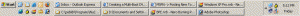
SAV 9 CE Needs patch to work with WXP SP2
in Windows XP
Posted
G'day all,
In case you don't know, Symantec Antivirus (SAV) 9.x Corporate Edition (CE) requires a patch to work correctly with Windows XP SP2. I am presently looking into how to slipstream the update into the application for installation.
I am presently looking into how to slipstream the update into the application for installation.
Update available here SAVCE_9.0.0.1400_AllWin_EN.zip (3,142,735 bytes)
If anyway knows how to do this, please let me know to save some time