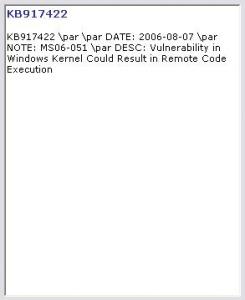Content Type
Profiles
Forums
Events
Everything posted by Maelstorm
-

unattended install certificate?
Maelstorm replied to Andries's topic in Unattended Windows 2000/XP/2003
I haven't been around for awhile. There is no way to prevent the window from showing up. The only way to automate it is to use the autoit script to click the OK button when it pops up. Works only 50% of the time? That is strange since it works for me 100%. -

[Q] How do you tell which directory Windows is installing from?
Maelstorm replied to Maelstorm's topic in Multi-Boot CD/DVDs
I'm using the method that I developed here. Basically, this is what I have on my DVD: i386: XP Pro - Fully unattended OS install with unattended install of all software. dflt: XP Pro - Attended OS install where user choses what software to install. norm: XP Pro - Normal install. All three instances of the OS have the same files, but only i386 and dflt have winnt.sif in their directories. It does work for 1 Operating System like this because I have tested that part of it. What I need help with is when WINSETUP.CMD executes from CMDLINES.TXT in i386 and dflt configs, how do I tell WHICH directory that the install is running from? i386 or dflt? Norm does not copy the $OEM$ files over, so there is no need. I still haven't tested this yet, I am still doing other things with the software configs, but here's what I plan on doing and I think it just might work: i386 WINNT.SIF [GUIUNATTENDED] DetachedProgram=CMD.EXE Arguments=/C ECHO I386>C:\TMP\I386.TXT DFLT WINNT.SIF [GUIUNATTENDED] DetachedProgram=CMD.EXE Arguments=/C ECHO DFLT>C:\TMP\DFLT.TXT I'll be testing this today to see if it works. -

unattended install certificate?
Maelstorm replied to Andries's topic in Unattended Windows 2000/XP/2003
I'm glad that someone found it useful. As for the guy who asked how, I'll tell you. For a unattended install that uses hacked files, signing the files is a must. So I created my own Certificate Authority master certificate that is loaded into windows. Then I created a general certificate that I signed with my master certificate. Now, I use the general certificate to sign software and hacked files. Quite useful with hacked files because resigning a DLL overwrites Microsoft's signature. So when System File Checker comes around, it see's the file, checks the signature of the file, checks it against the CA list, and moves on thinking that it's a legitimate build. There's other things too, but that's how it's useful. -
In order to use the key that came with your computer, you will need a copy of the OEM version of Windows XP Home or Pro depending on what was preinstalled on your machine. As for the so called "Corporate" edition (which is officially known as the Volume License Edition), that requires use of a Volume License Key which is obtained through a authorized Microsoft reseller.
-

Renaming the i386 folder to something else?
Maelstorm replied to Maelstorm's topic in Unattended Windows 2000/XP/2003
Is the actual directory name RTMU or rtmu ? The name is RTMU. The thing about DOSNET.INF is that I386 was in caps, so I followed the convention thinking that it is important is some way. -

[Q] How do you tell which directory Windows is installing from?
Maelstorm replied to Maelstorm's topic in Multi-Boot CD/DVDs
That's exactly how it's setup, and that is exactly what I am doing. Yeah, I'm using CDSHELL, and I did read his guild. I'm doing mine a different way though that works pretty well for different configurations of a single OS. As for my post, I thought I was being clear. I've put a detachedprogram in winnt.sif that will make a unique file in the temp directory. I have yet to test it to see if it works though. -
I'll try your suggestion and post the results here. [EDIT] I tried it, and it didn't work. The \n tags were displayed right along with the text.
-
In the [sETTINGS] section of your INI file, add these lines... [SETTINGS] DIMENSION.WIDTH=100% DIMENSION.HEIGHT=100% HTH
-

Renaming the i386 folder to something else?
Maelstorm replied to Maelstorm's topic in Unattended Windows 2000/XP/2003
I went looking at XP Powerpacker, and it seems to build a mini WinPE installation to launch the setup. It's looks similar to what flyakite's website is doing, but it looks like this does it automatically. -
Benjamin, I'm having the same problem with RTF encoding as well. I'm using version 2.2.0.0 with this line: HELPTEXT.0.64=KB917422 \par \par DATE: 2006-08-07 \par NOTE: MS06-051 \par DESC: Vulnerability in Windows Kernel Could Result in Remote Code Execution The text renders, but so does the \par tags. They are supposed to put CR-LFs into the displayed text, but it's not happening. This *DID* work on older versions though. I also don't remember the blue title in the help pane when you click on a item in previous versions.
-

My default bootscreen changed into OS\2 WARP
Maelstorm replied to Boskabouter76's topic in Unattended Windows 2000/XP/2003
It sounds like you are running bootskin from Wincustomize. Start -> Programs -> WinCustomize Bootskin is in there. -

Renaming the i386 folder to something else?
Maelstorm replied to Maelstorm's topic in Unattended Windows 2000/XP/2003
XP Powerpacker can do this? Interesting... I'll go look at that and post back. Thanks for the tip. -
I have 3 directories that Windows installs from. They are i386, dflt, and norm. I386 and dflt have winnt.sif files, norm doesn't. Now the question is how to I tell which directory that Windows is installing from? I need to know if it's i386 or dflt. What I am trying to acomplish is that if the install is from i386, then install all the software automatically. But, if the install is from dflt, then give the user a choice as to what software to install. I have considered using a detached program hack to accomplish this as that one is unique to the winnt.sif file that is being used. Is that the way to do it or is there a better way?
-

How do you change setup theme?
Maelstorm replied to steviewonder's topic in Unattended Windows 2000/XP/2003
That is a good one. Best solution that I have found would be to make your own startup menu using a autorun menu generator. I like the one from Linasoft called AutoPlay Menu Builder. It's shareware though. You can get it from here. -
There's a program in the same directory as the window source called EXPAND.EXE. You use it at a DOS prompt with parameters. Example: E:\Deployment\DVD_Build>EXPAND -R 12520437.CP_ . Microsoft ® File Expansion Utility Version 5.1.2600.0 Copyright © Microsoft Corp 1990-1999. All rights reserved. Expanding 12520437.cp_ to .\12520437.cpx. 12520437.cp_: 843 bytes expanded to 2151 bytes, 155% increase. HTH. PS: Next time be a little more descriptive in your subject line...something like "How do you uncompress .IN_?" would have been a better subject line.
-

Renaming the i386 folder to something else?
Maelstorm replied to Maelstorm's topic in Unattended Windows 2000/XP/2003
I have done everythng that you have said, and it still doesn't work. I get the following error message right at the beginning of GUI mode setup (there are no errors in text mode setup): Error: The signature of Windows XP Professional Setup is invalid. The error code is 800b0100. No signature was present in the subject. Fatal Error: Setup failed to install the product catalogs. This is a fatal error. The setup log files should contain more information. Now this is what I have for files: DOSNET.INF [Directories] d1 = \RTMU d2 = \cmpnents\tabletpc\I386 d3 = \cmpnents\mediactr\I386 d4 = \cmpnents\netfx\I386 LAYOUT.INF [SourceDisksNames.x86] 1 = %cdname%,%cdtagfilei%,,\rtmu 2 = "%cd2name%","%cd2tagfilei%",,\cmpnents\tabletpc\i386 3 = "%cd2name%","%cd2tagfilei%",,\cmpnents\mediactr\i386 4 = "%cd2name%","%cd2tagfilei%",,\cmpnents\netfx\i386 100 = %spcdname%,%spcdtagfilei%,,\rtmu,1 _1 = %bootname1%,"%boottagfile1%",,"" _2 = %bootname2%,"%boottagfile2%",,"" _3 = %bootname3%,"%boottagfile3%",,"" _4 = %bootname4%,"%boottagfile4%",,"" _5 = %bootname5%,"%boottagfile5%",,"" _6 = %bootname6%,"%boottagfile6%",,"" 1_ = %bootname1%,"%boottagfile1%",,"" 2_ = %bootname2%,"%boottagfile2%",,"" 3_ = %bootname3%,"%boottagfile3%",,"" 4_ = %bootname4%,"%boottagfile4%",,"" 5_ = %bootname5%,"%boottagfile5%",,"" 6_ = %bootname6%,"%boottagfile6%",,"" 7 = %cdname%,%cdtagfilei%,,\rtmu\lang 107 = %spcdname%,%spcdtagfilei%,,\rtmu\lang,1 8 = %cdname%,%cdtagfilei%,,\rtmu\lang 9 = %cdname%,%cdtagfilei%,,\rtmu\lang 10 = %cdname%,%cdtagfilei%,,\rtmu\lang 11 = %cdname%,%cdtagfilei%,,\rtmu 12 = %cdname%,%cdtagfilei%,,\rtmu 13 = %cdname%,%cdtagfilei%,,\rtmu 14 = %cdname%,%cdtagfilei%,,\rtmu 15 = %cdname%,%cdtagfilei%,,\rtmu TXTSETUP.SIF [SourceDisksNames.x86] 1 = %cdname%,%cdtagfilei%,,\rtmu 2 = "%cd2name%","%cd2tagfilei%",,\cmpnents\tabletpc\i386 3 = "%cd2name%","%cd2tagfilei%",,\cmpnents\mediactr\i386 4 = "%cd2name%","%cd2tagfilei%",,\cmpnents\netfx\i386 100 = %spcdname%,%spcdtagfilei%,,\rtmu,1 _1 = %bootname1%,"%boottagfile1%",,"" _2 = %bootname2%,"%boottagfile2%",,"" _3 = %bootname3%,"%boottagfile3%",,"" _4 = %bootname4%,"%boottagfile4%",,"" _5 = %bootname5%,"%boottagfile5%",,"" _6 = %bootname6%,"%boottagfile6%",,"" 1_ = %bootname1%,"%boottagfile1%",,"" 2_ = %bootname2%,"%boottagfile2%",,"" 3_ = %bootname3%,"%boottagfile3%",,"" 4_ = %bootname4%,"%boottagfile4%",,"" 5_ = %bootname5%,"%boottagfile5%",,"" 6_ = %bootname6%,"%boottagfile6%",,"" 7 = %cdname%,%cdtagfilei%,,\rtmu\lang 107 = %spcdname%,%spcdtagfilei%,,\rtmu\lang,1 8 = %cdname%,%cdtagfilei%,,\rtmu\lang 9 = %cdname%,%cdtagfilei%,,\rtmu\lang 10 = %cdname%,%cdtagfilei%,,\rtmu\lang 11 = %cdname%,%cdtagfilei%,,\rtmu 12 = %cdname%,%cdtagfilei%,,\rtmu 13 = %cdname%,%cdtagfilei%,,\rtmu 14 = %cdname%,%cdtagfilei%,,\rtmu 15 = %cdname%,%cdtagfilei%,,\rtmu And I have also modified the boot sector and setupldr.bin to point to the \rtmu directory. Obviously there is something else that is wrong, or another step must be performed, but I'm not sure what it is at this point. Any ideas? -

Renaming the i386 folder to something else?
Maelstorm replied to Maelstorm's topic in Unattended Windows 2000/XP/2003
Well, I already did setupldr.bin, and I did change txtsetup.sif and dosnet.inf, but what about layout.inf? When does that one come into play? -
Ok, I have ran into a unique problem here. In order to get both WINXPPRO RTM Upgrade and OEM on the same CD (Multiboot), one of the i386 folders needs to be renamed. I have modified the boot sector and setupldr.bin to reflect the change so it boots into the correct directory, and I also changed the d1 line in DOSNET.INF too. What else is there? The 7 files that differentiate between the various versions of XP Pro are not being copied from the correct location. Granted, this should have probably been posted in the multiboot forum, but since this is for an unattended installation, I figured that I would ask the experts here.
-
The link on the main page is wrong. The site operators have been made aware of it though. The correct link is http://flyakite.msfnhosting.com/
-
Thanks. This evolved from an idea I had some time ago to somehow have multiple configurations of a single operating system using only one disk image that can fit on CD. Before, I was leaning toward booting to DOS using floppy emulation, running a menu from DOS, and then running WINNT.EXE with the various command line options to select different unattended config files. This method is much better in my opinion, and because the menu runs as a CD boot (I'm using CDSHELL for the menu), I can add different utilities to the boot environment so the CD/DVD doubles as a bootable diagnostic disk as well. I have included the various ISO images of harddisk utilities from Maxtor, Seagate, and Western Digital on there as well. It seems that the Seagate one has problems though...The other two boot fine. If anyone has any other ideas as to what utilities to put on a disk like this, post here.
-
I have discovered a way, based on flyakite's guide, to make a multiboot CD/DVD that hold mutliple configurations of the same OS. This is specific to Windows XP Professional, but I'm sure that this procedure can be used for others as well. 1. Make a working copy of your Windows XP Pro CD. 2. In the I386 directory, delete the file BOOTFIX.BIN (This is the file that is responsible for displaying the "Press any key to boot from CD..." message when you boot from a WinXP CD). 3. Do any other custom modifications to the files in I386. 4. Make multiple copies of the I386 directory. 5. For this example, we will make 1 copy of the I386 directory. The copy will be called ALT1. You can pick any name that you want, but the requirement is that it must be 4 characters long and in CAPS. 6. Get a XP CD boot sector and name it BOOTI386.BIN 7. Copy BOOTI386.BIN and rename the copy to BOOTALT1.BIN. 8. Edit BOOTALT1.BIN with a hex editor and change I386 to ALT1. There is only 1 location where I386 is found: 0x0495 9. Edit ALT1/SETUPLDR.BIN with a hex editor and change all instances of I386 (also i386) to ALT1. There are 4 locations inside the file where i386 are found. For Windows XP Pro SP2, these locations are as follows: 0x225DA 0x2650B 0x375E9 0x3C21B 10. Using a CD Menu Boot Shell such as CDSHELL, make a menu system that points to the different boot sectors based on what the use chooses. Use your imagination here. 11. Use Microsoft's CDIMAGE tool to make the ISO. The command line that I use is as follows: CDIMAGE -l"<CD Volume Name>WXPUPG_EN" -b"<path to cdshell boot image>" -t08-23-2001,09:00:00 -h -j1 -m -x -o "<path to source files>" "<path to ISO output file and filename>" CDIMAGE -l"WXPUPG_EN" -b"E:\CDROM\BOOT\loader.bin" -t08-23-2001,09:00:00 -h -j1 -m -x -o "E:\CDROM" "C:\TEMP\WinBootImage.iso" Notes: * You can have different versions of WINNT.SIF to configure your unattended and attended setups. Just place each config in the approperiate directory. * There are only 6 files that are different between the various versions of XP Pro (Retail Full, Retail Upgrade, OEM, Volume). This is as of SP2. * By using Microsoft's CDIMAGE tool, duplicate files are only written once. So you can have 4 different configurations of an operating system on a single 700MB CD...with room to spare. * This was based loosely off of Flyakite's guide and I decided to skip a few steps. I don't know WHY you need the unpacked boot files though when using the files as is seems to work just fine...at least for me. [EDIT 08-13-2006 0753PST] Changed cdshell.bin to loader.bin to reflect the cdshell distribution to help reduce confusion about which file to boot the cd/dvd from. [EDIT 08-14-2006 0108 PST] Added file offsets to steps 8 and 9.
-
Apparently the site has changed locations and the links to it have not been updated. The new site is http://flyakite.msfnhosting.com.
-
What file do you change to configure virtual memory? My understanding was that WinPE does not use VM (Doesn't even require a harddisk!!). I'm thinking that it's a problem with not enough memory, but the machine has 512MB.
-
I think that you may have misunderstood what I was getting at. I wasn't saying that those pages themselves were broken, but the links on those pages are broken. On the page http://unattended.msfn.org/unattended.xp/view/web/56/ the link titled Flyakite's Multiboot Guide refers to an invalid URL. On the page http://www.msfn.org/board/index.php?showtopic=25128 the link titled guide in the red or purple text refers to an invalid URL. The URL that these links refer to is http://flyakite.msfn.org when I beleive it should be http://flyakite.msfnhosting.com. Hopefully I made the exact problem more clear.