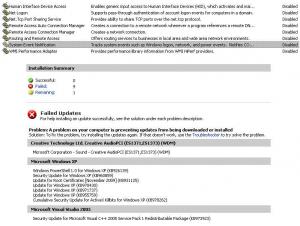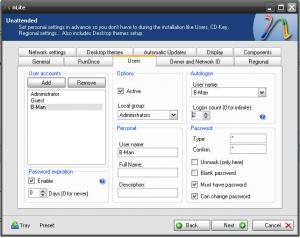b-man
MemberContent Type
Profiles
Forums
Events
Everything posted by b-man
-
when i created my hdd partitions i made an extra one for windows 7 50gb for xp, 50gb for win 7 and then the rest (on a 500gb drive) and also another 500gb drive (both sata) i have xp sp3 32 bit installed and running for ages everything working fine i then installed windows 7 64 bit onto the free partition and it worked when it reset itself into win 7 but once it had finished installing everything and i rebooted it, it wouldnt display the boot menu and just booted into xp so i put win 7 disc in and went to install it again and when the option came up to install to partition (i noticed my xp partiton was listed as system but also my 2nd drive was listed as a (system) drive yet it is only used for storage??) so i continued on and deleted the win 7 partition re created it then formatted and got an error halfway through copying files i then disconnected my 2nd drive and loaded win 7 it come to the install to partition so i deleted the win7 partition and recreated then formatted it and installed it now when it boots up it works exactly how its meant to but as soon as i connect my other hard drive back in it wont even boot i think it has something to do with what i noticed earlier as the 2nd hdd being a system drive i have plugged it into an external usb drive loaded it in win xp disc manager and its just listed as healthy not system the 2nd drive still works fine when plugged into the usb enclosure so im thing theres a boot menu or soemthing on that drive how do i delete it? any ideas??
-
is there a way i can reinstall remote desktop now after removing it from nlite i tried some packages off the windows site but they said i already have sp 3 installed so expect it to be install with that
-
simple file sharing is unticked already i just dont understand how to set the permissions to allow certain computers on the network to access it but not others or set a workgroup up that can only be connected to by password
-
well i can download off microsoft website at 350-450kb/s yet get an average of 10-20kb/s on most other sites yet most webpages, pictures, youtube etc load up pretty quick i tried getting this printer drive but hover round the 20kb/s is it my connection or the site..? hp printer driver
-
when im browsing webpages load nice and fast pics youtube etc but when i download a file from a site its only downloading at about 20kb/s where it should be around the 200kb/s to 400kb/s im using firefox3.6 and tried downloading files from a few different sites but all are really slow is it just crappy sites speeds can i use a download accelerator program or something would a download accelerator program help... any recommended for firefox?
-
XP Professional sp3 i currently have a home network set up and have all the computers in a work group with a few shared folders what i want to do is be able to protect my workgroup from any outside computers eg. my room mate/and friends that visit but they can see and connect to my work group can i block access and stop them joining it or protect it with a password somehow i have looked into the permissions tab but can only see stuff based 2 allow for users on the computer(which there on is me) not networked computers
-
i also thought it couldnt remove some languages and keyboard layouts but somethings not working reading the other thread i done it(except export the reg key) and found i already had the dll so i tried registering it then setting it as the default but i get windows could not properly load the English (australian)- US keyboard layout currently running English (australian)- United States - international keyboard layout i havent got an xp computer with that language installed could some1 copy there reg file entries for those 3 keys EDIT never mind found a way to get it working i just edited HKEY_LOCAL_MACHINE\SYSTEM\CurrentControlSet\Control\Keyboard Layouts\00020409 (the us international reg entry ) and when to the key "layout file" and modified the data from "kbdusx.dll"(internatinal language) to "kbdus.dll" (us language) the reason i wanted it changed is the only but very annoying difference between the layouts is the international hangs when using ^ or " and u have to press another key for it to display thanks jonhc for once again helping to fix my problems
-
i have removed the keyboard layouts but had selected us international instead of just us so now when i use the ^and " they dont work till after i press another key how can i re install the us keyboard layout LAST SESSION.INI
-
all fixed i went through and started a fresh and only removed a section at a time (virtual test then used that last session.ini and done the next section) and got to services with it all working removed services again and it worked so not sure what it was but heres my new nlite to compare LAST SESSION.INI
-
as always do it in 1 session and with fresh source but will re rip it from my disc again instead of copying from the ripped disc folder and will try without removing anything and go from there yeah no hotfixes in the last 1 and removed alot less
-
still didnt work LAST SESSION.INI
-
done a new session.ini changing alot of stuff and it still wont work...?? doing it all in 1 session not adding run once to it after so nothing interfering with the actual nlited disk im lost with what to do could it be a corrupt windows update?? edit also done the same lastsession.ini without hotfixes and still didnt work!! LAST SESSION.INI
-
i already have the latest version (i am accessing the windows(microsoft) update through the webpage) and yes my wuaueng.dll is version 7.4.7600.226 as i can access the webpage and download the files fine they just wont install its working on my computer that im using now but not the newer nlited xp with the itunes and autologin fixes (havent removed anything else just added more stuff back in 2 get them to work unless i have accidentally hit another option) capped atm but will try at the start of the month or see if i can find a small file to try edit downloaded 1 and installed says it all went good and now isnt in the microsoft update website so definatly something to do with the updater im guessing i did start SENS (before and it still didnt work) but no it doesnt complain about it in the event log i found 1 of my very first lastsession.ini files and compared to my latest and here is the extra settings i have removed where the problem could lie unless its a corrupted install of windows update agent problem.INI
-
@johnhc yes started with a new source serviced are set to disabled are posted in screen shot aswell, although 99% sure they are unneeded for windows update just for remote desktop etc (as far as i can see windows update needs event log, automatic update and BITS running and they all are) in the vmware i havent installed any AV and have my firewall turned off i didnt setup any NIC's thats just what nlite had done for me but i can connected to the internet fine if thats what your asking @Sp0iLedBrAt ill add that and try again is there anyway i can just install without have to re nlite it? although it seems i already have that version as my wuaueng.dll in system32 is that version
-
from 1 of the first nlite disc i made and use i can use Microsoft update (running on this pc now) but now i cant, yet i have used the last session.ini and only ever added things back in to get other programs to work. itunes, nokia phone modem, every time i open the site and download the file then try and install it says install failed?? LAST SESSION.INI
-
i used to have an image downloader but my hard drive crashed and i lost it and now cant find it again can anyone help it had a dark blue world logo it was a really old program i think it was called "http image downloader" or similar, it seemed to be a chinese based program with an english option it would list basically a site rip of the site with all files and give an option to download all (html files etc)or just images etc it could search for images with a direct location or ad an option to search for a range of them eg. http://www.website.com/pictures/image[01-100].jpg does anyone know of this program
-
ok added hotfixes and it still worked and then noticed what could be the problem when i added my runonce(using runonceEX rather than nlites run once) i overwrote the cmdlines.txt that had the nlite info altho i was sure i had set it up so it had both in there?? obviously doing things very late at night i overlooked it so tested again and it worked thanks for your help to my stupidity
-
i had problems with ie8 so i stay away from it and also use firefox as my main 1 and IE7 if i need to use IE for some reason compiling disc and will test in virtual box in a min (posted the pic of my nlite tab above) also its only that file (malicious software tool thats updated monthly anyway so hard to keep up with it when u have to find a cab instead of use the windows update) (and the msdownloads that aren't up to date everything else is pretty updated except i run IE7 instead of IE8 ok using the same lastsession.ini but removing the hotfixes and not running runonce it worked would it be the run once file causing it..? ill try with hotfixes and without runonce and report back
-
@johnhc yes i do have the slip streamer and it is using that ie7 is in there its the 20th item on the list just above msdownloads.7z "S:\Nlite or xp files\XP files\NLITE\Updates\IE7-WindowsXP-x86-enu.exe" ill give that a try and screenshot the nlite tab @ -X- yeah a bit out of date i havent updated the main things for a fair while cheers ill add that 1 (edit) that 1 only has an ini file no other files with it..???
-
all have been done off a clean fresh source and only been done once @Sp0iLedBrAt i understand that and thats exactly what i do yet it still loads the administrator account, hence the problem (i unticked the 'active' on the admin account in this last session and then it wouldnt even auto login so its still wanting to do it to admin when i have selected my user from the drop down box also again i understand about using the last session stuff but adding all the hotfixes settings etc takes a fair while where if i manually edited a few lines from the nlite.inf and winnt.sif by the looks of it it would take a few minutes @johnhc heres the last sessions ini's (note the admin is unticked as active as i tried that with the auto login but still didnt work ) LAST SESSION.INI LAST SESSION_U.INI
-
when i set the auto login feature it logs into the 'administrator' account instead of my user that i selected?? also is there a file i can edit to change how long it auto logs in for eg. once, twice or infinity ? and even change the default username and product key to use the same edit for 2 different purposes. rather than having to redo the whole nlite process
-
i had thought it could of been the quicktime lite codec i installed (via run once) so i didnt install it this time and still didnt work yeah integrated wmp with the slipstreamer ill try that post #42 and see if that helps if not ill add those others and try again ok i already had those to files from post #42 and when i added those others it still didnt work will now try and keep those files and see what happens ok i created a new nlite disc without removing smart card and it worked (probably leaving those dlls in place) thanks for your help and giving me a few new things to search for to find the problem
-
heres my last session.ini im having problems with itunes i can install it not a problem and it says its installed properly yet when i open it it does nothing the program wont load im thinking it may be a service i have disabled?? or something i have removed i tired the installer on another xp sp3 machine and it worked fine so something to do with nlite im guessing??? all done in 1 go off a clean untouched source LAST SESSION.INI LAST SESSION.INI
-
it was the "Command-line tools" causing that error thanks but now get another error halfway thru Method SHGetFolderPath failed. HRESULT: 0x80004005.
-
thanks ill try that and get back if it still doesnt work ill just start un removing more things till it works i guess