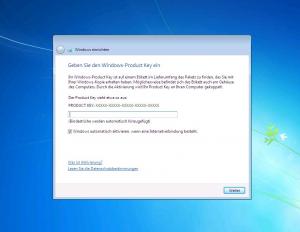midiboy
MemberContent Type
Profiles
Forums
Events
Everything posted by midiboy
-
Let the user choose the Win7 edition ...
midiboy replied to midiboy's topic in Unattended Windows 7/Server 2008R2
Hi Guys, sorry, I still don´t get it ... This is my unattend.xml: <?xml version="1.0" encoding="utf-8"?> <unattend xmlns="urn:schemas-microsoft-com:unattend"> <settings pass="windowsPE"> <component name="Microsoft-Windows-Setup" processorArchitecture="x86" publicKeyToken="31bf3856ad364e35" language="neutral" versionScope="nonSxS" xmlns:wcm="http://schemas.microsoft.com/WMIConfig/2002/State" xmlns:xsi="http://www.w3.org/2001/XMLSchema-instance"> <DiskConfiguration> <WillShowUI>Always</WillShowUI> </DiskConfiguration> <ImageInstall> <OSImage> <InstallToAvailablePartition>true</InstallToAvailablePartition> <WillShowUI>OnError</WillShowUI> </OSImage> </ImageInstall> <UserData> <AcceptEula>true</AcceptEula> </UserData> </component> </settings> <settings pass="specialize"> <component name="Microsoft-Windows-UnattendedJoin" processorArchitecture="x86" publicKeyToken="31bf3856ad364e35" language="neutral" versionScope="nonSxS" xmlns:wcm="http://schemas.microsoft.com/WMIConfig/2002/State" xmlns:xsi="http://www.w3.org/2001/XMLSchema-instance"> <Identification> <UnsecureJoin>true</UnsecureJoin> <JoinWorkgroup>ARBEITSGRUPPE</JoinWorkgroup> </Identification> </component> <component name="Security-Malware-Windows-Defender" processorArchitecture="x86" publicKeyToken="31bf3856ad364e35" language="neutral" versionScope="nonSxS" xmlns:wcm="http://schemas.microsoft.com/WMIConfig/2002/State" xmlns:xsi="http://www.w3.org/2001/XMLSchema-instance"> <DisableAntiSpyware>true</DisableAntiSpyware> </component> <component name="Microsoft-Windows-Shell-Setup" processorArchitecture="x86" publicKeyToken="31bf3856ad364e35" language="neutral" versionScope="nonSxS" xmlns:wcm="http://schemas.microsoft.com/WMIConfig/2002/State" xmlns:xsi="http://www.w3.org/2001/XMLSchema-instance"> <ComputerName>*</ComputerName> <TimeZone>W. Europe Standard Time</TimeZone> <RegisteredOrganization>None</RegisteredOrganization> <RegisteredOwner>Privat</RegisteredOwner> </component> <component name="Microsoft-Windows-Deployment" processorArchitecture="x86" publicKeyToken="31bf3856ad364e35" language="neutral" versionScope="nonSxS" xmlns:wcm="http://schemas.microsoft.com/WMIConfig/2002/State" xmlns:xsi="http://www.w3.org/2001/XMLSchema-instance"> <RunSynchronous> <RunSynchronousCommand wcm:action="add"> <Order>1</Order> <Path>CMD /C REG ADD "HKEY_LOCAL_MACHINE\SOFTWARE\Microsoft\Windows\CurrentVersion\Setup\OOBE" /V "UnattendCreatedUser" /T "REG_DWORD" /D "1"</Path> <Description>Prevent Usercreation Dialog</Description> </RunSynchronousCommand> </RunSynchronous> </component> <component name="Microsoft-Windows-International-Core" processorArchitecture="x86" publicKeyToken="31bf3856ad364e35" language="neutral" versionScope="nonSxS" xmlns:wcm="http://schemas.microsoft.com/WMIConfig/2002/State" xmlns:xsi="http://www.w3.org/2001/XMLSchema-instance"> <InputLocale>0000043a</InputLocale> <SystemLocale>de-AT</SystemLocale> <UserLocale>de-AT</UserLocale> <UILanguage>de-DE</UILanguage> <UILanguageFallback>de-DE</UILanguageFallback> </component> </settings> <settings pass="oobeSystem"> <component name="Microsoft-Windows-International-Core" processorArchitecture="x86" publicKeyToken="31bf3856ad364e35" language="neutral" versionScope="nonSxS" xmlns:wcm="http://schemas.microsoft.com/WMIConfig/2002/State" xmlns:xsi="http://www.w3.org/2001/XMLSchema-instance"> <InputLocale>0000043a</InputLocale> <SystemLocale>de-AT</SystemLocale> <UILanguage>de-DE</UILanguage> <UserLocale>de-AT</UserLocale> <UILanguageFallback>de-DE</UILanguageFallback> </component> <component name="Microsoft-Windows-Shell-Setup" processorArchitecture="x86" publicKeyToken="31bf3856ad364e35" language="neutral" versionScope="nonSxS" xmlns:wcm="http://schemas.microsoft.com/WMIConfig/2002/State" xmlns:xsi="http://www.w3.org/2001/XMLSchema-instance"> <AutoLogon> <Enabled>true</Enabled> <LogonCount>4</LogonCount> <Username>Administrator</Username> <Password> <Value>VALUE</Value> <PlainText>false</PlainText> </Password> </AutoLogon> <Display> <ColorDepth>32</ColorDepth> <DPI>96</DPI> <HorizontalResolution>1024</HorizontalResolution> <RefreshRate>60</RefreshRate> <VerticalResolution>768</VerticalResolution> </Display> <OOBE> <HideEULAPage>true</HideEULAPage> <NetworkLocation>Home</NetworkLocation> <ProtectYourPC>1</ProtectYourPC> </OOBE> <TimeZone>W. Europe Standard Time</TimeZone> <RegisteredOrganization>None</RegisteredOrganization> <RegisteredOwner>Privat</RegisteredOwner> <UserAccounts> <AdministratorPassword> <Value>VALUE</Value> <PlainText>false</PlainText> </AdministratorPassword> </UserAccounts> </component> </settings> <cpi:offlineImage cpi:source="wim://ultimate_source/x64/sources/install.wim#Windows 7 ULTIMATE" xmlns:cpi="urn:schemas-microsoft-com:cpi" /> </unattend> Now I have tried it with and without this part: <component name="Microsoft-Windows-Security-Licensing-SLC-UX" processorArchitecture="amd64" publicKeyToken="31bf3856ad364e35" language="neutral" versionScope="NonSxS" xmlns:wcm="http://schemas.microsoft.com/WMIConfig/2002/State" xmlns:xsi="http://www.w3.org/2001/XMLSchema-instance"> <SkipAutoActivation>true</SkipAutoActivation> </component> I can choose the Windows edition during WinPE phase but I will always get a popup at the end of the windows installation asking for a product key. This popup will always stop the unattended installation. How do I get rid of this popup ? (see picture) Windows should just install the edition the user chooses without the need to enter a key at the end of the setup process. Any ideas ? Bye, Alex -
Let the user choose the Win7 edition ...
midiboy replied to midiboy's topic in Unattended Windows 7/Server 2008R2
Hi guys, thanks for the quick replies! @grabben: I don´t undestand. I cannot integrate any key because I do not know which edition the user will choose and I have no idea which key he bought. Also I cannot integrate all default keys for each edition because there is one autounattend.xml for all editions (one wim has all editions but there is one autounattend.xml for one wim) @arwidmark: Thanks. Would this be a wizard that runs before Windows Setup and then chooses a different autounattend.xml depending on the choice the user selects in the wizard ? Bye, Alex -
Hi Guys, I am wondering if anyone has a solution for this problem. I am trying to create an unattended DVD installation of Windows7 where the user is able to choose the edition (Home, pro, Ultimate ...) during WinPE phase but let Windows install silently later on meaning no Welcome Wizard etc. The reason behind this is I want to give the user the chance to choose the edition he has bought a key for. However this does not seem possible. Either, I specify a product key for the chosen edition in autounattend.xml in the "Microsoft-Windows-Shell-Setup" component during specialize phase or Windows setup will always ask for the key during that phase thereby stopping the unattended setup. Since I cannot know in advance what edition the user will choose I have no chance for a silent installation, right ? If anyone knows a solution for this problem, please help ... Thanks, Alex
-
Hi Mark, wow, what a great look. That should definitely be the default skin IMHO. A suggestion for the icon: Please look for the icon automatically in the command path. Most of the time there will be an exe of the programm installer that will already have the right icon. Could you use that if no icon is specified ? (there should be a way to override the default) Can´t wait for this to release ! :-)
-
Category spacing problem ?
midiboy replied to Lost Soul's topic in Windows Post-Install Wizard (WPI)
Hi Mark, I have the same problem. I have sent you my config files today anyway (for another problem ..) bye, Alex -
Enabling 64-bit processing
midiboy replied to lurk&jerk's topic in Windows Post-Install Wizard (WPI)
Hi ! No, you don´t need two WPIs. 64bit processing only means that WPI will call the 64bit cmd.exe/regedit.exe etc. in %windir%\system32 when running on a 64bit system. On a 32bit system this setting does not do anything. Bye, Alex -
Hi ! I see. Thanks for the info :-) Then I am happy :-)
-
Hi ! Two problems I found: 1. Commandline parameters seem to get ignored with the wpi.exe. They do work with the wpi.hta 2. Please don´t get rid of wpi.hta in favour of wpi.exe. I am starting WPI through a script that maps a drive using pushd, then starts wpi and stays open while wpi is installing apps. Then, when WPI closes, the script deletes the network drive using the popd command. This works great with wpi.hta but with wpi.exe the script starts WPI and instantly continues and therefore deletes the network drive. Thats probably because WPI.exe only starts wpi.hta and then closes. So for me this is no real solution. At least tell us what wpi.exe does so we can do that manually before starting wpi.hta or keep wpi.exe open or something :-) Thanks ! Alex
-
A few reboot related questions
midiboy replied to midiboy's topic in Windows Post-Install Wizard (WPI)
Hi Mark, thanks for your reply ! Thats great, thanks ! But then the reboot would occur either always (if I force the "reboot app") or only if the user selects it. What I want would be to do a reboot only if a user selects one or more apps of a certain category. But since I don´t know which app he chooses I can´t add the reboot command to an app. I also cannot add it to every app of that category because then there would be numerous reboots. The idea behind this is that I have recently come across numerous apps all belonging to the Development department (SQL Server 2008 Clienttools, Visual Studio 2008, Pyhon 2.6, Tortoise SVN ...) that won´t install together with all the usual apps like Office etc. because of pending reboot operations. So my idea was that if the user chooses one or more apps from the development category that a reboot occurs before one of those apps are installed. The most important would be this key: HKEY_LOCAL_MACHINE\SYSTEM\CurrentControlSet\Control\Session Manager\PendingFileRenameOperations If this key exists and there are values in it then a restart is pending. If the key does not exist then a restart is not pending. But there may be other keys in the registry too. I have found a vb script that checks for those entries: Link on MS Blog It would be nice if there was a command that starts a reboot only if there are entries in that key. It would be even nicer if that command could also be tied to a category (see above topic). Yeah, I still haven´t come around to test this so if someone knows the answer ... thanks ! One more thing: It would be nice if a reboot could trigger a small popup that tells the user that a restart is pending. I have written a small hta for this but maybe this could be somehow added as a function in WPI so it has the same looks as the theme etc. <html> <HTA:APPLICATION Caption="no" > <script language = "VBScript"> Sub Window_OnLoad window.resizeTo 550,140 idTimer = window.setTimeout("PausedSection", 3000, "VBScript") End Sub Sub PausedSection window.close End Sub </script> <body bgcolor="Silver" scroll=no> <font color="red" face="Times New Roman" size="4"> A restart is required before we can install SQL Server 2008 Clienttools </font> <font color="red" face="Times New Roman" size="4"> Installation will continue after the next restart ... </font> </body> </html> Bye, Alex -
Hi guys, thanks for having a look into this thread! So far I have never used the reboot option in WPI but recently there is no way around it with some applications failing to install without a reboot because of pendingrenameoperations etc. I know I can add the {REBOOT} command to a specific app. What I don´t know is, if there are solutions available for the following problems: 1. How do you guys modify the LogonCount value set in autounattend.xml that specifies an automatic logon during the Windows installation (Vista/Win7) ? I have set this value to 4 but that only covers one WPI session. If WPI reboots once or twice during the installation depending on what the user chooses to install, the value needs to be dynamically adapted. How do you guys do that ? What I wish for is that this value should be dynamically adapted depending on the number of reboots WPI does. For instance: no reboot -> no change. 1 reboot - add one autologon counts. 2 reboots - add two autologon counts etc ... 2. Is it possibly to set a {REBOOT} command to a category in WPI instead of setting it to individual apps ? I would like to do a reboot if one ore more apps of a certain category (f.i. development) has been selected and I would like that reboot to occur before one or more of those apps in that category are installed. 3. Is it possible to add a {REBOOT} command dynamically depending on the need ? I have come across some apps recently that won´t install if there is a reboot pending. Those apps obviously check for some keys set in the registry and won´t install if a reboot is pending. Do I have to write a script that checks those keys or does WPI already have a command for that and add a reboot command dynamically for an app that needs it ? 4. Last but not least I am wondering how this reboot affects the RunOnceEx Process. I am starting WPI in a series of RunonceEx Commands. Of course I don´t want the next Runonce entry after WPI to start until WPI has completely finished. If I reboot during the WPI installation will Runonce stay at the value it is at until WPI has completely finished or will it advance during the first reboot ? (could test this myself but maybe someone already knows the answer). Thanks for your help ! Alex
-
Stuff you do after install Windows
midiboy replied to mritter's topic in Windows Post-Install Wizard (WPI)
Hi Mark, just came back from vacation and reading about so many cool new features in WPI ! Let me ask you a question first: How will this "create new user" feature work ? Or let me tell you how I would need it to work: First, Windows is installed unattendedly, on next reboot wpi starts and shows what apps can be installed. The user can change things or leave the default selection, after 10 minutes, installation starts automatically. Next, windows reboots and then I would like WPI to start again, showing only the "new user creation" wizard and not the default view so that the user cannot accidentally reinstall any apps again. Would this be the way you planned this ? Otherwise, if the new user creation dialog would just be one more wizard to choose from during app selection, I could not make sure that the users attention is brought to that wizard. So I guess we would need some commandline switch to start WPI in "user creation mode". Next, here are 3 suggestions for the user creation wizard: 1. Please allow for a way to change the default user folders of the new user. I mean folders like Desktop, Documents, Videos, etc. I don´t mean the whole user directory under C:\Users although other people would probably like that too. 2. Give us a way to set default settings for the new user creation wizard. For instance, the above mentioned user directories default to D:\Users\%username%\%Folder% instead of going to C:\ 3. If possible, give us a way to quickformat the drive where userfolders are going to be created. For instance, usually if you set up a new PC, you create two partitions during windows setup but the second partition won´t be formatted yet. So if the user tries to create user folders on D:\ in WPI, you should check if that drive is accessible and if not offer to quickformat it. If no drive is available ther user should get a message that D:\ is not acceptable as a drive for user folders. Any ideas on that ? Possible or too much to ask ? Bye, and thanks in advance ! Alex -
How do I manually start the "New User wizard"
midiboy replied to midiboy's topic in Unattended Windows 7/Server 2008R2
Hi Razormoon, thanks and sorry for making you wreck your PC :-) I will try this soon. edit: mhh, seems like sysprep /oobe will not reboot but shutdown the PC. Which is bad for an unattended installation. Other than that, it worked and the wizard appeared. edit2: Ok, sysprep /oobe /reboot seems to work better :-) Bye, Alex -
Hi guys, do you guys know why WPI moves all entries in config.js around when I edit the file from within WPI ? I used to have the entries sorted by their ordr number but recently WPI changed all entries around. I wish WPI would not do that .. Is there an easy way to sort them back the way they were (ordr number ascending) ? How can I prevent this in the future ? Thanks for your help ! Alex
-
WPI 7.8.0 Feature requests.
midiboy replied to Kelsenellenelvian's topic in Windows Post-Install Wizard (WPI)
Thanks, mritter ! :-) -
WPI 7.8.0 Feature requests.
midiboy replied to Kelsenellenelvian's topic in Windows Post-Install Wizard (WPI)
Hi ! Once again I wish for a WPI commandline switch to disable all Cancel or Exit Buttons and Keyboard shortcuts so that people are forced to continue with an installation. Bye, Alex -
Hi guys, does this still work for Windows Server 2008 R2 ? I guess one has to gather the files from Windows 7 but how about the files in the bda folder ? Update: Ok, I tried this on W2K8 R2. It still works. I got the files from Windows7 of course, instead of Vista. While bda.inf was installed I got the message that a file was already present and in a newer version. I think it was bdasp.sys. Where did you get the files inside the BDA folder ? Can I update those from Windows7 as well ? Bye, Alex
-
Hi Kel, cool, thanks ! Have a nice day ! Alex
-
Hi Mark, thanks for that. Would be great if ESC and Close Button could be removed optionally ! Bye, Alex
-
Hi ! Just had a problem with WPI (does not happen often!) I was testing a Vista installation with WPI on Microsoft Hyper-V and since there is no mouse available in Hyper-V virtual machines until one installs the integration tools (similar to the vmware tools) I was dependent on keyboard shortcuts. Well, the problem was that I was not able to start the installation because no keyboard shortcut worked. I found a forum post from 2006, according to which the ENTER key was supposed to start the installation but even if I tried to shift focus onto the "Installation" button using the TAB key, it did not work. The TAB key worked fine by the way so I was able to choose the available software. The best thing way that the ESC key worked fine so I was able to cancel WPI easily (which was not what I wanted). This brings me, once again, to a feature I would really like to see in WPI: Please, apart from enabling the ENTER key (or some other key) to start installation, add an option to remove both the "Exit" button and the ESC keyboardshortcut so that it is not that easy to skip an installation. I would like people to go with a few selected programs during an unattended installation but without them being able to easily skip that installation. So, IMHO, WPI should have a commandline switch to disable all easy ways to end without installing. I know people could always use the task scheduler but at least make it a bit harder (hitting ESC is really, really easy). Thanks for listening ! Alex
-
Hi Mark, thanks for the infos.
-
Hi guys, don´t know who created the Accordion skin, here are a few small issues that I came across: 1. Event though ShowMultiDefault is enabled, the skin does not show the drop down menu but all entries individually 2. There is a 4th checkmark right beneath it that does not seem to belong to any entry. 3. Even though ShowExtraButtons is set to false, there is an entry for the Assistents that will reveal the config and options buttons. 4. Last but not least, a small problem that also exists in all other skins I tried so it is probably a small WPI issue: As you can see in the screenshot below, the title of the second installation group called "Database" is too close to the last group above so it looks more like an entry of the first group instead of a new group title. This is not the case with the third group Multimedia. Don´t ask me why this happens but it happens with all skins. Any ideas ? PS: By the way, I find this new skin to be really good. Different from all the others and much more professional looking.
-
Windows 7 Insists on 100 MB or 200 MB system partition
midiboy replied to spacesurfer's topic in Windows 7
Hi guys, maybe you have a solution. I have a dual boot system with Vista and W7. W7 sees the 200MB partition as what it is and does not assign a drive letter. Vista however, has assigned a driveletter to that 200MB partition (D:) and won´t let me change or remove that drive letter, not even using diskpart. Any ideas how to fix this easily ? edit: I have managed to hide the partition with Paragon Partition Manager from within Vista. That fixed the problem. Ist this not possible without that tool ?? Thanks, Alex -
Set Microsoft Update switch
midiboy replied to midiboy's topic in Unattended Windows Vista/Server 2008
Hi baliktad! WOW .... I am very impressed! Thanks for finding this. Soooo great ! Excactly what I needed and much nicer than copying the SoftwareDistribution folder ! Thanks a lot for sharing this ! Bye, Alex -
Dynamically create xml file with echo command
midiboy replied to midiboy's topic in Unattended Windows 2000/XP/2003
Hi again, ah, I should have looked up Technet before posting here, sorry The solution is to add a "^" before each ">" or "<". Bye, Alex