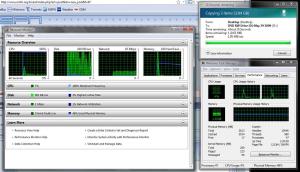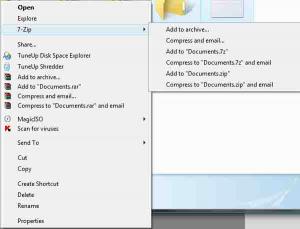broknindarkagain
MemberContent Type
Profiles
Forums
Events
Everything posted by broknindarkagain
-
No problem at all. I've run into issues like this in the past....but that was with Windows 2000 and Windows XP. I'm kinda new to the Vista scene. Just never make the mistake of flashing the wrong bios update (for the wrong board and chip)....then you will have hell to deal with haha. About new bios updates....they do expand compatibility, but I'm not sure about performance....I don't see how it would improve performance.... Do you have an Intel wireless card on your computer? I've seen crcdisk.sys give problems with Intel Wireless cards (then when you disable the card, the error goes away). EDIT : forgot to mention about your problems making the boot CD....If possible, use the floppy disk mode....its the easiest and fastest....although its getting harder to do these days since floppies have been phased out.
-
congrats on getting it to work. I usually stay away from BIOS updates unless I absolutely need it....half the time its more trouble then its worth.
-
If all else fails you can download an older version of the bios and do it before you get to windows (read below)
-
Unplug your computer and pop the case open. Take out the batter (about the size of a nickle) and leave it out for a few minutes. Put it back together and see what happens. Sometimes you have to reset CMOS after a BIOS update to avoid problems. If you know what jumpers on the board to use to reset it, do that instead of the battery...... After you do that, make sure you set all the BIOS settings back to how they should be. Why did you update in the first place?
-
Where did you download your BIOS update from? If you install the wrong update, all sorts of weird things will happen. Check to see if your mobo is anything like Rev A01 (revision) and make sure you download BIOS update accordingly
-
Do Registry Cleaners REALLY speed up your computer?
broknindarkagain replied to extremepilot's topic in Windows XP
A fresh install of XP (doesn't even matter what service pack) will leave tons of registry errors. The updates leave them as well. you would be surprised how many there really are before you even start installing software and removing it. I've always kept my registry cleaned out pretty good to begin with. I spend quite a bit of time in the registry and last thing I want is for it to be cluttered up with useless junk. -
I'm using Windows integrated burning (right click - sent do d:/) to copy some files to a DVD+RW. System Specs: AMD Athlon 64 X2 5000+ (2.6GHz dual core) 3GB of RAM DVD Multi Drive Vista Home Premium x64 SP2 (all current updates installed) nForce 430 chipset geForce 6150SE (256Mb dedicated and 1100Mb shared) all drivers are current / up to date While I burn a DVD through Windows, my entire system lags REALLY bad. It took about 2 minutes to open up Firefox or Minefield (x64 firefox version). Is this normal while burning a DVD? I've never burned DVDs before so I wouldn't know. I always used the integrated burner in Windows XP for CD-R or CD-RW and never came across this problem. Below I've attached a screenshot of the performance tab in task manager as well as resource monitor and the burning window. Nothing seems to be too active to cause the system to lag. Sorry for the poor image quality - I saved it as low in photoshop so it would meet the attachment size limit. Any ideas of what would cause this? At idle, I use about 1.01GB of the page file and about 35% physical memory. Both my hard drive and my burner are on their own SATA ports (when did they start making SATA cd drives????haha)
-
Its been pretty stable so far.....I haven't had any issues with it. What is AMD AwayMode anyways?
-
Do Registry Cleaners REALLY speed up your computer?
broknindarkagain replied to extremepilot's topic in Windows XP
Cleaning your registy won't really speed up your computer at all...So if you're looking for a performance boost, you're looking in the wrong place. Having old usless keys in your registry won't hurt you at all....but it does take up space on your drive...and the larger the registry is the more likley it is to become fragmented. For this reason I run a registry cleaner frequently. There are 2 good ones that I like to use. Ccleaner works great....and it also cleans your temp files and everything (better then MS disk cleanup does). The other one is Tune Up Utilities - this one does a bit more of a better job then Ccleaner does. -
here is the properties on it GENERAL TAB Device Type : Other devices Manufacturer : Unknown Location : on Microsoft ACPI-Compliant System Device Status the drivers for thsi device are not installed(code 28) to reinstall the drivers for this device, click Reinstall Driver. DRIVER TAB Driver Provider: unknown driver date : not available Driver version : not available driver signer : not digitally signed DETAILS TAB (abridged version - I've omited some stuff that isn't relivent) hardware IDs: ACPI\AWY0001 *AWY0001 physical device object name: \device\00000036 Device Instance Path : ACPI\AWY0001\2%DABA3FF&2 AWY0001 remides me of the AMD AwayMode feature that was installed on the x86 install of Vista. I'm able to find a 32 bit of the program, but not 64.....is this the AMD AwayMode that we are talking about? And if it is, will it have any negative impact on my performance or reliability if I don't have it installed? Im able to find the x64 driver for XP and 2003, can I install those under Vista x64 or not? EDIT : It is the driver for the AMD AwayMode. I downloaded the driver for the 32bit Vista and it installed fine on 64bit vista (its an install program)...so I guess the install program has 64 bit support and just didn't say anything about it? Either way, the install didn't shoot out any errors and device manager looks normal now.... so i guess the issue is resolved - unless someone tells me that doing what i just did will make my system unstable....
-
OK, I'll get it in just a minute. I have to swap the drives since I'm running my x86 drive right now.
-
Yeah, I ran all the updates. There was an update for the nforce network controller, but that update keeps failing to install (maybe because I have a newer driver directly from nvidia installed???).... I just took a second look at the board, there is a place for a single IDE port - but the port its self is not there....just the little connections you would solder the port into. EDIT: I forgot to mention that the x86 Home Premium did install it just fine off the Windows CD....but x64 isn't
-
My system is a Dell Inspiron 531s. AMD Athlon 64 X2 5000+, geForce 6150SE, and the nForce 430 chipset. No extras except for the DVD burner....and the audio is the onboard Realtek HD Audio Orignally my computer came with the x86 version of Vista Home Premium. I wanted to switch over the the x64 version of Home Premium since my system is 64 bit so I contacted Dell to send out the x64 disk. They did so for free (I was surprised.). On support.dell.com, there are only the 32bit drivers for my system since you can't buy it as a 64bit install. So I went to Nvidias page and downloaded the latest x64 drivers for my graphics and chipset. Windows setup did have default drivers for everything, but it read my graphics card as a geforce 6100 so the wrong drivers were installed.....and the chipset drivers were out of date......so I went ahead and replaced them with Nvidias latest ones. Now when I go into device manager on the x64 install, there is a random unknown device. The only thing missing thats on the x86 install is under "Storage Controllers" and its called "AKSN1ZQ1 IDE Controller". I find this kinda weird to be there at all since I don't have any IDE ports in the box, everything is SATA including the DVD burner. I do have VM Ware Workstation installed on the x86, is the AKSN1ZQ1 IDE Controller a driver for VMWare? If so, what would be the Unknown device under the x64 install? I downloaded all the x64 Vista driver packs from driverpacks.net and had device manager search the downloaded folders, but it didn't find any drivers that would work with the "unknown device"... I guess the Athlon 64 X2 has the "AMD AwayMode", and there is a 32bit package for that on the Dell site (and AMDs site), but I can't find x64 anywhere. Could that be what it is? I checked dxdiag and it didn't show any problems with anything either.... Dell support is just about pointless, they won't support a 64 bit install on this machine unless I pay for their Dell On Call service (200 bucks)... Can someone please point me in the right direction? I want to start using x64 full time, but not until my drivers are sorted out.
-
I've looked around all over the place on google, but I can't seem to find anything that helps me with this. I'm trying to create a new branch on my right click menu for WinRAR (same thing 7zip has in the attached image). My menu is getting pretty cluttered so I need to do something with it. Anything I find just tells you how to do a registry edit to remove items from the right click menu. Is there a GUI out there for Vista that will allow me to add / edit branches on it? Anyone know where I can find it in the registry? I'm running Vista Home Premium x86 Thanks
-
USB multiboot errors
broknindarkagain replied to broknindarkagain's topic in Install Windows from USB
Did and solved. Thank you -
I have my USB set as bootable. I'm using gfx grub (based off of grub4dos - just a different gldr file). Everything works great - but I can't boot into windows on whatever machine the drive is plugged into and I can't get ERD commander to run. Both shoot back error 13 at me (can see below). I have a copy of my menu.lst below the image. I have several other utilities on the drive that all work perfect....its just the windows and erd that are giving me trouble. If I use the normal gldr file (from grub4dos) everything will work fine....but I don't like the old school menu. gfxmenu /message title Load Windows From Hard Drive map (hd0) (hd1) map (hd1) (hd0) map --hook find --set-root /ntldr chainloader /ntldr title Winternals ERD Commander 2005 find --set-root /i386/setupldr.bin chainloader /i386/setupldr.bin title **** Small Linux kernel /linux24 initrd /minirt24.gz title System Rescue CD kernel /rescuecd initrd=initram.igz video=ofonly vga=0 scandelay=5 initrd /initram.igz title DBAN - Boot and Nuke kernel /memdisk initrd /dban.img title Windows Password Recovery kernel /ntpasswd/vmlinuz rw vga=1 initrd=/ntpasswd/initrd.cgz /ntpasswd/scsi.cgz initrd /ntpasswd/initrd.cgz title Memory Test kernel /memdisk initrd /memtestp.img
-
Nvidia has a tool for it in their control panel - but I've never tried to use it on a different kind of card other then Nvidia. Check their web page - its a free download
-
USB Flash + WinXP + ERD Commander + *nix
broknindarkagain replied to broknindarkagain's topic in Windows XP
edit : its working now. I'll post details and a tutorial on how I did it if anyone is interested. There is not a tutorial for what I did anywhere on the net.... OK - I've gotten somewhere with this...but ran into a bit of a problem. I have the stick formated as NTFS....and both ERD and DSL are having problems reading the NTFS - so they shoot me back errors. I've been able to get a menu using the grub and it worked just fine. If I format to FAT, I'll loose 6gigs of my drive to unpartitioned space (8gig FD....2gig FAT limit right?). If I do multiple partitions, XP will only read the first one right? I've read a little bit about making the FD into a fixed disk in windows - that way all partitions are seen by Windows... but I still need it to be removable (safely remove hardware option).... I used the HP utility and it screwed up the partition table on my FD. For some reason, it formats to a 3.5gig partition and leaves the rest unallocated....so the HP utility is out of the question. PEtoUSB won't do anything with the drive either....I'm guessing cause its larger then 2 gig. -
Kaspersky 2009 isn't too bad. I've tried all the major ones. Everything has taken a toll on my performance except for Kaspersky. Its not really a "light weight" AV, but it performs good and doesn't eat up too much resources.
-
I wouldn't recommend running IE8 anyways. It gives me h*ll on my XP machine.
-
SOLVED I'm not sure if I'm posting this in the right place or not - but I couldn't think of a better place for it...so if its in the wrong forum, can a mod please move it? I'm new to this site, and I was hoping that someone could give me a little advise. I'm trying to figure out how to make somewhat of a custom USB Flash boot disk. I've looked all over the internet and I can't really find anything helpful. This is basically suppose to be an "all-in-one" diagnostics and repair tool. This will be something I use on my own PC as well as other PCs - so any config needs to remain on the flash drive. I have an 8gig PNY Attache USB flash drive. When booted off the flash - I want a menu of the following options : 1 - Boot Windows XP from local hard drive (c:/) 2 - Boot ERD Commander from USB Flash 3 - Boot **** Small Linux from USB Flash (this is up in the air - I'm not sure if I will include *nix yet) I've been able to to get the USB flash to boot into ERD Commander....but no option screen for what I want to boot....It just goes right into it. I was thinking of doing something with a boot loader like Grub.....but don't even know where to begin with it since I have next to no experience doing anything with boot loaders.....especially USB Flash boots. Does anyone have any advise that they can share with me? I've scoured the net for a few days now and I've come up empty handed...I don't know if its been done or not....I'm sure there is a way to do it.... Thanks for any help