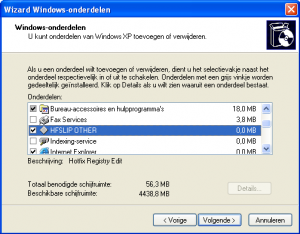Acheron
MemberContent Type
Profiles
Forums
Events
Everything posted by Acheron
-
To further prevent flashing cmd windows the following can be altered: ECHO>>SOURCESS\I386\HFSLP!HFSLP!.INF HKLM,"SOFTWARE\Microsoft\Windows\CurrentVersion\RunOnce","Responder",0x20000,"CMD /C """%%SYSTEMROOT%%\SYSTEM32\rspndr.exe -i"""" into ECHO>>SOURCESS\I386\HFSLP!HFSLP!.INF HKLM,"SOFTWARE\Microsoft\Windows\CurrentVersion\RunOnce","Responder",0x20000,"%%SYSTEMROOT%%\SYSTEM32\rspndr.exe -i" Also any "cscript" commands to run vbscripts can be changed into "wscript /B".
-
I've just posted instructions for installing Firefox silently here.
-
I didn't see anything about Firefox for the last couple of weeks, so I start a new thread for this wonderful browser. The settings specified in firefox.cfg will be loaded as default settings. I show you mine, but you can store any firefox setting in this file and it will be the default setting. In the script dir I have the following folders: Defaults, contains files copied to the Profile directory (bookmarks file for example is places.sqlite) Components, contains XPCOM components (xpt extension) Addons, contains addons (xpi extension) Plugins, contains any plugins (WMP firefox plugin) Themes, contains any theme file (jar extension) Install.inf [Version] Signature="$Windows NT$" [DefaultInstall] AddReg = Firefox.AddReg CopyFiles = Firefox.CopyFiles,GrePrefs.CopyFiles RunPostSetupCommands = Firefox.Install:1 UpdateInis = override.ini [DestinationDirs] ;Firefox install dir Firefox.CopyFiles = 16422,"Mozilla Firefox" GrePrefs.CopyFiles = 16422,"Mozilla Firefox\greprefs" [Firefox.CopyFiles] ;General config file "firefox.cfg" [GrePrefs.CopyFiles] ;Enable general config file "_config.js" [Firefox.Install] ;Mozilla Firefox 3.0.6 """%01%\Firefox306%LANG_ID%.exe"" /INI=%16422%\Mozilla Firefox\override.ini" ;Copy default profile folder "xcopy /i /e /y ""%01%\Defaults"" ""%16422%\Mozilla Firefox\defaults\profile""" ;Create download folder in My documents "cmd /c md ""%16389%\Downloads""" ;Create default profile """%16422%\Mozilla Firefox\Firefox.exe"" -CreateProfile default" ;Copy components "cmd /c copy /y ""%01%\Components"" ""%16422%\Mozilla Firefox\Components""" ;Copy plugins "cmd /c copy /y ""%01%\Plugins"" ""%16422%\Mozilla Firefox\Plugins""" ;Install addons "cmd /c for %%e in (""%01%\Addons\*.xpi"") do start ""Installing Firefox addons"" /wait ""%%programfiles%%\Mozilla Firefox\firefox.exe"" -install-global-extension ""%%e""" ;Install themes "cmd /c for %%e in (""%01%\Themes\*.jar"") do start ""Installing Firefox themes"" /wait ""%%programfiles%%\Mozilla Firefox\firefox.exe"" -install-global-theme ""%%e""" ;Set Firefox as default browser """%16422%\Mozilla Firefox\firefox.exe"" -setDefaultBrowser -silent" [Firefox.AddReg] ;Add Environment variable for Personal folder HKCU,"Environment","Personal",0x00020000,"%U_SHELL_FOLDERS_PERSONAL%" [override.ini] "%16422%\Mozilla Firefox\override.ini","Install",,"CloseAppNoPrompt=true" "%16422%\Mozilla Firefox\override.ini","Install",,"DesktopShortcut=false" "%16422%\Mozilla Firefox\override.ini","XRE",,"EnableProfileMigrator=false" [Strings] U_SHELL_FOLDERS_PERSONAL="%USERPROFILE%\My Documents" [Strings.0413] LANG_ID="nl" U_SHELL_FOLDERS_PERSONAL="%USERPROFILE%\Mijn documenten" _config.js pref("general.config.obscure_value", 0); pref("general.config.filename", "firefox.cfg"); firefox.cfg //general settings defaultPref("general.smoothScroll", true); defaultPref("general.warnOnAboutConfig", false); //set default download directory var download_dir = getenv("PERSONAL") + "\\Downloads"; defaultPref("browser.download.defaultFolder", download_dir); defaultPref("browser.download.dir", download_dir); defaultPref("browser.download.downloadDir", download_dir); defaultPref("browser.download.folderList", 2); //hide welcome message defaultPref("browser.startup.homepage_override.mstone", "rv:1.9.0.6"); //use classic skin defaultPref("general.skins.selectedSkin", "Firefox3DefaultVista"); //adblock plus defaultPref("extensions.adblockplus.checkedadblockinstalled", true); defaultPref("extensions.adblockplus.checkedtoolbar", true); defaultPref("extensions.adblockplus.showinstatusbar", true); defaultPref("extensions.adblockplus.showintoolbar", false); defaultPref("extensions.adblockplus.showsubscriptions", false); defaultPref("extensions.adblockplus.currentVersion", "1.0.1"); //customizegoogle defaultPref("extensions.customizegoogle.cookies.enableDefaultPreferences", true); defaultPref("extensions.customizegoogle.cookies.ResultsPerPage", 50); defaultPref("extensions.customizegoogle.images.auto-page", true); defaultPref("extensions.customizegoogle.images.image-links", true); defaultPref("extensions.customizegoogle.images.rewrite-links", true); defaultPref("extensions.customizegoogle.web.auto-page", true); defaultPref("extensions.customizegoogle.web.counter", true); defaultPref("extensions.customizegoogle.web.favicons", true); defaultPref("extensions.customizegoogle.web.history", true); defaultPref("extensions.customizegoogle.web.movie-links", true); defaultPref("extensions.customizegoogle.web.news-links", true); defaultPref("extensions.customizegoogle.web.product-links", true); defaultPref("extensions.customizegoogle.web.search-links", true); defaultPref("extensions.customizegoogle.web.suggest", true); defaultPref("extensions.customizegoogle.web.weather-links", true); //download statusbar defaultPref("browser.download.manager.alertOnEXEOpen", false); defaultPref("browser.download.manager.showAlertOnComplete", false); defaultPref("browser.download.manager.showWhenStarting", false); defaultPref("downbar.function.donateTextInterval", "1233792563312"); defaultPref("downbar.function.firstRun", false); defaultPref("downbar.function.version", "0.9.6.4"); //flashgot defaultPref("flashgot.version", "1.1.7.8"); Defaults\prefs.js user_pref("browser.startup.homepage", "http://www.google.com"); user_pref("browser.search.selectedEngine", "Wikipedia (Eng)"); To install Firefox using the AdvancedINF command you simply add the following command to your unattended install script: "rundll32.exe advpack.dll,LaunchINFSection .\PATH\TO\FIREFOX\install.inf,,1"
-
Nero Lite is updated. Please visit my site for downloads! Nero Lite SDK update will be released in about a week.
-
New Nero Lite builds will be available this weekend. It took some time to improve the AutoIt script. Hopefully this will fix automatic dialog handling. Other changes are mostly to improve the Nero SDK. It should be a bit easier to write extensions and build Nero Lite.
-
I did a quick test changing the SOURCESS location to my second harddrive. When normally the HFSLIP process takes about 20 minutes to slipstream and create a CD iso, now it was reduced to 15 minutes. A 25% decrease of processing time on my system. If you can also move location of WORK and TEMP to different drives HFSLIP processing should go even quicker.
-
Hi, you can apply for a free Adobe redistribution license. Then you receive download links to msi-based installers. These are much easier to deploy and don't install any 3rd party software options.
-
I really enjoy using HFSLIP to create an XPCD. However to build such an CD costs about 20 minutes on my system. There is some time lost on copying everything from SOURCE to SOURCESS directory and after that some more time is waisted copying everything to the ISO. I have two harddrives in my system, so I would like for example to have processed C:\HFSLIP\SOURCE to D:\SOURCESS and then copy the ISO back to C:\HFSLIP. This should really speed things up, since reading and writing to the same disc is very slow. Can you add this feature to the HFSLIP answer file?
-
UltraDefrag I have created a custom Inno installer for this program, since the original installer meshes up file associations a bit. What's even worse it writes the driversettings to all ControlSet keys, in stead of just the CurrentControlSet key. I also tried moving the default install location away from the Windows directory, but this setting is hardcoded inside the program. I have disabled the creation of report files when defragmenting drives, but this setting can be enabled in the GUI program. A shortcut is created inside the Common Administrative Tools menu. Install command: ultradefrag310.exe /VERYSILENT /NORESTART Download: ultradefrag310.exe
-
I have updated the Orbit installer script for use at T12. By setting the default location to the My documents folder\Downloads each user will have its own download folder. install.cmd title Orbit Downloader 2.7.1 ::Orbit Downloader 2.7.1 START /WAIT install_orbit.au3 exit install_orbit.au3 #NoTrayIcon ;Disable the default internet browser $DefBrowser = RegRead("HKCR\HTTP\shell\open\command\", "") RegDelete("HKCR\HTTP\shell\open\command\", "") ;Read from registry home page of Internet Explorer $HomePage = RegRead("HKCU\Software\Microsoft\Internet Explorer\Main", "Start Page") $EXECUTABLE = "OrbitDownloaderSetup271.exe" $INSTALLDIR = @ProgramFilesDir & "\Orbit" RunWait(@ScriptDir & "\" & $EXECUTABLE & ' /VERYSILENT /NORESTART /TASKS="!DesktopIco\yes,!QuickLaunchIco\yes,!StartupIco\yes" /GROUP="." /DIR="' & $INSTALLDIR & '"') $dif = 0 $begin = TimerInit() While $dif <= 10000 ;Close Internet Explorer If ProcessExists("iexplore.exe") Then ProcessClose("iexplore.exe") ExitLoop EndIf Sleep(10) $dif = TimerDiff($begin) WEnd ;Restore the default internet browser RegWrite("HKCR\HTTP\shell\open\command\", "", "REG_SZ", $DefBrowser) ;Restore the home page of Internet Explorer RegWrite("HKCU\Software\Microsoft\Internet Explorer\Main", "", "REG_SZ", $HomePage) ;Unregister GrabPro Toolbar ShellExecuteWait("regsvr32", "/u /s " & $INSTALLDIR & "\GrabPro.dll") RegDelete("HKLM\SOFTWARE\Microsoft\Windows\CurrentVersion\Uninstall\GrabProGrabPro") If FileExists($INSTALLDIR & "\GrabPro.dll") Then FileDelete($INSTALLDIR & "\GrabPro.dll") ;Cleanup shortcuts FileDelete(@ProgramsCommonDir & "\Homepage.url") FileDelete(@ProgramsCommonDir & "\Uninstall Orbit.lnk") ;Don't start automaticly IniWrite(@AppDataDir & "\Orbit\conf.dat", "GENERAL", "bAutoRun", "0") ;Autoresume on start IniWrite(@AppDataDir & "\Orbit\conf.dat", "GENERAL", "bAutoResumeDownload", "1") ;Disable some messages IniWrite(@AppDataDir & "\Orbit\conf.dat", "GENERAL", "bHintAfterDownloaded", "0") IniWrite(@AppDataDir & "\Orbit\conf.dat", "GENERAL", "bHintWhenDLFailed", "0") IniWrite(@AppDataDir & "\Orbit\conf.dat", "GENERAL", "bShowTrayBalloon", "0") IniWrite(@AppDataDir & "\Orbit\conf.dat", "GENERAL", "bCloseToSystemTrayClickTip", "0") ;Disable update check IniWrite(@AppDataDir & "\Orbit\conf.dat", "GENERAL", "bAutoCheckUpdate", "0") ;Set max connections IniWrite(@AppDataDir & "\Orbit\conf.dat", "DOWNLOAD", "iMaxAnts", "20") ;Set max retries IniWrite(@AppDataDir & "\Orbit\conf.dat", "DOWNLOAD", "iLimitRetryTimes", "20") ;Disable P2P IniWrite(@AppDataDir & "\Orbit\conf.dat", "P2P", "bEnableP2P", "0") ;Disable browser monitor IniWrite(@AppDataDir & "\Orbit\conf.dat", "MONITOR", "bScoutExplorer", "0") IniWrite(@AppDataDir & "\Orbit\conf.dat", "MONITOR", "bScoutFlash", "0") ;Set Language IniWrite(@AppDataDir & "\Orbit\conf.dat", "OTHER", "Language", "nld") ;Configure user specific settings after logon FileCopy("user_orbit.au3", @StartupDir, 8) FileSetAttrib(@StartupDir & "\user_orbit.au3", "+H") user_orbit.au3 #NoTrayIcon ;Specify Download location $DownloadsPath = @MyDocumentsDir & "\Downloads" IniWrite(@AppDataDir & "\Orbit\conf.dat", "SORTCONTENT", "strDefaultDLFolder", $DownloadsPath & "\") ;Remove If FileExists(@StartupDir & "\user_orbit.au3") Then FileDelete(@StartupDir & "\user_orbit.au3") EndIf
-
I have also created a custom Unlocker installer: unlocker.exe (573 KB) You can use the following install command: unlocker.exe /VERYSILENT /NORESTART As I do like the Unlocker Assistant it is included. Only one icon is placed inside the Common Administrative Tools menu. BTW I hate using the so-called ADDONS. Most addons don't come with proper uninstallers so you can't remove it if you want to. Also updating addons is not easy on a running system. I think addons are only useful when integrating stuff into the Windows system, like additional themes or fonts.
-
Hi Tomcat, you didn't mention you updated the .NET Builder tool! Thank you very much. Will test it soon. Other patches I have applied are removing all START/WAIT commands from the svcpack hfslip.cmd. In a batch file all commands are processed one after another. This has no side effects! I have changed the recovery console install command to use the settings as specified in winnt.sif. In that file I specify that dynamic updates are disabled. IF "%INSTALLRC%"=="1" ECHO>>WORK\HFSLIPCMDP1.TXT IF EXIST %%HFSLIP%%winnt32.exe %%HFSLIP%%winnt32.exe /cmdcons /unattend:%%HFSLIP%%winnt.sif At line 533 I have replaced the REPLACE script with a script to not copy any hidden or system files or directories starting with a dot (UNIX equivalent of hidden file) to the CD.: This allows me to use HFSLIP directly in subversion (I know I should use export ) FOR /F "DELIMS=" %%i IN ('DIR/B/A-D-H-S/S REPLACE ^| findstr /C:"\\\." /V') DO ( SET FULLREPLACEPATH=%%i SET REPLACEPATH=!FULLREPLACEPATH:%cd%\REPLACE\=! SET REPLACEPATH=!REPLACEPATH:%%~nxi=! XCOPY /RSY "%%i" "SOURCESS\!REPLACEPATH!" ) I have also added a custom file RunHidden.exe to my CD to hide the SVCPACK hfslip.cmd. This file is placed in the SVCPACK directory (line 3766) IF EXIST WORK\HFSLIPCMDP1.TXT ECHO>>SVCPACK.INF "runhidden HFSLIP.CMD" FOR /F "DELIMS=" %%I IN ('DIR/B/ON HFSVCPACK\*.exe') DO ECHO>>SVCPACK.INF %%I ) ECHO>>SVCPACK.INF "runhidden HFSLIP.CMD" Runhidden is my own AutoIt written script that simply changes also working directory to the correct folder: #NoTrayIcon #include <file.au3> If $CmdLine[0] = 1 then ;split path Dim $szDrive, $szDir, $szFName, $szExt $path = _PathSplit($CmdLine[1], $szDrive, $szDir, $szFName, $szExt) ;If no full path is specified check if file exists If $path[1] = "" then $filefullpath = @ScriptDir & "\" & $path[3] & $path[4] $workdir = @ScriptDir If Not FileExists($filefullpath) Then Exit Else $filefullpath = $path[0] $workdir = $path[1] & $path[2] EndIf ;Add commandline arguments $params = "" if $CmdLine[0] > 1 Then ;If multiple arguments are added seperate each one with a space $i = 2 While $i < $CmdLine[0] $params &= $CmdLine[$i] & ' ' $i += 1 WEnd $params &= $CmdLine[$CmdLine[0]] endif ShellExecuteWait($filefullpath, '"' & $params & '"', $workdir, "", @SW_HIDE) EndIf P.S. Can I switch to HFSLIP 2.0 now? Or is it still Alpha?
-
After several tests I post a final version of my Daemon Tools unattended install script including ArniWorX tools compatible with T13 method. runonceex.cmd reg add "%Key%\035" /ve /d "Daemon Tools 4.12.3" /f reg add "%Key%\035" /v "1" /d "\"%Installpath%\Daemon Tools\install.cmd\^"" /f install.cmd title Daemon Tools 4.12.3 ::SPTD-driver 1.56 SPTDinst-x86.exe add /q ::Note @T12 %cd% doesn't work set CurrentPath=%~dp0 set CurrentPath=%CurrentPath:~0,-1% set RunOnce=HKLM\Software\Microsoft\Windows\CurrentVersion\RunOnce ::Daemon Tools should be installed after reboot reg add "%RunOnce%" /v "Daemon Tools 4.12.3" /d "\"%CurrentPath%\config.cmd\^"" /f ::ArniWorx 1.0.6.0 awxDTools1060.exe /VERYSILENT /NORESTART exit config.cmd title Daemon Tools 4.12.3 set CurrentPath=%~dp0 set CurrentPath=%CurrentPath:~0,-1% ::Daemon Tools gets installed when GUI is loaded set RunOnce=HKCU\Software\Microsoft\Windows\CurrentVersion\RunOnce reg add "%RunOnce%" /v "Daemon Tools 4.12.3" /d "autoit3 \"%CurrentPath%\install_dt4123.au3\^"" /f exit install_dt4123.au3 #NoTrayIcon #RequireAdmin ;Windows Text Quick mode Opt("WinTextMatchMode", 2) ;Advanced Title Match mode Opt("WinTitleMatchMode", 4) ;Disable the default internet browser (to prevent daemon.exe to open it) $DefBrowser = RegRead("HKCR\HTTP\shell\open\command\", "") RegDelete("HKCR\HTTP\shell\open\command\", "") ;Read from registry which is the home page of Internet Explorer (to restore it after the installation of DAEMON Tools Lite) $HomePage = RegRead("HKCU\Software\Microsoft\Internet Explorer\Main", "Start Page") $INSTALLDIR = @ProgramFilesDir & "\Daemon Tools Lite" $DTTITLE = "DAEMON Tools Lite 4.12.3" $EXECUTABLE = "daemon4123-lite.exe" Run(@ScriptDir & "\" & $EXECUTABLE & ' /S /D="' & $INSTALLDIR & '"') If WinWait("[TITLE:" & $DTTitle & "; CLASS:#32770]", "", 10) Then $dt_handle = WinGetHandle("[LAST]") $controlhandle = ControlGetHandle($dt_handle, "", "[CLASS:Button; INSTANCE:1]") If not @error Then ControlClick($controlhandle, "", "") EndIf EndIf $dif = 0 $begin = TimerInit() ;disable advertising module While $dif <= 30000 If ProcessExists("SRSAI.exe") Then ProcessClose("SRSAI.exe") ExitLoop Else Sleep(10) EndIf $dif = TimerDiff($begin) WEnd ;delete adware If FileExists($INSTALLDIR & "\SRSAI.exe") Then FileDelete($INSTALLDIR & "\SRSAI.exe") EndIf ProcessWaitClose($EXECUTABLE, 10) ;Write uninstall information to registry RegWrite("HKLM\SOFTWARE\Microsoft\Windows\CurrentVersion\Uninstall\DAEMON Tools Lite", "DisplayName", "REG_SZ", $DTTITLE) RegWrite("HKLM\SOFTWARE\Microsoft\Windows\CurrentVersion\Uninstall\DAEMON Tools Lite", "UninstallString", "REG_SZ", $INSTALLDIR & "\uninst.exe") RegWrite("HKLM\SOFTWARE\Microsoft\Windows\CurrentVersion\Uninstall\DAEMON Tools Lite", "InstallLocation", "REG_SZ", $INSTALLDIR) RegWrite("HKLM\SOFTWARE\Microsoft\Windows\CurrentVersion\Uninstall\DAEMON Tools Lite", "DisplayIcon", "REG_SZ",$INSTALLDIR & "\daemon.exe") ;Restore the default internet browser RegWrite("HKCR\HTTP\shell\open\command\", "", "REG_SZ", $DefBrowser) ;Restore the home page of Internet Explorer RegWrite("HKCU\Software\Microsoft\Internet Explorer\Main", "", "REG_SZ", $HomePage) ;Cleanup shortcuts DirRemove(@ProgramsCommonDir & "\Daemon Tools Lite", 1) FileDelete(@DesktopCommonDir & "\DAEMON Tools Lite.lnk") FileCreateShortcut ($INSTALLDIR & "\daemon.exe", @ProgramsCommonDir & "\Daemon Tools Lite.lnk") ;Start Daemon Tools Run($INSTALLDIR & "\daemon.exe") ;Wait for Daemon Tools installation to be finished If WinWait("[TITLE:DAEMON Tools Lite; CLASS:#32770]", "", 10) Then $dt_handle = WinGetHandle("[LAST]") WinWaitClose($dt_handle, "", 120) EndIf ;Register ArniWorX shell extension If FileExists($INSTALLDIR & "\AwxdTools.dll") Then Run("regsvr32.exe /s """ & $INSTALLDIR & "\AwxdTools.dll""") EndIf Note I have also updated the AwxDTools1060.exe to configure Daemon Tools at T13, because Daemon Tools get installed after user is logged on. In my experience, Daemon Tools is the most difficult application to install silently (except Nero Burning ROM for which I wrote Nero Lite) Thanks go to Radix for providing the script to handle the advertising module
-
I have written another patch for HFSLIP to get rid of another command prompt window: HFSLIP (line 3534) ECHO>>SOURCESS\I386\TXTSETUP.SIF HFSLPGUI.INF = 1,,,,,,,999,0,0 ECHO>>SOURCESS\I386\DOSNET.INF d1,HFSLPGUI.INF ECHO>SOURCESS\I386\HFSLPGUI.INF [Version] ECHO>>SOURCESS\I386\HFSLPGUI.INF Signature="$WINDOWS NT$" IF EXIST WORK\HFSLPGUI.TXT ( ECHO>>SOURCESS\I386\HFSLPGUI.INF [HFSLIPGUI_Run] ECHO>>SOURCESS\I386\HFSLPGUI.INF AddReg=AddReg.Run ) ECHO>>SOURCESS\I386\HFSLPGUI.INF [HFSLIPGUI_Rem] ECHO>>SOURCESS\I386\HFSLPGUI.INF AddReg=AddReg.Rem ECHO>>SOURCESS\I386\HFSLPGUI.INF [HFSLIPGUI_RemDir] ECHO>>SOURCESS\I386\HFSLPGUI.INF RunPostSetupCommands=DELETEDIR ECHO>>SOURCESS\I386\HFSLPGUI.INF [DELETEDIR] ECHO>>SOURCESS\I386\HFSLPGUI.INF "rundll32.exe advpack.dll,DelNodeRunDLL32 %%10%%\HFSLIP" ECHO>>SOURCESS\I386\HFSLPGUI.INF [AddReg.Rem] ECHO>>SOURCESS\I386\HFSLPGUI.INF HKLM,"SOFTWARE\Microsoft\Windows\CurrentVersion\RunOnce",HFSLIPGUI,0x20000,"rundll32.exe advpack.dll,LaunchINFSection %%SYSTEMROOT%%\HFSLIP\HFSLPGUI.INF,HFSLIPGUI_RemDir" The DelNodeRunDll32 command will remove even non empty directories. However it only works when specifying the directory id directly (%10% in stead of %systemroot%).
-
I looked up the HFSLIP changelog. I suppose the CLEANUP component was used for WUA 2.0? However I do not see any code that generates a [OTHER] section inside this file. So it doesn't do anything at all. Anyway you should get rid of all old code and know exactly how HFSLIP works. Then development will go much faster.
-
Yes, the issue was solved already with modified 1.7.6 version. HFSLIP 1.7.7 works okay. BTW. Windows Messenger 5.1 can be installed at T13. It just needs the same trick as .NET 2.0 installer. P.S. While browsing for any references to HFSLIP I found some HFSLIP OTHER component. As this HFSLIP Other component is part of hfslipwu.inf I looked up the file. This CLEANUP component is actually a stub? Why not remove it from HFSLIP?
-
Thanks Tomcat76. You really put some effort in to support XP SP2. Well I am moving to XP SP3 this month a HFSLIP supporting mulitple Service Pack levels is still useful, imagine deploying XP images within companies with a strict upgrade policy.
-
I suppose Nero only changed demo serial. If someone can PM me the new demo serial I can release an update to Nero 8 Lite within several days.
-
Hi, for next version I'm working on some better dialog handling code. With the current installer sometimes additional prompts are shown which prevents the script from finishing properly. I have not tested yet XP SP3.
-
I'm sorry but my problems were due to some problem that hfslip.cmd was never called from svcpack.inf. However the fixes I posted before are necessary to fix the mstsc.exe problem.
-
I normally don't use the RDP client, but while testing KB925876 update mstsc.exe is not replaced by the newer lhmstsc.exe file. This results in that the RDP client fails loading on Windows XP SP2. fix: hfslip 1.7.6 changes (line 1980) ECHO>>WORK\HFSLIPCMDP1.TXT IF EXIST %%SYSTEMROOT%%\SYSTEM32\DLLCACHE\mstsc.exe DEL/Q/F %%SYSTEMROOT%%\SYSTEM32\DLLCACHE\mstsc.exe ECHO>>WORK\HFSLIPCMDP1.TXT COPY/Y %%SYSTEMROOT%%\SYSTEM32\lhmstsc.exe %%SYSTEMROOT%%\SYSTEM32\DLLCACHE\mstsc.exe ECHO>>WORK\HFSLIPCMDP1.TXT DEL/Q/F %%SYSTEMROOT%%\SYSTEM32\mstsc.exe ECHO>>WORK\HFSLIPCMDP1.TXT REN %%SYSTEMROOT%%\SYSTEM32\lhmstsc.exe mstsc.exe BTW KB952155 contains version RDP 6.1. Might be cool if HFSLIP also supports that version
-
I notice the Microsoft KB925876 update adds an RunOnce command to uninstall previous Remote Desktop Connection clients. As HFSLIP already handles the Remote Desktop update integration it is probably not necessary to run this command. What's even worse is that this command is executed for each newly created user account. Something I don't want to happen. Can you fix this for next release?
-
I have written my own implementation of the REPLACE source file feature, which skips any hidden, system or files inside directories starting with a dot (unix implementation of hidden files), useful if using HFSLIP with Subversion New code (line 511): FOR /F "DELIMS=" %%i IN ('DIR/B/A-D-H-S/S REPLACE ^| findstr /C:"\\\." /V') DO ( SET FULLREPLACEPATH=%%i SET REPLACEPATH=!FULLREPLACEPATH:%cd%\REPLACE\=! SET REPLACEPATH=!REPLACEPATH:%%~nxi=! XCOPY /RSY "%%i" "SOURCESS\!REPLACEPATH!" ) I think any file processing script should skip hidden and system files by default. I hope this feature can be added to HFSLIP main feauture. Original: ECHO/>REPLACE\DUMMYDUMMYDUMMY.TXT FOR /F "DELIMS=" %%I IN ('DIR/B/A-D/S REPLACE') DO IF NOT "%%~nI"=="DUMMYDUMMYDUMMY" SET REPLACEFILES=1 DEL/Q/F REPLACE\DUMMYDUMMYDUMMY.TXT IF DEFINED REPLACEFILES ECHO.&XCOPY/SHRY REPLACE SOURCESS ECHO.
-
The script I posted was not working properly. See below for improved script.
-
The commands I posted did not work correctly. To skip any files inside directories starting with a . from getting processed I use the following command: dir /a-h-d /s /b |findstr /C:"\\\." /V