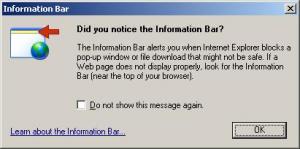mcardlej
MemberContent Type
Profiles
Forums
Events
Everything posted by mcardlej
-
Anyone got any cool screenies of their Dual Monitor Desktops...I need inspiration!
-
I've tried PDF Factory. Its a good piece of software however the licencing is rather expensive, especially when talking about a few hundred users. I was hoping to steer clear of the pay-for applications and find a free simple solution. either that or a solution that only requires one license for a shared network printer not a single licence for every user that may connect.
-
I'm wondering whether anyone has had any luck in creating a virtual printer that is capable of writing pdf files. ie instead of sending the print job to a normal printer, send the job to the pdf virtual pdf-printer, then the user is prompted to 'save as', they select a location and the pdf is created. I've sucessfully created this using ghostscript, however this only works as a local printer. I've tried sharing the pdf-printer over the network however the printing then fails. I know there are numerous shareware/adware packages available however I'm hoping that there is a free/easy way of achieving this. Any information would be a great help!! Cheers.
-
Editing WINNTBBU.DLL For Dummies
mcardlej replied to b0r3d's topic in Setup Billboard Screens for Windows
Is it possible to hide the mouse pointer during this stage of the installation? -
Has anybody else read this book? anyone wish to comment on its worth?
-
Also you can run the following from command line or start->run rundll32.exe iernonce.dll,RunOnceExProcess
-
@yuha That was absolutely excellent, thats for the post! Very easy to use and a great answer... One more question for you, is it possible to associate a program with the bubble that is displayed, so you can click the bubble and it loads the associated program. Much the way windows uses bubbles as default...? Maybe there is even a way to change the icon that is displayed also?? Just a couple of ideas...
-
Sounds good to me. I thought perhaps this kind of thing may have already been done.
-
Sounds good, but i'm no programming expert, i've had a quick look around the web for a tutorial/FAQ but can't seem to come up with anything. Any links that may come in handy?
-
This sounds interesting, does anyone have any more information?? Would be good to somehow invoke the bubbles from scripts as well??, This would be pretty handy in a large/medium corporate environment.
-
Whenever a new machine is installed with XP, the start button is automatically clicked the first time a user logs in, this expands the start menu until the user clicks somewhere in the background, etc. what i'm hoping can happen, is to bypass this clicking of the start menu by default, so when the first user first logs on, the start bar remains static and not open. Any ideas?
-
Thanks, that worked a treat. ;Dont Show The Information Bar Dialog [HKEY_CURRENT_USER\Software\Microsoft\Internet Explorer\InformationBar] "FirstTime"=dword:00000000
-
Thanks for the reply, i'll give it a go.
-
My Unattended installation of SP2 (via RIS) is working perfectly! except for one small little thing... Whenever a new user logs in for the first time, the screen found below appears. I'd like to automatically set the "Do not show this message again" checkbox. This would make my XPSP2 RIS install identical to the current XPSP1 installation, Does anyone know where this setting might be, registry or otherwise. Cheers.
-
@prathapml Thanks for that, thats exactly what i needed to know! I'm creating a software installation program based around the Windows Post Install Wizard. (but run at anytime) And it uses the RunOnceEx and then triggers it straight away, and i want to add a piece of software that always gets installed last, so i'll create it with index 999 i think, Its the only piece of software that requires a reboot, so i want it to run last.
-
Just a quick one, Is there a limit to the number of runonceex entries you can have? 005 010 015 020 025 030 ....etc.... how high can we fly?
-
Active Directory GPO Templates for W2K3 for XP SP2
mcardlej replied to bender127's topic in Windows XP
Have looked, but cant find. Hoping for a reply. This will be handy especially for the glabal Firewall settings... -
Thanks for all the help guys/girls. @neosapience Thanks for the help, this is probably what we're going to have to do, i just need to work out exactly what is causing the problems. @gabriel_buc We've been Installing base OS plus Matlab or Latex, we separated each installation with only one application installed over the Base OS, this way we can eliminate/minimise other applications affecting the testing. @IceBlackIce Thanks for this information it is extremely helpful. I guess we just keep plodding along.
-
@neosapience Thanks for the response. Yes, we've definately tried this, and it works just fine. The problem with uninstalling MATLAB prior to SP2 install and then re-installing MATLAB post SP2 are; The MATLAB install/uninstall takes quiet sometime especially over the network. We cant control when the users install SP2, thus created helpdesk calls when they do it themselves. We are talking about hundreds of machine probably 300-400 with MATLAB. But we may have to script up a solution similar to what you say above (as a workaround), seems as though we're not getting anywhere with a solution. The actual error during the SP2 install reads "Windows NT User Data Migration Tool has encountered a problem and needs to close"
-
@MCT Yep Thats cool. We realise that it is still Beta, however we're trying to be Proactive and minimise the impact of the SP2, when it actually does get released!! Around 20% of our users install their own updates (via windowsupdate), with 80% using the corporate SUS server. We wont be approving SP2 immediately via SUS, however we want to eliminate/minimise the possibility of Helpdesk calls when users install SP2 themselves. We're also thinking of blocking browsing to windowsupdate.microsoft.com and maybe blocking downloads of the actual filename for SP2 when it gets released, until we can find a way to rectify this problem...or at least get a better handle on ways to workaround it.
-
We still haven't had much success with this, My first post still stands and is really starting to frustrate us!! as you can imagine!! @MCT when i say rebuild, what you say is exactly what i mean. Format the HDD and re-install OS. However this also means incredible down time for the user's computers. And if we had to re-install OS on every machine that upgrades to SP2 with this problem, we'd be here until next christmas!! @magicfly Thanks, I'll be incredibly interested in the results.
-
Hi, We currently have hundreds of machines running the latest version (and previous versions) of MATLAB and LaTex. We have been doing some extensive testing on SP2RC2 and have struck upon a very disturing run of events; Everytime we Service Pack a machine Running XPSP1 with SP2RC2 that already has MATLAB installed an error is displayed. The Error States; "Windows NT User Migration Tool has encountered an error" Note this error is during the service pack installation, it then causes the Service Pack to halt, and reboot. The computer then states that it is trying to recover from a serious error by restoring the last known good configuration. It boots into Safe Mode and doesn't successfully complete this step. We are then unable to boot into any level Safe Mode or otherwise to recover the OS. It seems as though the machine needs to be rebuilt. We have reproduced this error consistently without exception. Note: If we install MATLAB post SP2RC2 installation the software installs fine and the SP2 works fine, the error only occurs if MATLAB and/or LaTex is already installed. The MATLAB suppliers in AUS had never heard of the issue, however i dont think they've actually done any testing... Has anyone come across this problem, has anyone ever heard of this error? Any ideas as to what may be causing this problem, any ideas as to where to go from here?????
-
Yep thats the one. Thanks Aaron.
-
I vaguely remember a reg edit that makes adobe acrobat reader open up quicker, but can't find it anywhere. Can someone point me in the right direction, or am i going bonkers?
-
Do UNC paths work with the .ini file?? ie \\machinename\share\install.msi ????