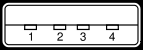pichi
MemberContent Type
Profiles
Forums
Events
Everything posted by pichi
-
The Solution for Seagate 7200.11 HDDs
pichi replied to Gradius2's topic in Hard Drive and Removable Media
This is use a MAX485 driver, it has a differential line and half duplex. You can't use this adapter. If you have bought one and you can unmount MAX485 integrated circuit you can use the RX and TX lines. -
Reparacion del ST3500320AS SD15 en ESPAÑOL
pichi replied to pichi's topic in Hard Drive and Removable Media
RESPUESTA EXCLUSIVAMENTE PARA seacagate lorito - CADA CABLE PUEDE LLEVAR SUS PROPIOS COLORESEl cable verde sera masa, por eso te da 0V, y el negro sera +5V. Por eso al unir 0V con 5V te aparece el pantallazo azul. Cuando me referia a menos tension queria decir que de 5V (o 3.3V) en reposo sin estar la tecla pulsada, pasa a 2V aproximadamente con la tecla pulsada, con pequeñas oscilaciones. -
Reparacion del ST3500320AS SD15 en ESPAÑOL
pichi replied to pichi's topic in Hard Drive and Removable Media
1.- Enchufa el cable sin conectar nada en los hilos. Tienes que irte a: Inicio -> Configuracion -> Panel de control -> Sistema -> Hardware -> Administrador de dispositivos -> Puertos (COM & LPT) Si te aparece un nuevo puerto COM3 sin ninguna interrogacion amarilla es que tienes el driver correctamente instalado. Si no es asi bajate el driver e instalalo. Si no te aparece ningun COM3 y tampoco ningun dispositivo nuevo en "Controladoras de bus serie universal (USB)" es que tu cable no vale, porque es un modelo diferente o porque es falso (hay cables que solo llevan hilos, no llevan la placa electronica con el chip uart que crea el COM3). 2.- Con el polimetro en modo continuidad con pitido o en modo resistencia puedes comprobar cual de los hilos es masa: http://es.wikipedia.org/wiki/Pinout 1 +5V / 2 -Data / 3 +Data / 4 GND Tienes que ver que hilo va conectado al conector 4 (GND) 3.- Abre el hiperterminal y selecciona COM3, 38400, 8, N, 1 sin ningun control de flujo. 4.- Ponte sobre el hiperterminal y manten una tecla pulsada. 5.- Ve comprobando los hilos con el voltimetro, el que tenga una tension mas baja u oscilaciones es el TX. 6.- El RX lo tendrias que buscar uniendo el TX con cada uno de los restantes hilos (esto no es recomendable si no usas una resistencia de 1K). Al estar pulsada una tecla, en el momento de unir RX con TX aparecera esa letra en el hiperterminal. -
Reparacion del ST3500320AS SD15 en ESPAÑOL
pichi replied to pichi's topic in Hard Drive and Removable Media
Tienes que alimentar el MAX232 con 3.3V o con 5V (es la linea VCC y suele emplearse el color rojo). La linea GND o masa (color negro) tiene que ir conectada al negativo de la bateria (si utilizas una pila de 3V) y tambien al GND del disco duro. En el caso de que utilizes la alimentacion del PC no es necesario conectar el GND a la alimentacion (solo VCC), ya que estas utilizando la misma masa o GND a traves del cable USB. SI, se puede alimentar directamente desde la fuente de alimentacion con las linea de 5V de la disquetera. Las resistencias de 1k son para proteger las lineas RX y TX del disco duro. Irian puestas en los cables RX y TX. Aunque la gente no las utiliza yo recomiendo ponerlas. -
Reparacion del ST3500320AS SD15 en ESPAÑOL
pichi replied to pichi's topic in Hard Drive and Removable Media
Mi controladora SATA tambien va en una tarjeta PCI, ya que mi placa base no tiene conectores SATA. Lo de la pantalla negra es posible que sea porque se haya quedado la controladora SATA bloqueada, ya que el problema BSY es un bloqueo del disco duro que puede afectar a la controladora tambien. Para arreglar el disco duro no vas a necesitar conectar el cable SATA hasta el final. Solo necesitas conectar el cable de alimentacion del Power SATA y los hilos de conexion RX y TX del adaptador TTL. Vas a necesitar una llave torx 6 ademas del adaptador TTL. -
Valenciano has repaired his ST3500320AS SD15 hdd after succesive firmware updates: In spanish: http://www.msfn.org/board/index.php?showto...28906&st=20 0.- SD15 with BSY and LBA0 (0GB) problems. 1.- SD15 -> repair BSY problem with RS232 to TTL adapter. 2.- Firmware update from SD15 to SD1A to try repair LBA0 (0GB) problem (not repaired). 3.- Firmware downdate from SD1A to AD14 to try repair LBA0 (0GB) problem (not repaired). 4.- Firmware update from AD14 to SD1A to try repair LBA0 (0GB) problem (not repaired). 5.- He detects differents Seagate commands on SD1A. 6.- Firmware downdate from SD1A to AD14. 7.- Repaired 0GB problem with RS232 to TTL adapter, but appear "Disk error" because the fw AD14 is incompatible. 8.- Hard disc isn't found on windows because the fw AD14 is incompatible. 9.- Firmware update from AD14 to SD1A and ALL is OK. You need less steps.
-
Reparacion del ST3500320AS SD15 en ESPAÑOL
pichi replied to pichi's topic in Hard Drive and Removable Media
Si quieres te echo un cable. El modelo STM3500320AS es la version de Maxtor del ST3500320AS, tambien afectado por este problema. Si todos los sintomas coinciden probablemente te pase lo mismo.Hay un listado en el que aparece este modelo tambien, pero tendremos que ir comprobando los pasos uno a uno, para no correr riesgos. Comprueba si coincide el modelo y serie en esta pagina: http://www.msfn.org/board/index.php?showto...t=0&start=0 En esta pagina se encuentran solamente estas versiones: STM3500320AS:9GT154-325:MX15 STM3500320AS:9BX154-303:SD15 El RX15 no esta en esta pagina, pero no quiere decir que no se pueda arreglar (hay versiones especificas para fabricantes de pc, como por ejemplo dell cuya denominacion de version es DE15). Confirmame que se te rompio sin avisar, lo apagaste por ultima vez e iba bien, y despues, al arrancar ya no aparecia. Si no te lo reconoce la bios es que tienes el problema BSY (BUSY) ademas del LBA0 (0GB). Necesitaras un destornillador o llave del tipo torx 6. ¿Tienes el adaptador TTL serie? -
Reparacion del ST3500320AS SD15 en ESPAÑOL
pichi replied to pichi's topic in Hard Drive and Removable Media
Recomendacion:Si tienes el problema BSY quita totalmente la placa, introducir trozos de plastico o carton en los terminales del motor no es muy recomendable, interesa desconectar tambien los terminales del cabezal. Si tienes 2 resistencias de 1K ponlas en la linea RX y TX, ya que protegeran completamente los circuitos (tanto del cable como del disco duro). Estas resistencias de 1K compatibilizan tambien los niveles logicos de 3.3V con los de 5V. Si te equivocas al conectar Rx no pasa nada: RX con RX no tiene ningun problema. Pero TX con TX en el momento de transmision o en al estar una de ellas apagada colisionan, con el riesgo de romper cualquiera de los dos circuitos, si no te funciona el Ctrl+z no sigas haciendo pruebas y desconecta la lineas. Si tienes un voltimetro o polimetro puedes comprobar cual es la linea TX del cable, ya que la tension varia al transmitir (y de paso compruebas si los niveles son de 5V o 3.3V). -
Reparacion del ST3500320AS SD15 en ESPAÑOL
pichi replied to pichi's topic in Hard Drive and Removable Media
Lo tienes todo correcto, la flecha es el simbolo del Ctrl+z. Lo que visualizas en pantalla es lo que recibes por el puerto serie, si no son caracteres ascii se imprimen simbolos raros. El F3 T> solo lo recibiras cuando mandes el Ctrl+z teniendo conectado el disco duro (es la respuesta que da el disco duro). A partir de ahi ya podras hacerlo todo correctamente (no te equivoques en la velocidad 38400, en los caracteres que escribas en minusculas o mayusculas o en saltarte algun paso). El enter que mandas es CR (retorno de carro), no CR+LF (retorno de carro + avance de linea), por eso no avanza la linea. El enter CR funciona perfectamente con los discos duros Seagate (no hace falta mandar CR+LF). -
Reparacion del ST3500320AS SD15 en ESPAÑOL
pichi replied to pichi's topic in Hard Drive and Removable Media
Tienes que seleccionar el COM3 al abrir el hyperterminal y configurarlo a 38400, 8, N, 1. 38400 (baudrate) 8 (bits de DATOS) N (paridad NO) 1 (bits de STOP) No es necesario poner control de flujo, ni conexion telefonica ni nada mas. Identifica bien los cables TX y RX antes de hacer pruebas con el disco duro. -
The Solution for Seagate 7200.11 HDDs
pichi replied to Gradius2's topic in Hard Drive and Removable Media
The GND is a complicated thing. Normally GND=Molex black wire=Chassis=Ground of 220/110V plug. The better is join only one GND, example: from the cell phone cable to the body of the HD/third pin. I suppose that the second PSU is a floating power supply. Precautions: All others grounds are separated (check plug, wires, chassis, etc) -
The Solution for Seagate 7200.11 HDDs
pichi replied to Gradius2's topic in Hard Drive and Removable Media
^ is that correct? You need join GNDs, is the second PSU GND connected to GND of cable (= GND of PC)? You can protect RX and TX lines with 1K resistances. -
Reparacion del ST3500320AS SD15 en ESPAÑOL
pichi replied to pichi's topic in Hard Drive and Removable Media
No es necesario poner el GND, ya que esa masa es la misma que la del cable DKU-5. Nota: esto no es del todo correcto, no me voy a meter en detalles de electronica, pero a efectos practicos funciona. -
Reparacion del ST3500320AS SD15 en ESPAÑOL
pichi replied to pichi's topic in Hard Drive and Removable Media
Si son los tres cables, aunque en principio podrias utilizar solo RX y TX si la masa/chasis del disco duro esta conectada a la misma masa del ordenador que estas utilizando para desbloquearlo. Si te aparece un puerto COM nuevo (conectando unicamente el cable DKU5), pruebalo uniendo el cable RX con el TX. En el hiperterminal debe de llegar todo lo que teclees. Al desconectar RX de TX dejarian de llegar las teclas que estas pulsando. -
The Solution for Seagate 7200.11 HDDs
pichi replied to Gradius2's topic in Hard Drive and Removable Media
i am on a ST3500320AS with firmware SD1A (it is already updated, since it is my experimenting-drive, on which i try all out to see if it works BEFORE i use it on my RAID drive..... ... if my drive is 'visible' for BIOS but with SIZE 0MB, then only the command 'm0,2,2,0,0,0,0,22' (Enter) is needed, right? no other command before this would be needed. i type this in T level (= F3 T>)? thx regards cmburns SD1A has differents commands. You can see all commands of your 7200.11 disc with this: Ctrl+z F3 T>/C F3 C>Q (List all commands of your hdd) SD15: Level T 'm': Rev 0001.0000, Flash, FormatPartition, m[Partition],[FormatOpts],[DefectListOpts],[MaxWrRetryCnt],[MaxRdRetryCnt],[MaxEccTLevel],[MaxCertif yTrkRewrites],[ValidKey] SD1A: Level T 'm': Rev 0012.0000, Flash, FormatPartition, m[Partition],[FormatOpts],[DefectListOpts],[MaxWrRetryCnt],[MaxRdRetryCnt],[MaxEccTLevel],[MaxCertif yTrkRewrites],[ValidKey],[DataPattern] I don't know if 'm0,2,2,0,0,0,0,22,' (Enter) (note: with last comma) works or not. But there is one person has repaired his hdd doing: 1.- Change firmware from SD1A to AD14. 2.- Repair 0GB problem with the G-List Erase and Translator regeneration commands. 3.- Change firmware from AD14 to SD1A. In spanish: http://www.msfn.org/board/index.php?showto...mp;#entry830608 -
Reparacion del ST3500320AS SD15 en ESPAÑOL
pichi replied to pichi's topic in Hard Drive and Removable Media
1.- Da igual que sea generico el cable DKU-5, siempre y cuando sea un adaptador con chip, y no lleve una conexion de cables unicamente, ya que entonces seria un modelo falso que utiliza las lineas D+ y D- del puerto USB directamente, en lugar de las lineas RX y TX del adaptador original (esto se puede verificar al conectar el cable USB, ya que añade un nuevo dispositivo USB, y si estan los drivers instalados aparecera un puerto COM mas, probablemente COM3). 2.- Con este cable no hace falta adaptadores TTL o alimentacion para estos adaptadores, ya que este cable se alimenta del propio bus USB. De todas formas hay que conectar la alimentacion del disco duro al conector sata de alimentacion (la fuente de alimentacion del PC puede tener este conector o utilizar un adaptador molex de 4 pines). 3.- Al quitar los tornillos (llave torx 6) se anula la comunicacion entre la placa PCB y el disco duro de aluminio, no quedandose la placa PCB bloqueada al arrancar (esto ocurre con el problema BUSY). Sin los tornillos la placa no arranca y se mantiene desbloqueada (permitiendo el arreglo del problema BUSY). -
Reparacion del ST3500320AS SD15 en ESPAÑOL
pichi replied to pichi's topic in Hard Drive and Removable Media
Si puedes ponerla mejor, pero si no la encuentras no pasa nada, ya que estos cables funcionan a 3V y el riesgo es menor. -
The Solution for Seagate 7200.11 HDDs
pichi replied to Gradius2's topic in Hard Drive and Removable Media
Other people have updated to SD1A and their hard discs continue with LBA 0 problem. Then, they have updated to AD14 for repair the 0GB problem. It is better than you continue with SD15, because you cannot return to this firmware. -
The Solution for Seagate 7200.11 HDDs
pichi replied to Gradius2's topic in Hard Drive and Removable Media
I have developed programs to automatize the repairing process, to do it more easy. Some people have probed these programs and them works. I am colaborating with Fatlip to give a worldwide low cost solution (adapter and torx), there is people that cannot find adapters. Soldering station aren't neccesary, electronic knowledge neither. The work is behind and thanks to a lithuanian webpage we have the solution: http://yura.projektas.lt/files/seagate/720011_ES2.html Due to some people that only know copy and paste, and later request donations ... I am thinking if I will give the programs or not. -
Seagate Barracuda 7200.11 Troubles
pichi replied to Zenskas's topic in Hard Drive and Removable Media
I have developed programs to automatize the repairing process, to do it more easy. Some people have probed these programs and them works. I am colaborating with Fatlip to give a worldwide low cost solution (adapter and torx), there is people that cannot find adapters. Soldering station aren't neccesary, electronic knowledge neither. The work is behind and thanks to a lithuanian webpage we have the solution: http://yura.projektas.lt/files/seagate/720011_ES2.html Due to some people that only know copy and paste, and later request donations ... I am thinking if I will give the programs or not. -
Reparacion del ST3500320AS SD15 en ESPAÑOL
pichi replied to pichi's topic in Hard Drive and Removable Media
G-List Erase: --------------- (Power on = encender disco duro) Ctrl+z F3 T>i4,1,22 F3 T> (Power off = apagar disco duro) Translator regeneration: ---------------------------- (Nota: puedes utilizar este comando F3 T>m0,2,2,,,,,22 en vez de este F3 T>m0,2,2,0,0,0,0,22) (Power on = encender disco duro) Ctrl+z F3 T>m0,2,2,0,0,0,0,22 Max Wr Retries = 00, Max Rd Retries = 00, Max ECC T-Level = 00, Max Certify Rewrite Retries = 0000 User Partition Format Successful - Elapsed Time 0 mins 00 secs F3 T>/2 F3 2>Z Spin Down Complete Elapsed Time 0.147 msecs F3 2> (Power off = apagar disco duro) -
The Solution for Seagate 7200.11 HDDs
pichi replied to Gradius2's topic in Hard Drive and Removable Media
Seagate modify commands in the new firmware: SD15: Level T 'i': Rev 0001.0000, Overlay, InitDefectList, i[DefectListSelect],[saveListOpt],[ValidKey] Level T 'm': Rev 0001.0000, Flash, FormatPartition, m[Partition],[FormatOpts],[DefectListOpts],[MaxWrRetryCnt],[MaxRdRetryCnt],[MaxEccTLevel],[MaxCertif yTrkRewrites],[ValidKey] SD1A: Level T 'i': Rev 0011.0000, Overlay, InitDefectList, i[DefectListSelect],[saveListOpt],[ValidKey] Level T 'm': Rev 0012.0000, Flash, FormatPartition, m[Partition],[FormatOpts],[DefectListOpts],[MaxWrRetryCnt],[MaxRdRetryCnt],[MaxEccTLevel],[MaxCertif yTrkRewrites],[ValidKey],[DataPattern] Questions: ¿What is [DataPattern] in Level T 'm'? Can be SD1A bricks repaired with the new commands table? -
Seagate Barracuda 7200.11 Troubles
pichi replied to Zenskas's topic in Hard Drive and Removable Media
Seagate modify commands in the new firmware: SD15: Level T 'i': Rev 0001.0000, Overlay, InitDefectList, i[DefectListSelect],[saveListOpt],[ValidKey] Level T 'm': Rev 0001.0000, Flash, FormatPartition, m[Partition],[FormatOpts],[DefectListOpts],[MaxWrRetryCnt],[MaxRdRetryCnt],[MaxEccTLevel],[MaxCertif yTrkRewrites],[ValidKey] SD1A: Level T 'i': Rev 0011.0000, Overlay, InitDefectList, i[DefectListSelect],[saveListOpt],[ValidKey] Level T 'm': Rev 0012.0000, Flash, FormatPartition, m[Partition],[FormatOpts],[DefectListOpts],[MaxWrRetryCnt],[MaxRdRetryCnt],[MaxEccTLevel],[MaxCertif yTrkRewrites],[ValidKey],[DataPattern] Questions: ¿What is [DataPattern] in Level T 'm'? Can be SD1A bricks repaired with the new commands table? -
Reparacion del ST3500320AS SD15 en ESPAÑOL
pichi replied to pichi's topic in Hard Drive and Removable Media
Si te deja estaria bien, ya que en AD14 las tablas deben de ser las mismas que en SD15. SD15: Level T 'i': Rev 0001.0000, Overlay, InitDefectList, i[DefectListSelect],[saveListOpt],[ValidKey] Level T 'm': Rev 0001.0000, Flash, FormatPartition, m[Partition],[FormatOpts],[DefectListOpts],[MaxWrRetryCnt],[MaxRdRetryCnt],[MaxEccTLevel],[MaxCertif yTrkRewrites],[ValidKey] SD1A: Level T 'i': Rev 0011.0000, Overlay, InitDefectList, i[DefectListSelect],[saveListOpt],[ValidKey] Level T 'm': Rev 0012.0000, Flash, FormatPartition, m[Partition],[FormatOpts],[DefectListOpts],[MaxWrRetryCnt],[MaxRdRetryCnt],[MaxEccTLevel],[MaxCertif yTrkRewrites],[ValidKey],[DataPattern] ¿Ahora para que ponen los de Seagate [DataPattern]? -
Reparacion del ST3500320AS SD15 en ESPAÑOL
pichi replied to pichi's topic in Hard Drive and Removable Media
Valenciano, puedes hacer esta prueba, para verificar si han hecho alguna modificacion en la lista de comandos, aunque no es probable. You can see all commands of your 7200.11 disc with this: Ctrl+z F3 T>/C F3 C>Q (List all commands of your hdd) Si en el Level T, en 'i' y 'm' aparece Rev 0001.0000, no han cambiado el formato de los comandos. Si es asi, tampoco creo que hayan cambiado las tablas o listas.