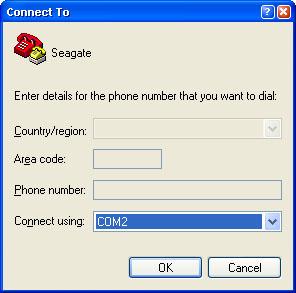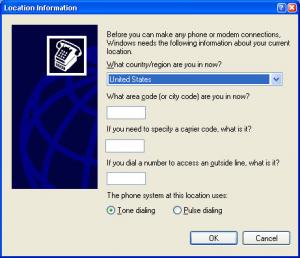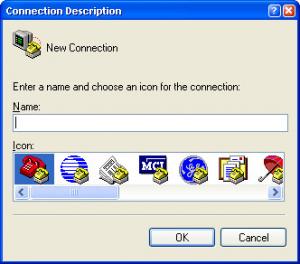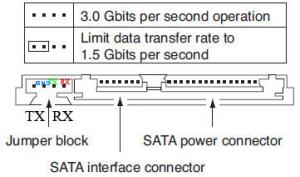pichi
MemberContent Type
Profiles
Forums
Events
Everything posted by pichi
-
Claro que si, pregunta y te respondo, pero mejor hazlo a mi email: jose7007@hotmail.com, que aqui a veces me limitan los mensajes.
Saludos
Pichi
-
The Solution for Seagate 7200.11 HDDs
pichi replied to Gradius2's topic in Hard Drive and Removable Media
I cannot access to the hard details with my PC too and it donot detect in my laptop bios but I think its motor work and I hear its voice good. because I saved my Maxtor hard drive (STM3500320AS) that donot detected in my pc before with this topic ways,I think maybe I could solve this hard problem too with this way. My laptop hard information: Model : WD3200BEVT S/N : WD - WXE508FH4819 Anybody had this problem before? Can you guide me? Best Regards, SHP Anybody donot know the answer? I think you have BSY problem. STM3500320AS of maxtor works as ST3500320AS of Seagate. You need "RS232 to TTL adapter" or "USB to TTL adapter" to repair it. To unmount the PCB you need torx 6 screwdriver. -
The Solution for Seagate 7200.11 HDDs
pichi replied to Gradius2's topic in Hard Drive and Removable Media
Sometime I have stopped it and no problem, two hours is too. But it is a risk.Have you BSY problem? Have you unmounted the electronic board? Did you do the required steps of power off and power on after each stage? Can you tell me your firmware version? SD15? -
The Solution for Seagate 7200.11 HDDs
pichi replied to Gradius2's topic in Hard Drive and Removable Media
Hello! I have the same problem. HD: Seagate 7200.11 500Gb Firm: SD81 RS232/TTL: Handmade (I made it with ST232 using the unlocking guide ST310014ACE by cyd0g. The capacitors are 10uF (original 0.1uF)) Loopback test: Works fine! I can't tried separated the motor contacts or PCB off the drive. Ideas, please?. Thanks a lot!. PD: I'm thinking purchase Generic CA-42 Nokia cable. It's a good idea?. Have you cross the RX an TX lines? RX Hdd <-- TX cable TX Hdd <-- RX cable GND <-- GND What power supply do you use for the adapter? +5V from floppydisk's connector? -
The Solution for Seagate 7200.11 HDDs
pichi replied to Gradius2's topic in Hard Drive and Removable Media
If you don't find the USB device, you can:1.- Test the pinouts of USB connector and mobile connector with a multimeter 2.- Try unmount the plastic case, if there is an electronic board with integrateds circuits the cable is good. If your cable is wrong I can send you the correct cable with all the connectors and cables mounteds. -
The Solution for Seagate 7200.11 HDDs
pichi replied to Gradius2's topic in Hard Drive and Removable Media
May be you have a false cable. You can probe it with a multimeter (between USB connector and mobile connector). -
The Solution for Seagate 7200.11 HDDs
pichi replied to Gradius2's topic in Hard Drive and Removable Media
Have you unmounted the electronic board?(Before of F3 2>Z) -
The Solution for Seagate 7200.11 HDDs
pichi replied to Gradius2's topic in Hard Drive and Removable Media
The TTL converter works, you need power it from 3V bateries or from +5V floppy connector.You never have to get out the PCB with power on. This is dangerous. You have to unmount the pcb, power it, do steps, put the pcb over hdd and spin up the motor. -
The Solution for Seagate 7200.11 HDDs
pichi replied to Gradius2's topic in Hard Drive and Removable Media
You don't use the card, it is better unmount the PCB completly.You must join the RXs with the TXs: RX hdd <-- TX Adapter TX hdd --> RX Adapter GND <--> GND If Ctrl+z no prompt then you have a bad connection or your USB drivers are wrong. Can you do a loopback test? -
The Solution for Seagate 7200.11 HDDs
pichi replied to Gradius2's topic in Hard Drive and Removable Media
-
The Solution for Seagate 7200.11 HDDs
pichi replied to Gradius2's topic in Hard Drive and Removable Media
-
The Solution for Seagate 7200.11 HDDs
pichi replied to Gradius2's topic in Hard Drive and Removable Media
-
The Solution for Seagate 7200.11 HDDs
pichi replied to Gradius2's topic in Hard Drive and Removable Media
-
The Solution for Seagate 7200.11 HDDs
pichi replied to Gradius2's topic in Hard Drive and Removable Media
Black arrow is the symbol of Ctrl+z.Your RX and TX wires are joined. You have to separate them. -
The Solution for Seagate 7200.11 HDDs
pichi replied to Gradius2's topic in Hard Drive and Removable Media
On HDD:pin 1 (RX hdd) <--- TX Adapter pin 2 (TX hdd) ---> RX Adapter pin 3 (GND hdd) <---> GND Adapter pin 4 (N.C. hdd) -
The Solution for Seagate 7200.11 HDDs
pichi replied to Gradius2's topic in Hard Drive and Removable Media
LED: 000000CC FAddr: 0024A051 isn't bad.This message is because you have BSY problem. You need connect negative terminal from the battery or adaptor to GND of the hdd (the third pin of jumper's connector, near of TX). You unmount the PCB and you do the BSY reparation procedure. -
The Solution for Seagate 7200.11 HDDs
pichi replied to Gradius2's topic in Hard Drive and Removable Media
GND on the converter AND on the hdd too. -
The Solution for Seagate 7200.11 HDDs
pichi replied to Gradius2's topic in Hard Drive and Removable Media
You try first connect GND to HDD too, the third pin of the jumper's connector (NC - GND - TX - RX) If this doesn't work try rx2 and tx2, with gnd too. -
The Solution for Seagate 7200.11 HDDs
pichi replied to Gradius2's topic in Hard Drive and Removable Media
No. I used TTL-232R-3V3 cable. Very simple to use. The connection to the drive works. I was able to spin it up and down. The spin up is very smooth, so the problem is probably no physical. My drive is 1TB ST31000340AS, firmware SD15. So the extra fix used for 500 GB drives does not apply. I did the following three times. The connection with the drive remained. I was able to physically spin it down using Z command. 12CC4 must mean something. Converted to binary it is a 20 bit code, but I don't know what it means. Ctrl+zF3 T>/C F3 C>Q (List all commands of your hdd) -
The Solution for Seagate 7200.11 HDDs
pichi replied to Gradius2's topic in Hard Drive and Removable Media
Have you unmounted the PCB?Have you reseted or powered off the PCB before N1 command? -
The Solution for Seagate 7200.11 HDDs
pichi replied to Gradius2's topic in Hard Drive and Removable Media
Don't worry.I had powered off at middle of m0,2,2,,,,,22 command and I recovered all. Are you sure that you haven't bad sectors? Have you repaired the BSY problem correctly? Have you powered off the hdd between some commands? You have to do the procedure WITHOUT the SATA data cable. -
The Solution for Seagate 7200.11 HDDs
pichi replied to Gradius2's topic in Hard Drive and Removable Media
Will the partitions and encryption cause complications for this recovery method? The answer is "no complications". This recovery method normally doesn't touch the "User Data" of the hdd. This method repair the "Service Area" of the hdd, a hidden area of the aluminium plates. This area is out of the disk capacity. -
The Solution for Seagate 7200.11 HDDs
pichi replied to Gradius2's topic in Hard Drive and Removable Media
The black arrow is te character of the "ctrl+z" command.It is due to loopback from TX to RX, a bad cable or the "echo" command of the hdd. Can you see if your RX and TX wires are joined? -
The Solution for Seagate 7200.11 HDDs
pichi replied to Gradius2's topic in Hard Drive and Removable Media
ON HDD: pin 1 (RX hdd) <--- TX Adapter pin 2 (TX hdd) ---> RX Adapter pin 3 (GND hdd) <---> GND Adapter pin 4 (N.C. hdd) So pin3 and 4 is where the jumper would go to limit the Seagate to SATA speed rather than SATA2 speed?? If so then one has to connector a jumper wire from the GND lead from the battery to pin3 on the jumper block?? Yes, you get out the jumper.Yes, one has to connector a jumper wire from the GND lead from the battery to pin3 on the jumper block. -
The Solution for Seagate 7200.11 HDDs
pichi replied to Gradius2's topic in Hard Drive and Removable Media
You need connect GND too (pin3).I think that the board is good. I too am having having the same problem and pin 3 of the serial connector is TX Data. Why would one ground that pin to electrical ground of the power source?? ON HDD: pin 1 (RX hdd) <--- TX Adapter pin 2 (TX hdd) ---> RX Adapter pin 3 (GND hdd) <---> GND Adapter pin 4 (N.C. hdd)