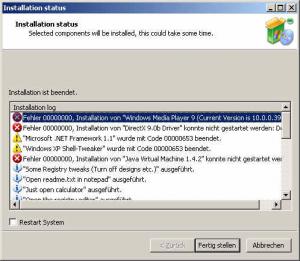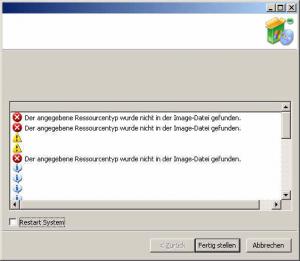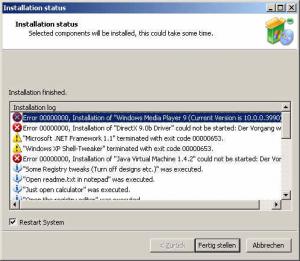BenjaminKalytta
MemberContent Type
Profiles
Forums
Events
Everything posted by BenjaminKalytta
-
Btw. my new version (not released yet because I add support for HTML helptext) has a window.state settings, so you may change your ini file in advance: New settings: dimension.width/height is now window.width/height window.state = maximized or minimized However dimension.width will also still be recognised.
-
Is RTF helptext.x strings broken or non-functional?
BenjaminKalytta replied to dave5050's topic in WIHU
I'll take a look at it in some days. Benjamin Kalytta -
Or I can add a new settings WindowState (restored = normal, minimized, maximized) Benjamin Kalytta
-
Ok thank you, I changed it. Benjamin
-
Ok I will explain it. If you use WIHU just to create one (primary) user after System Installation, WIHU will create that new account for you. The name is that what you entered in the first page in WIHU. You know, every account can also include an description. And key 173 is the description for this auto generated primary user. Benajmin Kalytta
-
Thank you for your translation. Key 173 (Daily work user) is the description of the primary user account afaik. Btw. I cant find key 421, which one do aou really mean? I will merge your [fr] section to my languages.ini. Benjamin Kalytta
-
Hi Camarade_Tux, many thanks for your work ... I know you were very busy at school. I'm sure there are some users who may use your tool. Benjamin Kalytta
-
Is RTF helptext.x strings broken or non-functional?
BenjaminKalytta replied to dave5050's topic in WIHU
Just use your plain text, you don't need to add RTF tags. However if you want to use any RTF tags, don't use "{\rtf1" because this is already added by WIHU. I had my reasons not to use MSIE control Benjamin Kalytta -
Ok thank you, the problem is fixed in newest build. Benjamin Kalytta
-
What do you mean "many dialogs will be missing."? Are dialogs doesn't contain any text? Do you have any screen shots? Benjamin Kalytta
-
I fixed a small bug concerning error output during installation which wasn't correct. Error 0 was always displayed even if an error occured.
-
Checkout my new localized version of WihuNetCfg. There is a /silent and a /language=xx switch. Allowed settings are: [settings] ; password = Passwort dass Standardmäßig für Domänenspezifische Anfragen ; verwendet werden soll. ; Default password for domain access ; account = Konto das Standardmäßig für Domänenspezifische Anfragen verwendet ; werden soll ; Account for domain access if required ; workgroup = name of workgroup to join (max 15 characters) ; domain = name of domain to join. If workgroup and domain is specified, domain will be used ; dhcp = set DHCP for all adapters, may be 1 or 0 ; computer = name of the computer to set (max 15 characters) [general] ; Title = Set window title ; Header = Set header text Benjamin Kalytta
-
Applying Registry Tweaks with WIHU to Users or Local Machine
BenjaminKalytta replied to mike_jrt's topic in WIHU
I think if you want extend WIHU, you should add specific internal commands for registry supported as I propagated it once instead of working with .reg registry files. Like this: @registry add hklm:/software/test @registry set hklm:/software/test,myvalue or in XML <operation command="@registry" name="..." internal="true"> <argument name="key" value="hklm:/software/test" /> <argument name="set" value="hklm:/software/test,myvalue" /> </operation> And add support for config file inclusion, and of course xml based config files like: <include file="regtweak.xml" name="registry Tweaks" /> However I think, autoit or similar will do it. Benjamin Kalytta -
Hi "victor888", I added your translation to my languages.ini. I also added some additional string (1158) where you can add your name as "Translator" and an URL to your Homepage. However it would be nice if you could use real names there. Many thanks Benjamin Kalytta
-
You do not need Versio 1.0 but it's an idea. This would help users from distinguish from old versions. As soon as you'll change some strings, the version should be increased. Does the translation work now? Benjamin
-
Thank you for the translatio, I'll add it to my languages.ini. Please also include [en] section because this is also reuired. You may also include a key named "version=1.0". Benjamin
-
Chinese characters in helptext.x are unrecognizable
BenjaminKalytta replied to victor888's topic in WIHU
Please try my new version, it should work there. Btw. rtf files may not be saved as unicode file! It must be saved as ANSI file with unicode characters encoded in ascii text like \u123456\'3f. But modern RTF capable editors should do this automatically. Benjamin -
Chinese characters in helptext.x are unrecognizable
BenjaminKalytta replied to victor888's topic in WIHU
There shouldn't be any problems with any characters because Unicode is used. What is the exact problem? Benjamin -
[Request] Change resolution when WIHU starts ?
BenjaminKalytta replied to Camarade_Tux's topic in WIHU
Sorry, but I wont include it. The best way would be to call a script (cmd file) like: changeres.exe 1280x800 /save wihu.exe changeres.exe /restore Benjamin -
What is the best way to determin whether a software is installed?
BenjaminKalytta replied to victor888's topic in WIHU
There isn't a best way. It's different for each software, and there of course isn't always a registry key like version. I think the best way is to some how determine the application directory and then compare against file version. That's the way I would do. Benjamin -
This is really strange. I tried it as you said, but here are no problems like the image shows. The second image shows the same situation but with removed languages.ini. Can you post a screenshot of yours? Your languages.ini is on the same path isn't it? Does any one else has the same Problem? Update: There was a small bug in my code concerning setting thread locale. Localke wasn't set in WorkerThread. Just download the new version and test it there. See attachment image 3. Benjamin
-
@Bendes: I can't verify this, can you send me you install.ini and how you call it? @eniac2k: I think there are more than xplode. What about "Windows Post-Install Wizard". I also remeber that there was another project within this forum similar to WIHU.
-
I've got no problems here. Can you show me the part of the ini file? Maybe languages.ini was not found? Dialogs may contain english localized strings even if languages.ini is missing.
-
@RJARRRPCGP: The problem was the unsupported cpu instruction which causes the program to crash.
-
Oh, that seems that Platform SDK is completely not installed or not detected. You have to add Platform SDK Include Directory in Visual Studio. See Menu "Tools->Options->Projects and Solutions->VC++ Directories" Benjamin