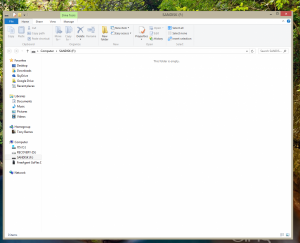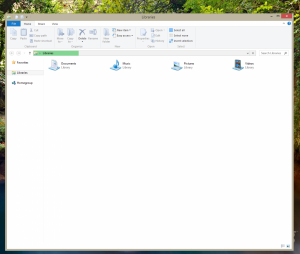Content Type
Profiles
Forums
Events
Everything posted by hydroplant
-

windows 8 file explorer acting strange any ideas please
hydroplant replied to hydroplant's topic in Windows 8
OK so in the first picture i snapped the photo to soon it looks the same after it fully searches for stuff sorry about that. -

windows 8 file explorer acting strange any ideas please
hydroplant replied to hydroplant's topic in Windows 8
-
HI one min my windows 8 file explorer will be normal and the next time i open it it will be almost blank the c:\ drive gone and stuff like that,when it is like this i did a test and inserted a USB stick and the file explorer popped up and it looked normal i will post some pictures if you have any ideas how i can fix this would be so awesome. it will only let me post one picture so i posted the one when it was not normal.
-
hi there i did a repair install and its all good now thanks for replying back
-
holding tight hopefully someone here can help.
-
did a sfc verifyonly and it came up with integrity violations but the cbs logs dont show anything wrong here is the cbs log file attached someone please help what is wrong system otherwise seams stable. sfcdetails.txt
-
Hi all i decided to run sfc/scannow to check for errors to see if i had any and i ran into a snag with it. for some reason it stopped at 6% and did not continue i looked in event view to see if anything was logged there was and it was reported to the action center i extracted it and here is what the error says. not sure why i get this as i have no issues installing updates or anything of the kind. the partial cbs log list no corruption at all. so how do i fix this without reinstalling windows which i hope i do not need to do. as most my programs are bought online and some installers i lost . thanks for any help you can all provide. Version=1 EventType=WindowsWcpOtherFailure3 EventTime=129403713336765663 ReportType=1 Consent=1 UploadTime=129403720043473090 ReportIdentifier=1bb8165f-27f1-11e0-a449-001d92f7b11f Response.BucketId=1623738886 Response.BucketTable=5 Response.type=4 Sig[0].Name=OsVersion Sig[0].Value=6.1.7601 Sig[1].Name=File Sig[1].Value=base\wcp\sil\merged\ntu\ntsystem.cpp Sig[2].Name=Function Sig[2].Value=Windows::Rtl::SystemImplementation::DirectFileSystemProvider::SysCreateFile Sig[3].Name=Line Sig[3].Value=2057 Sig[4].Name=Status Sig[4].Value=c0000034 Sig[5].Name=StackHash Sig[5].Value=0x3ff09037 DynamicSig[1].Name=OS Version DynamicSig[1].Value=6.1.7600.2.0.0.768.3 DynamicSig[2].Name=Locale ID DynamicSig[2].Value=1033 State[0].Key=Transport.DoneStage1 State[0].Value=1 FriendlyEventName=WindowsWcpOtherFailure3 ConsentKey=WindowsWcpOtherFailure3 AppName=Windows Modules Installer AppPath=C:\Windows\servicing\TrustedInstaller.exe
-

some wired boot or startup driver not loading can anyone help?
hydroplant replied to hydroplant's topic in Windows 7
ok i did find like you said there were 2 keys in there both pointing to the directory that the program was in i removed those backing them up of course and wala no more error. i dont no what this other one is so i left it. i think it might be a system key for something else. i hope the error remains gone now. i wanted to thank you for your help i appreciated it. -

some wired boot or startup driver not loading can anyone help?
hydroplant replied to hydroplant's topic in Windows 7
ok i found it but it's not that program got any ideas as to what it is i extracted they reg key and copyed it for you to see. how do i fix this or for that matter what is it?. Windows Registry Editor Version 5.00 [HKEY_LOCAL_MACHINE\SYSTEM\ControlSet002\Enum\Root\LEGACY_SENSORSVIEW] "NextInstance"=dword:00000001 [HKEY_LOCAL_MACHINE\SYSTEM\ControlSet002\Enum\Root\LEGACY_SENSORSVIEW\0000] "Service"="sensorsview" "Legacy"=dword:00000001 "ConfigFlags"=dword:00000000 "Class"="LegacyDriver" "ClassGUID"="{8ECC055D-047F-11D1-A537-0000F8753ED1}" "DeviceDesc"="sensorsview" "Capabilities"=dword:00000000 -
here is windows 7 home premium event log thing can anyone help me out? thanks. this service whatever it is will not load like it is suppose to but i cant find any trace of it on my system. Log Name: System Source: Service Control Manager Date: 7/30/2010 8:38:44 PM Event ID: 7026 Task Category: None Level: Error Keywords: Classic User: N/A Computer: User-PC Description: The following boot-start or system-start driver(s) failed to load: sensorsview Event Xml: <Event xmlns="http://schemas.microsoft.com/win/2004/08/events/event"> <System> <Provider Name="Service Control Manager" Guid="{555908d1-a6d7-4695-8e1e-26931d2012f4}" EventSourceName="Service Control Manager" /> <EventID Qualifiers="49152">7026</EventID> <Version>0</Version> <Level>2</Level> <Task>0</Task> <Opcode>0</Opcode> <Keywords>0x8080000000000000</Keywords> <TimeCreated SystemTime="2010-07-31T03:38:44.278854000Z" /> <EventRecordID>140187</EventRecordID> <Correlation /> <Execution ProcessID="572" ThreadID="576" /> <Channel>System</Channel> <Computer>User-PC</Computer> <Security /> </System> <EventData> <Data Name="param1"> sensorsview</Data> </EventData> </Event> I have looked and searched my whole computer for this sensorview thing i cant find it please if anyone has any ideas please help thanks.
-

Need help my windows time service keeps leaving?
hydroplant replied to hydroplant's topic in Windows 7
thanks i ran two different scanners mbam found a Trojan in my temp file directory and AVG found no viruses hope this fixes it -

Need help my windows time service keeps leaving?
hydroplant replied to hydroplant's topic in Windows 7
thanks will try this -

Need help my windows time service keeps leaving?
hydroplant replied to hydroplant's topic in Windows 7
if anyone can help me on this i would sure appreciate it thanks. -
Hi all can someone help me on this my windows time service under windows service for some reason keeps leaving i notes this when i went into check if my clock had synchronized and it did not. So i hit the button to do it and it told me the process did not exist so i went into services and it was not there i followed a process on a forum how to unregistered and re register it and then it worked. But a few days latter it was gone again so i used my last free support option from Microsoft a support person connected to my computer and he went and changed it to manual but now this means it wont synchronize ether right?. please if someone can help me fix this right or get me some other sort of program to do it i would appreciate it thank you.
-

Pleae help installed a beta nvidia driver now got big hedache :(
hydroplant replied to hydroplant's topic in Windows 7
tried this no go still stays there so i got desperate and had a support session with Microsoft and a kind person connected to my pc and tried to remove them so it did not stick in the control panel with no go. he then tried to install the old drivers which should have overridden the stuck control panel with no go. he reinstalled the beta drivers and it overridden it. so he dug deeper and to find out what nvidia did was remove the control panel app as part of the driver oh wow good news no not so good news on my end. As in doing this they made a default directory for the nvidia control panel it no longer puts itself in windows system 32 instead it installs itself to a separate directory within the all programs nvidia directory. It's now called nvidia Control Panel Client so the mystery is solved don't install these drivers at all unless you don't plan on going back to the old ones. now i hope a new driver will come out from nvidia that will install and override this stuck panel i get when i uninstall these hoping that they don't change it yet again. -

Pleae help installed a beta nvidia driver now got big hedache :(
hydroplant replied to hydroplant's topic in Windows 7
awesome will try this thanks -

Pleae help installed a beta nvidia driver now got big hedache :(
hydroplant replied to hydroplant's topic in Windows 7
oh man the stupid windows clean up utility cleared those out it looks like now i'm really stuck is there not a whey like you use to be able to do and go and remove invalid links icons in control panel? -

Pleae help installed a beta nvidia driver now got big hedache :(
hydroplant replied to hydroplant's topic in Windows 7
not work it still leaves its control panel behind not sure what to do i should have never listened to Nvidia tech support now i'm stuck with these. -
Hi all i installed this beta driver as nvidia tech told me it fix my problem well it did not made it worse i want to go back to old driver cause at least i had the error but it only showed up in event view. but every time i remove the beta nvidia driver it's nvidia control panel gets stuck in my windows 7 control panel and i have know whey of removing it can someone help me get these off my PC please.
-
what is the green stuff is that car radiator fluid antifreeze? if so is that not a health hazard?
-

Is there a sound card for this old computer?
hydroplant replied to rjisinspired's topic in Hardware Hangout
i hate to agree but go get a old P4 machine for less then a few 100 bucks heck i picked one up a few years ago for 100 cant think they would be more then that now. might be even cheaper who knows just get a new one for the price of a sound card you could have a better system. -
what version can i upgrade to from home premium ?
-
i saw nothing about sounds in there at all i guess i can't reinstall these man this sucks there has to be a sound file on the vista disk but i browsed that thing over and over and nothing there. i miss old xp you could get anything from that disk.
-
yes it says WINDOWS DEFAULT (Modified) i could try adding that sound back in were do i go find them i tried browsing vista disk but no sounds found? is there a place to d-load them sounds for vista?
-
i still can't figure out why it is doing this i click it to use the file and it works i reboot and it leaves again although it's still on the hard drive. how do i fix this?