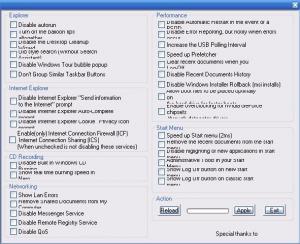Content Type
Profiles
Forums
Events
Everything posted by sixpack
-
no errors here 2
-
:: %CD% - Returns the current directory string. :: %CMDCMDLINE% - Returns the exact command line used to start the current Cmd.exe. :: %CMDEXTVERSION% - Returns the version number of the current Command Processor Extensions. :: %COMSPEC% - Returns the exact path to the command shell executable. :: %ERRORLEVEL% - Returns the error code of the most recently used command. A non zero value usually indicates an error. :: %HOMEDRIVE% - Returns which local workstation drive letter is connected to the user's home directory. :: %HOMEPATH% - Returns the full path of the user's home directory. :: %HOMESHARE% - Returns the network path to the user's shared home directory. :: %LOGONSEVER% - Returns the name of the domain controller that validated the current logon session. :: %NUMBER_OF_PROCESSORS% - Specifies the number of processors installed on the computer. :: %OS% - Returns the operating system name. :: %PATH% - Specifies the search path for executable files. :: %PATHEXT% - Returns a list of the file extensions that the operating system considers to be executable. :: %PROCESSOR_ARCHITECTURE% - Returns the chip architecture of the processor. Values: x86, IA64. :: %PROCESSOR_IDENTIFIER% - Returns a description of the processor. :: %PROCESSOR_LEVEL% - Returns the model number of the processor installed on the computer. :: %PROCESSOR_REVISION% - Returns the revision number of the processor. :: %PROMPT% - Returns the command prompt settings for the current interpreter. Generated by Cmd.exe. :: %RANDOM% - Returns a random decimal number between 0 and 32767. Generated by Cmd.exe. :: %TEMP% - Returns the default temporary directories that are used by applications available to users who are currently logged on. :: %TMP% - Some applications require TEMP and others require TMP. :: %TIME% - Returns the current time. :: %date% - returns the current date. :: %USERDOMAIN% Returns the name of the domain that contains the user's account. :: %WINDIR% Returns the location of the operating system directory. :: %sysdir% - normally 'C:\WINDOWS\System32 :: %allusersprofile% - path to the all users profile directory :: %userprofile% - path to the user profile directory :: %appdata% - path to the application data directory :: %commonprogramfiles% - path to common program files directory :: %systemdrive% - normally 'C:\' :: %windir% - normally 'C:\WINDOWS' :: %programfiles% - normally 'C:\Programme Files :: %userprofile% = C:\documents and settings\FRED (Fred is the current user logged on) :: %AllUsersProfile% = C:\documents and settings\All Users %AllUsersProfile% = C:\documents and settings\All Users %userprofile% = C:\documents and settings\FRED (Fred is the current user logged on)
-
http://www.msfn.org/board/index.php?showtopic=38097
-

HOTFIXES: Windows XP SP2 & Windows 2000 SP4
sixpack replied to Incroyable HULK's topic in Unattended Windows 2000/XP/2003
cool thanks -

HOTFIXES: Windows XP SP2 & Windows 2000 SP4
sixpack replied to Incroyable HULK's topic in Unattended Windows 2000/XP/2003
can someone hack the tcpip.sys again the update KB893066 is installing a new version -
any one?
-
hi when i install my ua cd/dvd the installation with office 2003 works correct and no problems. but now come's the wierd part. when i make a account and try to run word or what ever from office it ask's for pro11.msi. and only does that from a acount. running in admin. account there are no problems and it works ok. office 2003 is a Administrative installation point installation os is xp pro does some one know's what's wrong? thanks
-
try this: LNK (Shortcut) File Association Fix (Restores Default Shortcut Behavior) Doug Knox http://www.dougknox.com/xp/fileassoc/linkfile_fix.zip
-
-
nice tool but same problem here:
-
http://support.microsoft.com/kb/324103/
-
http://www.msfn.org/board/index.php?showtopic=30110 http://www.msfn.org/board/index.php?showtopic=30179&hl=
-

Update Dotnetfx.exe With Sp1 And Hotfix
sixpack replied to unco's topic in Unattended Windows 2000/XP/2003
http://www.msfn.org/board/index.php?showtopic=38681 nice guide tho -

How To *get* The Current Video Resolution
sixpack replied to Maelstorm's topic in Unattended Windows 2000/XP/2003
http://www.robvanderwoude.com/index.html scrol down to the middel of the page -

Slipstreaming Windows Media Player 10
sixpack replied to Obliviator's topic in Unattended Windows 2000/XP/2003
@war59312 what did you do? -
my guess is reg must be regedit edit: nope it's reg.exe
-

Slipstreaming Windows Media Player 10
sixpack replied to Obliviator's topic in Unattended Windows 2000/XP/2003
yep.. no errors exept for.. guess what if i check the help in MP it is version 3082 when i check for update's, there is still a update, version 3082 so no errors with installing but still a update -

Making windows SPYWARE SAFE via registry
sixpack replied to cypher_soundz's topic in Unattended Windows 2000/XP/2003
and it's using timestamping for comparing the files all i can say is that your batch files are working great if you need to update alot of spyware, txt files and stuff like me, the soulin script's are made for you what i did use before whas this: wget -q -t 2 -N https://netfiles.uiuc.edu/ehowes/www/res/ie-spyad.zip unzip -q -o -u ie-spyad.zip -d temp start /w REGEDIT /S temp\ie-ads-uninst.reg start /w REGEDIT /S temp\ie-ads.reg the one thing i cant figure out is, to let regedit only ad the reg files if they are new.(some sort of timestamping to) -
you to read the first post's
-
look ad the first post
-

Making windows SPYWARE SAFE via registry
sixpack replied to cypher_soundz's topic in Unattended Windows 2000/XP/2003
Umm... where is that, i cant find it? -

Making windows SPYWARE SAFE via registry
sixpack replied to cypher_soundz's topic in Unattended Windows 2000/XP/2003
|00| <{POST_SNAPBACK}> i have downloaded the updater for IE-SPYAD but how can this work? on the off. site it say's "If you have installed a previous version of IE-ADS.REG, you should uninstall that old version before installing the new version." -

Making windows SPYWARE SAFE via registry
sixpack replied to cypher_soundz's topic in Unattended Windows 2000/XP/2003
thanks i'f finaly got it now -

Making windows SPYWARE SAFE via registry
sixpack replied to cypher_soundz's topic in Unattended Windows 2000/XP/2003
for some reason i cant find it, search turnd up 2 posts with nothing