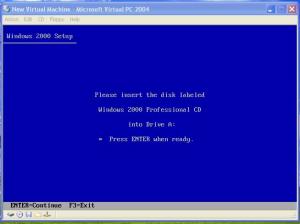johnmallan
MemberContent Type
Profiles
Forums
Events
Everything posted by johnmallan
-
As far as ai know, Windows XP Pro x64 was developed from the Windpws Server 2003 x64 Code Base.
-
If it helps you could think of all drivers sitting in between the os and hardware, if they weren't the middle person there would be no communication between the hardware and os and other software wouldnt exist or not be to a satisfactory standard. In this more specific example chipset drivers would virtually sit right in the middle of the hardware and OS, taking care of all of the communication making sure the communication is correct and accurate. Without these drivers the communication between hardware and OS would slow down, or in some caes be non-existent.
-
where to specify CD Key type?
johnmallan replied to gotnho's topic in Unattended Windows 2000/XP/2003
As everyone else has said you need the correct cd to go with your cd-key. But i dont think you have grasped the fact there is three sub-versions the two main versions of XP, Home and Pro. The three subversions are Retail, OEM and Volume(corp). These three subversions require seperate keys alone. Eg You could have a copy of Home and a Home Cd-key, the cd is a retail cd, and the key is an VOL key, that kind of combonation will not work. This is what i think Allanol and Tsunami was trying to tell you. EDIT: This may be of some help but bare in mind it, altering the setupp.ini violates the EULA -
Got the same as you eagle, i just hate those [FRENCH WORDS] musical ringtones, especially when neds delibrately set them off or not turn their phones off in class. Thank [FRENCH WORDS] theres no neds in computing.
-
its most likely in Application Data>Identities>Microsoft or something along the lines of that
-
NeroVision Express Stops during Transcoding
johnmallan replied to johnmallan's topic in Software Hangout
No But i thought i would try converting some small .avi's into .mpg's and then turn them into a dvd and NeroVision Express just wouldnt take it, said it couldnt import the files. -
Every time i try to make a dvd out of an .avi file it will just not finish transcoding it. It will just sit at the same spot and not move. I know it hasnt crashed since the total time elapsed continues to count up. So if anyone can help me it will be a great help.
-
you could try CDIMAGE to decrease the size of your disc, since CDIMAGE will only write a file once and dynamicly link to duplicates. You will find it at the Unattened XP Install Site EDIT: Fixed the link
-
your welcome
-
Create a Bootable Win XP CD/DVD Just use that guide to creat a bootable cd (or iso), just ignore the bits about slipstreming sp2 into xp.
-
Dont double post.
-
how did you slipstream it? Did you use nLite or did you manually do it. If you manually did it try using nLite (the latest version) to do it and to create the .ISO image and then burn or test in VM Ware or Virtual PC. If that doesnt work either try using the unhacked files.
-
If the error comes up in txt mode try re slipstreaming SP2. If its after, during install then somethings happened causing NTFS.sys become corrupt. NOTE: Still to test my own Slipstremed SP2
-
Some parts of winnt.sif are being ignored!
johnmallan replied to what3v3r's topic in Unattended Windows 2000/XP/2003
For the reolution try using Video Resolution Changer which you will get at the bottome of this page. For the theme are you using a signed theme, if not do you have the hacked UXTHEME.DLL for SP2 RTM (whic is here) and for the computer name i havent a clue what could be wrong. Hope this helps. EDIT: Looks like i forgot about the programs, oh well i didnt know anyway -
Well i was missing some files in the root of the disk (CDROM_IP.5 and CDROM_NT.5), and the pc it was to be installed on had a loose IDE cable for floppy. Thanks for your help.
-
Well it cant be the Winnt.sif, since there isnt any, and i dont think its the hardware, as iv tried it on two pcs, but ill double check it anyway.
-
-
cant seem to get the code to work i put the API in a module of its own and i copied the other code in CmdInstall (currently only command button on the form) and it keeps giving me this: Run-TimeError 91 Object variable or With block variable not set i have had no luck with messing around with it for the past 6 hours any help would be appreciated
-
what im trying to do is make a program that will install the windows updates for windows 98, ME, 2000, and XP. The numerical order is not neccessary but if possible would be prefered. EDIT: Just incase your curios ive already got the prog to detrmine which os is running which i got from the ms site.
-
What i want to do is: 1. Have all the .exe's in a directotry launched in numerical, one at a time. 2. and also use switches with them 3. if i add more .exe's to this directory they will also be launched Ive searched everywhere for this and ive not been able to find it. So if any one knows how to do this could you help me out here. Thanks in advance.
-
If you go HERE it will tell you how to install the hotfixes within SVCPACK.INF and on first logon.
-
SVCPACK.INF, [GUIRUNONCE]/Autologon Probs
johnmallan replied to johnmallan's topic in Unattended Windows 2000/XP/2003
Ok, i changed the AutoAdminLogon value from 1000 to 1 and no luck. i will try removing Administrator related entries in winnt.sif and see if that helps -
SVCPACK.INF, [GUIRUNONCE]/Autologon Probs
johnmallan replied to johnmallan's topic in Unattended Windows 2000/XP/2003
Thanks for the help, but any chance anyone knows whats wrong with my [GUIRUNONCE] and Autologon problems. -
The problem im having with my SVCPACK.INF is that none of the updates install from there. I cant see where im going wrong. [Version] Signature="$Windows NT$" [SetupData] CatalogSubDir="i386\updates" [ProductCatalogsToInstall] [SetupHotfixesToRun] WMP9MM2.exe DX9.exe Q814078.exe /Q:A /R:N Q810693.exe /Q:A /R:N Q817778.exe /U /O /N /Z Q823182.exe /U /O /N /Z Q824105.exe /U /O /N /Z Q824141.exe /U /O /N /Z Q825119.exe /U /O /N /Z Q826939.exe /U /O /N /Z Q828026.exe /U /O /N /Z Q828035.exe /U /O /N /Z Q828741.exe /U /O /N /Z Q831167.exe /Q:A /R:N MDAC.cmd 832894.exe /Q:A /R:N Q835732.exe /U /O /N /Z Q837001.exe /U /O /N /Z Q837009.exe /Q:A /R:N Q840374.exe /U /O /N /Z qchain.exe My other problem is with the [GUIRUNONCE] in WINNT.SIF as the batch files to install all my programs doesnt run on the account John but the Administrator account, but at the same time it auto logs on to the account John, aswell as that the account John is a limited account when it should be an Admin account. WINNT.SIF ;SetupMgrTag [Data] AutoPartition=0 MsDosInitiated="0" UnattendedInstall="Yes" [Unattended] UnattendMode=FullUnattended OemSkipEula=Yes OemPreinstall=Yes OemPnPDriversPath="Drivers\ViaChipset;Drivers\Graphics\Nvidia;Drivers\Graphics\Ati\Radeon;Drivers\Graphics\Ati\Rage;Drivers\Lan;DRIVERS\SND\CMEDIA;DRIVERS\SND\VIA\ENVY;DRIVERS\SND\VIA\VINYL" UnattendSwitch="Yes" FileSystem=* TargetPath=\WINDOWS [GuiUnattended] AdminPassword=* EncryptedAdminPassword=NO OEMSkipRegional=1 TimeZone=85 OemSkipWelcome=1 [UserData] ProductKey=XXXXX-XXXXX-XXXXX-XXXXX FullName="John Mallan" OrgName="" ComputerName=John [Display] BitsPerPel=32 Xresolution=1024 YResolution=768 Vrefresh=85 [TapiLocation] CountryCode=44 Dialing=Tone AreaCode=0141 [RegionalSettings] LanguageGroup=1 Language=00000809 [Branding] BrandIEUsingUnattended=Yes [URL] Home_Page=www.google.co.uk Search_Page=www.google.co.uk [Proxy] Proxy_Enable=0 Use_Same_Proxy=1 [GuiRunOnce] Command0=%systemdrive%\install\hotfixes.cmd Command1=%systemdrive%\install\main_batch.cmd Command2=%systemdrive%\install\installofficexp.cmd [Identification] JoinWorkgroup=MSHOME [Networking] InstallDefaultComponents=Yes USERACCOUNTS.CMD net user John ******* /add net localgroup Administrators John /add net accounts /maxpwage:unlimited REGEDIT /S autologon.reg EXIT AUTOLOGON.REG Windows Registry Editor Version 5.00 [HKEY_LOCAL_MACHINE\SOFTWARE\Microsoft\Windows NT\CurrentVersion\Winlogon] "DefaultUserName"="John" "DefaultPassword"="*******" "AutoAdminLogon"="1000"