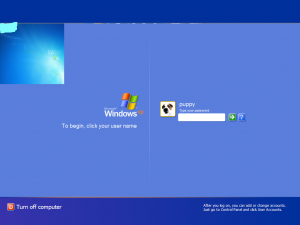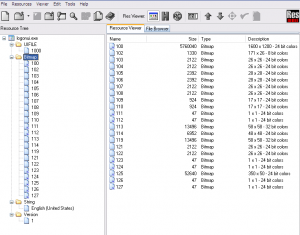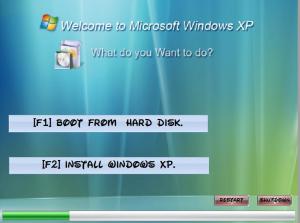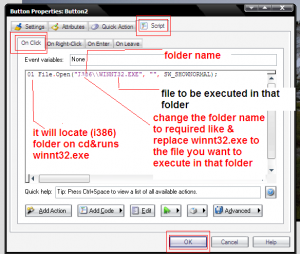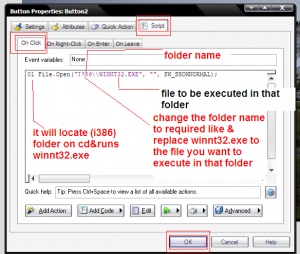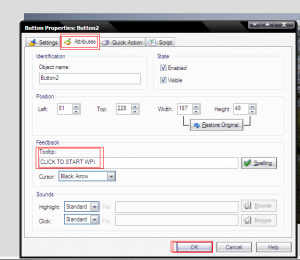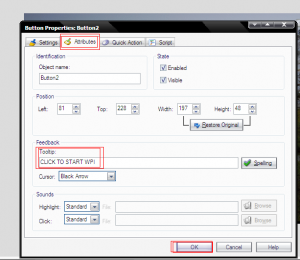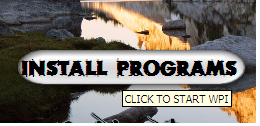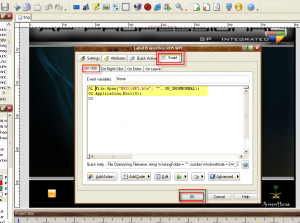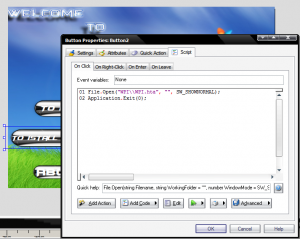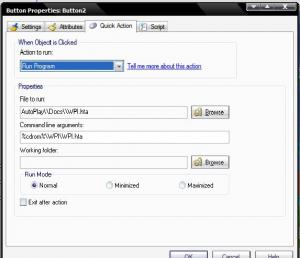q123
MemberContent Type
Profiles
Forums
Events
Everything posted by q123
-
Using AutoPlay Media Studio to make the autorun
q123 replied to NoUserName's topic in Setup Billboard Screens for Windows
see these topics: 1. [b]http://www.msfn.org/board/index.php?showtopic=120984[/b] 2. http://www.msfn.org/board/index.php?showtopic=127754 -
[solved] LogonUI.exe to my unattended xp pro cd
q123 replied to q123's topic in LogonUI & Boot Screens
After my LogonUI.exe is saved in $OEM$\$$\system32 where do i placce this tweak & how to automatically add this tweak to registry after compeleting Xpinstall.so that my own logonui.exe will be executed. -
I am unable to compeletly change the background of lononUI.exe all i get is something like this...... I'm using Restorator 2007 for editing my logonUI.exe.
-
how do i add LogonUI.exe to my unattended xp pro cd without using modifype and makecab???
-
Using AutoPlay Media Studio to make the autorun
q123 replied to NoUserName's topic in Setup Billboard Screens for Windows
Autoplay media studio is my favourite , but it does take a while to get used to it. You don't require any strings or codes to add to the buttons. 1.To add a button to your page/project goto>OBJECTS menu & select BUTTON in it.( or press ctrl+1) 2.Double Click the button to goto Button properties to set desired action. -
DriverForge v4.5.3The Blunt Force, Easy to Use, Non-Confusing, Driver Installer how to use DriverForge in my unattened xp cd??? n can i use the driver packages DriverPacks.net in it
-
I Made A Custom Boot Menu (With AeroStudio) I Its For Windows XP.... Key Features: 1.Menu Button Which Launches An Automated Install From the I386 directory 2.A Progress Bar At The Bottom And A Ten Second Timer Which Automatically Boot From Hard Disk 3.Has Restart & Reboot Button 4.Resolution 800by600 *to get it work add the airboot folder in bootmenu.iso to your Iso,you may get an error if try to test it in a Virtual Machine but on real machine Works like a breeze
-
can any one tell me the easy way to include drivers into my unattended xp cd so that i need not install drivers after reinstalling xp (i.e audio,lan,video...etc)
-
urgent help for scripting in APMS
q123 replied to lit_n_lite's topic in Setup Billboard Screens for Windows
i think to run winnt32.exe go to button properties >in that go to script tab>select onclick type in : File.Open("I386\\Winnt32.exe", "", SW_SHOWNORMAL); see the thumbnail below for explantion -
Auto Play Media Studio 7
q123 replied to JenniferArden's topic in Setup Billboard Screens for Windows
Autoplay media studio is my favourite , but it does take a while to get used to it. to run winnt32.exe go to button properties >in that go to script tab>select onclick type in : File.Open("I386\\Winnt32.exe", "", SW_SHOWNORMAL); see the thumbnail below for explantion -
Auto Play Media Studio 7
q123 replied to JenniferArden's topic in Setup Billboard Screens for Windows
select a button >go to button properties>attributes>type in Tool Tip to show it when the mouse hovers on that button -
Autoplay media studio autorun screen
q123 replied to fergyc's topic in Unattended Windows 2000/XP/2003
-
how to edit a logon screen & then integrate it into a xp installition cd?
-
I made a Classic Style billboard.but i would like to get new style one can i copy my edited WINNTBBU.DLL in I386??
-
hello arabianhorse, Thanx it works fine if i select hdd one for build/publish I copied the same text in script but it didn't execute wpi.if i made portable one(web/email executable)
-
Thanx alot for your support how to create an autorunfile Using Autoplay Media Studio 7.0 for lauching WPI.hta
-
Did anyone tried making a autorun.exe for launching WPI & to install Xp using AUTOPLAY MEDIA STUDIO???
-
Hi all, I'm Newbie Is there any other method for http://www.msfn.org/board/index.php?showtopic=113550Graphical Bootmenu which is more user friendly than CDshell
-
Thanx for your reply I am unable to type anything in FILE TO RUN except browse for the file in AUTOPLAY MEDIA STUDIO
-
HI, i am new to WPI how to create an autorunfile Using Autoplay Media Studio 7.0 for lauching WPI.hta with these settings i am unable to launch WPI.hta (as shown in attachments )
-
1.I have downloaded preformance edition xp and it has a classic style billboard .How to change it to new style one 2.how to execute WPI(windows post installiton ) using autoplay media7.0 p.s: i am a noob