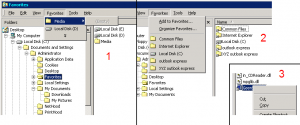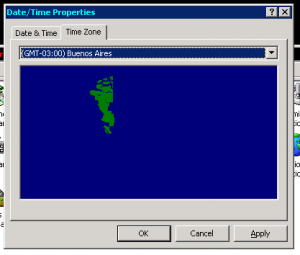Brabant
MemberContent Type
Profiles
Forums
Events
Everything posted by Brabant
-
Some more about Favorites. Attached is a png that shows a current install (1) and the "fileset with updated TimeZones" (from the other thread) install (2). In the install I use now me or the fileset has managed to get rid of "Add to F" and "Organize F" (and the separator). I also got an 'unused icons arrow' instead which I do not want. Alas I don't know anymore how this came about. As you can see install 2 resurrects "add to" and "organize". I'm not sure if the Media directory was there after install. I think I've deleted it. (BTW I used to think the actual URLs were inside a Binary Value in the registry) As you can also see I'm using Favorites nowadays for shortcuts to dirs and disks. I like that and it's why I go on about it. I really would like to know how to: 1 Get rid of "Add to F" and "Organize F" 2 Not get this arrow thingy 3 Not get the Media directory or contents 4 rearrange the shortcuts I want if that is possible (only by renaming?) In the bottom-right (3) of the pic you'll see a .txt that's been renamed to .url and it has an empty item in it's right-click menu. An 'Internet Shortcut' does already have an 'open' action but the command that goes with it ends with '%|'. Not a 1 but a | (pipe). If I change that to a 1 the 'open' gets added but the empty item is still there. (I see more file types have it and thought if a browser gets installed maybe it will overwrite the command. No, install (1) has Opera and FF and also has it.) Is this how it should be? Long time ago you said you wanted View->Thumbnails to stay for..... I don't know what for. Are you planning to do something with it or can you tell me how to get it out?
-
Running Add/Remove Components during XP setup (like NT4 used to do)
Brabant replied to fdv's topic in Windows XP
Yes IE and OE are always there for me too. But ".. did any one of them work at all." , well yes. I don't have inetpub if I uncheck IIS. mplayer2 can be left out. -
Cumulative time zone update on Windows 2000
Brabant replied to WildBill's topic in Windows 2000/2003/NT4
So I've replaced text from: HKLM,"SOFTWARE\Microsoft\Windows NT\CurrentVersion\Time Zones",,0x00000012 to: .... West Asia Standard Time","Display",,"(GMT+05:00) Tashkent" i.e. [AddReg.Upgrade] and later is stil there. And I'm using http://www.vorck.com/windows/data/fdvfiles.zip , just downloaded, most recently modified is hivesys.inf (21-09-2009) That gives the following (no settings changed so I should be in NY at GMT-6 or so). What's gone wrong? -
Running Add/Remove Components during XP setup (like NT4 used to do)
Brabant replied to fdv's topic in Windows XP
Including "Hfslip Other" there are 23 check boxes and if they can be set independantly from each other that's 2^23 = 8388608 possibilities. I haven't tried them all today, sorry. But the 4 installs I did try all went without a hitch on VPC2007. (Setup takes really long with all the s***e still present) So IE-less (or OE-less) really only means 'not giving them their icons' right? Under Programs or in QL bar you dont get icons but it's all still there. Edit: This is all on 2000. -
The only file missing is mofcomp.exe (or so). The serial has to be filled in and I think it's the audio codecs and/or drivers that take a long time to install. (after a while there's a message that they did'nt pass M$ labs -> 'continue anyway') But then I got a nice empty desktop. Screensaver works alright I only have the ASMS and System32 subdirs of i386 i'll add. I will now try the ';KLM' bit on this same set (although the result may be difficult to check with xp like this).
-
No one seems to know moteq. So I'll suggest doing a manual integration of SP3 before running HFSLIP. With 2k and SP4 I got irreproducable (those are the worst!) errors before I did that. Also HFSLIP will have much less to do and run faster.
-
Running Add/Remove Components during XP setup (like NT4 used to do)
Brabant replied to fdv's topic in Windows XP
So you want the last fdv-2000 users to join the Dark Side? I have a trial xp-sp2 CD, let's see if I can slipstream sp3 in it. And then with HFs get something to install at all. -
Running Add/Remove Components during XP setup (like NT4 used to do)
Brabant replied to fdv's topic in Windows XP
There isn't. Maybe others aren't at msfn 24/7. So congrats on this great find. Some threads ago you said that "anything can be installed using INFs" or something along that line. So that would mean it's also possible to expand the list you printed (Games=ocgen.dll etc...) in the other thread? Edit: Oh I just read "Internet Explorer can be made to be a simple checkbox!" So it is possible to expand the list! Absolutely brilliant! -
you're right, the win2k one failed every time last night. Got it now.
-
http://www.vorck.com/windows/data/fdvfiles-win2k.zip That one is not available, well not ATM. http://www.vorck.com/windows/data/fdvfiles.zip is but has last changes in September 2009, you have a more recent one? Not completely unrelated, since this is about 2003, is it possible to have IE out and PowerShell in? In R2 possibly?
-
And to think I already had used the PF directory when I wrote that. Anyway: right-clicking explorer's menu bar not only gives Standard buttons, address and links but also Radio (?). Latest fileset and fixes, not much else.
-
You know I really wanted to add mplayer2 using \$OEM$\$Progs but couldn't get that to work. I tried OEMFilesPath=.\$OEM$ in the answer file like here. Can $Progs work the way it does for $$\System ? (And so I tried to replace mplayer2. But don't bother going through INFs if it's for me.)
-
It's been a while running hfslip so.... I could be wrong ;-) (This one is still current I hope: http://www.vorck.com/windows/data/fdvfiles.zip) If I want to install media player all I have to do is to uncomment mplayer2.inf from syssetup.in_ , is that right? Because if I do during 'Performing final tasks' and 'installs Start menu items' install asks for mplayer2.exe. That file is mpc renamed to mplayer2.exe in APPREPLACEMENT. It is also in the CDs i386 dir and if I point the installer there it is happy. (I can also extract manually so I think that replace process went well) So I thought I had to uncomment mplayer2.exe in layout and txtsetup. But now it asks for logagent.exe (it is on the cd as well and it can be extracted) which it didn't do before. (I point it there and install continues.) So what am I doing wrong?
-
Errr... no. It's not that good yet.
-
I bought a game some time ago (yes I do that) and antivir had no complaints when I used a no-cd for that game (yes I do that too). But after updating it did find a virus. I already doubted that but ditched the offending exe. Some time later the game got a patch. I download and install and take a fresh no-cd. Antivir finds it all OK. Guess what happened after updating antivir? That's right, I don't need a 20+MB download only to find it's a game exe checksum database. So if it's antivir that delays set 9........ Sumatra PDF is getting better, if you like lightweight stuff. Maybe not if you need a crucifix in your pathnames
-
Is this the 'professional' version limited to 128kbps? LOL @ "Wild-a**-Guess Technologies" I set my K6 to work on that usb drive (prev. page). Chkdsk /r at 57% after 22+ hours... poor thing. Has anyone tried to get SpeedFan to work (on a set 9d install)? It installs but an error log is created when trying to start it. I attached drwtsn32.log as txt hoping that helps. drwtsn32.txt
-
Totally OT: I have a directory on an usb drive that's missing it's '..' subdir. (Try google to find that!) So I can't see what's in it anymore. The contents of the dir aren't really important so ideas of how to delete the dir are as welcome as those of how to restore a '..'. I had a collegue once who could make '...' , '....' etc subdirs but I don't speak Assembly. Alt.Binz (last free version) also installs and works great on fdv-2000. Only it's name is crap, it's a very fast downloader/decoder.
-
2) is REALLY annoying. I hope you can get that fixed. I can include 827675 for now (or ever), it overrides the undocumented one it seems. Any progress on the fileset?
-
Thanks for all the work. 1) Does "All bugs including WFP and "Insert your now" are fixed." mean I don't need 827675 anymore? It's pre-update rollup so I shouldn't, right? So I didn't include that one. Well the "flash drive will disconnect and immediately reconnect" is still there. 2) You do know that in explorer choosing e.g. "order by Modified descending" and using "Like Current Folder" the view goes back to "Modified ascending"? After a (cold) restart the column is ordered descending so it can remember it's settings. But then, when copying files with focus on target dir and pressing F5 after it's done copying it again goes back to ascending. Or am I the only one who has this? Edit: It's very inconsistent in it's behaviour. I've been toying for half an hour (moving files around, opening files, reboots) and it doesn't change any setting. Then I went to Web View, changed to "Use classic folders" and back, clicked Apply and suddenly it's ascending again. After closing programs and rebooting explorer shows Modified desc. So it has remembered it's settings. 3) Use 'Open with' for a BMP. Close mspaint. This does not stick. The next time mspaint isn't in the 'open with' list so I'll have to browse again.
-
But it does. Thanks. The installed files seem to be the same as before (except some have their 'date modified' changed to today, why is that anyway? The install I'm typing this from still has these files as 2003 dates). Does this mean the file set is missing something or would I need a reg file in svcpack?
-
I think something's not alright with fileset 9 (or 8 for that matter). When using 'Stop USB Mass Storage Device' an USB HDD will always disconnect nicely. But a flash drive will disconnect and immediately reconnect. The "It is now safe to..." message comes up but the drive's LED lights up and the drive reappears in explorer. To check if it's not VIAs fault (KT400, no not great) I also installed the following (same hardware and BIOS settings of course): - plain 2000 followed by SP4 - plain 2000 followed by 810090 - XP with SP3 integrated - 2003 RC1 All of these will disconnect the device. The problem was in 8e of which I had an image and also in 9a. I can give my HFSLIP log but it's just HFs, dx9 cabs and a ForceAutoLogon reg file.
-
you say you don't use them but then say keep, you mean delete them, yes? I don't use stuf that measures performance. Yes let RSM and WBEM go.
-
I don't see I'd use WBEM or RSM. used to use some performance snapins These are enabled in current sets? Or are to be enabled by the user? I usually use much lighter (yes, older) computers than most. So this tends me to say "Keep!".
-
Yes and that's what I've been looking for. So the Qs are: 1) Which files? and 2) what to change? I had to start somewhere and have now filled [strings] sections of the 5 HIVEs, layout, and shell. I started with files off an original Dutch CD. Then thought to check sp4 for newer ones which there were. Tested a bit, all items in CP were already in Dutch before adding strings except "Add/Remove Programs" and "Game Options". They still are in English so I need more files to edit or have done something wrong to the ones I did. If I need more than just strings please let me know. Which files to do would be great too.
-
Is this http://www.msfn.org/board/index.php?showto...st&p=477772 list still current? That, plus HIVESYS.INF HIVESFT.INF HIVEUSD.INF