
CharlesF
Content Type
Profiles
Forums
Events
Posts posted by CharlesF
-
-
But I was wondering if it would be possible to update it so that the height can be adjusted again ??
Hi MiKl ,
I don't understand exactly what you are asking for.
The COMDLG32.DLL in your own language is easy to edit with Resource Hacker for instance,
and to modify to the size you like (Make a backup first!).
0 -
Hi kallon,
the first thing to correct IMO is the 'Title bar' size.
For me, it is simply an error.
Charles.
0 -
Hurray! I've finally found a solution to the broken taskbar caused by RP
Again, did you found for sure that it came from the Revolutions Pack?
 0
0 -
Zune final! 10 color themes
kallon,
something could be wrong: in ZuneFinal, the 'Title bar' is always 23 pts, except for the 'Default' scheme where it is only 20, which makes ugly small buttons.
BTW, this 'Close button' seems red and not really orange (but it may be because of his small size).
EDIT: FWIW, I've tried those Mod's for ZuneFinal (Taskbartray & Closebutton).
EDIT2: Changed the modded 'TASKBARTRAY2_BMP.bmp' for a better result: ZuneFinal-MODDED2.rar
0 -
You're welcome.
 0
0 -
Could you possibly upload that to a host that does not require registration to download?
There is no need for registration. I just try again.
If you click on the link above, you come on a page with this (see screenshot) on top:
 You just have to click on the new link provided.
You just have to click on the new link provided.HTH. Let me know if there is still a problem.
0 -
Sorry for that!

It's a rare bug I get with metapad. Never found from where it is coming.
I have checked every single file, but only the Install file was in wrong encoding.
The 2 previous links are deleted.
You can download the last pack here: RP9_Skin_collection.rar
3.68 MB - MD5=6BCC04D7624090396DE06634579A67FB
Everything is the same, except the Install file in DOS text
 .0
.0 -
Yes, it works! (Just tried now.)
but I have uploaded the file to this new link that seems easier to use:
RP9_Skin_collection.rar See below post #21 .
No capcha, no waiting, no need to disable AdBlock

3.68 MB
Keep me informed.
 0
0 -
FWIW, I have done a (new) french translation of the modded WINMINE.EXE (Démineur in french) coming with the Renovatio 2 pack.
You can use it to replace %WinDir%\WINMINE.EXE (BACKUP first!).
Enjoy

Charles.
0 -
Here is the most complete Skin collection (as far as I know) for the Tihiy's Revolutions Pack 9.
You can download the Rar file (3.68 MB) at the link: RP9_Skin_collection.rar See below post #21 .
It contains:
* 'Resources' folder is provided to replace the original %WinDir%\Resources folder.
In it, the 'Icons' folder is unchanged.
The 'Themes' folder contains the skins.
When the original skin was not working with RP9 (because it had been designed for the older version aka LameSkin), a mod have been done, and the original file is renamed '-ORIG'.
A few files could have been modded only according to my taste, but in this case the modded file is NOT active (named with '-NEW'). If you want to try it , you will have to rename first the original one, and then delete the '-NEW' extension from the modded file.
* 'RP9.reg' contains the 'Appearance\Schemes' for *all* the skins (No need to use any of the Reg files included in the skin folders).
You may edit it in Notepad to:
- delete the skins you won't use
- add the line:
[-HKEY_CURRENT_USER\Control Panel\Appearance\Schemes]
in second (straight after the line: 'REGEDIT4'),
if you wish to delete all the previous Schemes you have (BACKUP first!).
The only change I have done here, is that every font has been selected in his Latin version. (Sometimes, it was originally in Cyrillic for instance.)
* 'RP9_Large(p).reg' is a personal mod of some Schemes using a bigger font size (because I personally hate to deal with tiny letters).
If you apply this reg file, those Schemes won't overwrite the others, but will be added to the originals.
Enjoy!

Charles.
0 -
Nice work Svenne!

but like for prowler, the font seems too bold for my taste.
EDIT: and maybe the 'check pic' (the notch) should be a bit darker,
because as you can see (from your screenshot) it is not obvious when it is active or not:
EDIT 2: FWIW, I've awkwardly tried to make those 2 mods
 : 2Mods.rar0
: 2Mods.rar0 -
Not sure if I understand exactly what you are asking for,
but did you try FastStone Image Viewer 4.6
(freeware - no install required - fully compatible with Windows 9x)?
It has so much possibilities.
0 -
OOOh, Yes!
Is it a bug or a feature?
It seems that this is only present if the folder is displayed 'as a webpage',
but never otherwise [For me, at least.]
Does it could be on purpose
 ?0
?0 -
Hmmm.
What is the problem here?

 0
0 -
Thanks again PROBLEMCHYLD
 .0
.0 -
CharlesF
Did you get your system up and running?
No, still the same irritating bug with USB keys & HD.
I have tried several changes in Usbehci.sys version but it doesn't help (for me at least). So, I stay with the version 5.00.2195.6882
I need to find enough spare time for a whole reinstall.
Thanks for asking PROBLEMCHYLD.
 0
0 -
I get:
'Sorry, this page is not available any more, error 404.'
0 -
Do you have a registry backup from before the changes? If so, back up your present registry and load in the old registry. It could be something as simple as a bad or missing entry.
From my 1st post:
I have already restored every single file from the list above to his original version,
and then restored a previous registry backup, but the bug is still here .@gerislamico:
Thanks for that!
I will try it.
0 -
Thank you loblo & PROBLEMCHYLD for trying to help.
Title changed.
Charles
 .0
.0 -
As I said in my first post, I have "replace(d) manually one by one the updated (& non-localized) files I have found".
That is to say:
I didn't replaced any localized file, updating in my OS *only* what was 'english' file or 'language-independent'.
0 -
It's not too clear if the problem has occured only after you've done your manual update.
I keep each older file at his place by renaming it xxx.xxx-OLD
so it is easy for me to know what was changed.
I use an USB key that I connect at least once a day (to bring back some stuff from my office).
That's why I have seen exactly when the problem has started.
0 -
Thanks for the answer loblo,
but does it explain my problem?

How can I solve it?
 0
0 -
Hi,
I start this new thread to avoid to bloat more the main 'Win98SE SP3.0 Final' one.
I have got a bug with U98SESP3 (I used the 01-23-2012 update).
Because my PC has a french Windows (98SE / SESP30B4b-fr / KernelEx 4.5.2 / NUSB 3.5 / Revolutions Pack 9.7.2) , I didn't simply run the exe (I don't think every string would be OK),
but replace manually one by one the updated (& non-localized) files I have found.
(Never put any new file.)
Here is the list of my last attempt:
* C:\WINDOWS\SYSTEM\
CABINET.DLL 5.1.2600.5512 (xpsp.080413-2105)
MSSTDFMT.DLL 6.01.9782
MSVBVM60.DLL 6.00.9832
MSXML.DLL 8.00.7002.0
MSXML3.DLL 8.100.1052.0
USP10.DLL 1.0471.4063.0 (main.040204-2030)
* C:\WINDOWS\SYSTEM\IOSUBSYS\
CDFS.VXD 4.90.3002
CDTSD.VXD 4.90.3001
DISKTSD.VXD 4.90.3001
DISKVSD.VXD 4.90.3002
(CDVSD.VXD was already 4.90.3004).
* C:\Program Files\Fichiers communs\Microsoft Shared\TEXTCONV\
MSCONV97.DLL 2003.1100.8202
* C:\Program Files\Fichiers communs\Microsoft Shared\TRIEDIT\
DHTMLED.OCX 6.01.9247
No file was replaced in C:\WINDOWS\OPTIONS\CABS, because AFAIK this directory is only used for backup.
My problem: after it, plug & play for any USB key or external USB HD is broken.
The device is recognized, but no letter is assigned, so I cannot open (access) it!
Look at screenshot:
In contrast, if the same device is plugged *before* the boot, it's running correctly:
I have already restored every single file from the list above to his original version,
and then restored a previous registry backup, but the bug is still here
 .
.I have also tried to reinstall 'on the top' the NUSB 3.5, but without success
 .
.Does someone could help me, plz.
Thanks in advance.
Charles
 .0
.0 -
Unfortunately however, uninstalling RP does not restore the original taskbar behaviour.
Any ideas how to get this back to normal? (I would have persisted longer with RP if not for this unwanted behaviour.)
What do you mean with 'the original taskbar behaviour' ?
Could you elaborate, plz?
0


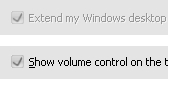
Big Open Box for w98++
in Windows 9x Member Projects
Posted · Edited by CharlesF
I've changed: Dialog -> 1547
I haven't find any use to change 1536, 1537 or 1548.
You should compare with the one modded by Fredledingue, to start with the same values in your localized version (that is to say the Dll in your own language),
or just drag the boxes with your cursor in the Dialog of Resource Hacker.
Here is my own final version (click for true size):
Note that the 'Read-only' box and the 'Help' button has been restored in their original place .
.
HTH
Charles.