
CharlesF
Content Type
Profiles
Forums
Events
Posts posted by CharlesF
-
-
I have a bug with the 'Windows 7' theme
With any of the 2 Taskbar sizes (normal or superbar), the taskbar size doubles after a while,
and the buttons will come under the Quicklaunch bar.
I have tried several tricks and settings, but I was not able to fix it.
Could someone help me?
Thx in advance.
Charles.
Windows 98SE - Revolutions Pack 9.7.2 - KernelEx 4.5.2
0 -
Briansurvivedwindowsme, there is several files running the program: UBERHACK.EXE, uberskin.dll, SHL8.DLL, RP8.dll
You will find them in %WINDIR%\SYSTEM
You should try to play with them and KernelEx, and see after reapplying the skin if it solves your glitch.
AFAIK, RPConfig.exe is no more than the GUI
0 -
So Briansurvivedwindowsme, you could try to run RPCONFIG.EXE (and maybe the dll embedded in the program) with KernelEx in Windows 98SE compatibility mode?
0 -
its Longhorn 4008 theme.Just go to http://rp9.win98.nl/RP9/Themes/XstyleThemePack_XTP_.exe
Sorry Briansurvivedwindowsme, but working fine here:
I have compare my 'Longhorn 4008' folder with the 'XstyleThemePack_XTP_.exe' one,
and they are strictly identical.
Must be some error in your copy. Try to reinstall this folder after unzipping the exe.
HTH
 0
0 -
ONGD - FREE - FastStone Image Viewer 5.0 - http://www.faststone.org/FSViewerDetail.htm
Thx for the head up!

This soft is the best
 0
0 -
Briansurvivedwindowsme, what is the name of the skin you are using?
I would be able to try it
 0
0 -
ONGD - FREE - Metapad 3.6
http://liquidninja.com/metapad/
http://liquidninja.com/announcing-metapad-3-6/
http://liquidninja.com/metapad/download.htmlThis new version is not so recent (May 2011) but I've not seen it here
It is adding a limited support of UTF-8 and portability (and high resolution app icon).
0 -
Hi Drugwash,
I'm afraid it's not that simple.
In my tests, even this new metapad is unable to decode/encode in UTF-8!
What I have found is that he's only reading or adding the "" header at the beginning of the file to tell that it is UTF-8, but no more.
The previous 3.5 version was not recognizing it and even overwriting it when saving the file.
FWIW
Portability was also added, that can be great on a usb key,
but the metapad.ini file generated by the metapad.exe /m command used to migrate all registry settings needs to be completed manually...
It remains the new high resolution icons...
 0
0 -
If you want definitely to keep the original Notepad, Commodore is right: Millenium Notepad is better.
But you will find several beneficial replacement with a lot more of features, than you will be able to run by simply renaming them as "notepad.exe"
I'm using for years the incredible metapad (190 KB) [http://liquidninja.com/metapad].
BTW, it has been updated, and the new 3.6 version is running fine in Win9x
0 -
Sorry guys but none of them is the new updated version 2!
Read post #36 for details on what's new.
Here's a new valid link: RP9_Skin_collection_v2.rar
4.23 MB - MD5=2F8028383AA70A74412931C63FB33964
Careful! You don't need any registration or e-mail, no exe to download or install, ...
just click on the top link:

Original post is here: post #17
Enjoy.
 0
0 -
You're welcome, M()zart.
 0
0 -
-
please upload the new collection somewhere where you are not required to use exe downloader
Lol!
 M()zart you don't need anything to download from this site: no exe, install, registration or e-mail, ...
M()zart you don't need anything to download from this site: no exe, install, registration or e-mail, ...just click on the link.

Read details in the above post #23 .
(NB: I can't check the link again right now. If it is not working, I will be able to fix it this evening.)
0 -
Here it is! The updated 'RP9 Skin collection' version 2,
with 3 new kallon's themes : Royale color (5 colorthemes), VistaRevolutionSepia (2 new themes), Zune final in last fixed version (10 colorthemes) ;
and the new Svenne's theme aka 2K6.
4.23 MB - MD5=2F8028383AA70A74412931C63FB33964
Instructions to use: see post #17
S'il vous plaît
 !0
!0 -
Sorry about my absence, guys
...
I also released a new theme, called 2K6. See the OP for information.
Sorry for my absence too, guys!
Svenne, I've just discovered your new '2K6' theme today.
It is nice and a neat work as usual, but close to your 'Mobility' & 'Whistler'.
I still would appreciate the 'Mobility' or '2k6' theme in blue. Something like the title bar for the threads in this forum

For chinamicah, I start working now on a new upgraded Skin collection, with everything inside.
0 -
Working fine here!
...but my system is different: Win 98SE with SP3 - KernelEx and WMP 9 installed.
I have only tested Wav & Mid files, because the others are no more associated with Windows Media Player
 .0
.0 -
Could you elaborate?
Are you speaking of that : How to Enable Preview for Multimedia Files ?
0 -
SpywareBlaster 5.0 (just released) no longer works in Win98SE. The previous version 4.6 is apparently the last version that does.
Can you still get the database updates with the previous version?
Alternatively, you could use this workaround: http://www.wilderssecurity.com/showthread.php?t=342848
0 -
Muito obrigado
 !
!What about my first 2 questions?
 0
0 -
After rebooting, cancel any requests by Windows to install drivers.
Then go to Device Manager to remove what USB devices are left.
1) Does that mean you are supposed to remove also drivers for *all* Usb devices, like Usb Scanner or Printer??

2) If so, what about driver for an USB 2.0 card (= PCI adapter)?
3) BTW, where should I d/l the last 3.6 English version?
The 2 links given in post #693 by maximus-decim are broken
 .0
.0 -
The whole OS may freeze or crash
Read here from the Page 8 beginning.
0 -
Welcome Moonlights,

if you don't see this option during setup, I'm afraid you won't be able to change language.

It seems that RP doesn't give choice but default OS language.
Maybe (but I don't have tried this, so beware!),
you could tweak the 'RPConfig.lng' file in %Windir%\SYSTEM
by changing the line [1036] in [1033], if your default OS language is english.
If not, it should be easier, by giving to the line [1036], the number of your default OS language and erasing this original line from the file.
FWIW.
Charles.
0 -
Hi MiKl,
as I told you, use a Resource editor and "play" with the boxes in Dialog -> 1547 of your COMDLG32.DLL.
After a few tests, you will find the better version for your use, depending of what program you are running.
I don't know a way to force CorelDraw to behave otherwise.
BTW, the address for Fredledingue DLL has changed: Big Open Box for W98.
0 -
I think it is related and maybe somewhere within RP is already the answer.
Right now I am using 'TransparentW' to get transparent icon text backgrounds.
Hi MiKl
Besides the tweak suggested by PROBLEMCHYLD from Nexus_06,
if you have RP9 installed you don't need anymore to launch 'TransparentW',
because RPConfig is offering you all the same features and even shadow effect!

Charles.
0


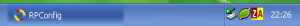
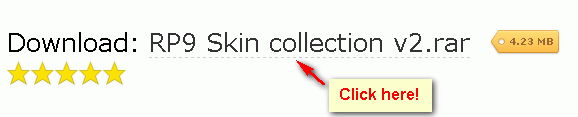
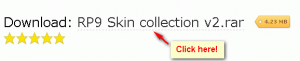
Revolutions Pack 9.7
in Pinned Topics regarding 9x/ME
Posted · Edited by CharlesF
The bug is fixed with a smaller height for the Start button bitmap, called 'start.bmp'!
I will make a new version of my 'RP9 Skin collection' including a few of such glitches fixed