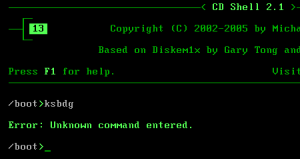rageaddict
MemberContent Type
Profiles
Forums
Events
Everything posted by rageaddict
-
is there any way i can specify cdimage to compile the iso the way i want it to. for eg, here's the problem on knoppix on my iso: my cdshell boot is located at 12000 lba, the knoppix boot loader is located at 200,000 lba while the knoppix file system is located at 80,000 lba. i assume my optical drive is having a hard time trying to reach these files. anyone have a solution to this problem? i have tried using mkisofs GUI on sorting but can't understand it. also with using mkisofs, my dvd iso won't boot. here's the cdimage syntax im using. start cdimage.exe -l"Multi-Boot DVD" -t03/22/2008,13:00:00 -h -j1 -b"F:\asas\boot\loader.bin" -o -m "F:\asas" "C:\BOOT_AIO.iso"
-
boot: show image graphics\menu.csi getkey 20 boot 0x80 if $lastKey == key[1]; then goto me if $lastKey == key[2]; then chain /2000/2000.DAT if $lastKey == key[3]; then chain /WSP2/WSP2.DAT if $lastKey == key[4]; then chain /WSP3/WSP3.DAT if $lastKey == key[5]; then chain /3STD/3STD.DAT if $lastKey == key[6]; then diskemu /KNOPPIX/boot.iso if $lastKey == key[7]; then diskemu /BT3/load.iso if $lastKey == key[8]; then isolinux /live/vmlinuz1 initrd=/live/initrd1.img boot=live union=aufs noswap vga=791 ip=frommedia nolocales if $lastKey == key[a]; then chain /XPPE/XPPE.DAT if $lastKey == key[b]; then diskemu /SETUP/UBCD/UBCD.iso if $lastKey == key[c]; then memdisk /HBCD/boot.img if $lastKey == key[d]; then diskemu /SETUP/PASS/PASS.ISO if $lastKey == key[x]; then goto serial if $lastKey == key[p]; then end if $lastKey == key[r]; then reboot if $lastKey == key[esc]; then boot 0x80 if $lastKey == key[F1]; then goto Help serial: show image graphics\serial.csi getkey goto boot me: show image graphics\me.csi getkey 20 goto boot if $lastKey == key[1]; then memdisk /SETUP/ME/COMMAND.IMA if $lastKey == key[2]; then memdisk /SETUP/ME/SETUP.IMA goto boot end the input "p" is to "quit to command prompt". but when i press "p", nothing happens... the "menu.csi" image stays at it is. the command prompt screen doesn't come up. i researched around a bit and it turns out t does actually switch to command prompt in the background when i press"p". but the image file "menu.csi" blocks it from showing. it's only when i input rubbish in front of the image screen does it switch to the command prompt. check screenshot.
-
cd won't boot? problem 1) boot sequence problem 2) bad cd (burned at high speeds) problem 3) bad/weak drive (some cd's work on it but some don't)
-
hey thanks cdob for the suggestions. but i got it figured out with cdimage and here's the code i used. it can boot both linux and windows. i'll post my work in the resources section.
-
i have windows and linux distributions on my dvd but im having trouble making an iso. im using cdimage.exe start cdimage.exe -lAIODVD -t08/23/2001,09:00:00 -b\MAIN\BOOT\loader.bin -h -n -o -m \MAIN C:\AIO-DVD.iso can someone tell me what"-h" "-n" "-o" "-m" means... ============================== better yet im trying to make a dvd with these two file systems. ISO 9660:1999 v2 (max 207) + Rock Ridge anyone kind enough to compile the necessary switches for these two file system... plz.
-
do you have these files n your root WIN51 win51ip.SP2 WIN51IP.SP3
-
hey tostis, i used diskemu to call the ubcd iso and it worked for me... i can browse the menus and selecting options from the menu works too...
-
hey thanks jo, i'll check it out...
-
FIXED IT!!! actually, i didn't fix anything... freaking bad iso... it turned out that my ultraiso application was making "unique" iso's every time i compiled the multi-boot folder... sometimes it would make an iso that worked and sometimes it didn't... other times parts of the iso's work and others don't like this "profiles.exe not found" case of mine...
-
Super-Disc: Multi-Boot Project CD/DVD Using ISOLINUX
rageaddict replied to jetman's topic in Multi-Boot CD/DVDs
EDIT : for some reason this method doesn't work with multi-boot... all the isolinux commands from cdshell.ini technically fail... for example this one... this ends with the "filesystem not found" error screen. however, make an iso with just and only dsl with cdshell and it boots up perfectly... no errors... i always use rock ridge and iso 9660 as file systems... does anybody know why this happens??? -
hey, i've generated the following code via gui... it gives me these following warnings... i can't make out which ones to ignore and which ones to take seriously... can some one explain me here... and could someone PM me the latest version of mkisofs.exe cause i read somewhere that the latest version may solve removing some warnings...
-
oh man... i gotta read all those... i get bored just watching it... anyways, i'll start later today and in the mean time if anyone here has a ready made code to include iso and rock ridges and other things then plz post a code...
-
i've been using magiciso and ultraiso to make ISO's for a while now and been getting the weirdest errors... sometimes when one OS works, the other fails... when i compile again, the failed one works but some other OS fails... i'm sure now that magiciso and ultraiso are the root of all my problems... heres the list of OS in one dvd i've made ready... 1) Win 98 SE 2) Win ME 3) Win 2000 4) Win XP Pro SP2 5) win XP Pro SP2 PE 6) Win XP Pro SP3 lite 7) Windows Server 2003 8) Dammn Small Linux 4.4.1 9) Gparted 0) Knoppix A) BackTrack 2 Final could someone plot out the required/necessary MKISOFS commands to make a 100% working ISO plz... i've never used mkisofs and i'm afraid that i might fu@k up the whole ISO if i do for the first time and i've already put a lot of work into compiling these OS's... could anybody assist me here plz... my boot loader is in boot\loader.bin
-
Super-Disc: Multi-Boot Project CD/DVD Using ISOLINUX
rageaddict replied to jetman's topic in Multi-Boot CD/DVDs
i just downloaded DSL 4.4.1 and managed to multi boot it.. heres how.. 1) i extracted everything from dsl-4.4.1.iso to a folder named DSL 2) i copied everything within folder DSL\BOOT\ISOLINUX to folder DSL 3) i copied everything within folder DSL\KNOPPIX to folder DSL 4) i deleted folder DSL\BOOT 5) i deleted DSL\LOST+FOUND so the folder contents of DSL are... finally here's the isolinux command i use to call DSL from cdshell.ini its all one line... and i made some changes... 1) i kept folder DSL in a folder called SETUP (doesn't matter where you put it. just remember to call perfectly from the cdshell.ini menu) 2) i use the above command to redirect to the following files LINUX24 / MINIRT24.GZ / KNOPPIX. finally, i set my file system to ISO 9660 and ROCK RIDGE... -
Super-Disc: Multi-Boot Project CD/DVD Using ISOLINUX
rageaddict replied to jetman's topic in Multi-Boot CD/DVDs
have you put the dsl files in root?? anyways, im using cdshell because i have widows on my multi boot... you could try pointing your dvd boot file to > cdshell > and cdshell to isolinux... use cdshell to boot dsl... just a wild guess. -
here's the update... flyekite tutorial isn't working on the new version... i used diskemu to load the whole ubcd.iso and it worked fine... i checked every file within to see if it gave a "file not found" error but it didn't... i guess the new version of ubcd was made "fully" compatible with diskemu.
-
Super-Disc: Multi-Boot Project CD/DVD Using ISOLINUX
rageaddict replied to jetman's topic in Multi-Boot CD/DVDs
did you forget to add the rock ridge file system? -
strange error with multiboot cd when formtaing C
rageaddict replied to Eliasrd's topic in Multi-Boot CD/DVDs
well... if the "flyakite" tutorial works on 2000 and 2003 then it should DEFINITELY work on windows xp... if it doesn't then get a new windows xp cd -
does anybody know how to multi boot this version 100% successfully cause i tried multi booting it the traditional cdshell way and its not working... it boots but once you select any options from within then it says that it couldn't find the image files in the "images" folder but i have kept the images folder in the root of the dvd so what gives?? anybody who multi-booted the new version of ubcd successfully plz advise...
-
strange error with multiboot cd when formtaing C
rageaddict replied to Eliasrd's topic in Multi-Boot CD/DVDs
the only thing i can think of now is to multi boot 2000 or 2003 and check if it works... if it doesn't then theres surely something wrong your doing with the tutorial. -
strange error with multiboot cd when formtaing C
rageaddict replied to Eliasrd's topic in Multi-Boot CD/DVDs
how many OS do you have in you "multi-boot"? have you tried other NT based OS like 2000, 2003? anyways, the files to edit are... -
strange error with multiboot cd when formtaing C
rageaddict replied to Eliasrd's topic in Multi-Boot CD/DVDs
id recommend you keep it simple before you tweak around with nlite. theres cdshell menu formatting... autoruns and other such cleans ups you'll find interesting but for now get the multi boot working by keeping it simple. thats what i did before i experimented... -
strange error with multiboot cd when formtaing C
rageaddict replied to Eliasrd's topic in Multi-Boot CD/DVDs
i made the multi boot dvd referring to flyakites tutorial too man but mine works fine... your boot and your hex editing tricks are working fine so i guess theres some problem with the setup files in the SETUP directory... open the iso with magiciso and overwrite the XP setup files in "AIO-DVD\SETUP\XP\" once again. -
strange error with multiboot cd when formtaing C
rageaddict replied to Eliasrd's topic in Multi-Boot CD/DVDs
hmm... weird. does formatting with windows 98 yield similar results??? well, you can go with the flow and try out this test... boot windows xp "original" single cd via vmware and try formatting there and see if it works... try it out with windows 98 boot disk also just to be sure... -
can somebody tell me what this guy did with plugins that fixed his problem... http://ubcd4win.com/forum/lofiversion/index.php/t5135.html