Content Type
Profiles
Forums
Events
Posts posted by blackwingcat
-
-
On 11/21/2019 at 1:26 AM, piotrhn said:
NETAPI32 from XP:
If you replace netapi32 to XP version, we have 2 missing APIS in samlib.dll ->SamGetCompatibilityMode; SamRidToSid
SAMLIB from 2k3 have all functions, should be compatible...

ESET SMART SECURITY v8.0.319 v2015:
I succesfuly installed this version from 2015, but there's 1 missing API in ADVAPI32.DLL:
eComServer.exe->advapi32->RegSetKeyValueW
RegSetKeyValue its easy to implement. Add this from VISTA 4051
I just described the article http://blog.livedoor.jp/blackwingcat/archives/1990724.html
It had any problems on Cygwin. :3
1 -
On 11/9/2019 at 12:06 PM, WinFX said:
When I install Windows 2000 on Sandy Bridge or Ivy Bridge I get several lines several times that say "I/O Disk Error 0x00003031" or something similar four times, I wonder what it will be?
Did your error message show "I/O Disk error status=00003031" ?
It is osloader.exe's message.
0 -
On 11/12/2019 at 10:12 AM, JosefReisinger said:
@blackwingcat There are some more problems with exkernel v30e slipstreamed into w2k with hfslip. Registry acl get buggy, Subinacl has to be used. But for "restricted" in german we have to use "Eingeschränkter Zugriff" in additional.cmd - file. This will not work because of "ä". It produces Error (chcp standard - 850).
For examination, I copied exkernel files into a w2k machine (not slipstreamed). I did "cmd" and wrote "ä". It displays "ä" .
Then I tried with a .cmd text file (notepad font is lucida console, script in german "Westlich" (western europe, no.1):
If I execute the .cmd - file, it comes out as something else: o with "tilde":
This error is an old one. It is also present with exkernel versions kernel32.dll v5.0.2195.7254 in year 2018. I did not notice, because I did not use .cmd files too often.
Suspicious files (examined with process explorer:
advapi32, cmd, gdi32, kernel32, msvcrt, ntdll, rpcrt4, user32.
ctype.nls, locale.nls, sortkey.nls, unicode.nls are original w2k DEU source dated 20.06.2003.
I also changed advapi32, explorer.exe, cmd.exe, ntdll.dll, rpcrt4.dll and user32 to original w2k DEU. No effect, the error remains (and more errors come up, as expected). I could not change kernel32 to original -> BSOD. So most suspicious is kernel32.dll.
Could you have a look on it?
Greetings Joe
PS: Thank you for giving new advice for localizing kernel32 in 2019!
I described about it.
http://blog.livedoor.jp/blackwingcat/archives/1990650.html
0 -
On 11/17/2019 at 10:32 PM, JosefReisinger said:
@blackwingcat: I apologize. "ä" - cmd problem is not a problem of exkernel. It also exists in wxp32 and 64, and also in win7. Is it a microsoft bug? I tried a workaround:
Result:
As you can see, all of the characters are displayed wrong. Furthermore, ">" is displayed "1>". But the result seems to be OK. I can use it to get the "Eingeschränkter Zugriff" done. Anyone knows a better solution?
Greetings Joe
On 11/17/2019 at 10:32 PM, JosefReisinger said:@blackwingcat: I apologize. "ä" - cmd problem is not a problem of exkernel. It also exists in wxp32 and 64, and also in win7. Is it a microsoft bug? I tried a workaround:
Result:
As you can see, all of the characters are displayed wrong. Furthermore, ">" is displayed "1>". But the result seems to be OK. I can use it to get the "Eingeschränkter Zugriff" done. Anyone knows a better solution?
Greetings Joe
On 11/12/2019 at 10:12 AM, JosefReisinger said:@blackwingcat There are some more problems with exkernel v30e slipstreamed into w2k with hfslip. Registry acl get buggy, Subinacl has to be used. But for "restricted" in german we have to use "Eingeschränkter Zugriff" in additional.cmd - file. This will not work because of "ä". It produces Error (chcp standard - 850).
For examination, I copied exkernel files into a w2k machine (not slipstreamed). I did "cmd" and wrote "ä". It displays "ä" .
Then I tried with a .cmd text file (notepad font is lucida console, script in german "Westlich" (western europe, no.1):
If I execute the .cmd - file, it comes out as something else: o with "tilde":
This error is an old one. It is also present with exkernel versions kernel32.dll v5.0.2195.7254 in year 2018. I did not notice, because I did not use .cmd files too often.
Suspicious files (examined with process explorer:
advapi32, cmd, gdi32, kernel32, msvcrt, ntdll, rpcrt4, user32.
ctype.nls, locale.nls, sortkey.nls, unicode.nls are original w2k DEU source dated 20.06.2003.
I also changed advapi32, explorer.exe, cmd.exe, ntdll.dll, rpcrt4.dll and user32 to original w2k DEU. No effect, the error remains (and more errors come up, as expected). I could not change kernel32 to original -> BSOD. So most suspicious is kernel32.dll.
Could you have a look on it?
Greetings Joe
PS: Thank you for giving new advice for localizing kernel32 in 2019!
Hi.
So, the extended kernel version cmd.exe was customized from XP version :3
0 -
18 hours ago, piotrhn said:
EXPLORER
Please update explorer.exe to version: 5.0.3900.6920 from: Windows2000-KB324446-x86-JPN.exe
download here
https://mega.nz/#F!2lBVBBLI!WqmqhpxuX0qyCY1LiX4-gw?HlADUKib
Hi.
KB3244476/KB324446(5.0.3900.xxxx) based on Windows 2000 "SP5".
It breaks some compatibility. So, I does not recommended to use it.
1 -
On 10/16/2019 at 6:54 AM, JosefReisinger said:
Yes it means Extended kernel DVD kit in 2016 Version.
I also tried to put exkernel 30e into hfslip package DVD. Setup hangs in the beginning of the gui setup "Please wait". Is it possible to slipstream this version? If no: Which is the last version of exkernel which will work?
I have not checked it yet.
Does it occur on VMWare environment ?
0 -
On 10/2/2019 at 2:51 PM, JosefReisinger said:
I installed w2k-dvd 2016 (localized DEU) with previous version extended kernel. Folder WINNT\winsxs is missing.
BTW: Would you be so kind to sign lsasrv.dll localized DEU version with PFW Certificate? (attached)
Does w2k-dvd 2016 mean extended kernel DVD kit in 2016 version ?
its VC8 Runtime were installed direct to system32, but any application's installer remove them from system32 and fail to install to WinSxS.
We should use it symbolic links.
# I will remove sign from lsasrv.dll :3
0 -
On 10/3/2019 at 8:19 AM, DragonSC7601 said:
I'd love to know what files needed to be edited and what tools needed for translation.
OFF-TOPIC: I also would like you to make an Extended Kernel for Windows XP!

Hi.
360 extreme explorer has the language resources in zip and srx (zip file)
you can edit it text editior.
But you shoud use pak_mingw32 for Any pak files to unpack and repack.
2 -
I translated customized Russian version to Japanese :3
1 -
On 10/1/2019 at 4:52 AM, JosefReisinger said:
@ blackwingcat
In former versions of exkernel or w2k-dvd winsxs (fusion) was disabled and the folder sxs deleted. How to activate it again without risking serious problems?
Could you provide instructions?
Hi.
Is the meaning the following case ?
* previous version extended kernel.
* You installed w2k-dvd .
* VC 8 runtime in WinSxs were disabled.
0 -
On 9/22/2019 at 2:36 PM, GlowingLights said:
Never mind, followed @win32's instructions and it worked just fine.
Also Yandex Browser 17 STILL complains about missing browser_elf.dll.
360 extreme browser which is based on Chrome 69 is fine.
I translated Russian's customized version to Japanese :3
0 -
Extended v 3.0e was released yesterday.
There are some bug fix.
* installer is fixed on any rapid storage fails to patch options.* SHFSet.exe manages more resource for localize.
* XP version Device Manager problem fixed.
> How do i upgrade from 3.0c to 3.0d? Do i have to uninstall it first then reinstall it?
I recommended to uninstall and you can overwrite it.
But if you have installed same version overwrite before , don't uninstall it and you should overwrite it.
6 -
I released Extended Kernel v3.0d
* Installer is improved.
* TLS1.1/1.2 support
*Download Folder Support.
・GDIPLUS・MSXML6・JSCRIPT9 update
・add functions in KERNEL.DLL
GetLocaleScripts
GetStringScripts
VerifyScripts
・add functions in ADVAPI32.DLL
EventProviderEnabled
EventSetInformation
EventWriteEndScenario
EventWriteStartScenario
EventActivityIdControl
EventWriteString
EventWriteTransfer
EnableTraceEx
・wevtapi.dll bug fix・WindowsCodecs.dll/wmphoto.dll (WIC) upgrade to Windows 7 compatible
8 -
On 8/28/2019 at 11:19 AM, Tommy said:
Ask and you shall receive :3
But this won't cause issues if you integrate it into Extended Kernel? I'd hate to have continuing browser issues over it even if Explorer looks a lot nicer with it applied. Check out WinRAR without having it installed, the icons look horrible. lol
I have not used W2kRP before, cause of its installer bug( It created huge comdlg32.dll and crashed it LOL). :3
At first I will check its advantage functions.
# it seems not to be patched browseui.dll. Perhaps Extendede kernel v30 blocks it
2 -
On 8/27/2019 at 1:25 PM, ~♥Aiko♥Chan♥~ said:
I require help with using the Chrome tool for Windows 2000.
I am currently using the tool on a Windows 2000 SP4 installation. I installed blackwingcat's kernelex, but I'm not sure if installing it even made a difference to my system. The version didn't have any difference.
Back to the Chrome tool, I am getting errors that certain dll's are not properly installing: Shell32, Kernel32, Advapi32, User32, Ws2_32, wtsapi32, dnsapi, and iphlpapi. These issues will not allow SRWare 30 launch.
What is the problem here? Am I missing any steps?
"Chrome Tool for Windows 2000" does not bases on extended kernel but KDW.
They don't have compatibility.
If you want to use SRWare Iron 30 on Extended kernel.
We should only set executable XP mode with fcwin2k.exe.
( Of course it requires --no-sandbox option.)
1 -
11 hours ago, Tommy said:
I think the only general problem I have without using the revolution pack is the ugly transparency issue. Is there a way to completely purge the system of the revolutionary pack without having to reinstall Windows?
No, W2kRP only replaces browseui.dll and comdlg32.dll.
I will fix display icon issue ( for example Google Earth Icon ) which is not transparency one on next version extended kernel.
# If anyone provide me modified browseui.dll and comdlg32.dll by W2kRP, I may be able to apply it Extended kernel. :3
1 -
On 8/25/2019 at 2:10 AM, Tommy said:
Wow, you're smart to figure out I had Win2k RP installed. I uninstalled it but it didn't make a difference. Do you know which files are installed with it? I saw COMDLG32.DLL but then there's something else I see flash up but it overflows and I cannot read it. I don't have it installed on my laptop so I may give it a try on there and see what happens. Is COMDLG32.DLL the file that is modded to make your icons display in 32-bit color? Is it something you could add to a future release of KernelEx to make Win2k RP obsolete? Some icons, especially newer ones, just look like garbage without it. But at the same time, sometimes it can make explorer start to lag or crash for no reason which is also annoying.
http://blackwingcat.blogspot.com/2008/06/windows2000-revolutions-pack-comdlg32.html
On my environment , Win2k RP broke comdlg32.dll and crash my system, so I did not test it detail.
The explorer delay may come from windows event resource leaks. I'm researching it now.
If you have 32-bit color icon problem (except transparent color problem) . Plz show some example.
0 -
On 8/22/2019 at 11:32 AM, Tommy said:
I have a weird little issue that doesn't seem browser specific so I'm not sure if it is related to KernelEx or what the heck is going on. Both Firefox and New Moon crash on the same sites, but in different ways. Firefox crashed the tab whereas New Moon closed out completely with a critical error. It only happens on certain sites like our HR system for the company I work for but that cannot be tested because you need login credentials to get to that point but it also happens on inputting your password when you sign into Yahoo Mail and also when you try to view Google Maps, it produces this same error.
I went ahead and put a PDF file with the information I got from Dependancy Walker. Perhaps someone can make sense out of this mishmash and figure out what is going on here? It's only happened after using my new HF_SLIP package and the latest Kernel update as my old Win2k installation didn't do this.
It seems to come from Win2k Revolution Pack or OpenGL(d3dcompiler_47.dll) problem.
1 -
22 hours ago, win32 said:
Yes, for the second crash:
----> Stack Back Trace <----* FramePtr ReturnAd Param#1 Param#2 Param#3 Param#4 Function Name 24FFFF78 002A62A4 02BD12C0 D47F2A17 006F0072 00720067 !RtlEnterCriticalSection [omap] 24FFFFB4 7C57B3BC 08C76938 006F0072 00720067 08C76938 !crt_at_quick_exit [omap] 24FFFFEC 00000000 00000000 00000000 00000000 00000000 !lstrcmpiW [omap]
Hi. It is my matter of concern.
The stack trace shows any file call lstrcmpiW with NULL string.
Do you have more information ?
0 -
5 hours ago, win32 said:
Yes, for the second crash:
----> Stack Back Trace <----* FramePtr ReturnAd Param#1 Param#2 Param#3 Param#4 Function Name 24FFFF78 002A62A4 02BD12C0 D47F2A17 006F0072 00720067 !RtlEnterCriticalSection [omap] 24FFFFB4 7C57B3BC 08C76938 006F0072 00720067 08C76938 !crt_at_quick_exit [omap] 24FFFFEC 00000000 00000000 00000000 00000000 00000000 !lstrcmpiW [omap]
Plz try to test patch. You can download from the article.
* download wevtapi.dll.
* copy it into system32.
1 -
On 8/16/2019 at 11:18 AM, win32 said:
For several months, I've had an issue with random crashes when using YouTube on all of roytam1's browsers as well as MyPal. These crashes only happen in win2k.
I have assembly dumps from two separate crashes:
function: RtlEnterCriticalSection 77f87ee0 648b0d18000000 mov ecx,fs:[00000018] fs:00000018=???????? 77f87ee7 8b542404 mov edx,[esp+0x4] ss:1e779e1b=???????? FAULT ->77f87eeb 837a1400 cmp dword ptr [edx+0x14],0x0 ds:e67d8583=???????? 77f87eef 754f jnz RtlDestroyAtomTable+0x58 (77f96f40) 77f87ef1 f0ff4204 lock inc dword ptr [edx+0x4] ds:e67d8584=???????? 77f87ef5 7519 jnz RtlQueryProcessBackTraceInformation+0x1d4 (77f90a10) 77f87ef7 8b4124 mov eax,[ecx+0x24] ds:808f7ee6=???????? 77f87efa 89420c mov [edx+0xc],eax ds:e67d8583=???????? 77f87efd c7420801000000 mov dword ptr [edx+0x8],0x1 ds:e67d8583=???????? 77f87f04 33c0 xor eax,eax 77f87f06 c20400 ret 0x4 77f87f09 8da42400000000 lea esp,[esp] ss:1ddfff34=04f245a3 77f87f10 8b4124 mov eax,[ecx+0x24] ds:808f7ee6=???????? 77f87f13 39420c cmp [edx+0xc],eax ds:e67d8583=???????? function: RtlEnterCriticalSection 77f87ee0 648b0d18000000 mov ecx,fs:[00000018] fs:00000018=???????? 77f87ee7 8b542404 mov edx,[esp+0x4] ss:13e79e1b=???????? FAULT ->77f87eeb 837a1400 cmp dword ptr [edx+0x14],0x0 ds:e67d8583=???????? 77f87eef 754f jnz RtlDestroyAtomTable+0x58 (77f96f40) 77f87ef1 f0ff4204 lock inc dword ptr [edx+0x4] ds:e67d8584=???????? 77f87ef5 7519 jnz RtlQueryProcessBackTraceInformation+0x1d4 (77f90a10) 77f87ef7 8b4124 mov eax,[ecx+0x24] ds:808ffee6=???????? 77f87efa 89420c mov [edx+0xc],eax ds:e67d8583=???????? 77f87efd c7420801000000 mov dword ptr [edx+0x8],0x1 ds:e67d8583=???????? 77f87f04 33c0 xor eax,eax 77f87f06 c20400 ret 0x4 77f87f09 8da42400000000 lea esp,[esp] ss:134fff34=04f245a3 77f87f10 8b4124 mov eax,[ecx+0x24] ds:808ffee6=???????? 77f87f13 39420c cmp [edx+0xc],eax ds:e67d8583=????????Is there stack trace ?
It is important :3
It seems some function calls RtlEnterCriticalSection with NULL.
0 -
-
9 hours ago, Andreasmir said:
You should set xp mode for "setup.exe"
I think process explorer is useful tool for you. :3
# Qihoo 360 browser requires Windows Media Player file "msdmo.dll" , are you okay ? :3
1 -
On 8/8/2019 at 12:56 AM, GlowingLights said:
It works, you just need KernelEx.
I think Standalone Flash Player(Flash Player Projector) 11 and later works on Vanilla.
0




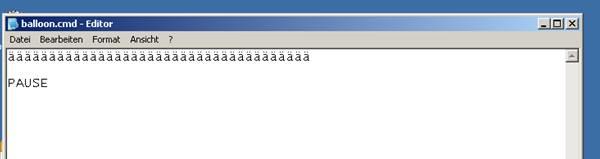
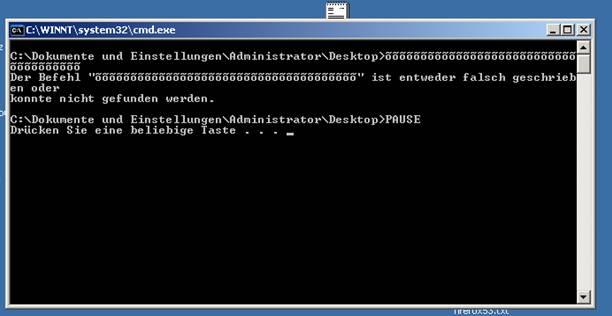
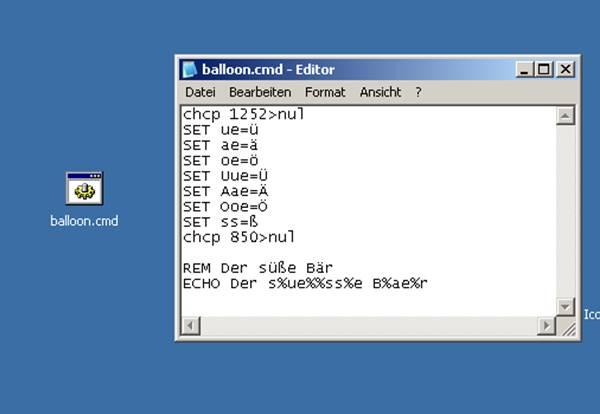
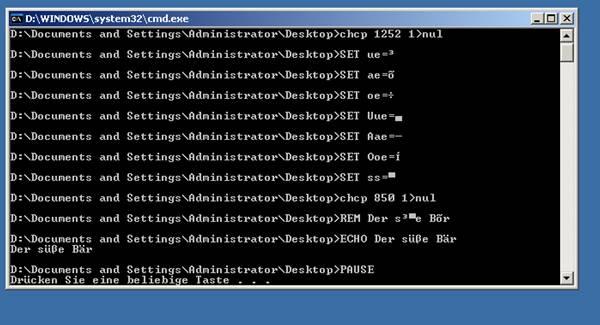
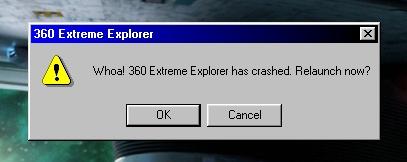

KernelEx for Win2000
in Windows 2000/2003/NT4
Posted
The installation is possible, but it does not work at all.
.Net 4.5 Binaries were made for Windows 7.