Content Type
Profiles
Forums
Events
Posts posted by blackwingcat
-
-
Try to run it XP compatible mode.
You want to know more information, plz read this artcle.
http://blog.livedoor.jp/blackwingcat/archives/1907895.html
http://blog.livedoor.jp/blackwingcat/archives/1902552.html
Well Paltalk Messenger updated agian. and it will not run on win2k anymore.
So i hope Blackwingcat can help.
Here is the Event Log.
Event Type: Information
Event Source: DrWatson
Event Category: None
Event ID: 4097
Date: 7/20/2015
Time: 10:33:13 PM
User: N/A
Computer: 2KUSER
Description:
The application, , generated an application error The error occurred on 07/20/2015 @ 22:33:13.343 The exception generated was e06d7363 at address 7C59BCB1 (RaiseException)I Have got version Windows2000-KB935839-v24d7-x86-ENU.exe of Blackwingcats kernel installed.
0 -
Any leads to possibly installing java?
 )
)I released Java 6 u101 for Windows 2000 last week.
If you want to run application which compatible to recent Java,
Plz download jre-8u51-windows-i586.tar.gz and extract it folder and indicate java file.
0 -
The dXJun2010w2kb.exe is created by me.
http://blog.livedoor.jp/blackwingcat/archives/1009908.html
Here is original.

You need an archive manager. WinRAR and 7zip both work. Once you get the files extracted into a new folder, go into the "Update" folder and run "Update.exe" to start installation. For the January 3rd release, it will complain about shell32.dll being in use. You'll need to open Task Manager and stop the explorer.exe process, then click retry, and installation should continue as normal.
Download the full version of the Firefox setup.exe file. Don't download the "stub" that downloads the rest of the setup files when you run it. That won't work on Windows 2000.
When you get Unofficial Update Rollup installed, you'll notice a new programme in the start menu under accessories. "Application Compatibility Launcher". You'll use it to run setup.exe files, basically fooling them into thinking they're running on Windows XP, allowing you to install the software, that otherwise would refuse to install. You'll open the Application Compatibility Launcher programme (which will be a command prompt window), then you'll drag and drop the setup.exe file for any given programme (say Firefox) into the window and press Return/Enter on the keyboard. Then setup should run as normal. When finished you can choose whether or not to save the compatibility settings for that particular file. "Yes" or "no". I usually choose no.
Unofficial 2010 release of DirectX 9.0c ported from Windows XP. Windows 2000's version of DirectX 9.0c is apparently outdated, and fellow forum user BlackWingCat decided to port the 2010 release of DirectX for Windows XP to Windows 2000, to enable Windows 2000 to play some games that require the newer version of DirectX. One example game being Rigs of Rods.
You can download it here. Install it after Unofficial Update Rollup: http://www.mediafire.com/download/x2yeb075t1a42oa/dxJun2010w2kb.exe
I hope that all made sense. If you have any more questions, leave them here and I'll answer them in the morning. For now, I'm going to sleep.
0 -
http://blog.livedoor.jp/blackwingcat/archives/1897706.html
http://blog.livedoor.jp/blackwingcat/archives/1897484.html
We can use almost Firefox addons on Palemoon as I can know.
Plz check Palemoon v25 compatibility article on Official site.
I'll check that out when I get the chance... Does palemoon support Firefox extensions? Will it support Unity Web Player?
Anways, I just ordered parts. As follows;
Intel D945GTP Motherboard, Micro ATX
Pentium 4 HT 672 Prescott @ 3.8GHz
4GB (4x1GB) PC5300 DDR2 667MHz
EVGA nvidia GeForce 7950 GT, 512MB GDDR3
SATA Seagate Barracuda 500GB HDD, year of manufacture 2013
Windows 2000 Professional SP4 New/Sealed CD + License
Antec VSK-3000E Mini Tower
Intel Inside Pentium 4 HT case badge
Designed for Windows 2000 professional / Windows 98 case badge
I'm sure I have a functional SATA DVD writer lying around, and I might pull a 3.5" floppy drive from one of the older computers to put into this one.
The board I won on eBay comes with 4GB of DDR2 444Mhz (4x1GB) that I'm replacing with 667MHz DDR2, and also comes with a Pentium 4 541 @ 3.20GHz that I'm replacing with the pentium 4 HT I mentioned above, if anyone is interested.
0 -

http://blog.livedoor.jp/blackwingcat/archives/1906314.html
I recommend to use Palemoon 25 for atom and XP edition.
The Itunes (a recent version) will most probably be the biggest issue.
jaclaz
0 -
Hi.
Will you upload Crashdump on 5218 version driver ?
I have been using the package exe i.e. winxp_14374.exe
So I tried again using your recommendation. I uninstalled 4926, then used 7zip to extract the package for 5218. Then after restart, used the Device Manager to just install the graphics card by pointing it to graphics\igxp32.inf
Once I restart it crashes just the same.
0 -
Hi.
Did you install with HDMI driver and etc ?
Try to install Graphic driver only.
5218 failed

6.14.10.4926 is the newest driver I can get to work
When I install XP drivers I get two "missing digital signature" errors then I get a digital signature confirmation for g35 chipset. I Click yes to continue installation.
When I install 4926 I don't get any notification, it just installs drivers then asks to restart.
0 -
Hi.
Foxit has several security problem.
I recommended Smatra PFD.
It does not support Script, so more secure.
Andrew T
For what it's worth, I use Foxit 1.3 on Windows 95 to open modern PDF files. I don't know if you enjoy Adobe Reader specifically, but Foxit is very light.
I use the 1.3 version from 2006: http://sdfox7.com/win95/FOXIT13.EXE0 -
http://blog.livedoor.jp/blackwingcat/archives/1143501.html
You are wrong.
I installed it 5 years ago.
Previous version drivers are very buggy.
14.37.4.5218 is Windows XP 64-bit support
There are about 5 or 10 more releases before you get to the problem driver which is the last driver to support W2K
Then the driver before that is the one that I am using, that works for me.
0 -
How about 14.37.4.5218 (Latest) driver ?
Update:
Uninstalled UURollup
Uninstalled HD Audio
Uninstalled Intel Graphics
Installed UURollup
Restarted
W2K booted
Installed HD Audio
Restarted
W2K booted
Installed Intel Graphics
Restarted
W2K Crashed
Restarted in to safe mode
Uninstalled Intel Graphics
Restarted
W2K booted
Installed old version of Intel Graphics
Restarted
W2K booted!
Problem drivers:
File name: win2k_xp14371.exeVersion: 14.37.1.5029 (Previously released)Date: 01/24/2009Operating Systems: Windows 2000*, Windows XP Home Edition*, Windows XP Media Center Edition*, Windows XP Professional*
Working drivers:
File name: win2k_14324.exeVersion: 14.32.4.4926 (Previously released)
Date: 02/26/2008
Operating Systems: Windows 2000*
0 -
Hi.
Will you upload C:\WINNT\Minidump\Mini063015-04.dmp. ?
UR2 Installs fine, W2K boots with no problem.
When I install UURollup v10d computer crashes right before the desktop appears.
Have to start in to safe mode to get to desktop.
From safe mode I can uninstall UURollup and then computer works fine agian.
Checked the Event Viewer
The computer has rebooted from a bugcheck. The bugcheck was: 0x0000007f (0x00000008, 0x00000000, 0x00000000, 0x00000000). Microsoft Windows 2000 [v15.2195]. A dump was saved in: C:\WINNT\Minidump\Mini063015-04.dmp.
Only programs I have installed are:
7-zip
Ethernet Adapter
HD Audio
Intel Graphics
IE6SP1
Firefox 12.0
Opera 12.02
UR1 for SP4
KB893803
KB888111
Where to start?
0 -
Did you download nvw2k35306.cab ?
if it shows "bad gateway" , you should set browser referer.
if it shows another error, reload that page.
Hi blackwingcat, I was trying to download your latest extended kernel and one of the nvidia drivers from your site, but I appear to be unable to, all I get are errors when I try-is there an alternate download location for those files?
0 -
It is driver siging problem.
We should ignore driver signing or use self signing. :">
USB 2.0 problem on Win2000 with intel 5 or later chipset is well known. Windows 2000 USB 2.0 driver is separated USB 1.0 driver and XP's one has itself , so we should wake USB 1.0 driver to use USB 2.0
INTEL.NT.5.1 section is XP's so Windows 2000 does not be effected it.
Intel inf driver is usually does not install automatically. We should install manually them

http://blog.livedoor.jp/blackwingcat/archives/1157500.html
Here is more information.(Japanese)
th Q: Do know what causes this particular issue and would your custom usb inf's fix the problem?
BTW, I used Chipset inf v9.1.2.1008.
I have never experienced any other USB problem with Intel's infs. Usually I run a wildcard search with a PCI\VEN string in my extracted chipset directory and select the latest drivers. As I recall, the last version where every W2K driver for the ICH10 series was found was in v9.1.2.1008. This is also what I'm using on my other ICH10 Desktop, a Q45, HP DC7900.
POST ADDENDUM: I just noticed something very interesting. My other Desktop, the HP 7900 (not the problem PC), has a perfectly functioning W2K OS. Even though Windows USB drivers appear to be normal in Device Manager and elsewhere on the system, and has never caused major problems, their flaws may simply be hidden. Running a PCI Bus sniffer reveals a series of empty IO address spaces and unreported details on each of the 6 UHCI Controllers identified in Device Manager as ICH10 Family USB Universal Host Controller (3A64-3A69). Registry identifies oem6.inf (aka ICHAUSB.INF) version 9.0.0.1005
It is Intel native bug.
http://driveragent.com/c/archive/142785/3-0-143
Please see it.

It looks like there's a bug in your modded USB drivers.
I downloaded a copy of your Chipset inf from /wlu v9.4.2.1020+v9.4.4.1006+AHCI Bug Fixed version (infinst_autol6.cab)
On a fresh W2K installation with Microsoft's native drivers, I ran the automatic installer and immediately lost USB2. Device manager showed 2 yellow bombs on both USB2 controllers, Intel® ICH10 Family USB Enhanced Host Controller – 3A3A, and 3A3C. Rebooting and reinstalling the driver didn't fix the problem. After updating and then selecting a different driver (Windows native Standard Enhanced PCI to USB Host Controller) USB2 was fixed.
Please have a look at your ichausb.inf files. In the July 31, 2013 Version 9.1.9 Build 1006, under the section [iNTEL.NT.5.1] the 4 EHCI device drivers are missing a “Services” descriptor which is defined in each of the Intel defaults. The error code in Device manager references Device could not start.
I've made some interesting discoveries about why W2K is causing problems on the DP45SG machine which I will be post separately.
0 -
I released openssl 1.0.1o and 1.0.0s library DLL for Win95 and Win98(SSE2)
http://blog.livedoor...es/1591502.html
Since this version, it contains openssl.exe.
0 -
Official build has a problem.
It use "TryEnterCriticalSection"
My build is fixed it.
Thank you!
What exactly is the problem with official SQLite builds? With KernelEx installed and set to Windows 98SE compatibility, official builds work on my machine.
Is there any set of tests available to thoroughly check the behavior of official+KernelEx builds versus your fixed builds?
0 -
I remind certain thing.
Which version Intel INF ?
Original Intel INF has OHCI and UHCI problem.
It installs wrong device driver.
https://communities.intel.com/message/202179
newer Operating System has native INF, so they have not seen the problem.
The problem was left by Intel still now.
If you installed this wrong inf, you should delete inf (* deleting device can not delete inf) and reinstall device.
It occurred some problems my X48 chipset PC PCI device and USB device.
Does your USB device have no problem?
You can get fixed version here. This is my Win2000 library site.
http://w2k.flxsrv.org/wlu/wlu.htm
Will do.
Memory tested ok but this board is VERY picky about DDR3 SDRAMs. Ordered new sticks today by crossing to the exact Elpida chip ID.
All hardware is new except for CPU. Motherboard was original Intel in sealed packaging with last revision (probably an Intel factory refurbish)
The BSOD's only happened yesterday so I'm not too worried. I just reset the memory timings to default and disabled the sound tray drivers so I don't expect anymore crashes.
I'll try running some more tests but this doesn't explain why XP installed on the same drive and has been running perfectly.
In the meantime I have been downloading your cab files and will try to test your HFSLIP soon.
Thanks
0 -
Hi.
PFN_LIST_CORRUPT is well known hardware error as memory error.
Can you check your PC with any tool as hardware check wizard ?
Hi Blackwingcat,
I'm happy you responded.
Unfortunately, there are no BIOS configurations on the Intel DP45SG motherboard for IRQ interrupts, video shadowing, etc. The only options are to disable onboard PCI devices which I already tried. I really liked the latest v11d update and never had a major problem until now.
Yesterday I experienced several minidumps including Page_Fault_In_Nonpaged_Area and PFN_LIST_CORRUPT BSOD's. The RAM tests good and PAE settings don't change anything. This is an Intel Quad Core so I'm going to update the microcode with the KB936357 patch I found on your site. I also noticed during driver loading there was an unusual hang at acpitabl.dat which I have never seen. This looks like an IOCancelIrp error found in Server 2003. Do you know what this is?
Last week I was able to force device detection by installing two PCIe video cards and adding the nvidia registry values by hand. I became very frustrated and decided to yank one of the cards in Windows. After loosing video, I rebooted into Windows where Plug & Play kicked in, detected the GT 610, loaded the drivers, enumerated the remaining registry settings, and I had perfect, high resolution video. Of course this didn't last and on the next reboot Windows vga.sys took over again.
This looks like a bug in W2K's memory mapping or how it assigns resources to the PCIe bus. I agree about upgrading the kernel and looked at the recent postings on MrMaguire's thread but would prefer creating a new slipstreamed OS. After wasting so much time on this machine I'm not quite ready to jump into another project.... yet.
Many Thanks
0 -
Can you change its IRQ on BIOS menu ?
Are there others device problem ?
Try to became disable Serial / Parallel i/F.
If you can , try to use my HFSlip Integrated Image.
http://blog.livedoor.jp/blackwingcat/archives/1763141.html
Hi,
I'm hoping someone here can help me figure out this problem.
Don't know why this is happening but after installing a fresh copy of W2K, my video card can not be detected on one particular machine. Device manager shows code 12 on the Intel® 4 Series Chipset PCI Express Root Port - 2E21. This port should be shared with the video card but instead it's locked to VgaSave with conflicting memory and I/O addresses.
The machine has a P45 ICH10 motherboard with 2x2GB DDR3 RAM and a Core 2 Quad 2.8 GHZ CPU.
Video card is a MSI GeForce GT 610 2GB 64-Bit DDR3 PCIe 2.0 x16. Installing an older NVIDIA Quadro NVS 290 did the same thing.
Os is W2K Pro Sp4 with UURollup-v11-w20130323 (tomasz86’s HFSLIP program), which was updated to the latest daily, v11-d20141130. Same copy has been used to install W2K on other ICH10 & Core2 Duo machines without a problem.Windows XP Pro SP3 installed on the adjoining partition without a single hitch using BlackWingCat's nVIDIA 310.70 WQHL drivers. Tried everything but W2K has been fighting me for weeks.
Appreciate any suggestions.
0 -
I released nVIDIA 353.06 driver for Windows 2000.
I hope someone test it on GeForce 980Ti or Titan X or Titan Z
 0
0 -
I released extended kernel v2.5e2.
Perhaps fixed the problem.
http://blog.livedoor.jp/blackwingcat/archives/1904194.html
@blackwingcat
I have attached full disassembly of outlook.exe with pe explorer. I made disassembly with kernel v7230. If it makes a difference which kernel is used while disassembling and you need disassembly with kernel v7235, let me know.
Greetings, Joe
0 -
I released sqlite 3.8.10.2 library DLL for Windows 9x
1 -
I think it did not crashes on OutLookexe but omap.
Plz see module addresses
@blackwingcat
I have attached full disassembly of outlook.exe with pe explorer. I made disassembly with kernel v7230. If it makes a difference which kernel is used while disassembling and you need disassembly with kernel v7235, let me know.
Greetings, Joe
0 -
Hi.
1. Create Shortcut cmd.exe
2. check property run as another user.
3. Input Administorators id and password
4. Run devmgmt.msc or mmc.exe
5. you can install driver.
0 -
Hi.
Yes , but if we use any Wireless on Windows 2000, we must install Wireless Client soft.
Will clients for other cards work, or do they have some mechanism that refuses to run with another vendor's card? The one for my Atheros AR5007EG card on my Eee PC 1000HD supports most modern encryption protocols (like WPA2-PSK) and works just fine with vanilla Windows 2000, though the GUI is a bit meh. If you want to try it, extract this and run ACU.exe from the ACU directory.
0



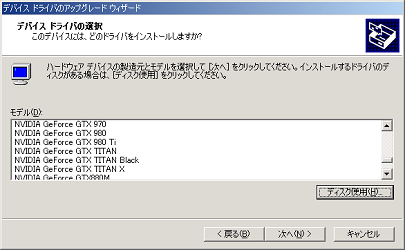
Another API Needed for Win 2K
in Windows 2000/2003/NT4
Posted · Edited by blackwingcat
Win2000-PFW000001-x86-INTL.exe is the Runtime for Dynamic Library Application.
PalTalk is Static Library Application.
Plz register paltalk.exe XP Compatible mode with fcwin2k.exe