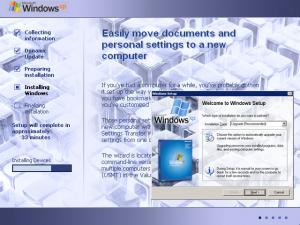kalavera
MemberContent Type
Profiles
Forums
Events
Everything posted by kalavera
-
- I didn't mean [users.operations] i even have deleted that section from my install.ini. What i mean is operations like delete or disable in the [users] section, they aren't checked. And this was my primary problem ... because i want to have some default user commands (the ones i posted some posts above), but if someone don't create a user then kapput! If possible and don't give much trouble can you put the check also on the loading of install.ini or something? - About the /NoCancel ... the problem is that then the cancel will be always disabled ... and maybe if someone just don't want to run wihu at the end of the installation just press cancel. But if it continues and we instruct wihu to force restart doesn't make sense to let it cancel at that stage.
-
Sorry to tell you ... but i have tried the newest version and i still don't get the warning when disabling or deleting the currently logged user. It just let's me do it. But i have found the error ... you are just making the warning when you select a user account in the GUI to disable or delete. You don't do the check from the operations loaded from the install.ini. Maybe when entering the users list and loading the users you can do that check and giving the option to removing that "bad" entry (maybe a yes or no messagebox to do this automatically). - One last suggestion ... maybe the cancel button in the finish dialog should be disabled or hidden if you want to force restart. Many thanks for your time, and good luck for your exams!
-
Just a quick note: - I have tested version 2.1.9.1 and the "hint" didn't appear, i tried on deleting the user logged on or disabling it, both should show a message when leaving the user dialog not letting the user continue or when entering the user dialog (maybe better) - Only appeared in the installation log a warning about not being able to copy the new profile. - One minor thing, when you click cancel the messagebox isn't modal, so you can continue clicking in the application, for example cliking various times on the cancel button Thanks
-
Thks for the reply. About the thing you don't understand ... i will try to explain better: - You choose "User currently logged on user" (Administrator) - You have in [users] or in [users.operations] the instruction to disable Administrator. - And you don't create a new user account. - Then there will be a problem! Because there isn't any available user account to enter in windows. My suggestion is to make a simple check, and see if there is only one account and is going to be disabled or deleted then don't let the user continue. I hope i was able to express my ideia. Edit: This is my current install.ini [settings] SkipSoftware=1 NoRestartChange=1 RestartWait=3 [Users] ; Disable Administrator account user.0=Administrator status.0=0x002 Group.0=1 password.0=1A6178031B607F041A617C071B6073081A61700B1B60770C1A61740F1B601B60D0 crypted.0=32 ; Disable Guest account user.1=Guest status.1=0x002 Group.1=0 password.1=1A6178031B607F041A617C071B6073081A61700B1B60770C1A61740F1B601B60D0 crypted.1=32 ; Delete ASPNET account user.2=ASPNET deleted.2=1 password.2=* It is all correct for my proposal? Thanks
-
First of all good work. Some things: - First of all a very minor cosmetic spell. In the Edit user account dialog (you can see it in the picture above) unchek -> uncheck - Another minor thing would be hide the properties command from context menu when isn't unavailable instead of showing the dialog with the message. - I noticed that operations in the [users.operations] aren't showed in the users list ... but i think this is planned. - There isn't the possibility when creating the user accounts just to edit them, to get a list of the current accounts in the system instead of just typing it? Maybe with a combobox would be very nice. - About this: Let the user choose user current logged on account (Administrator when runned after an installation cd) and if there is a user operation to disable or delete Administrator disable this operations. The problem is when you don't create a new user account ... then you will be stuck on entering windows! Maybe a check in this case to remember the user for the problem and don't let it continue. (I say this because i friend of mine did it! ) - Renaming Administrator : I know it can be done via switches ... but i say doing it via GUI. This feature would be nice for people that don't want to create new users, but just want 1 Admin account, but renamed, without having to go and create a new, and disable the old one. Once again, thanks. And as i always say ... keep the VERY good work
-
If you can implement the same feature (disable, rename and delete) via the current interface all ok for me. One thing i think is strange is the being able to do the same operation on 2 different places (for example in [user] you can disable a user, and you can do the same in [users.operations]). maybe a unified way to change user properties would be the best. My first suggestion was the now forgot feature to edit the current system users ... this way would be the best way to change the users. For example we can have in install.ini some defaults (like disabling Admin or deleting ASPNET) but then in runtime we could change this default behaviours. Maybe getting back this old feature but with changes ... maybe not full user editing capabilities just simples user operations. Also not showing by default the users, or the possibility to only show some certain users in the list (for example hide the SUPPORT account that newbies don't know that even exists). Another thing is (i already suggested this one sometime ago), be able to just rename the Administrator account to something else instead of creating a new user and then disable the admin. This only have may has problem when runned from runonce (with the Admin already logged on) but i'm not sure. But at least don't let something to occur: Let the user choose user current logged on account (Administrator when runned after an installation cd) and if there is a user operation to disable or delete Administrator disable this operations. Thanks, but as i always say ... the creator has always the last word. We, users, just make suggestions, sometimes personal tastes. Keep the good work!
-
I have already asked once for this feature : - Add the possibility to see during runtime the user.operations written on install.ini and be able to disable then (for example unchecking a checkbox next to each entry). - Also the possibility to add new user operations entries via the GUI. i'm using this install.ini right now: [settings] SkipSoftware=1 NoRestartChange=1 RestartWait=3 [users.operation] disable.0=Administrator disable.1=Guest delete.0=ASPNET Thanks and keep the good work.
-
.NET Framework 1.1 Service Pack
kalavera replied to OutTrendz's topic in Unattended Windows 2000/XP/2003
I have also tried the winrar method to create a sfx archive from the integrated .net 1.1 + sp1 (admin install) and worked ok ... but ok only if runned from the harddisk! i have tried to put it on a cdrw, and then start the setup and it didn't worked. the setup stops after some seconds. i have configured winrar sfx to uncompress to a temp directory and use this command after extraction "msiexec.exe /i netfx.msi /qb" my idea is to put it on my runonceex script but without copying the files to disk (using a %cdrom% variable generated but one of the methods i found in this forums) i install many software using this method (sun java, msn messenger, winrar, etc) but only .net framework has this problem. thanks -
Here are some suggestions for wihu related with user creation: 1. One thing that i normally do in one-account-only (just use the administrator account) installations, is after logins the first time, go to manage accounts and rename the "administrator" to "my username", change the password and edit some other details (like mydocuments path, etc) Could this be done directly from wihu? Instead of Disabling the Administrator and creating a new user, be able to directly edit the administrator account, via GUI. One suggestion would be, when we choose to use the currently user logged, in the users list, add an entry of this user so we could the change his properties. 2. Now the user.operations actions are hidden from the runtime gui, so during runtime you can't change or disable those actions. My suggestion would be to create a new tree-view with checkboxes in the users dialog (below the users list), with the user operations pre-defined in the install.ini . With the checkbox near each entry you would be able to disable that action in this run. Adding user.operations here would be very fine, at least with a simple dialog (just a textbox to enter the username, and a listbox to choose the operation). 3. Adding new user.operations, like rename or set password. The syntax for example could be: [user.operations] rename.0.old=Administrator rename.0.new=My Username password.0.user=Administrator password.0.pass={random} {random} could be a special tag to set a random password (for added security when disabling an account) edit: sorry i didn't notice that rename was already implemented, but maybe my syntax could be nicer
-
The problem with the new way is that you need to hardcode the users that you want to edit, not having graphical and runtime way to do it. What i think is, if you have the code and is working, why not leave it, at least defaulted to off. And only show it for example with a /ShowLocalUser or a checkbox in the users dialog. The new way is very nice, but also keep the GUI editing feature!! Just a wish Thanks
-
Please don't remove a feature i was waiting for so long. At least make it an option! But if you decide the other way, and you are the boss of the program, just keep the good work.
-
Performance Counters, and what they MIGHT be for
kalavera replied to kalavera's topic in Windows Tips 'n' Tweaks
I just got this tweaks from someone else, and used it ... the problem was that i didn't copy the all tweak at the first time, and then the bsod occurred. The way i have it, it works ... maybe with your suggestions it works too, without making so drastic changes to registry ... i will test it. -
finished installing my cd, i get blue screen
kalavera replied to Adiel's topic in Unattended Windows 2000/XP/2003
@Adiel: About seeing applying the tweaks during installation, you only should see a very briefly command windows that open and closes immediatly. I suppose you are applying you tweaks from cmdlines.txt. This way they will be inserted at t-13. cmdlines.txt: [COMMANDS] ".\cmdlines.cmd" cmdlines.cmd: @echo off ... regedit.exe /s INSTALL\tweaks.reg ... About the bsod error. I found the problem! Was in my tweaks.reg, i was using a tweak to disable the disk performance monitor (i was only deleting the entries and not recreating then with disabled values) and this produced the bsod. Here it is the correct tweak: ;Disable Disk Performance Monitor [-HKEY_LOCAL_MACHINE\SYSTEM\ControlSet001\Services\PartMgr] [-HKEY_LOCAL_MACHINE\SYSTEM\CurrentControlSet\Services\PartMgr] [HKEY_LOCAL_MACHINE\SYSTEM\ControlSet001\Services\PartMgr] "ErrorControl"=dword:00000001 "Group"="System Bus Extender" "Start"=dword:00000000 "Tag"=dword:00000005 "Type"=dword:00000001 [HKEY_LOCAL_MACHINE\SYSTEM\CurrentControlSet\Services\PartMgr] "ErrorControl"=dword:00000001 "Group"="System Bus Extender" "Start"=dword:00000000 "Tag"=dword:00000005 "Type"=dword:00000001 -
Performance Counters, and what they MIGHT be for
kalavera replied to kalavera's topic in Windows Tips 'n' Tweaks
@All: About my bsod error. I found the problem! Was in my tweaks.reg, i was using a tweak to disable the disk performance monitor (i was only deleting the entries and not recreating then with disabled values) and this produced the bsod. Thanks to all for the help in searching this error. Atention: THIS IS NO NLITE FAULT OR BUG! Sorry for the offtopic but here it is the correct tweak: ;Disable Disk Performance Monitor [-HKEY_LOCAL_MACHINE\SYSTEM\ControlSet001\Services\PartMgr] [-HKEY_LOCAL_MACHINE\SYSTEM\CurrentControlSet\Services\PartMgr] [HKEY_LOCAL_MACHINE\SYSTEM\ControlSet001\Services\PartMgr] "ErrorControl"=dword:00000001 "Group"="System Bus Extender" "Start"=dword:00000000 "Tag"=dword:00000005 "Type"=dword:00000001 [HKEY_LOCAL_MACHINE\SYSTEM\CurrentControlSet\Services\PartMgr] "ErrorControl"=dword:00000001 "Group"="System Bus Extender" "Start"=dword:00000000 "Tag"=dword:00000005 "Type"=dword:00000001 -
And here it is mine i don't know if i can release it because it uses a wallpaper from andidas ... i also joined in the screenshot a image from winnt32u.dll
-
finished installing my cd, i get blue screen
kalavera replied to Adiel's topic in Unattended Windows 2000/XP/2003
I had the exact same BSOD, at the same time also! But today i found the problem!! Was in my registry tweaks, i haven't found exactly what is the "bad" change, but maybe something related with disabling services. I'm going to test a bit more and try to find what is the bad tweak. -
The install is finishing ... the bsod appears during the start before the first login. @All: i have a separate thread "BSOD" where i explained all this with some other details. Check it please.
-
Another thing: Possibility to change the WorkGroup besides the computer name. @midiboy: thanks for your support.
-
I'm trying to do a generic windows unattended installation for me and my friends ... this is why i can't hardcode those variables in a configuration file. This way if i just want to use one admin account but in every install i want to put it for example my name it would be easier (right now what i do is when i enter for the first time, go to manage users and rename manually the Administrator account, for "My Name") The edit user feature in the GUI would be very nice, also listing the current users in the system (so we can delete for example those SUPPORT, and ASPNET unwanted accounts right from one place, or changing Guest account password like i always do)
-
Hi! I'm in the unattended "business" for some time, but only know i have started using WIHU to control the user creation at the end of my installations. I'm missing a feature ... to be able to rename the Administrator for anything else, but using the GUI (i know it can be done statically using command line parameter). Besides renaming, changing the user properties via the GUI would be great. Another thing that i found is that if i want to disable and change password for "Guest" account, it disables it but in the information log it gives an error about not being able to logon to that account ... what can it be? Another suggestion would be the possibility to delete user accounts, like ASPNET. I also think i have found a "bug", at least a annoyance. I have in user.ini the commands to disable "Administrator" account. But the problem is when i start wihu and choose "use currently logged user" (in this case Administrator, because it is after a unattended install). Then it goes normally but executes the disable admin command!! Then i can't enter windows because there isn't any account active. Thanks and keep the good work!
-
I will try the new beta 9 and report if the slow down prob is gone ... PS: a little "bug", in the about text its is written http:\\unattended.msfn.org but it should be http://unattended.msfn.org More Suggestions: - Add a link to this forum thread in the about text - Make the sfc_os.dll hack optional - Why not put the estimated size of each component in the description of each one? At least a hardcoded estimated size, if an algoritm is difficult to implement (i think is simple, see the file list and then go and sum the file sizes from the cd). To take less time to a regular user, put a "Estimate components size" button or option. - Improve the custom file list file selection with a browse button (with multiple choise) in each, and instead of a text area using a list or tree view. - One i already said, but, make option to remove read-only attributes from all files and directories, and also another option to make all files UPPERCASE. - Possibility to add new hacked files, like uxtheme.dll (modpe them and makecab them) - And the last one, i know this one as already been discussed but is a personal request, in a future add the xpcreate features (add new files, like msjava or msn messenger,etc) to nLite!!! That way it would all been done with one software and in 1-step. Keep the good work!!! And give us more and more new build's to test!
-
Thanks for the quick reply ... i will try it with vmware and then in real pc ... i will back with report. Bye
-
I have found a strange thing ... and i'm asking if someone else has this problem too : When i use nLite to remove components from the xp cd, after making the iso, when i test it on VirtualPC 2004, in the text setup copying files stage it takes a lot of time, and in some files it appears to stop and then continues but during that time there isn't disk activity. It appears that the setup is always taking the exact time to copy files, even if they aren't in there! I say this because if i don't use nLite and create the same customized windows xp iso (without the components removed), the file copying is constant and there is always disk activity. Anyone else can test this? nuhi: Good work with this new version and the nice UI. Do you have in your todo list the readonly and uppercase problem? Keep the good work Thanks
-
Another suggestion: Because the process is very linear and sequential why not change the UI to a "wizard like" step-by-step style? Like for example 1.choose the path 2.option to slipstream 3.choose the components to remove (this could be separated in categories) 4.make iso Another one : It is possible to put next to each component the space that it is using (in megabytes)? Also with that it would be possible to create a bar like the one in Nero to see how much space would be reduced (this one is almost just cosmetic but it would be nice together with the wizard!) Keep the good work!
-
Some suggestions: Maybe is better to run a change case tool on the files and change them all to uppercase. That procedure is also done in XPCreate and is needed because it may create some bad iso's. About sfc_os.dll: you use the same dll for all the xp version's? i don't think its the same, at least in the last sp2 versions Another thing: add uxtheme.dll hack to the package Make an option to add or not your winnt.sif to the i386 dir Maybe create some profiles like minimal, recommended and complete Let the user change the cdimage arguments Keep the good work!