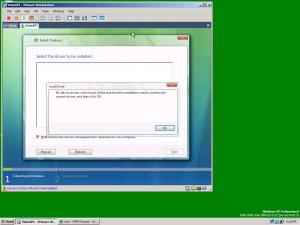Sorry about this post I can't select the edit tab. Maybe because am using IE8 Beta. I forgot to include my INI file. and is it possible to attach a file? Thanks again. [Main] Env = 1.4.5 beta 2 - 2.0.50727.42.Microsoft Windows NT 5.1.2600 Service Pack 3, v.3311 Target = Windows XP Professional SP3 - 5.1.2600.5512 - English (United States) [Tasks] Service Pack Integration Remove Components Unattended Setup Integrate Drivers Hotfixes and Update Packs Tweaks Create a Bootable ISO Options [Components] ;# Applications # Accessibility Options Briefcase ClipBook Viewer Games Internet Games Pinball Screensavers ;# Drivers # Display Adapters Display Adapters (old) Ethernet (LAN) IBM PS/2 TrackPoint IBM Thinkpad Logitech WingMan Microsoft SideWinder Modems Portable Audio Serial Pen Tablet Sony Jog Dial Sound Controllers Toshiba DVD decoder card Wireless Ethernet (WLAN) ;# Hardware Support # Brother Devices Floppy Support Iomega Zip drive Joystick Support Modem Support Smart Cards ;# Keyboards # Albanian keyboard Arabic (101) keyboard Arabic (102) AZERTY keyboard Arabic (102) keyboard Armenian Eastern keyboard Armenian Western keyboard Azeri Cyrillic keyboard Azeri Latin keyboard Belarusian keyboard Belgian (Comma) keyboard Belgian (Period) keyboard Belgian French keyboard Bengali (Inscript) keyboard Bengali keyboard Bosnian Cyrillic keyboard Bosnian keyboard Bulgarian (Latin) keyboard Bulgarian keyboard Canadian French (Legacy) keyboard Canadian French keyboard Canadian Multilingual Standard keyboard Chinese (Simplified) - Microsoft Pinyin IME 3.0 keyboard Chinese (Simplified) - NeiMa keyboard Chinese (Simplified) - QuanPin keyboard Chinese (Simplified) - ShuangPin keyboard Chinese (Simplified) - US Keyboard keyboard Chinese (Simplified) - ZhengMa keyboard Chinese (Traditional) - Alphanumeric keyboard Chinese (Traditional) - Array keyboard Chinese (Traditional) - Big5 Code keyboard Chinese (Traditional) - ChangJie keyboard Chinese (Traditional) - DaYi keyboard Chinese (Traditional) - New ChangJie keyboard Chinese (Traditional) - New Phonetic keyboard Chinese (Traditional) - Phonetic keyboard Chinese (Traditional) - Quick keyboard Chinese (Traditional) - Unicode keyboard Chinese (Traditional) - US Keyboard keyboard Croatian keyboard Czech (QWERTY) keyboard Czech keyboard Czech Programmers keyboard Danish keyboard Devanagari - INSCRIPT keyboard Divehi Phonetic keyboard Divehi Typewriter keyboard Dutch keyboard Estonian keyboard Faeroese keyboard Farsi keyboard Finnish keyboard Finnish with Sami keyboard French keyboard FYRO Macedonian keyboard Gaelic keyboard Georgian keyboard German (IBM) keyboard German keyboard Greek (220) keyboard Greek (220) Latin keyboard Greek (319) keyboard Greek (319) Latin keyboard Greek keyboard Greek Latin keyboard Greek Polytonic keyboard Gujarati keyboard Hebrew keyboard Hindi Traditional keyboard Hungarian 101-key keyboard Hungarian keyboard Icelandic keyboard Inuktitut Latin keyboard Irish keyboard Italian (142) keyboard Italian keyboard Japanese Input System (MS-IME2002) keyboard Japanese keyboard Kannada keyboard Kazakh keyboard Korean Input System (IME 2000) keyboard Korean keyboard Kyrgyz Cyrillic keyboard Latin American keyboard Latvian (QWERTY) keyboard Latvian keyboard Lithuanian IBM keyboard Lithuanian keyboard Luxembourgish keyboard Malayalam keyboard Maltese 47-key keyboard Maltese 48-key keyboard Maori keyboard Marathi keyboard Mongolian Cyrillic keyboard Nepali keyboard Norwegian keyboard Norwegian with Sami keyboard Pashto keyboard Polish (214) keyboard Polish (Programmers) keyboard Portuguese (Brazilian ABNT) keyboard Portuguese (Brazilian ABNT2) keyboard Portuguese keyboard Punjabi keyboard Romanian keyboard Russian (Typewriter) keyboard Russian keyboard Sami Extended Finland-Sweden keyboard Sami Extended Norway keyboard Serbian (Cyrillic) keyboard Serbian (Latin) keyboard Slovak (QWERTY) keyboard Slovak keyboard Slovenian keyboard Spanish keyboard Spanish Variation keyboard Swedish keyboard Swedish with Sami keyboard Swiss French keyboard Swiss German keyboard Syriac keyboard Syriac Phonetic keyboard Tamil keyboard Tatar keyboard Telugu keyboard Thai Kedmanee (non-ShiftLock) keyboard Thai Kedmanee keyboard Thai Pattachote (non-ShiftLock) keyboard Thai Pattachote keyboard Turkish F keyboard Turkish Q keyboard Ukrainian keyboard United Kingdom Extended keyboard United Kingdom keyboard United States-Dvorak for left hand keyboard United States-Dvorak for right hand keyboard United States-Dvorak keyboard Urdu keyboard US English Table for IBM Arabic 238_L keyboard Uzbek Cyrillic keyboard Vietnamese keyboard ;# Languages # ;Arabic Arabic (Algeria) Arabic (Bahrain) Arabic (Egypt) Arabic (Iraq) Arabic (Jordan) Arabic (Kuwait) Arabic (Lebanon) Arabic (Libya) Arabic (Morocco) Arabic (Oman) Arabic (Qatar) Arabic (Saudi Arabia) Arabic (Syria) Arabic (Tunisia) Arabic (U.A.E.) Arabic (Yemen) Divehi (Maldives) Pashto Syriac (Syria) Urdu ;Armenian Armenian ;Baltic Estonian Latvian Lithuanian ;Georgian Georgian ;Indic Bengali (India) Gujarati (India) Hindi Kannada (India) Konkani Malayalam (India) Marathi Nepali (Nepal) Punjabi (India) Sanskrit Tamil Telugu (India) ;Japanese Japanese ;Korean Korean ;Thai Farsi Thai ;Turkic Azeri (Latin) Turkish Uzbek (Latin) ;Vietnamese Vietnamese ;Western Europe and United States Afrikaans Basque Catalan Danish Dutch (Belgium) Dutch (Netherlands) English (Belize) English (Caribbean) English (Ireland) English (Jamaica) English (South Africa) English (Trinidad) English (Zimbabwe) Faeroese Finnish French (Belgium) French (Canada) French (France) French (Luxembourg) French (Monaco) French (Switzerland) Frisian Galician (Spain) German (Austria) German (Germany) German (Liechtenstein) German (Luxembourg) German (Switzerland) Icelandic Indonesian Inuktitut (Latin) Irish Italian (Italy) Italian (Switzerland) Luxembourgish Malay (Brunei Darussalam) Malay (Malaysia) Maltese Maori Mapudungun Mohawk Northern Sotho Norwegian (Bokmal) Norwegian (Nynorsk) Portuguese (Brazil) Portuguese (Portugal) Quechua (Bolivia) Quechua (Ecuador) Quechua (Peru) Romansh Sami, Inari (Finland) Sami, Lule (Norway) Sami, Lule (Sweden) Sami, Northern (Finland) Sami, Northern (Norway) Sami, Northern (Sweden) Sami, Skolt (Finland) Sami, Southern (Norway) Sami, Southern (Sweden) Spanish (Argentina) Spanish (Bolivia) Spanish (Chile) Spanish (Colombia) Spanish (Costa Rica) Spanish (Dominican Republic) Spanish (Ecuador) Spanish (El Salvador) Spanish (Guatemala) Spanish (Honduras) Spanish (International Sort) Spanish (Mexico) Spanish (Nicaragua) Spanish (Panama) Spanish (Paraguay) Spanish (Peru) Spanish (Puerto Rico) Spanish (Traditional Sort) Spanish (Uruguay) Spanish (Venezuela) Swahili Swedish Swedish (Finland) Tswana Welsh Xhosa Zulu ;# Multimedia # Images and Backgrounds Intel Indeo codecs Luna desktop theme Media Center Mouse Cursors Music Samples Old CDPlayer and Sound Recorder Speech Support Tablet PC ;# Network # Communication tools FrontPage Extensions MSN Explorer Netmeeting NetShell Cmd-Tool Outlook Express Synchronization Manager TCP/IP Version 6 Web Folders Windows Messenger ;# Operating System Options # Blaster/Nachi removal tool Color Schemes Desktop Cleanup Wizard Disk Cleanup Document Templates File and Settings Wizard File System Encryption Help and Support Input Method Editor Manual Install and Upgrade MS Agent Out of Box Experience (OOBE) Search Assistant Security Center Service Pack Messages Tour Visual Basic 5 runtime ;# Services # Error Reporting IMAPI CD-Burning COM Service Telnet ;# Directories # DOCS SUPPORT VALUEADD ;# Compatibility # Compat01 Compat02 Compat06 Compat07 Compat08 Compat14 [KeepFiles] msconfig.exe [RemoveFiles] clock.avi yahoo.bmp swtchbrd.bmp telnet.exe [Options] ClassicSetup BlackSetupBack ProfilesDir = "%SystemDrive%\Documents and Settings" TargetPath = "WINDOWS" temp_dir = %USERPROFILE%\Local Settings\Temp AdvTweaks [Patches] TcpIp = 1000 UsbPoll = 125 [services2] wuauserv,4 CiSvc,4 [Tweaks] Boot and Shutdown-Show Administrator on the Welcome Screen Boot and Shutdown-Status Messages-None Desktop-Desktop icons size-48 Desktop-Internet Explorer icon-Hide Desktop-My Computer icon-Hide Desktop-My Documents icon-Hide Desktop-My Network Places icon-Hide Desktop-Recycle Bin icon-Hide Desktop-Wrap icon titles-Enable Explorer-Change Windows Explorer folder view-Details Explorer-Disable shortcut arrow Explorer-Show extensions of known file-types Explorer-Show Statusbar in all windows Explorer-Show the full path in the Address Bar Internet Explorer-Disable Go Button Internet Explorer-Disable Internet Explorer link creation Internet Explorer-Disable Market Place bookmark Internet Explorer-Keep IE URL-History for-0 Days My Computer-Add Registry Editor to Context Menu Performance-Disable Last accessed Timestamp on files Performance-Disable Optimize harddisk when idle Performance-Disable Tracking of Broken Shortcut Links Performance-Do not cache thumbnails Performance-Speed-up Access to AVI Media Files Privacy-Disable Tracking of most used programs Privacy-Remove Alexa Security-Disable DCOM Security-Disable Screensaver Security-Screensaver Password-Protection-Disabled Start Menu-Disable Highlight newly installed programs Start Menu-Hide Search button in Start Panel Start Menu-My Music-Don't display this item Start Menu-Network Connections-Display as Connect to menu Start Menu-Number of programs on Start menu-0 Start Menu-Reduce popup delay Start Menu-Remove Logoff User Start Menu-Remove Search the Internet from Search Start Menu-Remove Set Program Access and Defaults Start Menu-Remove Windows Catalog shortcut Start Menu-Remove Windows Update shortcut Taskbar-Disable Group similar Taskbar buttons Taskbar-Disable Language-Bar Taskbar-Hide Volume Control Icon in System Tray Taskbar-Lock the Taskbar-Yes Visual Effects-Animate windows when minimizing and maximizing-Disable Visual Effects-Cursor shadow-Disable Visual Effects-Display mouse pointer trails-Disable Visual Effects-Fade out selection-Enable Visual Effects-Keyboard shortcut underline-Disable Visual Effects-Menu animation-Fade Visual Effects-Menu shadows-Disable Visual Effects-Smooth edges of screen fonts-Standard Visual Effects-Smooth-scroll list boxes-Disable Visual Effects-Tooltip animation-Fade Visual Effects-Use drop shadows for icon labels on the desktop-Disable Windows Media Player-Accept Privacy Statement Windows Media Player-Disable auto-add music to library Windows Media Player-Disable automatic codec download Windows Media Player-Disable automatic saving of DRM-type music files Windows Media Player-Disable license backup prompt Windows Media Player-Disable metadata retrieval Windows Media Player-Disable MRU Windows Media Player-Enhanced privacy settings [unattended] UnattendMode = 1 ComputerType = Default HibernationNo AutoLogon = NANiEL Resolution = 1024x768 BitsPerPel = 32 bit (True Color) Vrefresh = 60 Hz MaximumDataStorePercentOfDisk = 10 RestorePointLife = 7 DefaultThemesOff DefaultStartPanelOff DesktopTheme = Windows Classic|Windows Classic style|Normal AutoUpdates = 4 AutoUDay = 5 AutoUHour = 15 ProgFilesPath = "\Program Files" [NetAdapter1] connname = "" macaddress = "" ipaddress = "192.168.0.1" subnetmask = "255.255.255.0" defaultgateway = "" dnsserver1 = "" dnsserver2 = "" winsserver = "" netbiossetting = "0" ipxnetworknumber = "00000000" ipxnetworkframetype = "0xFF" [NetAdapter2] connname = "" macaddress = "" ipaddress = "192.168.0.2" subnetmask = "255.255.255.0" defaultgateway = "" dnsserver1 = "" dnsserver2 = "" winsserver = "" netbiossetting = "0" ipxnetworknumber = "00000000" ipxnetworkframetype = "0xFF" [GuiRunOnce] [Drivers] D:\Utilities\drivers\audio\WDM_R190\WDM\HDA.inf,0 D:\Utilities\drivers\Dell_C400_Drivers\audio\cwawdm.inf,0 D:\Utilities\drivers\Dell_C400_Drivers\lan\DOS\NDIS2\OEMSETUP.INF,0 D:\Utilities\drivers\Dell_C400_Drivers\lan\INF\Oemsetup.inf,0 D:\Utilities\drivers\Dell_C400_Drivers\lan\Windows\Update\Source\Oemsetup.inf,0 D:\Utilities\drivers\Dell_C400_Drivers\modem\Mdmchipv.inf,0 D:\Utilities\drivers\Dell_C400_Drivers\video\win2000\ialmnt5.inf,0 D:\Utilities\drivers\Driver_5687_XP_0228_NETWORK\Netrtlx.inf,0 D:\Utilities\drivers\S3IShld\ps5333ut.inf,0 D:\Utilities\drivers\SM56WinXP\smserial.inf,0 D:\Utilities\drivers\usbf_110\WIN2K\VIAUSB.INF,0 D:\Utilities\drivers\video\nv4_disp.inf,0 D:\Utilities\drivers\W2K_DFV_PCI\smserial.inf,0 [Hotfixes] StandardHotfixing D:\Utilities\Nlite_Addons\ProgramAddons_Folder_Marker_1.4.cab D:\Utilities\Nlite_Addons\ProgramAddons_Internet_Explorer_7.0.5730.13.cab D:\Utilities\WMP11\wmp11-windowsxp-x86-enu.exe D:\Utilities\Nlite_Addons\nero-8.3.2.1-english-lite.cab