Content Type
Profiles
Forums
Events
Everything posted by minalgar
-
Is the script processed? meaning is the User "User" added? And does the autologon work?
-
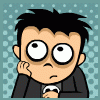
give local rights to AD Group
minalgar replied to mkjellman's topic in Unattended Windows 2000/XP/2003
During your installation just run the following commands. Net LocalGroup Administrators "Domain\Group Name" /add or Net LocalGroup "Power Users" "Domain\Group Name" /add -
Neither do I . I would say if yours works use that and if you have trouble try the one I created...
-
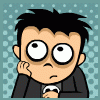
How to: Ctrl+ALT+DEL Shutdown Options
minalgar replied to winbox's topic in Unattended Windows 2000/XP/2003
Try this: Windows Registry Editor Version 5.00 [HKEY_LOCAL_MACHINE\SYSTEM\CurrentControlSet\Services\ACPI\Parameters] "AMLIMaxCTObjs"=hex:04,00,00,00 "Attributes"=dword:00000070 [HKEY_LOCAL_MACHINE\SYSTEM\CurrentControlSet\Services\ACPI\Parameters\WakeUp] "FixedEventMask"=hex:20,05 "FixedEventStatus"=hex:00,84 "GenericEventMask"=hex:18,50,00,10 "GenericEventStatus"=hex:10,00,ff,00 You will need to restart the computer before the settings will be active. -
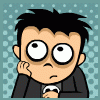
Multiple configurations using RIS
minalgar replied to minalgar's topic in Unattended Windows 2000/XP/2003
One thing you could do is to be prompted for a configuration (programs, ip adress...) when windows starts up for the first time. Though it would not be a 100% unattended install anymore. -
Ok. I just experienced the problem mentioned above. I had no luna windows xp themes. But after using the one from the microsoft download it worked. I use Windows XP SP2 english. Not the slipstreamed version, but a retail version from microsoft. The size is slightly smaller.
-
One thing that strikes me. Many of the settings in your Registry_Tweaks.txt exist more than once. For example, first you configure Alexa, and then later on you remove it... I know it is just for reference... but still.. Is that the file you are actually using?
-
Some other options and descriptions to consider. For some of the settings, all I did was adding the description. [HKEY_CURRENT_USER\Software\Microsoft\Windows\CurrentVersion\Explorer\Advanced] ;----- ;----- Custom Shell Settings ;----- ;----- ********************************** ;----- * Folder Options * ;----- ********************************** ;----- Show encrypted or compressed NTFS files in color "ShowCompColor"=dword:00000001 ;----- Show Map Network Drive button in Explorer "MapNetDrvBtn"=dword:00000001 ;----- Launch folder windows in a separate process "SeparateProcess"=dword:00000001 ;----- Display file size information in folder tips "FolderContentsInfoTip"=dword:00000001 ;----- Display simple folder view in Explorer's Folders list "FriendlyTree"=dword:00000000 ;----- Remember each folder's view settings | Value (0 = Enabled, 1 = Disabled) "ClassicViewState"=dword:00000000 ;----- Display Favorites "StartMenuFavorites"=dword:00000001 ;----- ********************************** ;----- * Taskbar and Start Menu Options * ;----- ********************************** ;----- --------------------- ;----- Classic Start Menu ;----- --------------------- ;----- Display Administrative Tools ;----- This is a REG_DWORD value if you use the new start menu "StartMenuAdminTools"="YES" ;----- Display Run "StartMenuRun"=dword:00000001 ;----- Enable dragging and dropping "Start_EnableDragDrop"=dword:00000001 ;----- --------------------- ;----- New Start Menu ;----- --------------------- ;----- Show My Computer ;----- Value (0 = Don't display this item, 1 = Display as a link, 2 = Display as a menu) "Start_ShowMyComputer"=dword:00000001 ;----- Show My Music ;----- Value (0 = Don't display this item, 1 = Display as a link, 2 = Display as a menu) "Start_ShowMyMusic"=dword:00000000 ;----- Show My Pictures ;----- Value (0 = Don't display this item, 1 = Display as a link, 2 = Display as a menu) "Start_ShowMyPics"=dword:00000000 ;----- Show Run command "Start_ShowRun"=dword:00000000 ;----- Show My Network Places "Start_ShowNetPlaces"=dword:00000001 ;----- Show Network Connections ;----- Value (0 = Don't display this item, 1 = Link to Network Connections Folder, 2 = Display as a connect menu) "Start_ShowNetConn"=dword:00000000 ;----- List my most recently opened documents ;----- Value (0 = disabled, 1 = ?, 2 = enabled) ;----- Note: for this option to be valid the following key must be set to 0: ;----- [HKEY_CURRENT_USER\Software\Microsoft\Windows\CurrentVersion\Policies\Explorer] ;----- "NoRecentDocsMenu"=dword:00000000 "Start_ShowRecentDocs"=dword:00000002 ;----- --------------------- ;----- Taskbar ;----- --------------------- ;----- Lock the taskbar | Value (0 = Lock the taskbar, 1 = Enable taskbar movment and resizing) ;"TaskbarSizeMove"=dword:000000000
-
Thanks a lot MCT. Should not be so problematic to find out now. another addition ;----- ;----- Get a new Right-click menu option (command box) ;----- [HKEY_CLASSES_ROOT\Drive\shell\Command Prompt Here] @="Command P&rompt Here" [HKEY_CLASSES_ROOT\Drive\shell\Command Prompt Here\command] @="cmd.exe /k cd %1 " So that you will have the option when right clicking on a drive as well and not only when clicking on a folder.
-
This is not a RIPREP image problem. The problem is that the text based setup cannot find a suitable driver for your network interface card (NIC). The network drivers need to be added to \\<server>\REMINST\Setup\English\Images\<image>\i386 the RIS server does not automatically create those pnf files just by starting the service. Or at least not at once. They will be created once they are used the first time. Do you know which NIC you have in the pc where the error is displayed.
-
@prathapml I have the following additions for your consideration. ; Enable passwords in URLs (Security risk) [HKEY_LOCAL_MACHINE\SOFTWARE\Microsoft\Internet Explorer\Main\FeatureControl\FEATURE_HTTP_USERNAME_PASSWORD_DISABLE] "iexplore.exe"=dword:00000000 "explorer.exe"=dword:00000000 ; Do not use Simple File Sharing [HKEY_LOCAL_MACHINE\SYSTEM\CurrentControlSet\Control\Lsa] "forceguest"=dword:00000000 ; Show Small icons in the menu bars of Explorer and Internet Explorer [HKEY_LOCAL_MACHINE\Software\Microsoft\Windows\CurrentVersion\Explorer\SmallIcons] "SmallIcons"=dword:00000001 ;----- Disables Welcome Screen and uses Classic Logon ;----- Note: Setting to Classic logon makes your user-pic disappear from new XP-style Start Menu ;----- Value: (0 = Classic Logon, 1 = Welcome Screen) ; Disable Windows Picture and Fax Viewer [-HKEY_CLASSES_ROOT\SystemFileAssociations\image\ShellEx\ContextMenuHandlers\ShellImagePreview] ; Remove the Help Option from the Start Menu [HKEY_LOCAL_MACHINE\Software\Microsoft\Windows\CurrentVersion\Policies\Explorer] "NoSMHelp"=dword:00000001 [HKEY_CURRENT_USER\Software\Microsoft\Windows\CurrentVersion\Policies\Explorer] "NoSMHelp"=dword:000000
-
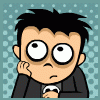
Slipstream SP1 into Office 2003 Proofing Tools?
minalgar replied to fubarkid's topic in Unattended Windows 2000/XP/2003
Allright, sorry I was the one misunderstaning you -
@itsme_4ucz What are you trying to tell me? I understand that perfectly, but the pack kelsenellenelvian made has some problems. Problems which I explained in my previous post.
-
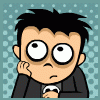
Slipstream SP1 into Office 2003 Proofing Tools?
minalgar replied to fubarkid's topic in Unattended Windows 2000/XP/2003
You still misunderstand him. The Office 2003 Proofing Tools are a SEPARATE product from Office 2003. They have to be purchased separately and they come on their own cd. it is NOT part of the normal office installation. http://www.microsoft.com/PRODUCTS/info/pro...dec9b7&type=ovr http://www.microsoft.com/office/editions/p...ofingtools.mspx -
I believe that there is a better solution. The pack you provide contains the old. royale.msstyles without the normal Windows XP themes. Therefore by replacing your luna.ms_ you remove the option to use the standard windows xp styles. I used royale.msstyles from http://www.microsoft.com/downloads/details...&DisplayLang=en which in addition to the royale theme contains all the standard windows xp themes. Now Royale can be found under "Windows XP style" as a Color scheme. Also your .theme file is not working 100%. Folder tasks do not have the royale theme applied. Again I just stole the royale.theme from the official microsoft download and replaced it. Works like a charm. However, I suggest not replacing luna.th_ (luna.theme) or bliss.jp_ but instead only replacing luna.ms_ (luna.msstyles), adding royale.theme and energybliss.jpg with the $OEM$ folders. Then using the CustomDefaultThemeFile option in your unattended answer file applying royale.theme to all users. That way you keep the luna.theme and still have royale as the standard theme. Another nice feature is that it is no longer listed as Windows Media Center edition style but as a color scheme under Windows XP style. You can download the new package here: http://www.mip.sdu.dk/~rauba/Royale-Luna-Pack-NEW.zip Apart from that you can easily apply the royale theme to the logon screen also (provided you use the classic logon screen) Windows Registry Editor Version 5.00 [HKEY_USERS\.DEFAULT\Software\Microsoft\Plus!\Themes\Current] @=hex(2):25,53,79,73,74,65,6d,52,6f,6f,74,25,5c,72,65,73,6f,75,72,63,65,73,5c,\ 54,68,65,6d,65,73,5c,4c,75,6e,61,2e,74,68,65,6d,65,00 [HKEY_USERS\.DEFAULT\Software\Microsoft\Windows\CurrentVersion\ThemeManager] "ColorName"="Royale"
-
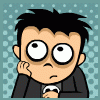
Slipstream SP1 into Office 2003 Proofing Tools?
minalgar replied to fubarkid's topic in Unattended Windows 2000/XP/2003
prathapml Office 2003 Proofing Tools is a seperate CD containing proofing tools for a lot of languages. This cd contains only proofing tools. -
Hehe, that's true. But.. you will be 19 or 0019 (hex values ) I agree that the ANSI files are easier to read and understand.
-
There is another difference. For example in the Unicode REG file each character in the values of REG_EXPAND_SZ and REG_MULTI_SZ is two bytes wide. For example the letter A is 0x0041 and not 0x41. In a version 4 ANSI reg file each character is a single byte wide. Here the Letter A IS 0x41. Example: Windows Registry Editor Version 5.00 [HKEY_CURRENT_USER\Sample] "String"="Superman" "Binary"=hex:01,02,03,04,05,06,07,08 "DWORD"=dword:00004377 "Expandable String"=hex(2):25,00,55,00,53,00,45,00,52,00,00,00 "Multi-String"=hex(7):48,00,65,00,6c,00,6c,00,6f,00,00,00,00 REGEDIT4 [HKEY_CURRENT_USER\Test] "String"="Superman" "Binary"=hex:01,02,03,04,05,06,07,08 "DWORD"=dword:00004377 "Expandable String"=hex(2):25,55,53,45,52,00 "Multi-String"=hex(7):48,65,6c,6c,6f,00
-
Yes, prathapml that is true, good point. But I'm still to lazy to change my UNICODE to ANSI or the other way around... both work
-
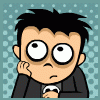
Java 1.4.2_06 or Java 5.0
minalgar replied to bucketbuster's topic in Unattended Windows 2000/XP/2003
I must have made a mistake, or the auto update feature tricked me. When I did a clean install of java 1.4.2_06 without network connection the version reply was 1.4.2_06 . Sorry about the misunderstanding. I think i get it now. -
The funny thing is though that if you export at .reg file in Windows XP it will export that file as UNICODE and not ANSI... There must be a reason for that. Ergo I believe that UNICODE is the most suitable format for .REG files, at least under windows xp, and especially if you use non-western european characters.
-
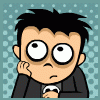
small icons in explorer and interner explorer
minalgar replied to haysdad's topic in Unattended Windows 2000/XP/2003
Hehe hp38guser, you are right. It is very strange. If you set this key under HKCU on the currently logged on user it actually works, but it will not stick in the Default User Profile... -
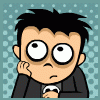
Java 1.4.2_06 or Java 5.0
minalgar replied to bucketbuster's topic in Unattended Windows 2000/XP/2003
Google my friend found something for me: http://java.sun.com/j2se/1.5.0/download.jsp There is a link to download JRE 5.0. I just wonder, why is it not possible to find Java 5.0 on www.java.com. Is it not considered stable yet, or is it because its backward compatibility is not the best which makes sun choose not to make it available to the normal user? -
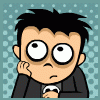
Java 1.4.2_06 or Java 5.0
minalgar replied to bucketbuster's topic in Unattended Windows 2000/XP/2003
Here is an article from sun describing the name change... http://java.sun.com/j2se/j2se-namechange.html But no answer to where to find Java 5.0 RE. So is it still beta? -
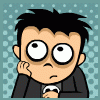
Java 1.4.2_06 or Java 5.0
minalgar replied to bucketbuster's topic in Unattended Windows 2000/XP/2003
Thanks prathapml, but even if you go to www.java.com you will only find 1.4.x. Also I wonder about my version number which is said to be 1.5.0. I did a clean install of Windows XP SP-2 with 1.4.2_06 and it still tells me that it's version number is 1.5.0.... www.java.com does not have a never version than 1.4.2_06.

