Content Type
Profiles
Forums
Events
Everything posted by minalgar
-
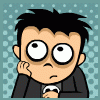
Java 1.4.2_06 or Java 5.0
minalgar replied to bucketbuster's topic in Unattended Windows 2000/XP/2003
I cannot seem to find a dowload for the JRE 1.5.0 anywhere. And if I install 1.4.1_06 and type java -version at a command promt I get java version 1.5.0. The same if I go to http://www.javatester.org/version.html That is confusing to me. Can you clarify that? I downloaded and installed 1.4.2_06, I got the same result for 1.4.2_05, and I get a version number reply of 1.5.0. It seems to me that 1.4.2_05 or _06 is java 1.5.0? -
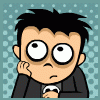
Multiple configurations using RIS
minalgar replied to minalgar's topic in Unattended Windows 2000/XP/2003
Hehe, have fun at the beach. Looking forward to see the files. Regards from cold Denmark. Martin -
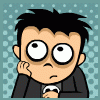
Problem with Office 2003 In UnattendedXP CD
minalgar replied to cyberbog's topic in Unattended Windows 2000/XP/2003
REG ADD %KEY%\000 /VE /D "Office 2003 Professional" /f REG ADD %KEY%\000 /V 1 /D "%systemdrive%\Install\Office2003\INSTALAR.exe TRANSFORMS=%systemdrive%\Install\Office2003\Unattended.MST /qb- Is not entirely correct, you miss a " and /f at the end REG ADD %KEY%\000 /VE /D "Office 2003 Professional" /f REG ADD %KEY%\000 /V 1 /D "%systemdrive%\Install\Office2003\INSTALAR.exe TRANSFORMS=%systemdrive%\Install\Office2003\Unattended.MST /qb-" /f Also try to replace /qb- with just /qb since /qb- removes any error messages that might pop up. Then try an install with /qb and see what the installer tells you. Martin -
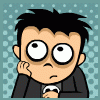
Java 1.4.2_06 or Java 5.0
minalgar replied to bucketbuster's topic in Unattended Windows 2000/XP/2003
Java 1.4.2_05 is java 5.0 as far as I understood it. And about the feature release, that is not entirely true: http://software.silicon.com/security/0,390...39126099,00.htm Also read here: http://sunsolve.sun.com/search/document.do...ey=1-26-57591-1 Actually all versions prior to 1.4.2_06 have a very important security flaw. Usually Java is very secure because of its sandboxed environment, but this flaw makes it possible to circumvent these security measures. Actually this flaw affects windows as well as linux. So i strongly suggest that you install 1.4.2_06 and no prior version. Martin -
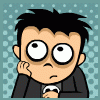
small icons in explorer and interner explorer
minalgar replied to haysdad's topic in Unattended Windows 2000/XP/2003
Allright, you are right, interesting, but those are quite long keys. I want small icons everywhere so for me the easiest way is to set the one registry key at HKLM. But thanks for the input. Martin -
I have tried to make al list over registry entries in HKEY_CURRENT_USER\Software\Microsoft\Windows\CurrentVersion\Explorer\Advanced I have seen a lot of registry files enabling or disabling a lot of options in that key in particular. But generally there are no explanations for the options. I tried my best though there are some which I cannot seem to find an explanation for. Windows Registry Editor Version 5.00 [HKEY_CURRENT_USER\Software\Microsoft\Windows\CurrentVersion\Explorer\Advanced] ; ********************************** ; * Folder Options * ; ********************************** ; Hidden files and folders ; 0 = Do not show hidden files and folders ; 1 = Show hidden files and folders "Hidden"=dword:00000001 ; Show encrypted or compressed NTFS files in color "ShowCompColor"=dword:00000001 ; Hide extensions for known file types "HideFileExt"=dword:00000000 "HideIcons"=dword:00000000 ; Map Network Drive button in Explorer "MapNetDrvBtn"=dword:00000001 ; Tasks ; 0 = Use Windows classic folders ; 1 = Show common tasks in folders "WebView"=dword:00000000 "Filter"=dword:00000000 ; Hide protected operationg system files "ShowSuperHidden"=dword:00000000 ; This value does not seem to serve any purpose. ; When I set it to 1 without touching ShowSuperHidden it will be set to 0 again; once EXPLORER.EXE restarts. Actually the only one you have to change is ShowSuperHidden ; "SuperHidden"=dword:00000001 ; Launch folder windows in a separate process "SeparateProcess"=dword:00000001 ; Do NOT Automatically search for network folders and printers "NoNetCrawling"=dword:00000001 ; Display file size information in folder tips "FolderContentsInfoTip"=dword:00000001 ; Display simple folder view in Explorer's Folders list "FriendlyTree"=dword:00000000 ; Do NOT cache thumbnails "DisableThumbnailCache"=dword:00000001 ; Remember each folder's view settings ; 0 = Enabled ; 1 = Disabled "ClassicViewState"=dword:00000001 "PersistBrowsers"=dword:00000000 ; ********************************** ; * Taskbar and Start Menu Options * ; ********************************** ; --------------------- ; Classic Start Menu ; --------------------- ; Display Administrative Tools ; This is a REG_DWORD value if you use the new start menu "StartMenuAdminTools"="YES" ; Display Favorites "StartMenuFavorites"=dword:00000000 ; Display Log Off "StartMenuLogoff"=dword:00000001 ; Display Run "StartMenuRun"=dword:00000001 ; ? "StartMenuChange"=dword:00000001 ; Expand Control Panel "CascadeControlPanel"="YES" ; Expand My Documents "CascadeMyDocuments"="NO" ; Expand My Pictures "CascadeMyPictures"="NO" ; Expand Network Connections "CascadeNetworkConnections"="YES" ; Expand Printers "CascadePrinters"="NO" ; Scroll Programs "StartMenuScrollPrograms"="NO" ; --------------------- ; New Start Menu ; --------------------- ; Open submenus when I pause on them with my mouse "Start_AutoCascade"=dword:00000001 ; Highlight newly installed programs "Start_NotifyNewApps"=dword:00000000 ; Show large icons (only for new start menu) "Start_LargeMFUIcons"=dword:00000001 ; Enable dragging and dropping "Start_EnableDragDrop"=dword:00000001 ; Show My Computer ; 0 = Don't display this item ; 1 = Display as a link ; 2 = Display as a menu "Start_ShowMyComputer"=dword:00000001 ; Show Control Panel ; 0 = Don't display this item ; 1 = Display as a link ; 2 = Display as a menu "Start_ShowControlPanel"=dword:00000001 Start_ShowMyDocs ; Show My Pictures ; 0 = Don't display this item ; 1 = Display as a link ; 2 = Display as a menu "Start_ShowMyPics"=dword:00000000 ; Show My Music ; 0 = Don't display this item ; 1 = Display as a link ; 2 = Display as a menu "Start_ShowMyMusic"=dword:00000000 ; System Administrative Tools ; 0 = Don't display this item on the start menu ; 1 = Seems to have the same effect as 2 ; 2 = Display on the the Start menu "Start_AdminToolsRoot"=dword:00000000 ; Display this item on the All Programs menu ;"StartMenuAdminTools"=dword:00000000 ; If you set Start_AdminToolRoot to 2 and StartMenuAdminTools to 1 then ; this option is equal to "Display on the All Programs menu and the Start menu" ; Show Help and Support "Start_ShowHelp"=dword:00000001 Show Printers and Faxes "Start_ShowPrinters"=dword:00000001 ; Show Run command "Start_ShowRun"=dword:00000000 ; Scroll Programs "Start_ScrollPrograms"=dword:00000000 ; Show Search "Start_ShowSearch"=dword:00000001 ; Show Set Program Access and Defaults "Start_ShowSetProgramAccessAndDefaults"=dword:00000000 ; Show My Network Places "Start_ShowNetPlaces"=dword:00000001 ; Show Network Connections ; 0 = Don't display this item ; 1 = Link to Network Connections Folder ; 2 = Display as a connect menu "Start_ShowNetConn"=dword:00000000 ; List my most recently opened documents ; 0 = disabled ; 1 = ? ; 2 = enabled ; Note: for this option to be valid the following key must be set to 0: ; [HKEY_CURRENT_USER\Software\Microsoft\Windows\CurrentVersion\Policies\Explorer] ; "NoRecentDocsMenu"=dword:00000000 "Start_ShowRecentDocs"=dword:00000002 ; --------------------- ; Taskbar ; --------------------- ; Lock the taskbar ; 0 = Lock the taskbar ; 1 = Enable taskbar movment and resizing "TaskbarSizeMove"=dword:00000000 ; Group similar taskbar buttons "TaskbarGlomming"=dword:00000000 ; -------------------------------------- ; Unknown ; ? It probably removes the balloon tip on the first start of windows, but what does the value 2, 1 or 0 do? "StartButtonBalloonTip"=dword:00000002 ; ? "DontPrettyPath"=dword:00000001 ; ? "ShowInfoTip"=dword:00000001 ; ? "ListviewAlphaSelect"=dword:00000001 ; ? "ListviewShadow"=dword:00000001 ; ? "ListviewWatermark"=dword:00000001 ; ? "TaskbarAnimations"=dword:00000001 ; ? "StartMenuInit"=dword:00000002 ; ? "WebViewBarricade"=dword:00000001 ; ? "IntelliMenus"=dword:00000000 ; ? "ServerAdminUI"=dword:00000000 ; ? "Start_MinMFU"=dword:00000006 ; ? "Start_ShowNetPlaces_ShouldShow"=dword:00000041 ; ? "Start_ShowNetConn_ShouldShow"=dword:00000042 Any help would be greatly appreciated. Also any additions to the taskbar options in other registry keys are welcome. Regards, Martin
-
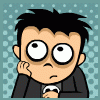
small icons in explorer and interner explorer
minalgar replied to haysdad's topic in Unattended Windows 2000/XP/2003
Tsunami when I change my setting for internet explorer windows explorer follows... Maybe there is somtehing I have overlooked... -
I heard somebody talking about the Unicode effect if you save a .REG file as Unicode. Is there any difference whatsoever if my .REG file is saved as Unicode instead of ANSI under Windows XP?
-
Sorry Adiel, you must have misunderstood me. The HKEY_USERS\.DEFAULT key contains settings for the classic Logon screen... I want the Royale theme to be applied at the logon screen. I have no problems getting it to work for the normal users. Regards, Martin
-
Thanks a lot Adiel I tried searching for this, but I must have been to uncreative. Thanks again, I'll check the thread. Martin
-
Do you log onto a domain or a the local computer? Can you try to paste your autologon reg. (without the password of course ). Martin
-
Has anybody tried to change the .DEFAULT theme to Royale from the Windows Media Center? I can seem to get it if I capture registry changes of changing from the default XP blue to Media Center Royale and then import those changes to HKEY_USERS\.DEFAULT... But if I try to do it unattendedly or even at GUIRunOnce it does not seem to work. Yes the colors at the logon screen are different, but the theme is not there. It workes fine with XP silver... Here is the .reg file I used which worked 1 time. I realize there is a lot of garbage, but I just wanted to be sure that I imported everything importand and clean it out later. Windows Registry Editor Version 5.00 [HKEY_USERS\.DEFAULT\Control Panel] "Opened"=dword:00000001 [HKEY_USERS\.DEFAULT\Control Panel\Appearance\New Schemes\Current Settings SaveAll\Sizes\0] "Color #1"=dword:00984e00 "Color #13"=dword:00c56a31 "Color #15"=dword:00d8e9ec "Color #16"=dword:0099a8ac "Color #17"=dword:0099a8ac "Color #19"=dword:00f8e4d8 "Color #2"=dword:00e35400 "Color #21"=dword:00646f71 "Color #22"=dword:00e2eff1 "Color #27"=dword:00ff953d "Color #28"=dword:00ebb99d "Color #29"=dword:00c56a31 "Color #3"=dword:00df967a "Color #30"=dword:00d8e9ec "Color #4"=dword:00ffffff "Flat Menus"=dword:00000001 "Font #0"=hex:f3,ff,ff,ff,00,00,00,00,00,00,00,00,00,00,00,00,bc,02,00,00,00,\ 00,00,01,00,00,00,00,54,00,72,00,65,00,62,00,75,00,63,00,68,00,65,00,74,00,\ 20,00,4d,00,53,00,00,00,00,00,00,00,00,00,00,00,00,00,00,00,00,00,00,00,00,\ 00,00,00,00,00,00,00,00,00,00,00,00,00,00,00,00,00,00,00,00,00 "Font #1"=hex:f5,ff,ff,ff,00,00,00,00,00,00,00,00,00,00,00,00,bc,02,00,00,00,\ 00,00,01,00,00,00,00,54,00,61,00,68,00,6f,00,6d,00,61,00,00,00,00,00,00,00,\ 00,00,00,00,00,00,00,00,00,00,00,00,00,00,00,00,00,00,00,00,00,00,00,00,00,\ 00,00,00,00,00,00,00,00,00,00,00,00,00,00,00,00,00,00,00,00,00 "Font #2"=hex:f5,ff,ff,ff,00,00,00,00,00,00,00,00,00,00,00,00,90,01,00,00,00,\ 00,00,01,00,00,00,00,54,00,61,00,68,00,6f,00,6d,00,61,00,00,00,00,00,00,00,\ 00,00,00,00,00,00,00,00,00,00,00,00,00,00,00,00,00,00,00,00,00,00,00,00,00,\ 00,00,00,00,00,00,00,00,00,00,00,00,00,00,00,00,00,00,00,00,00 "Font #3"=hex:f5,ff,ff,ff,00,00,00,00,00,00,00,00,00,00,00,00,90,01,00,00,00,\ 00,00,01,00,00,00,00,54,00,61,00,68,00,6f,00,6d,00,61,00,00,00,00,00,00,00,\ 00,00,00,00,00,00,00,00,00,00,00,00,00,00,00,00,00,00,00,00,00,00,00,00,00,\ 00,00,00,00,00,00,00,00,00,00,00,00,00,00,00,00,00,00,00,00,00 "Font #4"=hex:f5,ff,ff,ff,00,00,00,00,00,00,00,00,00,00,00,00,90,01,00,00,00,\ 00,00,01,00,00,00,00,54,00,61,00,68,00,6f,00,6d,00,61,00,00,00,00,00,00,00,\ 00,00,00,00,00,00,00,00,00,00,00,00,00,00,00,00,00,00,00,00,00,00,00,00,00,\ 00,00,00,00,00,00,00,00,00,00,00,00,00,00,00,00,00,00,00,00,00 "Font #5"=hex:f5,ff,ff,ff,00,00,00,00,00,00,00,00,00,00,00,00,90,01,00,00,00,\ 00,00,01,00,00,00,00,54,00,61,00,68,00,6f,00,6d,00,61,00,00,00,00,00,00,00,\ 00,00,00,00,00,00,00,00,00,00,00,00,00,00,00,00,00,00,00,00,00,00,00,00,00,\ 00,00,00,00,00,00,00,00,00,00,00,00,00,00,00,00,00,00,00,00,00 "Size #1"=hex(b):11,00,00,00,00,00,00,00 "Size #2"=hex(b):11,00,00,00,00,00,00,00 "Size #4"=hex(b):19,00,00,00,00,00,00,00 "Size #5"=hex(b):11,00,00,00,00,00,00,00 "Size #6"=hex(b):11,00,00,00,00,00,00,00 "Size #8"=hex(b):13,00,00,00,00,00,00,00 [HKEY_USERS\.DEFAULT\Control Panel\Colors] "ActiveTitle"="51 94 168" "Background"="0 0 64" "ButtonDkShadow"="133 135 140" "ButtonFace"="235 233 237" "ButtonLight"="220 223 228" "ButtonShadow"="167 166 170" "GradientActiveTitle"="112 177 235" "GradientInactiveTitle"="131 183 227" "GrayText"="167 166 170" "Hilight"="51 94 168" "InactiveTitle"="111 161 217" "InactiveTitleText"="255 255 255" "MenuBar"="235 233 237" "MenuHilight"="51 94 168" [HKEY_USERS\.DEFAULT\SessionInformation] "ProgramCount"=dword:00000002 [HKEY_USERS\.DEFAULT\Software\Microsoft\MediaPlayer\Player\Skins] "CurrentSkin"="C:\\Program Files\\Windows Media Player\\Skins\\Windows Classic.wmz" [HKEY_USERS\.DEFAULT\Software\Microsoft\MediaPlayer\Preferences] "ShellStyleFile"="Royale.msstyles" [HKEY_USERS\.DEFAULT\Software\Microsoft\Plus!\Themes\Current] @=hex(2):25,53,79,73,74,65,6d,52,6f,6f,74,25,5c,72,65,73,6f,75,72,63,65,73,5c,\ 54,68,65,6d,65,73,5c,4c,75,6e,61,2e,74,68,65,6d,65,00 [HKEY_USERS\.DEFAULT\Software\Microsoft\Windows\CurrentVersion\ThemeManager] "DllName"=hex(2):25,53,79,73,74,65,6d,52,6f,6f,74,25,5c,72,65,73,6f,75,72,63,\ 65,73,5c,54,68,65,6d,65,73,5c,52,6f,79,61,6c,65,5c,52,6f,79,61,6c,65,2e,6d,\ 73,73,74,79,6c,65,73,00 [HKEY_USERS\.DEFAULT\Software\Microsoft\Windows\CurrentVersion\Themes\LastTheme] "DisplayName of Modified"="Windows XP (Modified)" "ThemeFile"=hex(2):00 Any help would be greatly appreciated. Regards, Martin
-
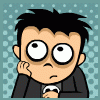
Multiple configurations using RIS
minalgar replied to minalgar's topic in Unattended Windows 2000/XP/2003
Thanks a lot un4given. I am very interested in seeing your sollution. And if you find your old .OSC files I am more than interesed in seeing them. Thanks in advace. It would be very nice to only have to use 1 .sif file in order not having to change a multiple of those files when adding drivers or making general configuration changes to your installations. Krokodox, very peculiar that we chose the same method . Regards, Martin -
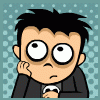
small icons in explorer and interner explorer
minalgar replied to haysdad's topic in Unattended Windows 2000/XP/2003
DigeratiPrime yes but unfortunately Windows Explorer IS Internet Explorer so small icons in Internet Explorer equals small icons in Windows Explorer. hp38guser: I have just tested this, using the method I described above. Just add the key to the HKLM instead of HKCU during setup and you will have small icons. The only "problem" is that you have "Selective text on right" and not below each button. But since that is exactly what I want i'm happy. Which key controls the placement of the text labels? Meaning that they are on the right, below or not existant. Regards, Martin -
The following is a description of how I got multiple configurations of Windows XP to work with using one copy of the installation files and choosing the configuration only once, at the Remote Installation Services (RIS) screen. If that bores you, don't bother reading on. If not read, digest and feel welcome to comment or ask questions. I don't know if any of you use RIS to install your Windows. I do at my university and with a RIS server the following problem presented itself. How can I have multiple Windows XP unattended installs (meaning different programs to be installed, do domain join or not...) without having to use more than one copy of the windows installation files on the RIS server. Also what was important was to be able to choose the kind of installation I wanted directly at the RIS installation screen and not having to make a second choice later so that it would still be a completely unattended installation. I have tried a lot including trying to use the SETX.exe utility from microsoft to set a InstallType machine variable using the DetachedProgram setting under [GuiUnattended] in the unattended file. The problem seems to be that windows does not recognize this machine variable until restarted after the graphical setup part. So finally I have done the following and it works!. Using the the following: [SetupParams] UserExecute = "%SystemDrive%\Install\Scripts\CMDLines.cmd Home" in the .sif file (the unattended information file, just like Unattended.txt) I call the CMDLines.cmd with an argument. The CMDLines.cmd looks like this: Call C:\Install\Scripts\UserAccounts.cmd %1 Call C:\Install\Scripts\Software.cmd Call C:\Install\Scripts\RunOnceEx.cmd %1 So I can pass the argument (%1) on. For example: In the RunOnceEx.cmd after the common files which all clients will have to install I have the following: If %1==Administration Goto Administration If %1==Home Goto Home If %1==External Goto External If %1==Laptop Goto Laptop If %1==External Goto External Goto ErrorInstallationType I could theoretically use Goto %1 but if there is a problem and the label specified does not exist the batch file just terminates so like this I can be sent to ErrorInstallationType and recieve an error message. I don't know if it is of any interest to anybody here, but I was just so thrilled that it worked after all the failures that I wanted to tell the whole world Kind regards, Martin
-
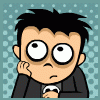
small icons in explorer and interner explorer
minalgar replied to haysdad's topic in Unattended Windows 2000/XP/2003
Instead of adding the key "SmallIcons"=dword:00000001 to: HKEY_CURRENT_USER\Software\Microsoft\Windows\CurrentVersion\Explorer\SmallIcons you can actually add it to: HKEY_LOCAL_MACHINE\Software\Microsoft\Windows\CurrentVersion\Explorer\SmallIcons [HKEY_LOCAL_MACHINE\Software\Microsoft\Windows\CurrentVersion\Explorer\SmallIcons] "SmallIcons"=dword:00000001 or you can of course use reg.exe: REG ADD HKLM\Software\Microsoft\Windows\CurrentVersion\Explorer\SmallIcons /v SmallIcons /t REG_DWORD /d 1 /f That should do the trick for the small icons, I have not testet it with a reinstallation though since I stumbled on it more or less by accident. ------------------------------------------------------------------------------------------- Other keys that do not seem to stick are the ones for the sound scheme HKEY_CURRENT_USER\AppEvents\Schemes\Apps\.Default\.... and for the start menu (for using small icons for example) HKEY_LOCAL_MACHINE\DefaultUser\Software\Microsoft\Windows\CurrentVersion\Explorer\StuckRects2 The only way I was able to fix that was loading the Default User hive using REG LOAD: REG LOAD HKEY_LOCAL_MACHINE\DefaultUser "%SystemDrive%\Documents and Settings\Default User\NTUSER.DAT" RegEdit /S %Scripts%\RegTweaks-DefaultUserHive.reg REG UNLOAD HKEY_LOCAL_MACHINE\DefaultUser Regards, Martin

