About Dee

Dee's Achievements
0
Reputation
-
All I can suggest is to double check and make sure that your DOS NIC drivers are working. This method works with both Packet and NDIS drivers, so as long as you have one type or the other working you should be good to go.
-
You've got some things backwards. The section in your "autoexec.bat" that starts at ":login" should happen before you try to connect to the network. Also get rid of that extra "net start" and try running "net init" before hand. Eg. AUTOEXEC.BAT @ECHO OFFSET TZ=GHO+00:00 SET PATH=a:\net;a:\; cd \net CALL \NET\DOIT.BAT a:\net\net init a:\net\netbind.com a:\net\umb.com a:\net\tcptsr.exe a:\net\tinyrfc.exe a:\net\nmtsr.exe a:\net\emsbfr.exe REM ============================================================== REM Attempt to connect to the network 5 times. Generate a new REM random name each time in case we conflict with someone else. REM Wait longer and longer each time we try. REM ============================================================== REM 111111111111111111111111111111 a:\net\ewc #V#=0B - First attempt ...#=07 a:\net\COMPNAME.EXE > NUL GSAR.EXE -f "-s**COMPUTERNAME**" "-r%COMPNAME%" A:\NET\SYSTEM.TMP A:\NET\SYSTEM.INI > NUL NET START > NUL if errorlevel 1 goto logon REM 222222222222222222222222222222 ewc #=0B - Second attempt ...#=07#+1+ COMPNAME.EXE > NUL GSAR.EXE -f "-s**COMPUTERNAME**" "-r%COMPNAME%" A:\NET\SYSTEM.TMP A:\NET\SYSTEM.INI > NUL NET START > NUL if errorlevel 1 goto logon REM 333333333333333333333333333333 ewc #=0B - Third attempt ...#=07#+3+ COMPNAME.EXE > NUL GSAR.EXE -f "-s**COMPUTERNAME**" "-r%COMPNAME%" A:\NET\SYSTEM.TMP A:\NET\SYSTEM.INI > NUL NET START > NUL if errorlevel 1 goto logon REM 444444444444444444444444444444 ewc #=0B - Fourth attempt ...#=07#+5+ COMPNAME.EXE > NUL GSAR.EXE -f "-s**COMPUTERNAME**" "-r%COMPNAME%" A:\NET\SYSTEM.TMP A:\NET\SYSTEM.INI > NUL NET START > NUL if errorlevel 1 goto logon REM 555555555555555555555555555555 ewc #=0B - Fifth attempt ...#=07#+7+ COMPNAME.EXE > NUL GSAR.EXE -f "-s**COMPUTERNAME**" "-r%COMPNAME%" A:\NET\SYSTEM.TMP A:\NET\SYSTEM.INI > NUL NET START > NUL if errorlevel 1 goto logon goto netError :logon A:\NET\NET.EXE USE G: \\ghost\ghost A:\NET\NET.EXE USE goto End :netError echo There was an error. :End Also if you're going to use my script exactly at worded then you need to rename your "system.ini" to "system.tmp" and replace the computer name in the file with "**COMPUTERNAME**" (which is replaced by gsar in the script). Eg. SYSTEM.TMP [network]filesharing=no printsharing=no autologon=yes computername=**COMPUTERNAME** lanroot=a:\net username=ghost workgroup=london reconnect=no dospophotkey=N lmlogon=0 logondomain=london prefferedredir=full autostart=full maxconnections=8 [network drivers] netcard= transport=tcpdrv.dos,nemm.dos devdir=a:\net LoadRMDrivers=yes [Password Lists] *Shares=A:\NET\Shares.PW Give it another try and let us know how it goes. I'll help you if I can. I'd rather not post my own batch files and ini files as that would add another layer of complexity to what you're doing (my network Ghost disk is very elaborate).
-
Of course what you do is up to you, but I must point out that the script snippet I posted does initialize the computer name before connecting to the network. In fact it does exactly what you're asking for. Especially considering the "for" command in DOS does not have nearly as much functionality as the Win2K/XP version does and as such your method as posted will most likely not work under DOS.
-
I use COMPNAME (search for it on Simtel.net). Because there is a very small chance that the random name generated with this program will be a duplicate of another I simply run net start a few times, running COMPNAME in between each attempt. REM ==============================================================REM Attempt to connect to the network 5 times. Generate a newREM random name each time in case we conflict with someone else.REM Wait longer and longer each time we try.REM ============================================================== REM 111111111111111111111111111111ewc #V#=0B - First attempt ...#=07COMPNAME.EXE > NULGSAR.EXE -f "-s**COMPUTERNAME**" "-r%COMPNAME%" %RAMDRIVE%\LANMAN\SYSTEM.TMP %RAMDRIVE%\LANMAN\SYSTEM.INI > NULNET START > NULif errorlevel 1 goto logon REM 222222222222222222222222222222ewc #=0B - Second attempt ...#=07#+1+COMPNAME.EXE > NULGSAR.EXE -f "-s**COMPUTERNAME**" "-r%COMPNAME%" %RAMDRIVE%\LANMAN\SYSTEM.TMP %RAMDRIVE%\LANMAN\SYSTEM.INI > NULNET START > NULif errorlevel 1 goto logon REM 333333333333333333333333333333ewc #=0B - Third attempt ...#=07#+3+COMPNAME.EXE > NULGSAR.EXE -f "-s**COMPUTERNAME**" "-r%COMPNAME%" %RAMDRIVE%\LANMAN\SYSTEM.TMP %RAMDRIVE%\LANMAN\SYSTEM.INI > NULNET START > NULif errorlevel 1 goto logon REM 444444444444444444444444444444ewc #=0B - Fourth attempt ...#=07#+5+COMPNAME.EXE > NULGSAR.EXE -f "-s**COMPUTERNAME**" "-r%COMPNAME%" %RAMDRIVE%\LANMAN\SYSTEM.TMP %RAMDRIVE%\LANMAN\SYSTEM.INI > NULNET START > NULif errorlevel 1 goto logon REM 555555555555555555555555555555ewc #=0B - Fifth attempt ...#=07#+7+COMPNAME.EXE > NULGSAR.EXE -f "-s**COMPUTERNAME**" "-r%COMPNAME%" %RAMDRIVE%\LANMAN\SYSTEM.TMP %RAMDRIVE%\LANMAN\SYSTEM.INI > NULNET START > NULif errorlevel 1 goto logon goto netErrorNotes: "ewc" is used for visual formatting and for inserting an increasing delay in seconds between attempts. Can be found on Simtel.net. "gsar" is used to search and replace text in text files, in this case my system.ini file. Can be found on SourceForge. The DOS version of net start actually initializes networking, unlike the Windows version which lists running services. The example above jumps to the "logon" label if an attempt is successful, otherwise it retries a number of times before finally failing and jumping to the "netError" label. This method hasn't failed yet on the (literally) thousands of times it's been used by myself or my co-workers.
-
The instructions above are basically what I'm attempting to do as well. Note that for unattended install the Visual Studios unattended ini file hard codes the destination directory. So if you're installing Windows to the D: drive and you want Visual Studios to install on D as well your ini file has to have the proper path hard coded into it. Personally I used a command line search and replace program (called gsar) that replaces "c:\program files" in the ini file with the contents of the "%ProgramFiles%" environment variable prior to running the setup. This ensures that VS is installed to the system partition of the computer. As an aside I've run into difficulty with the "network install" version of VS running from a DVD. It detects and uses the Preinstall just fine, goes through the standard setup dialogs and begins to copy data to the hard drive, but about a quarter of the way through it stops and asks for Visual Studio disk 1. Running FileMon it looks like the setup program is polling the root of the system drive for something, but a specific filename is not specified. Anyone know how to get around this?
-
I'm interested. Thanks!
-
Very nice. Can't wait to get a gander at the source. Thanks for all your hard work thus far Wraith.
-
MSN Messenger 6.2 was released yesterday (April 22). To get back on topic, does anyone know how to install the MSN Toolbar component of MSN Messenger 6.2 silently? There must be some way (that doesn't involve sending keystrokes naturally)...
-
There is no CHM with with XPlode-1.0.6. I've been trying to track down documentation or help files as well.
-
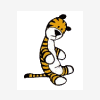
Bizarre problem with Print Screen in Windows XP
Dee replied to Professor Frink's topic in Windows XP
You can use devcon to do this. devcon disable <hardwareID> -
Somehow I just knew they were going to be compiled AutoIt scripts...
-
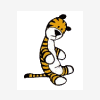
Scripting the addition of a Logon/Startup Script
Dee replied to Dee's topic in Unattended Windows 2000/XP/2003
Okay so I broke down and wrote an AutoIt script to add my Startup script. I was hoping to be able to get rid of the need to logon once and have all of my install happen at T-12, but oh well. -
Actually that's MSFN's Unattended XP CD
-
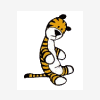
Splistreaming SP2 into a SP1 install CD ?
Dee replied to squallgreg's topic in Unattended Windows 2000/XP/2003
Just slipstream SP2 onto a Windows XP CD without SP1... although personally I wouldn't do this until SP2 final is out, unless you just want the practice. -
I've been scouring the net looking for a way to programatically (ideally either through a batch file or a VBScript) add a machine startup script to the local group policy. That is to say, a method that can be run unattended that doesn't involve something like passing keypresses to the MMC. Does anyone know of such a method? Thanks muchly.

