About Dynamite

- Birthday 12/12/1905
Contact Methods
-
Website URL
http://
Dynamite's Achievements
0
Reputation
-
Thanks Kelsenellenelvian Just the job, I'm moving from batch file method to WPI and was looking for a way of starting WPI after Windows has fully installed instead of at T12/T13 so I'll give your RunWPI.cmd a go - Thanks again
-
I'm a newcomer to WPI but don't really see any need for music at this stage. It can wait IMHO until all is installed and running smoothly.
-
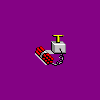
Disable windows Startup and Exit Music?
Dynamite replied to cumminbk's topic in Unattended Windows 2000/XP/2003
Hi, Just a thought. As an alternative way to the same ends, you could build no start-up/shutdown sounds into a custom theme. This way you can modify all your sounds if you wish -
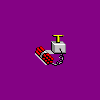
UA CD can't *see* my raid array
Dynamite replied to Dynamite's topic in Unattended Windows 2000/XP/2003
OK joshiieeii I'll give that a go Edit Trouble is Nlite seems to need NTFS and I'm on FAT32 (for backup reasons) -
I have XP Pro (original with no service packs) this CD can see my RAID array I Have slipstreamed SP2 into the above as per the guides. this CD cannot see my RAID array, it states there are no hard drives detected I have also tried putting updated Highpoint RAID drivers into my slip'ed CD but still no joy. Slip'ed CD works fine if installing onto a single HDD, but not RAID 0 Question is: What am I missing? I recently downloaded a Slipstreamed DVD made by somebody else, to see if it was just my CD's and this works fine. But has a different file structure (no extra drivers) System: Abit KT7A RAID AMD Athlon 1.2GHz IBM 40GB HDD's (now Weston Digital 80GB HDD's) First part of my winnt.sif - including drivers [Data] AutoPartition=0 MsDosInitiated = 0 UnattendedInstall = Yes [Unattended] UnattendMode = FullUnattended UnattendSwitch = Yes OemPreinstall = Yes OemSkipEula = Yes ComputerType = "Advanced Configuration and Power Interface (ACPI) PC", Retail FileSystem = * WaitForReboot = No TargetPath = "\Windows" DriverSigningPolicy = Ignore NonDriverSigningPolicy = Ignore OemPnPDriversPath="Drivers\006_storage;Drivers\006_storage\3ware;Drivers\006_storage\3ware\6000;Drivers\006_storage\3ware\7k&8k;Drivers\006_storage\acard;Drivers\006_storage\acard\6280;Drivers\006_storage\acard\6290;Drivers\006_storage\acard\67160;Drivers\006_storage\acard\671x;Drivers\006_storage\acard\6880;Drivers\006_storage\acard\6890;Drivers\006_storage\acard\68x5;Drivers\006_storage\adaptec;Drivers\006_storage\adaptec\aac;Drivers\006_storage\adaptec\aar1210;Drivers\006_storage\adaptec\i2o;Drivers\006_storage\adaptec\u160;Drivers\006_storage\adaptec\u320;Drivers\006_storage\adaptec\u320r;Drivers\006_storage\ali;Drivers\006_storage\amd;Drivers\006_storage\highpoint;Drivers\006_storage\highpoint\hpt366;Drivers\006_storage\highpoint\hpt371;Drivers\006_storage\highpoint\hpt374;Drivers\006_storage\highpoint\hpt3xx;Drivers\006_storage\highpoint\rr182x;Drivers\006_storage\intel;Drivers\006_storage\intel\eide;Drivers\006_storage\intel\sataraid;Drivers\006_storage\intel\u320r;Drivers\006_storage\ite;Drivers\006_storage\lsilogic;Drivers\006_storage\lsilogic\megaide;Drivers\006_storage\lsilogic\mraid35x;Drivers\006_storage\lsilogic\mylex;Drivers\006_storage\lsilogic\symmpi;Drivers\006_storage\nvidia;Drivers\006_storage\nvidia\eide;Drivers\006_storage\nvidia\raid;Drivers\006_storage\promise;Drivers\006_storage\promise\fasttrak;Drivers\006_storage\promise\fasttx2k;Drivers\006_storage\promise\sx4000;Drivers\006_storage\promise\sx6000;Drivers\006_storage\promise\ulsata;Drivers\006_storage\promise\ultra;Drivers\006_storage\qlogic;Drivers\006_storage\qlogic\12160;Drivers\006_storage\siimage;Drivers\006_storage\siimage\3112;Drivers\006_storage\siimage\3112r;Drivers\006_storage\siimage\3114;Drivers\006_storage\siimage\3114r;Drivers\006_storage\siimage\3124;Drivers\006_storage\siimage\3124r;Drivers\006_storage\siimage\649r;Drivers\006_storage\siimage\680;Drivers\006_storage\siimage\680r;Drivers\006_storage\sis;Drivers\006_storage\sis\eide;Drivers\006_storage\sis\raid;Drivers\006_storage\via;Drivers\006_storage\via\eide;Drivers\006_storage\via\ideraid;Drivers\006_storage\via\miniport;Drivers\006_storage\via\sataraid;Drivers\007_modem;Drivers\007_modem\Ambit;Drivers\007_modem\Ambit\Usbcm.inf;" Hibernation = No KeyboardLayout="United Kingdom"
-
troycicle If you call your file 'config.xml' and put it into your ZoneAlarm folder [\$OEM$\$1\Install\Applications\ZoneAlarm]on your CD. It should pick this up duing installation, mine does.
-
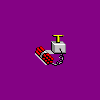
Black Screen Installing Unnattended...
Dynamite replied to tcouto's topic in Unattended Windows 2000/XP/2003
Yeh tcouto I got the same thing, with slipstreamed SP2 into the original XP. However I then used a CD with XP+SP1 (already slipstreamed) added SP2 and it works a treat. I have no idea why the black screen - couldn’t find anything on that at the time. Maybe it's stuck in a loop, maybe, I don't know. Sorry I can't be more positive, but your not alone. -
Yes - simple answer. I added SP2 to my XP/SP1 CD when SP2 first came out, as SP2 wouldn’t integrate successfully with my original XP. Always having problems during bootup. Since then I have tried again to slipstream SP2 into the original XP and had success. But it was BIGGER! than the XP/SP1 + SP2 (command line entry)strange but true
-
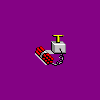
HOTFIXES: Windows XP SP2 & Windows 2000 SP4
Dynamite replied to Incroyable HULK's topic in Unattended Windows 2000/XP/2003
I have it as December! strange I do have KB887742 as today though. Perhaps it's somesort of custom release thing from M$, just a thought -
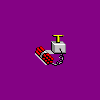
Adding English Nz, Removing English Us
Dynamite replied to hamstar's topic in Unattended Windows 2000/XP/2003
I do a similar thing (I have UK only) which works fine, with no default US option showing [RegionalSettings] Language = 0809 also under [GuiUnattended] TimeZone = 85 also under [Unattended] KeyboardLayout="United Kingdom" I’m not familiar with the Kiwi keyboard layout but the time zone will of course be different -
Well my experence is, I put shortcuts in here... XPCD\$OEM$\$Docs\All Users\Desktop I also copy a little program called 'Desktop icon Layout' copied from my current setup, so that the layout is the same. Program can be obtained here [http://www.kellys-korner-xp.com/regs_edits/iconlayout.zip] and quick launch shortcuts are copied using a batch file, I find this method easier to keep track of. The shortcut is placed with it's program in the Install folder... Copy /y "%systemdrive%\Install\Applications\Winamp\Winamp.lnk" "%systemdrive%\Documents and Settings\Administrator\Application Data\Microsoft\Internet Explorer\Quick Launch\"
-
Greg, try mounting your image onto a virtual drive with daemon tools and set the BIOS (press F2) to boot from this drive
-
I'm afraid the '[PATH_to_config_file]\config.xml' doesn’t work for me, not perfectly anyway. It opens IE and SP2's popup blocker warning, but the config is set correctly, once I've closed IE manualy! anybody any ideas? Edit 06.11.2004 OK I've put the config.xml file inside the Zone alarm folder $OEM$\$1\Install\Applications\ZoneAlarm\ and it's picked up automatically
-
Interesting reading this thread VigilanteLST As I experienced the same problems with no seaming cause. I even posted to the private microsoft newsgroups but nobody could solve (they did try) the problem. It's weird inst it everything slows to a crawl but nothing is using any resources. The moment I went back to SP1 all was fine again - put in SP2, all slow! - uninstall SP2 all fine again. A few others have had the same thing happen also. Time will tell, as always what the problem is.
-
Yeh, you have a real problem there. Did you do a clean install, an upgrade from sp1 to sp2, use a slipstreamed CD? I don't think I'll be much help though, the same sort of thing happened to me. I got round it by formatting and starting from scratch. But when you get that screen in recovery console that ask's for a password and you don't have an admin password set just press enter By-the-bye when in recovery console your number keypad may not work, use the number along the top of your keyboard. Good luck, keep us posted haw your doing.

