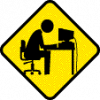About GMan_PCTT

Contact Methods
-
Website URL
http://www.freelists.org/webpage/pctechtalk
GMan_PCTT's Achievements
0
Reputation
-
Good question! Personally, I've always found the term 'maybe' to be a tough sell. It's almost always impossible to foresee every possible reason why a user might have things set up a certain way and that would 'maybe' include licensing terms as well. As a shop tech, I deal with all kinds of keys in all sorts of circumstances. But just because I can't think of a decent (and legal) reason off the top of my head for a private user to be using a VLK key doesn't mean that a good (and legal) reason doesn't exist. I can cite many other perfectly legitimate sites that do allow discussions that include VLK issues, but they also have to occasionally deal with posts that cross the line. The thing is that many of those disrespectful posts are not just centered around VLK product keys. They also hit on certain types of hacks and illegal keys that are used on retail &/or OEM installations. I must admit that I do get to enjoy a good laugh whenever a post is flagged for stuff like that, but I also know that they're annoying as heck to the admins that have to patrol the threads looking for that kind of thing.
-
I understand the point and would agree that nLite could be made to make a 'least bloated' install of SP2, but that's not all it is. nLite, vLite and many other tools of this type can also be used to 'customize' a person's install disk. How the utility is used is up to the user. If it was designed ONLY to reduce bloat, that would leave out all of the 'hackers' that aren't trying to reduce the size of Windows and instead prefer to use it for registry tweaks, slipstreaming service packs and/or other tasks that it also handles. The bottom line seems to be that you can use the tool any way you see fit, regardless of whether that use adds or removes from the resulting install size. Like the old Burger King slogan goes, "Have it YOUR way".
-
Hi John, You replied to the wrong post. I only sent in a possible solution for x509's System Restore issue.
-
It just so happens that one of my tech subscribers brought me a very similar issue earlier today, so I have several tabs open at the moment related to it. Take a look at the following Malwarebytes thread. It discusses how to restore System Restore and covers several subtopics that may be of use to you as you go through the procedure. I'll suggest you read the entire thread before you start so you'll have an idea of what to expect and what to do if things don't go as planned. http://www.malwarebytes.org/forums/index.php?showtopic=7753 Please write back and let us know if it works for your system.
-
Unfortunately, it also means physically burning your creation to a blank instead of just mounting the ISO, unless you have the means to install from a USB stick.
-
The only true approach you can take here is to use a separate, blank hard drive and install your creation directly to that. It's the only way that the Windows install will focus directly on your specific hardware and show you what you really need to see here. Just be sure that no other hard drives are attached when you install the nLite'd beast. That way, your primary install and all of your data will be kept out of harm's way.
-
I should have noted that I DID have to fight through the problem about 2 years ago using a single SATA drive on an ASUS A8N32-SLI Deluxe board. The only way I could find to get around the issue (the XP SP2 installation's first reboot led to the SATA drive no longer being detected) was to use the official Microsoft 6-disk bootdisk set they offer for XP gold, SP1 & SP2. They don't have one for SP3 or Vista systems, nor do they have any plans to ever make them available. You can download the file below, if you'd like to play it safe this time around. http://support.microsoft.com/kb/310994 I had no such problem installing to any IDE based hard drive on that same mobo.
-
I just completed a new build around a Gigabyte GA-EP45-UD3R mobo on a WD 1.5GB SATA hard drive using an nLite'd SP2 install disk (nLite was only used to slipstream SP2). I did not need to integrate SATA or RAID drivers (it's not set up for RAID use), nor did I need to do anything fancy with the BIOS settings to convince the mobo that the drive was an IDE instead of what it actually is. The important part here is that your installation CD needs to be of SP2 or higher. XP Gold and SP1 do not have the SATA support needed, so the drivers would have to be added only if you're using one of those. Post back and let us know of your results.
-
I've been through the same issue with my own board (ASUS A8N32-SLI Deluxe) a couple of years ago and came to the conclusion that a clean first install of Windows isn't possible to a SATA drive regardless of added drivers, BIOS settings, nLite or original disk, etc.. The only way I was able to get the install to get past that reboot stage was to install directly to an IDE drive. Over time (and with a heck of a lot of experimentation), I was able to finally get a SATA drive to accept a clean Windows install, but only if I started the install using Microsoft's own Boot disk set (a single file that, when run, creates a set of 6 floppy disks). These disks contain the exact same files as first part of the CD installation, but for whatever reason, the system was still able to 'see' the SATA drive after that first reboot. Once the files have been copied into memory and the system reboots, the rest of the install automatically references the optical drive just like it's supposed to. Note that I was not using an nLite disk that was designed for an unattended install. Mine only had SP2 slipstreamed and numerous tweaks & a multiple theme pack added. Note also that the file I used to make these boot floppies was made specifically for XP SP2 installation, just like the nLite disk I was trying to install. Microsoft also made these boot sets for the original and SP1 versions of XP. Once this initial install was completed, I was able to easily add a second instance of WinXP (dual-boot) without using the floppies. For whatever reason, the motherboard would now recognize that SATA drive following the first reboot during the install. I am still shaking my head on why this happens. Microsoft stopped creating these boot disk images after releasing the one for XP SP2, likely because they are trying to move us away from floppy drives, but the ones they did produce are still available from their site. If you choose to give this idea a spin to see if it'll work for your board, be sure to get them straight from the source. There are numerous knock-offs floating around the web, but I wouldn't trust most of them with my own system. The MS page that discusses them and links tot he downloadable files is below. http://support.microsoft.com/kb/310994 Good luck and let us know how you make out with this. [Edited for spelling]
-
Mark, Is there a way to add a Copy function or ability to the tabs within the Information panel? I'm playing with the second build you asked me to download and check, but there's no way to Copy the info to show you what I see here in the Hardware or other areas.
-
Good point. It also emphasizes one of the worst problems WPI faces in that the full compliment of drivers should always be installed prior to any apps and there's no way I can see to accomplish that before WPI runs and does its thing. I always download the latest drivers from the various hardware maker's sites prior to doing a wipe/reinstall, but it would be ideal is WPI could somehow handle getting them installed before rebooting the system and then launching into the app install stage.
-
Considering how important it is to get all the correct drivers installed before heading into app installs, I would call it a great idea. It would mean adding all of the chipset drivers for all of the systems to the initial build, but it would certainly make things much easier in the long run for those of us with relatively large networks using different chipsets. I'd be interested in whether it could be taken further by adding something to detect which video card, sound card, etc. was in a system so that the correct drivers could be added for them as well. Maybe even provide a single switch to enable/disable each driver subsection during the build?
-
Most Illegal Instruction errors are the result of a corrupted temp file already stored on the system in question. Clear out all Temp folders, reboot and then try it again. The built-in Disk Cleanup utility (Start > All Programs > Accessories > System Tools > Disk Cleanup) seems to do an adequate job as long as you select the "Temporary Files" and "Temporary Internet Files" options. Post back and let us know if this helps.
-
It looks like the original because it IS the original. The purpose this gem is primarily for folks who are running OEM Vista installations, which do NOT contain the ability to run the Recovery Module because the OEM didn't include it on the supplied disk or recovery partition. It's also a Must-Have item for anyone who repairs computers for a living. Read through the original Neosmart link in its entirety to better understand its purpose before condemning a perfectly decent post.
-
No bother at all. Plus, you're system is now a little cleaner. Success means everything, so I'm very glad to hear that it worked.