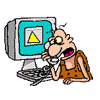Content Type
Profiles
Forums
Events
Everything posted by frogman
-
What is in the folder with the msi file? There are 2 files, one being the installer, and the other is an image file called OpenOffice_banner. And I have the system set to show ALL files.
-
Hi, can you help me with installing the latest Java on my Windows 98 machine. I have KernelEx installed. Why not reading the post just above the one you quote? I did, but when I find the msi installer and I open it I receive a windows message saying " This installation package could not be opened, contact the application vendor to verify this is a valid windows installer package".
-
Hi, can you help me with installing the latest Java on my Windows 98 machine. I have KernelEx installed.
-
When Firefox 4 is officially released do we think that KernelEx may be changed so that FF4 will work on windows 98?
-
But that's not really the point, I should be able to see it reported correctly on adobe and it doesn't apart from the version 10. I think my I.E has alot to do with this, but don't know why as it's isn't my default browser, but I seem to find that I.E6 can dictate often what FF 3.6 will report in shockwave terms.
-
The only thing that differs on my PC to that from that link is 512MB of RAM, as I only have 256 RAM installed on mine, but would that really make a difference to whether it reports correctly on adobes site? And of course windows 98, but then I have K-EX installed as default. Oh and mines is an Athon not Intel® Pentium® 4 processor.
-
My problem is that it can't be browser related as neither I.E6 or FF3.6.14 accurately report the correct version of Shockwave, well unless I go back and install Shockwave 10 that is, then both browsers report the correct version.
-
I added the line in win.ini as jumper mentions in the flash 9 thread, and I executed the slim installer for shockwave 11. It shows up in the Firefox plug-ins as shockwave director, but does not show when I visit the adobe site test for shockwave being that the animation remains blank. So would you then say that although the installation said successful in actual face it isn't? I often wonder if my Internet Explorer 6 has anything to do with all of this.
-
Can I ask which browser version you used?
-
I have added the line as described by jumper in the win.ini, and I will report back here.
-
Install KernelEx, this will let you install the latest version of Firefox 3.6.14, I use this on my win98 machine and it works fine.
-
I have 2 browsers, one being the older I.E6 and the newer which I run as default being Firefox 3.6.14 I have KernelEx installed as default mode. Because of the installation error that windows 98 usually brings I used the tool finesse, which lets me install successfully the latest Adobe Shockwave player version 11.5.9.620, however when I go to check the version installed on Adobes web site http://www.adobe.com/shockwave/welcome/ it shows as the older version being 10.2r23 and yet when I look in my add/remove program list plus the Firefox plug-ins it shows as 11.5.9.620. Now here is a strange thing, I un-installed all flash last night, then I installed flash player 10.2 plus the I.E version with no problems at all, however I keep some of the exe files in case of problems like these, so I hunted on my system for the 10.2r23 of shockwave and installed it, when I checked adobes web site it showed as 10.2r21, notice it says 1 instead of 3 at the end, but here is the wierd part, when I opened I.E to check adobe for the shockwave version it showed 10.2r23, I then went back to Firefox to check again, and this time it showed 10.2r23, so it looked like as soon as I asked I.E6 to view on adobe this seemed to alert Firefox to show 10.2r23 instead of 10.2r21 Why would this be? and why no matter what I do even using finesse will not let me visit adobe like it does for version 10 of shockwave as it reports that I have 10 even though I had earlier used finesse to install 11.5.9.620. I have had problems like this with shockwave for a long time, and just wondered if anyone could lend a hand. Just to let you know I installed the correct versions for each browser.
-
Funny how I installed it successfully using finesse, but every time I checked the version on adobes site it stated I still had version 10 of shockwave, flash shows the correct version. I use the Firefox 3.6.14, and it reports the correct plugin of 11, it just does report the same when I visit adobe site which can't be right can it?
-
Thanks. Can I ask you when you go here which version of Adobe Shockwave does it report you have currently? http://www.adobe.com/shockwave/welcome/
-
But surely if I go to the adobe site to check for the shockwave player it should report it as version 11, being that I successfully installed it. What is the point of installing the shockwave player when all it does is use flash 10? How do I know version 11 has installed apart from it saying completed after the install? I do not think it has installed correctly as after I check on the site there is either no animation, or prior to me deleting the old 10 it would show the older version.
-
Jumper, Right, I did as you said by dropping the application for the Shockwave player version 11 onto the FineSSE, and it installed successfully, but even after a re-boot Firefox still reports it as version 10. I.E6 is worse, as it wont report a version, I tried to install using that browser, but it will not install in the first place.
-
Thanks, I couldn't seem to find anything on the Adobe site about it, but as you say no issues, however it would be nice to know if there is a correct method.
-
There is a security update of the Adobe Flash Player version 10,2,152,32. Just a small question I have in that do we need to remove the old application first before downloading and installing the new version? I looked in my add remove programs list, and I saw Adobe Flash Player Plugin 10, and I thought as the version is still 10 that I should leave it and just install the latest 10 version without removing the previous 10version, and it installed successfully, and I wondered if this was the correct procedure, perhaps we should only remove the previous version prior to installing a new version when the version number actually changes it's main number like from 10 to 11. Can anyone help and advise please as the new update works fine, and the same description shows up in the add/remove program list as Adobe Flash Player Plugin 10. Regards
-
I just downloaded and installed the latest flash version 10,2,152,32 without your tool, but I will certainly use your tool when required. Is there any critical requirements that I would need to use your tool right now for? I was thinking of the up-to-date Java, but then Java is useless on Firefox 3.6, I am unable to play yahoo pool on my latest version of Firefox, but I can play it on I.E, the only downside to that is I get plagued with ads but I had used a blocker on Firefox but that won't work with I.E6. The downloading of Java has always remained a problem for me.
-
All I was saying is that I don't require FineSSE as I already have installed Flash 10 because of KernelEx, that is the point I was making. I certainly was not saying that FineSSE would fix any issues related to KernelEx or vice-versa. So am I right in thinking that FineSSE would help people that have win 98 install flash 10 successfully with no error messages without the need for KernelEx?
-
Is this on Firefox 3.6.13? I keep getting a crash while attempting to print from the file menu and or ctrl P.