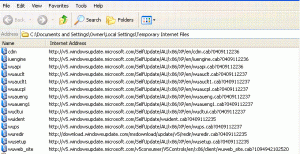Metzen
MemberContent Type
Profiles
Forums
Events
Everything posted by Metzen
-
Differences in the TXTSETUP.SIF and DOSNET.INF are as follows: MCE2005 contains: [SourceDisksFiles] wpdusb.sys = 1,,,,,,,4,0,0 ; Media Player wpdtrace.dll = 1,,,,,,,2,0,0 ; Media Player wdfapi.dll = 1,,,,,,,2,0,0 ; Media Player uwdf.exe = 1,,,,,,,2,0,0 ; Media Player wmpencen.dll = 1,,,,,,,2,0,0 ; Media Player l3codecp.acm = 1,,,,,,,2,0,0 ; Media Player wpdconns.dll = 1,,,,,,,2,0,0 ; Media Player wmpenc.exe = 1,,,,,,,,3,3 ; Media Player wmp10.chm = 1,,,,,,,21,0,0 ; Media Player syncpl01.wpl = 1,,,,,,,,3,3 ; Media Player audiodev.dll = 1,,,,,,,2,0,0 ; Media Player syncpl02.wpl = 1,,,,,,,,3,3 ; Media Player syncpl03.wpl = 1,,,,,,,,3,3 ; Media Player syncpl04.wpl = 1,,,,,,,,3,3 ; Media Player syncpl05.wpl = 1,,,,,,,,3,3 ; Media Player wpd_ci.dll = 1,,,,,,,2,0,0 ; Media Player syncpl06.wpl = 1,,,,,,,,3,3 ; Media Player syncpl07.wpl = 1,,,,,,,,3,3 ; Media Player syncpl08.wpl = 1,,,,,,,,3,3 ; Media Player wmvadvd.dll = 1,,,,,,,2,0,0 ; Media Player syncpl09.wpl = 1,,,,,,,,3,3 ; Media Player wmperr10.chm = 1,,,,,,,21,0,0 ; Media Player wmvadve.dll = 1,,,,,,,2,0,0 ; Media Player wpdmtp.dll = 1,,,,,,,2,0,0 ; Media Player wpdmtp.inf = 1,,,,,,,20,0,0 ; Media Player wmpsrcwp.dll = 1,,,,,,,2,0,0 ; Media Player wpdmtpus.dll = 1,,,,,,,2,0,0 ; Media Player wmlaunch.exe = 1,,,,,,,,3,3 ; Media Player wmdrmdev.dll = 1,,,,,,,2,0,0 ; Media Player wdfmgr.exe = 1,,,,,,,2,0,0 ; Media Player wpdsp.dll = 1,,,,,,,2,0,0 ; Media Player wmdrmnet.dll = 1,,,,,,,2,0,0 ; Media Player syncpl10.wpl = 1,,,,,,,,3,3 ; Media Player wpdmtpdr.dll = 1,,,,,,,2,0,0 ; Media Player syncpl11.wpl = 1,,,,,,,,3,3 ; Media Player syncpl12.wpl = 1,,,,,,,,3,3 ; Media Player Differences in DOSNET.INF are as follows: [Files] d1,wpdusb.sys d1,wpdtrace.dll d1,wdfapi.dll d1,uwdf.exe d1,wmpencen.dll d1,l3codecp.acm d1,wpdconns.dll d1,wmpenc.exe d1,wmp10.chm d1,syncpl01.wpl d1,audiodev.dll d1,syncpl02.wpl d1,syncpl03.wpl d1,syncpl04.wpl d1,syncpl05.wpl d1,wpd_ci.dll d1,syncpl06.wpl d1,syncpl07.wpl d1,syncpl08.wpl d1,wmvadvd.dll d1,syncpl09.wpl d1,wmperr10.chm d1,wmvadve.dll d1,wpdmtp.dll d1,wpdmtp.inf d1,wmpsrcwp.dll d1,wpdmtpus.dll d1,wmlaunch.exe d1,wmdrmdev.dll d1,wdfmgr.exe d1,wpdsp.dll d1,wmdrmnet.dll d1,syncpl10.wpl d1,wpdmtpdr.dll d1,syncpl11.wpl d1,syncpl12.wpl Differences in Layout.inf: [SourceDisksFiles] wpdusb.sys = 1,,16896,,,,,4,0,0 ; Media Player wpdtrace.dll = 1,,10752,,,,,2,0,0 ; Media Player wdfapi.dll = 1,,15360,,,,,2,0,0 ; Media Player uwdf.exe = 1,,46592,,,,,2,0,0 ; Media Player wmpencen.dll = 1,,1582080,,,,,2,0,0; Media Player l3codecp.acm = 1,,360448,,,,,2,0,0 ; Media Player wpdconns.dll = 1,,64000,,,,,2,0,0 ; Media Player wmpenc.exe = 1,,28672,,,,,,3,3 ; Media Player wmp10.chm = 1,,611873,,,,,21,0,0; Media Player syncpl01.wpl = 1,,795,,,,,,3,3 ; Media Player audiodev.dll = 1,,480768,,,,,2,0,0 ; Media Player syncpl02.wpl = 1,,802,,,,,,3,3 ; Media Player syncpl03.wpl = 1,,790,,,,,,3,3 ; Media Player syncpl04.wpl = 1,,807,,,,,,3,3 ; Media Player syncpl05.wpl = 1,,797,,,,,,3,3 ; Media Player wpd_ci.dll = 1,,38912,,,,,2,0,0 ; Media Player syncpl06.wpl = 1,,785,,,,,,3,3 ; Media Player syncpl07.wpl = 1,,794,,,,,,3,3 ; Media Player syncpl08.wpl = 1,,782,,,,,,3,3 ; Media Player wmvadvd.dll = 1,,1174528,,,,,2,0,0; Media Player syncpl09.wpl = 1,,1033,,,,,,3,3 ; Media Player wmperr10.chm = 1,,89413,,,,,21,0,0 ; Media Player wmvadve.dll = 1,,1508864,,,,,2,0,0; Media Player wpdmtp.dll = 1,,116224,,,,,2,0,0 ; Media Player wpdmtp.inf = 1,,6099,,,,,20,0,0 ; Media Player wmpsrcwp.dll = 1,,174080,,,,,2,0,0 ; Media Player wpdmtpus.dll = 1,,69120,,,,,2,0,0 ; Media Player wmlaunch.exe = 1,,118784,,,,,,3,3 ; Media Player wmdrmdev.dll = 1,,344064,,,,,2,0,0 ; Media Player wdfmgr.exe = 1,,38912,,,,,2,0,0 ; Media Player wpdsp.dll = 1,,329728,,,,,2,0,0 ; Media Player wmdrmnet.dll = 1,,290816,,,,,2,0,0 ; Media Player syncpl10.wpl = 1,,648,,,,,,3,3 ; Media Player wpdmtpdr.dll = 1,,333824,,,,,2,0,0 ; Media Player syncpl11.wpl = 1,,654,,,,,,3,3 ; Media Player syncpl12.wpl = 1,,908,,,,,,3,3 ; Media Player Doesn't look so hard anymore, eh? [EDIT: to clarify, I haven't gotten this working yet, though I haven't tried with these two posts ] Your going to need to replace the wmp.in_ file with this one as well: wmp.in_
-
Here are the tree differences between XP SP2 and MCE 2005 (which has Media Player 10 integrated): MCE 2005 contains the following files XP SP2 does not: audiodev.dl_ ehocgen.dl_ l3codecp.ac_ plus.ca_ plusoc.dl_ plusoc.in_ sonic.ca_ sonic.in_ syncpl01.wp_ syncpl02.wp_ syncpl03.wp_ syncpl04.wp_ syncpl05.wp_ syncpl06.wp_ syncpl07.wp_ syncpl08.wp_ syncpl09.wp_ syncpl10.wp_ syncpl11.wp_ syncpl12.wp_ uwdf.ex_ wdfapi.dl_ wdfmgr.ex_ wmdrmdev.dl_ wmdrmnet.dl_ wmlaunch.ex_ wmp10.ch_ wmpenc.ex_ wmpencen.dl_ wmperr10.ch_ wmpsrcwp.dl_ wmvadvd.dl_ wmvadve.dl_ wpdconns.dl_ wpdmtp.dl_ wpdmtp.in_ wpdmtpdr.dl_ wpdmtpus.dl_ wpdsp.dl_ wpdtrace.dl_ wpdusb.sy_ wpd_ci.dl_ The following files are different from MCE 2005 to XPSP2: acelpdec.ax_ asferror.dl_ blackbox.dl_ dlimport.ex_ drmclien.dl_ drmstor.dl_ drmv2clt.dl_ dxmasf.dl_ ehocgen.dl_ encdec.dl_ input.in_ irbus.in_ keyboard.in_ laprxy.dl_ medctroc.dl_ medctroc.in_ mediactr.ca_ migrate.ex_ mindex.dl_ mpg2data.ax_ mpg4ds32.ax_ mplayer2.ex_ mpvis.dl_ msaud32.ac_ msdxmlc.dl_ msisam11.dl_ msnetobj.dl_ mspmsnsv.dl_ mspmsp.dl_ msscds32.ax_ msscp.dl_ msuni11.dl_ msvidctl.dl_ mswmdm.dl_ mymusic.in_ npdsplay.dl_ nt5.ca_ nt5inf.ca_ qasf.dl_ sbe.dl_ setup_wm.ex_ sp2.cab sp2.cat strmdll.dl_ sysoc.in_ syssetup.in_ unregmp2.ex_ vbicodec.ax_ wdfapi.dl_ wdfmgr.ex_ wmadmod.dl_ wmadmoe.dl_ wmasf.dl_ wmdm.in_ wmdmlog.dl_ wmdmps.dl_ wmdrmdev.dl_ wmdrmnet.dl_ wmerrenu.ca_ wmerrenu.dl_ wmerror.dl_ wmfsdk.in_ wmidx.dl_ wmidx.oc_ wmp10.ch_ wmpasf.dl_ wmmfilt.dl_ wmmres.dl_ wmmutil.dl_ wmnetmgr.dl_ wmp.dl_ wmp.in_ wmpband.dl_ wmpenc.ex_ wmpencen.dl_ wmperr10.ch_ wmplayer.ex_ wmploc.dl_ wmpshell.dl_ wmpsrcwp.dl_ wmpstub.ex_ wmpvis.dl_ wmsdmod.dl_ wmsdmoe2.dl_ wmspdmod.dl_ wmspdmoe.dl_ wmstream.dl_ wmv8dmod.dl_ wmv8ds32.ax_ wmvadvd.dl_ wmvadve.dl_ wmvcore.dl_ wmvdmod.dl_ wmvdmoe2.dl_ wmvds32.ax_ wstpager.ax_ wstrendr.ax_ wmdm.in_
-
And now for some good news... If you take the following 13 files from the cabs downloaded from the image above, compress them and put the files in your i386 folder (replacing the old ones), Windows Update v5 works as if everything was installed. cdm.dll iuengine.dll wuapi.dll wuau.adm wuauclt.exe wuauclt1.exe wuaucpl.cpl wuaueng.dll wuaueng1.dll wuauhelp.chm wucltui.dll wups.dll wuweb.dll
-
Any one get AutomaticUpdates to work?
Metzen replied to jeffsu28's topic in Unattended Windows 2000/XP/2003
I have the same problem doing a OPK install, neither automaticupdates= methods work. -
WMP10 is integrated in the MCE-2005 SP2 CD. I can do a tree-diff and tell everyone the differences and maybe we can figure out what's needed?
-
Need to do an unattended install on sil 3114
Metzen replied to Activate: AMD's topic in Device Drivers
Well... You learn something new every day. -
I just tried changing the v4 in that URL to v5 to test it but it just took me to the WU site rather than giving me the cab file to download, so I'll leave it to you to find the package you need. Hope that helps somewhat, or at least shows you it was possible so you don't give up just yet... Regards Windows Update version 5 is different in that you can't simply "install" from an INF file. There are many files involved and you have to register the proper dlls after installation to get it to work. Here are all the files involved when installing Windows Update V5
-
Need to do an unattended install on sil 3114
Metzen replied to Activate: AMD's topic in Device Drivers
You need to use a full qualifying path in your oempnpdriverspath= Your file has: oempnpdriverspath="Drivers\001\Si3114r" It needs: oempnpdriverspath="%systemdrive%\Drivers\001\Si3114r" or oempnpdriverspath="C:\Drivers\001\Si3114r" -
WPI_2.7_Final by the Brain & Gresh
Metzen replied to bishooman's topic in Windows Post-Install Wizard (WPI)
Wow... Thanks, worked like a charm -
WPI_2.7_Final by the Brain & Gresh
Metzen replied to bishooman's topic in Windows Post-Install Wizard (WPI)
Hey, I have a feature request: I'm using WinPE to software scores of systems and am now using WPI to setup optional software that the customer can purchase (things like PowerDVD, Nero, etc.) After softwaring a machine, Windows is setup to launch programs one after the other in a order I specify. I have WPI set to launch first then a script that automatically detects the hardware in your machine and install whatever software you need accordingly. The problem I have is that after I click "Begin Installation" and WPI terminates, the automatic hardware install script starts concurrently with the WPI software. The reason it does so is because WPI terminates. So... What I'm looking for can really be solved by some batch file writers that are more clever than me (extremely likely ) or for WPI to change it's behaviour to terminate once the install is finished. How hard could either be? For a batch file script, it will need to watch RunOnceEx key to make sure it's empty before continuing the hardware install. Can anyone help me with this, or can WPI be setup to terminate once all the selected installs complete? -
Sorry, I meant a Microsoft Authorized (ie, Windows XP product key + CMPNENTS folder != MCE) Media Center product key. Otherwise you'll have to resort to tricks to getting MCE working on top of a exsisting XP install or a XP install that does not have a MCE product key (they are different in terms of how they are generated).
-
As I understood it, if you put the MCE2005 CMPNENTS directory on the root directory (parallel to i386) and you start installation normally then use a MCE2005 product key, it will install MCE2005 automatically. I'm going to try it right away as well, so I'll let you know how I do. works
-
winpe.chm has the answer. Adding Scripting Support to Windows PEBuildOptionalComponents.vbs is a script for adding support for optional component packages to Windows PE. The packages include Windows Script Host (WSH), HTML Applications (HTA), and ActiveX Data Objects (ADO) to enable database connectivity from Windows PE to a Microsoft SQL Server. BuildOptionalComponents.vbs is supported on all localized versions of Windows PE. The script uses these command-line options: Option Function /ADO Builds ADO (ActiveX Database Objects) for Microsoft SQL Server connectivity. /D:location Specifies an alternate destination for the Windows PE Optional Component Files (I386). If not specified, the files are saved to the desktop. /E Explores the resulting folder automatically when complete. /HTA Builds HTA (HTML applications). /Q Runs the script with suppressed prompts. Notifies only on failure. /S:location Specifies an alternate source location other than the Windows product CD. /WSH Builds WSH (Windows Script Host). /X Provides example scripts that can be used to verify that the components are properly installed.
-
As I understood it, if you put the MCE2005 CMPNENTS directory on the root directory (parallel to i386) and you start installation normally then use a MCE2005 product key, it will install MCE2005 automatically. I'm going to try it right away as well, so I'll let you know how I do.
-
It's on the systembuilder site. I'm looking up the IntelliType in a minute...
-
Why don't you use the Microsoft authorized method? D:\Intellimouse\OEMsetup.exe D:\Intellimouse\oemsetup.ini OEMSEUP.ini [MOUSE] LANGUAGE=1033 DEVICE=IMO SHORTCUTS=0 You'll need to create the oemsetup.ini file with the options above. The DEVICE= determines what type of mouse you have: Valid Device Settings Example: DEVICE=IMO IntelliPoint software may be pre-installed for use with the Microsoft IntelliMouse (IM), the Microsoft IntelliMouse Explorer (IME), the Microsoft IntelliMouse Explorer 3.x (IME3), the Microsoft IntelliMouse Explorer 4.x (IME4), the Microsoft IntelliMouse Optical (IMO), the Microsoft IntelliMouse Web (IMW), the Microsoft Mouse (MM), the Microsoft TrackBall Explorer (TE), the Microsoft TrackBall Optical (TO), the Microsoft Wheel Mouse Optical (WMO), the Microsoft Wireless IntelliMouse Explorer (WIME), the Microsoft Wireless IntelliMouse Explorer 2.x (WIME2), the Microsoft Wireless Wheel Mouse (WWM), Microsoft Basic Optical Mouse (BOM), the Microsoft Wireless Optical Mouse (WOM), or the Microsoft Wireless Optical Mouse 2.x (WOM2). Search finds the answer too, with other solutions as well
-
You're not modifying the setup.exe, edit the .MSI file. Any MSI editor can do that, Installshield, Wise, Orca, etc. It doesn't matter if it was created with Installshield or not. Orca is free, and should work fine. WinInstallLE is another free one, but I haven't used it. Or try a eval version of Wise or Installshield. All you are doing is checking the names on the feature table. I know, there is no .MSI file
-
You open up the MSI and look at the feature table. Shoot, it's an installshield program. Any program to modify that?
-
Usage instructions: 1. Copy the WinPE folder from the OPKTools (WinPE) CD to a system running Windows 2000 or better. Example: MD C:\WINPE <enter> COPY D:\WinPE\*.* C:\WinPE\ <enter> COPy D:\Tools\x86\factory.exe c:\WinPE <enter> Copy D:\Tools\x86\netcfg.exe c:\WinPE <enter> 2. Add the information in winpesysinfadditions.txt to the original WINPESYS.INF. You can configure the size, driver letter, etc by modifying the settings in the "adds" file. 3. Create a winpe image directory using the MKIMG command located in the C:\WinPE folder. Before running the command, place the Windows XP Pro OS CD in the CDROM drive (for example D:). Example: C:\WinPE>MKIMG D: C:\PETMP <enter> 4. After MKIMG has completed, a new directory called PETMP will contain a directory structure of the WInPE CD. 5. Add the RAMDRV.INF file to the C:\PETMP\i386\INF directory. 6. Add the RAMDRV.SYS to the C:\PETMP\i386\SYSTEM32\DRIVERS directory. 7. Make any other required changes to the C:\PETMP directory to customize the image (optional). 8. Create a bootable ISO image with the following commands: C: <enter> CD\WINPE <enter> OSCDIMG -betfsboot.com -n -h c:\PETMP c:\peramdrv.iso <enter> 9. Burn the PERAMDRV.ISO file using your favorite CDROM mastering software. When you use this CDROM to boot WinPE (and the hdd has previously been formatted as NTFS) an extra drive letter will be available (by default "Z:") which is the RAMDRIVE. The RAMDRIVE driver will fail to load if: a) There is no harddisk attached B) The underlying disk filesystem fails to load (e.g. the drive has not been partitioned/formatted) c) There is not enough memory for WInPE and the RAMDRV driver to co-exist. WinPERamdrv.zip
-
Please post your SiI3112 hardware IDs!
Metzen replied to Bâshrat the Sneaky's topic in Device Drivers
It's on the P5AD2 Premium motherboards as well... We disable that RAID contoller for our customers because it's a huge waste of space... Who has IDE RAID anymore when SATA is so much better? -
Sure, I'll have to get you the info tomorrow though. I do not have it on me at my home computer (which I really should considering I seem to need it alot)
-
Yes. The RAM disk driver I recieved was direct from Microsoft (oem.microsoft.com and browse and ask in their forums for it) and it automatically set the RAM Disk to be drive Z:.
-
@TWiST You don't need a RAM Drive to get explorer working. I added one because I added some custom programs that require it, as well, I added Internet Explorer and didn't want it to store it's cache files on the C: drive and opted that they be stored on a RAM drive instead. BTW, if you are planning on getting a RAM drive working, I suggest you do it now as opposed to later because then you can utilize it now for features like I suggest above. The folder structure I posted above I orginally had on my CD. If you have a copy of Ghost 9.0, you'll see they have the same structure on their CD. It does not need to be on a RAM disk.
-
Here is a directory structure to get explorer in WinPE working to it's finest: @set USERPROFILE=Z:\Documents and Settings\Default User @set TEMP=Z:\Documents and Settings\Default User\Local Settings\TEMP @set TMP=Z:\Documents and Settings\Default User\Local Settings\TEMP @mkdir "Z:\Documents and Settings\Default User\Local Settings\TEMP" @mkdir "Z:\Documents and Settings\Default User\Application Data\Microsoft\MMC" @mkdir "Z:\Documents and Settings\Default User\Desktop" @mkdir "Z:\Documents and Settings\Default User\Favorites" @mkdir "Z:\Documents and Settings\Default User\History" @mkdir "Z:\Documents and Settings\Default User\NetHood" @mkdir "Z:\Documents and Settings\Default User\My Documents" @mkdir "Z:\Documents and Settings\Default User\PrintHood" @mkdir "Z:\Documents and Settings\Default User\SendTo" @mkdir "Z:\Documents and Settings\Default User\Start Menu\Programs\Startup" @attrib +H "Z:\Documents and Settings\Default User\Start Menu\Programs\Startup" @xcopy "%SYSTEMROOT%\STARTMENU\*.*" "Z:\Documents and Settings\Default User\Start Menu\Programs" @mkdir "Z:\Documents and Settings\Default User\Templates" @mkdir "Z:\Documents and Settings\LocalService\Local Settings\TEMP" @mkdir "Z:\Documents and Settings\LocalService\Application Data\Microsoft\MMC" @mkdir "Z:\Documents and Settings\LocalService\Desktop" @mkdir "Z:\Documents and Settings\LocalService\Favorites" @mkdir "Z:\Documents and Settings\LocalService\History" @mkdir "Z:\Documents and Settings\LocalService\NetHood" @mkdir "Z:\Documents and Settings\LocalService\My Documents" @mkdir "Z:\Documents and Settings\LocalService\PrintHood" @mkdir "Z:\Documents and Settings\LocalService\Recent" @mkdir "Z:\Documents and Settings\LocalService\SendTo" @mkdir "Z:\Documents and Settings\LocalService\Start Menu\Programs\Startup" @mkdir "Z:\Documents and Settings\LocalService\Templates" @mkdir "Z:\Documents and Settings\NetworkService\Local Settings\TEMP" @mkdir "Z:\Documents and Settings\NetworkService\Application Data\Microsoft\MMC" @mkdir "Z:\Documents and Settings\NetworkService\Desktop" @mkdir "Z:\Documents and Settings\NetworkService\Favorites" @mkdir "Z:\Documents and Settings\NetworkService\History" @mkdir "Z:\Documents and Settings\NetworkService\NetHood" @mkdir "Z:\Documents and Settings\NetworkService\My Documents" @mkdir "Z:\Documents and Settings\NetworkService\PrintHood" @mkdir "Z:\Documents and Settings\NetworkService\Recent" @mkdir "Z:\Documents and Settings\NetworkService\SendTo" @mkdir "Z:\Documents and Settings\NetworkService\Start Menu\Programs\Startup" @mkdir "Z:\Documents and Settings\NetworkService\Templates" @mkdir "Z:\Downloaded Program Files" NOTE: I have installed a RAMDisk in my WinPE, and you'll need to configure your registry keys "profilesdir", etc to point to these folders, wherever you store them.
-
All problems you face will either be: a missing registry entry (or improper one) or a missing file. The files are an easy fix, you can simply copy them to the \i386\system32 folder. Registry problems, on the other hand, are more difficult to track down, but possible using the right tools. I use filemon, regmon and regshot. Unfortunately, the lastest versions of filemon and regmon do not work in WinPE because they store their driver files inside the .exe and temporairily install them into your WinPE folder upon launch then delete the drivers upon exit. But I did find a version of FileMon and RegMon that has been modified so that those driver have been extracted. I've attached the two driver files below (Regsys.sys and filem.sys) and they will need to be put in your Winpe\SYSTEM32\Drivers directory. You can go to sysinternals site and download Filemon.exe and Regmon.exe and put them somewhere on your CD and they should now work. With the registry, you'll need to make sure of a couple of things: 1) You use relative paths, not absolute. IOW, if you open your registry and go to: HKEY_LOCAL_MACHINE\SOFTWARE\Microsoft\Windows\CurrentVersion\Explorer\Advanced\Folder You'll see the Bitmap is "%SystemRoot%\system32\SHELL32.dll,4" This is a absolute path and you'll need to change that registry value to: "SHELL32.dll,4" For ALL of your registry entries. With WinPE 2004, it's a little easier with the CD always being drive X:, so you could use a absolute path, and sadly, some registry entries require an absolute path, but unfortunately that's a huge guess and test scenario that you will have to figure out using regmon. Regmon.rar