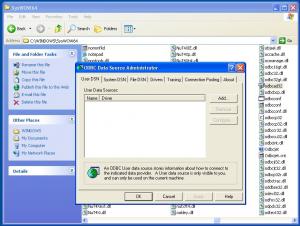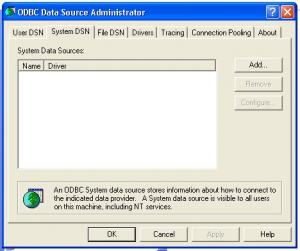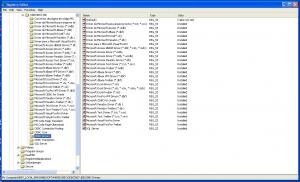todarsey
MemberContent Type
Profiles
Forums
Events
Everything posted by todarsey
-
I have posted this in the Win Server 2003 section but not sure if it realy should be there or here. I have set up a VPN server on a Wondows 2008 machine. I can connect to the VPN server from XP and Win7 machines. I am now trying to connect a Server 03 to the 08 VPN server. My problem is, when I select that I want to connect to a VPN connection, the options on the next screen for VPN and dialup are greyed out. Anyone have any idea what this could be? The images are in reverse order, I couldn't get them to switch.
-
I have set up a VPN server on a Wondows 2008 machine. I can connect to the VPN server from XP and Win7 machines. I am now trying to connect a Server 03 to the 08 VPN server. My problem is, when I select that I want to connect to a VPN connection, the options on the next screen for VPN and dialup are greyed out. Anyone have any idea what this could be?
-
What's your internet connection like?
todarsey replied to jcarle's topic in Networks and the Internet
-
Make sure the user isn't a member of any "guest" group.
-
Thanks guys this info really helps. I guess I'll go back to putting the VMs on internal drives and use the Drobo as a backup.
-
So do you think a Drobo FS or a Drobo Pro work better for my needs since they have iSCSI? I am assuming that the Drobo FS uses iSCSI since it uses an ethernet port but it doesn't say iSCSI in any documents I have seen. I know the Drobo Pro does.
-
I have recently purchased a Drobo S for use with Windows Server 2008 R2 Hyper-V. Well one thing I have noticed is a dramatic decrease in speed in my VM performance compared to when the VM's were connected via sata. I was assuming that connecting the Drobo S via esata would have been good enough but I guess I assumed wrong. The esata is integrated into the mother board and the motherboard is an Asus M4A78T-E and here are the rest of the specs. AMD Athlon II X2 3.0GHz processor 8GB RAM Drobo S - 5TB I have ACHI driver installed. Is there something I need to look at changing in the BIOS or something else I need to try? Or, am I just SOL?
-
trying to get Carbonite to work on an external drive. Right now, it only works on internal drives.
-
Is there a way to make an external hard drive show up as an internal drive in Windows Server or XP?
-
I have just received a Bizhub C450 all in one laser printer. I am having some problems getting the scanner to save to SMB on a network share on our Windows 2008 domain. Our domain is company.local and I am using, for now, my login cred to try to get it working. I have tried to set the admin network settings as company and company.local and tried using the creds of user, company\user and company.local\user. The only error I get is "The job has been done improperly. Check the log" But I have no problem scanning SMB to a computer that is not on the domain. Any ideas?
-
Would doing a system repair fix my problem?
-
-
OK, I opened the 32 bit regestry with this %systemroot%\syswow64\regedit and went to this hive HKEY_LOCAL_MACHINE\Software\WOW6432Node\ODBC\ODBCINST.INI\ODBC Drivers. It says that all of the drivers are installed but they are not showing up in the ODBC.
-
Just an Access Database driver and I have installed them.
-
I have a problem with a WinXP x64 computer. We have a 32 bit program that uses ODBC drivers but they are not showing up in the ODBC program. It doesn't show in either the system32 or the SysWOW64 versions. I know that the program will run on a x64 machine because I have it running on an other x64 XP machine and on a x64 Win7.
-
I gave this a try. I even set the max upload from the problem site at 50Kbps, it still bogged down thier internet. How can I verify the the problem is on our system or on AT&T's network. They are saying that the problem is within our VPN setup.
-
Ok guys, here is one for you. I have a VPN tunnel between my office and another office. This tunnel is always active. Here is my problem, if I try to copy data (using robocopy) from the other office to my office, it brings their internet browsing down to a crawl. There are no issues when tying to copy from my office to the other office. I did spees tests (speedtest.net) while not copying and while copying. While not copying data, they have a download speed of between 4-6 Mbps, but when I run the test while copying data their speed drops down to about .3Mbps. That office has AT&T DSL and my office has Comcast cable. Both offices have the Linksys RV042 VPN routers. I am attaching a screen save of the VPN tunnel settings. Both offices have the same settings.
-
Have you tried removing all wireless security on the wireless router and enable SSID?
-
I have found that the problem is with my Avast antivirus. When I have the problem with IE, I can stop the Avast on access protection then reopen IE and it will open fine, then re-enable Avast and all is well for a while.
-
Could it possibly be a driver that was updated during a windows update? Have you tried looking to see if a deiver was updated at the same time the problem started happening?
-
There were 2 .bmp files so I put both in a zip file. They can be downloaded from here ftp://hsatally.homeserver.com user = msfn password = P@ssWord
-
What file do I need to post after I run the debug?
-
I've tried that, the problem still happens.
-
I have been having a problem on 2 different computers, one at home and one at the office. They are doth running Win7 x64, one is pro and the other is ultimate. The problem I am having is after a while, my IE stops working. It works fine after a reboot, but after a while when I open it (it could be a day or a couple of days) it just sits there like it is trying to open the page but it never does. I don't think that is is a networking issue because I can still open shared folders from my server. Does anyone have any ideas?