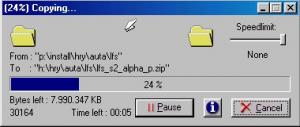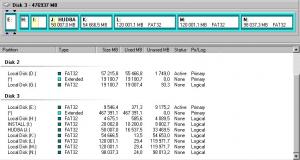Content Type
Profiles
Forums
Events
Everything posted by Lecco
-

Enable48BitLBA | Break the 137Gb barrier!
Lecco replied to LLXX's topic in Windows 9x Member Projects
Way to go Lecco. Glad you found it. But what exactly is that dialog in the screenshot showing us? Sorry to be ignorant, but I can't pick out the clue. No, youre not an ignnorant. In the lower left corner, there is the copying speed in kB/s. I thought you are familiar with Totalcopy. -
I just tried launching Windows Update. Everything works perfect.
-
Send me a PM with your email address, I will send you the files you want.
-
The icon for calculator is hidden in the Calc.exe, which is the calculator itself! Might be the same case with another programs. Another source for icons is the file C:\WINDOWS\SYSTEM\shell32.dll, look it thorough.
-
setup.exe is in the folder "win98" on the CD.
-

Enable48BitLBA | Break the 137Gb barrier!
Lecco replied to LLXX's topic in Windows 9x Member Projects
HOORAY PROBLEM SOLVED !!! Do you know, where the problem was? Call me an id***, but in the fresh install of Win98, the DMA mode was not enabled... My original install of Win98 is maybe (definitely ) corrupted, so thats why there was that BSOD issue... As a proof, take a look on the screenshot I made a few minutes ago... The average copy speed I calculated is 20.854 MB/s (SATA => SATA) B) Many thanks to all of YOU !!! -

Enable48BitLBA | Break the 137Gb barrier!
Lecco replied to LLXX's topic in Windows 9x Member Projects
@ Philco : Díky, pomohlo to aspoň tak, že se už neukazuje modrá obrazovka. Ovšem procesor je teďka vytíženej na 100%, což předtim určitě nebyl. (myslim) Při poslouchání muziky se muzika pořád zasekává... Když to v Totalcopy omezim na 5000KB/s (nejvyšší možná hodnota), tak procesor sem tam klesne k 90%, ale pořád to není to pravé ořechové. @ all : Philco advised me to install some new Intel INF drivers from his site. It helped a bit, I dont get BSOD now, but during the copying, the CPU is being used on 100%, which wasnt the case before. (I think) The music I listen to during the copying skips a lot. If I limit the speed in Totalcopy to 5000KB/s (highest possible value), the CPU usage drops sometimes to 90%, but still, it isnt the best solution. -

Enable48BitLBA | Break the 137Gb barrier!
Lecco replied to LLXX's topic in Windows 9x Member Projects
No, at least in my old instance of Win98 it isnt, I just tried to copy a big file and measured the speed (via Totalcopy). SATA partition #1 => partition #2 10MB/s ATA => SATA 20MB/s SATA => ATA 25MB/s -

Enable48BitLBA | Break the 137Gb barrier!
Lecco replied to LLXX's topic in Windows 9x Member Projects
Both systems are used in compatibility mode. Because Windows 98 can use only 4 ATA devices, the CM disables one ATA channel and uses the SATA channel instead. -

Enable48BitLBA | Break the 137Gb barrier!
Lecco replied to LLXX's topic in Windows 9x Member Projects
I noticed something strange...when I switch to the fresh install of Win98 SE (only drivers installed), the copying is without problem, but it is kinda slow...I calculated 2MB/s. The copying on a SATA drive in the other install of Win98 is fast as usual...30MB/s. (but it makes problems as I described above) -

Enable48BitLBA | Break the 137Gb barrier!
Lecco replied to LLXX's topic in Windows 9x Member Projects
What a shame that LLXX left no contact. So I will buy a SATA controller soon a report about my (I hope) success. -

Enable48BitLBA | Break the 137Gb barrier!
Lecco replied to LLXX's topic in Windows 9x Member Projects
Look here. I have a 865PE chipset. Of course, that is the first thing to install. The BIOS is set up, as the manual says. -

Enable48BitLBA | Break the 137Gb barrier!
Lecco replied to LLXX's topic in Windows 9x Member Projects
Sadly, I dont have the motherboard cd anymore, but as I look on the MSI wepage, there is no driver either. You can take a look here. -

Enable48BitLBA | Break the 137Gb barrier!
Lecco replied to LLXX's topic in Windows 9x Member Projects
@ eidenk : So what do you suggest? Should I buy a SATA PCI controller? That could help me and with the price around 15$ for such a controller it wont matter. -

Enable48BitLBA | Break the 137Gb barrier!
Lecco replied to LLXX's topic in Windows 9x Member Projects
First, your harddrive should by PATA, as my SATA doesnt work properly with this patch as you can read above. Than: - create a partition on that drive (smaller than 137GB), using fdisk is ok - install win98 - install drivers - install LLXXs patch version 2225 - create as big partitions as you wish with some partitioning program, but try to keep them under 128GB (for safety) BUT: test everything befory you copy your important data on that drive The patch has been proven to be succesful at least on PATA drives. -

Enable48BitLBA | Break the 137Gb barrier!
Lecco replied to LLXX's topic in Windows 9x Member Projects
If you have W 98 SE, than get the version 2225. -

Enable48BitLBA | Break the 137Gb barrier!
Lecco replied to LLXX's topic in Windows 9x Member Projects
I can acess SATA drives without installing any drivers in Win 98 SE. That might be because Im using the compatibility mode in BIOS. (1x PATA + 1x SATA only) -

Enable48BitLBA | Break the 137Gb barrier!
Lecco replied to LLXX's topic in Windows 9x Member Projects
The harddrive is SATA. I thought, if I have switched the disk configuration in BIOS to Compatible mode, the harddrive would act like PATA and there will be no problem with it. As I see, I was totally wrong. I downloaded the VIA raid driver, launching setup brings up only an error message about not having the right hardware. Trying to install the driver manually from Viaraid.zip\VIARAID\SATA\driver\Win98-me didnt help. (or at least I dont think so) I actually read the whole thread, searching for my answer and got even more confused than before...programming isnt definitely my thing. -

Enable48BitLBA | Break the 137Gb barrier!
Lecco replied to LLXX's topic in Windows 9x Member Projects
No problems, I have performed the standard scan. Partition created and formatted with PM. No, i cant. -

Enable48BitLBA | Break the 137Gb barrier!
Lecco replied to LLXX's topic in Windows 9x Member Projects
Hello folks, i recently bought a brand new 500GB WD drive. I made one small 10GB partition with fdisk, formatted it and went on with installing W98. Everything OK, I installed all device drivers, no problems so far. Then I plugged the drive into my existing system: Intel P4 2.8GHz MSI MSI 865PE Neo2-P Platinum Edition 256 MB RAM DDR ATI Radeon 9800 120GB SATA + 80GB ATA drives, both from WD Win 98 SE 48bit LBA patch from LLXX applied I made a few partitions with Partition Magic 8.0 as you can see in the picture. The problem now is: if I try to copy my music collection to the drive J: (HUDBA), after some time, I get BSOD with the following text (I tried to translate it, Im not sure if it is exactly the same as in the english version of W98): Now Im quite puzzled what it means, if I press a key, the copying continues for a while until the BSOD comes again. Does that mean that the drive I bought is defective? Any help would be appreciated because now Im stuck and cant use the harddrive properly. -

Compatible Hardware with Windows 9x
Lecco replied to galahs's topic in Pinned Topics regarding 9x/ME
My system: Intel P4 2.8GHz MSI 865PE Neo2-PFISR (Intel 865PE chipset) ATI Radeon 9800 TV tuner : Genius Video Wonder Pro III 120 GB SATA drive + 80 GB IDE drive (I have recently bought a 500GB drive from WD and made only a fresh install of W98) old HP Laserjet 5L printer hope it helps