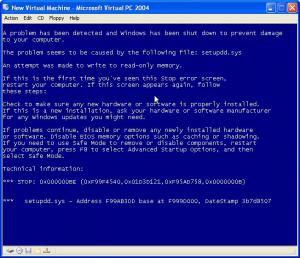Content Type
Profiles
Forums
Events
Everything posted by sambrus
-
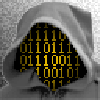
Nero Custom Applications Builder (NCAB)
sambrus replied to vcBlackBox's topic in Application Installs
I run ncab in win95 compatibilty mode and it worked! Thanks for the tip Bonkers . -
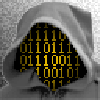
Nero Custom Applications Builder (NCAB)
sambrus replied to vcBlackBox's topic in Application Installs
I'm still not able to execute NCAB.exe with version 2.0. It just flashes a command window at me. -
I don't have this key, HKEY_LOCAL_MACHINE\Software\Microsoft\Windows NT\CurrentVersion\Winlogon AutoLogonCount I created it hopefully that will work. BTW I tried setting it up using control userpasswords2 and it does the same thing. Thanks
-
After setting up Auto Logon to automatically log me in, something keeps deleting the DefaultUserName out of the registry. Its only been a problem since sp2 been installed. Any suggestions.
-
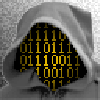
Nero Custom Applications Builder (NCAB)
sambrus replied to vcBlackBox's topic in Application Installs
I just downloaded the latest version of NCAB. After following instructions I click on NCAB.exe and it just flashes a command window, doesn't give me any options to configure Nero. Am I doing something wrong? -
Does anybody know the correct switches for installing this?
-
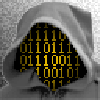
norton antivirus 2005 unattend install
sambrus replied to snakesnake's topic in Application Installs
Does anybody have the Navreg.reg code? whoops I didn't see it the first time. Disregard I Goofed -
Did you work out a solution for silently installing Window Washer 5.5. Please share it with me.
-
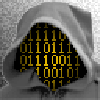
Setupdd.sys Kernel Debugger Dll stop
sambrus replied to Phyridean's topic in Unattended Windows 2000/XP/2003
I had a similar problem, can't recall the exact error but I ended up having some corupt windows files. I recopied my windows CD and the problem went away. -
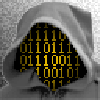
Help needed!RunOnceEx porblem!
sambrus replied to da'bEAST's topic in Unattended Windows 2000/XP/2003
Exactly what apps are not installing? -
What do ya mean modify? You can use winzip or any archiving utility to extract the msi file.
-
To Remove the links folder completetly is a reg hack. ;Remove Links Folder From Internet Explorer [HKEY_CURRENT_USER\Software\Microsoft\Internet Explorer\Toolbar]"LinksFolderName"=""Once you run your regtweeks, delete the folder and it won't come back.
-
You better remove your product key!
-
I guess I had a corrupt file in my windows setup. After re-copping windows the problem has gone away.
-
The DVD has run fine, I just updated the Hotfixes and now I'm getting this error. In text mode just before it shuts down. I get the error Setupdd.sys. By the way I'm running the iso on VPC. When I reboot it tells me NTLDR is missing. I thought I might of had a corrupt file I recoppied XPCD and still get this error. Any Ideas!
-
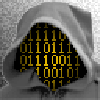
Discover CDRW/DVD drive in batch
sambrus replied to TheBee's topic in Unattended Windows 2000/XP/2003
-------------------- -
In Case anyone wants to know! Extract the msi file /qn REG ADD %KEY%\051 /VE /D "Jasc Paint Shop Pro 8.1" /f REG ADD %KEY%\051 /V 1 /D "%CDROM%\Software\PaintShopPro\Jasc_Paint_Shop_Pro_8.msi /qn" /f REG ADD %KEY%\052 /VE /D "Jasc Photo Album 4.0.3" /f REG ADD %KEY%\052 /V 1 /D "%CDROM%\Software\Photo_Album\Jasc_Paint_Shop_Photo_Album.msi /qn" /f
-
You will find a link at the above site for CD IMage Pro which will make a bootable ISO image of XPCD. Then burn the image file.
-
I just posted the same questio almost at the same time.. ha ha Can I delete my post?
-
The RunOnceEx window only supports 26 apps (or lines) I want to load more apps. How do you expand the dialog window to accept more apps.
-
Thanks Aaronxp
-
1) Does anybody know the correct switchs for Jasc Paint Shop Pro 8.1. I tried several switch combinations including /qn, nothing seems to work? What happens is the next application starts to load before Jasc is finished loading. Jasc Photo Album also doesn't finish loading before the next app starts. REG ADD %KEY%\051 /VE /D "Jasc Paint Shop Pro 8.1" /f REG ADD %KEY%\051 /V 1 /D "%CDROM%\Software\PaintShopPro\psp810ensetup.exe /s /v/qn" /f REG ADD %KEY%\052 /VE /D "Jasc Photo Album 4.0.3" /f REG ADD %KEY%\052 /V 1 /D "%CDROM%\Software\Photo_Album\pspa403ensetup.exe /s /v/qn" /f 2) Does %CDROM% need to be changed to %DVDROM% for a DVD?
-
I wasn't sure how to do this?
-
Thanks I'll try it,,, That worked! I've been through those lines a dozen times and didn't see that. Thanks again.
-
It installs Nero 6316 fine, but then skips over Nero Vision Express & Nero InCD. I'm not running any switchs strait path. I e-mailed Nero 4 days ago about switchs for silent install nobody's gotten back with me. REG ADD %KEY%\030 /VE /D "Nero Burning ROM 6.3.1.6" /f REG ADD %KEY%\030 /V 1 /D "REGEDIT /S %CDROM%\$OEM$\register.reg" /f REG ADD %KEY%\030 /V 2 /D "%CDROM%\Software\Nero\Nero6316.exe /silent /noreboot" /f REG ADD %KEY%\035 /VE /D "Nero Vision Express 2.1.2.0" /f REG ADD %KEY%\035 /V1 /D "%CDROM%\Software\Nero\nve2120.exe" /f REG ADD %KEY%\040 /VE /D "Nero InCD 4.1.5.10" /f REG ADD %KEY%\040 /V1 /D "%CDROM%\Software\Nero\InCD41510.exe" /f I use it for my back up...