Content Type
Profiles
Forums
Events
Posts posted by tistou77
-
-
With 2.6, when I use a cleaning software (Windows 10 Manager for example), when the explorer.exe process is "stopped", the background screen is black now (instead of blue)
And sometimes, during cleaning, I have a message that appears fairly quickly in the middle of the screen (Hold Esc ...)0 -
On 10/12/2017 at 11:47 AM, bapt said:
@Tihiy Resource 40960, it would appear that this line
ExplorerFrame.dll > 40960 > Line 122 to 126 :
Thanks
Hello
It's possible to add this option ?
Thanks
0 -
Thanks for this option
if ONE could integrate this option, it would be cool
 0
0 -
@Tihiy Resource 40960, it would appear that this line
ExplorerFrame.dll > 40960 > Line 122 to 126 :
Quote<UIBase layoutpos="left" customlayout="featureenabledlayout(Feature_CloudFileStateIcon,1)"> <UIBase layoutpos="left" customlayout="firstvisibleelementonlylayout()" contentalign="middleleft" minsize="size(0rp,0rp)" visibleminsize="size(34rp,52rp)"> <UIProperty id="atom(StateIcons)" layoutpos="right" propertycanonicalname="System.StorageProviderUIStatus" contentalign="middleleft" minsize="size(34rp,0rp)" padding="rect(0,0,2rp,0)" iconsize="12rp" icondisplaylimit="2"/> </UIBase> </UIBase>
Thanks
0 -
@Tihiy will it be possible that in the explorer of the 1709, we can have the appearance like the 1703

Currently, we are obliged to modify explorerframe.dllThanks
 0
0 -
With the 1709, there is a margin between the disk icon and the "edge"

Possible with ONE, to have the same appearance as the 1703 ?
Thanks
1 -
Since the last version, at each start, I have a notification of a new version, but there is no new version
0 -
48 minutes ago, UCyborg said:
The DLLs are versioned 1.1.8.5, just the Readme and OldNewExplorerCfg.exe are still 1.1.8.4.
Aa Ok, thanks
 0
0 -
23 minutes ago, UCyborg said:
Version 1.1.8.5 resolves the issue.
In this case we have a mix of two, Win10 and Process Hacker. Take just one out of the equation and the bug doesn't occur. Whatever the cause. something was invoked in OldNewExplorer which it was unable to handle.
With the link, I have 1.1.8.4 ?!
Thanks
0 -
-
On 29/04/2017 at 4:42 PM, bapt said:
if it's possible to add an option to keep the original button of Windows 10
Thanks
Up
 0
0 -
Will anyone have the default start menu button of Windows 10 ?
Or if it's possible to add an option to keep the original button of Windows 10
Thanks
0 -
7 hours ago, Tihiy said:
Well it's new privacy setting you have unchecked somewhere in PC settings.
Thanks so much Tihiy

Let Windows track app launches to improve Start and search results, I think ?0 -
On 20/04/2017 at 6:26 PM, bapt said:
Up

And with the 2.0.6 and W10 Creator Update, I have a small bug, I have the option "Keep and display programs recently opened" which unchecked alone (after a reboot, installing Kaspersky for example) but it is random

Thanks
0 -
Hello
When I pass the mouse cursor on the icon of the start menu or click on it, it does not change color as with the start menu by default
Is it "wanted" or is it a bug ?
Thanks
0 -
On 01/03/2017 at 0:28 AM, bapt said:
I have Switch user and lock computer
I only have "lock" with the start menu of Windows 10I was thinking about a bug, because with TH2, I did not switch user
I looked on several PCs, I did not "switch user" with the original start menu of Windows 10 (but I have this option if I add a 2nd user)
A small "bug", so0 -
2 hours ago, Tihiy said:
Switch user and lock computer are different. It does not matter that you have no other users.
I have Switch user and lock computer
I only have "lock" with the start menu of Windows 10I was thinking about a bug, because with TH2, I did not switch user
0 -
On 23/02/2017 at 5:04 PM, bapt said:
And also, I always have the "switch user" option in the start menu while there is only one user with my Windows 10 1607
Thanks
Possible to know if this is a "bug" or is it normal ?
I do not have it with the Start menu of Windows 10Thanks
0 -
On 23/02/2017 at 5:04 PM, bapt said:
And also, I always have the "switch user" option in the start menu while there is only one user with my Windows 10 1607
Thanks
Possible to know if this is a "bug" or is it normal ?
From memory, I do not have it with the Start menu of Windows 10Thanks
0 -
Ok, the StartIsBack directory is in ProgramData (for me) and the other folder for these files in the AppData\Local directory.
I would have preferred to have all the files in the same directory0 -
In the StartIsBack directory (Installation directory) ?
0 -
Thanks so much for this update
Is it not possible to put the Cache folder in the StartIsBack directory?
Or if this "folder" is mandatory? (not present in the previous version)
And also, I always have the "change user" option in the start menu while there is only one user with my Windows 10 1607Thanks
0 -
9 minutes ago, Tihiy said:
Yes, it's normal for this beta. Next beta i'll move them out of temp directory.
Okay, thanks
 0
0 -
With this beta, I have these files in temp directory, normal ?

Thanks
0



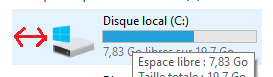
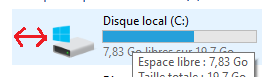
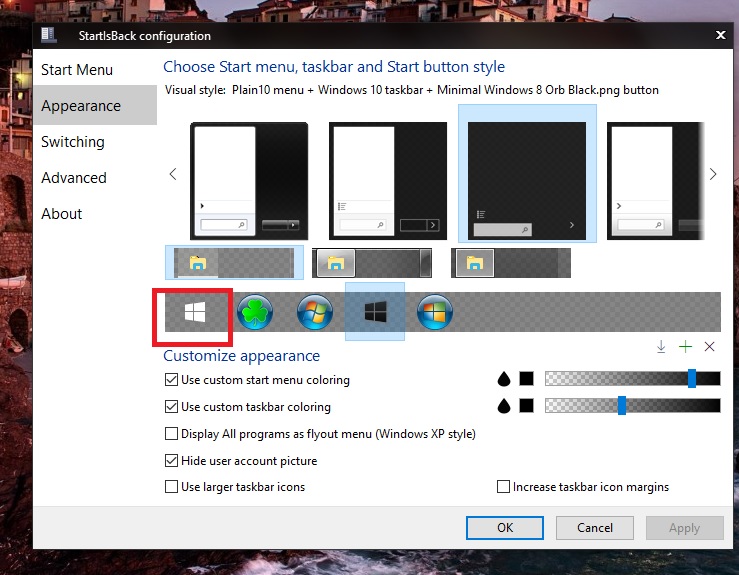

Beta channel
in StartIsBack+
Posted
There it is restarted once (but stopped for ten seconds)
And for the black screen while explorer.exe is restarted ? Normal ?