
tistou77
Content Type
Profiles
Forums
Events
Posts posted by tistou77
-
-
hello
I would like to know when we "remove" winsxs with RT7lite , all is not removed, OK
but what makes such things is removed, and this thing is not? (why some files are deleted and others not)
related with the pending.xml file in the directory winsxs (in install.wim)
thanks
0 -
@bapt
So, you remove winsxs via RT 7 Lite. Can you install Windows updates to your Windows?
yes and no problem

if I remove winsxs via RT 7lite, but not with Vlite
0 -
bapt
Thank you very much for replying to my question and supplying your preset.

1. So, how do you integrate Windows update? Is it via DISM?
2. As for integrating drivers, do you use RT 7 Lite to integrate drivers?
3. I understand your highly recommended solution stating that first use Gimagex, integrate the updates, then vLite and finally RT 7 Lite. For all of this steps, we do not need to install WAIK for Windows Vista and WAIK for Windows 7, right? I only have to insert vista vimfltr and wimgapi.dll in vLite folder.
Thanks again for your help.
1) yes I use dism
2) Indeed, it is with RT 7lite I integrate the drivers
3) it's right
 0
0 -
Super, we get back to my first post.
I did not understand, how to make Win7 SP1 compatible with the vLite using Gimagex. I read that it is necessary to change the date of some files and folders and I read the instructions how to modify the instal.wim with Gimagex and the question is how to combine these instructions together.
instructions for Gimagex are given in post # 105

not necessary to change the date of some files and folders
0 -
Thank you, but this method allows for the use of the program RT7Lite and I interereted in using only Gimagex and vLite of course.
you can just use Gimagex and Vlite
0 -
Ok, i have tested this and it works with vLite.
But since i want to use both vLite and RT 7 Lite, then what should i use first?
Should i first use RT 7 Lite, then GImageX with you're steps and then vLite?
Let me know how i have to go forward.
Me, I use first Gimagex then Vlite and I finally rt7lite
if we use first rt7lite is an error message launching Vlite about the boot (boot-optimized by rt7lite and not "compatible" with vLite)
bapt
I do not really understand what you meant with the bolded part.
As recommended, I used Gimagex to create a modified wim of Windows 7 SP1 (MSDN). Subsequently, I used RT 7 Lite to integrate Windows updates and remove components. However, after this step, if I use vLite to slim down this image, vLite will stop responding. Is this what you meant by error message launching vLite?
You suggested to use vLite after using GImagex, but vLite cannot be used to integrate Windows updates to the image. Moreover, we should not remove components prior to integrating updates to the image. By your method "I use first Gimagex then Vlite and I finally rt7lite", could you explain when the time to integrate updates is?
It would be very helpful if you can share your RT 7 Lite and vLite preset, so that I would know components that should be removed by respective software.
Thank you very much.

answered to your MP

My RT 7 Lite and vLite preset
0 -
In fact, I can uninstall the updates related to explore.exe and the USB
when I do a "cleaning " of winsxs (with rt7lite ou Vlite), I get an error when I try to uninstall the Updates
how to have "links, backup" related to these updates, in winsxs are not removed when "clean" winsxs
thanks
 0
0 -
in fact, there are some things that I would not remove (Updates to explorer.exe and Update for USB)
is it possible that when "cleaning" winsxs, these "Updates" is not removed in winsxs?
thanks
 0
0 -
hello
I integrate Updates to ISO, and I clean the folder winsxs with rt7lite
is it possible that some files are not cleaned in winsxs?
if so, how?
thanks so much
 0
0 -
method 6: run rt7lite to slim down your image, select winsxs removal. No need to delete pending.xml. No need to install KB947821 after installing Windows.
But this method has not been tested by many people.
that's what I'm doing on a 7 x64 sp1, but winsxs is 1.37Go after install (and 90 Updates integrated)
0 -
bapt
What is that famous KB you mentioned? Is it KB947821?
yes
 0
0 -
I use Windows 7 sp1 (MSDN) and Updates to sp1

I prefer to remove winsxs with rt7lite (no need to install the famous KB so that future updates work)
then, with rt7lite, delete the file pending.xml after or not?
without needing to install the famous KB
thanks

PS: sorry if I'm not really understand
I'm not very good in English
0 -
no i mean after u install windows u still can update ?
yes I can

and why u have sp1 and all the old update too intergrade ?
this are Updates for SP1
"Better to delete the file pending.xml after or it did not matter?"
which method ?
with the method of "removing" winsxs with rt7lite
thanks
 0
0 -
its still updatable ?
winsxs big is 130mb to 200mb with vlite
it with 87 Updates integrated (7 x64 sp1)
yes but with vLite, must install an update for the following updates are possible
I prefer something clean
Better to delete the file pending.xml after or it did not matter?
thanks
 0
0 -
how big ur winsxs after rtlite ?
1.37Go (7 sp1 MSDN)

I prefer to use rt7lite to Vlite, no need to install the famous Update using rt7lite
0 -
If we remove winsxs (with rt7lie) but after you do not delete the file pending.xml
How does it feel?
thanks
 0
0 -
in Gimagex, Capture tab, you have indicated
Name: Windows 7 Professional (example)
Description: Windows 7 Professional (example)
??
Me, I check the box, apply to this image or something like that (to create the image) in Vlite
and installation of 7 launch directly
I do not know if it makes a difference, but I have this in last session file
; vLite preset file
;
;#Environment:
; vLite v1.2
; Framework 2.0.50727.5420
; Microsoft Windows NT 6.1.7601 Service Pack 1 64-bit
;
;#Target:
; Windows 7 PROFESSIONAL 64-bit Service Pack 1
; Version 6.1 French (France)
0 -
@ bapt
How you get install2?
for install2.wim, you just indicate in the fields, when the. wim will create, he will have this name
Ok, i have tested this and it works with vLite.
But since i want to use both vLite and RT 7 Lite, then what should i use first?
Should i first use RT 7 Lite, then GImageX with you're steps and then vLite?
Let me know how i have to go forward.
Me, I use first Gimagex then Vlite and I finally rt7lite
if we use first rt7lite is an error message launching Vlite about the boot (boot-optimized by rt7lite and not "compatible" with vLite)
EDIT: While i remember it. After i have used the Apply and Capture things in GImageX, then i can't delete the folder where GImageX extracted the install.win files to. How do i delete the folder then?
Indeed, I have not yet to find how "unmount"
I use "take ownership" on each folder and delete the files after
 0
0 -
applying is not mount
its just extract the image
ok

I do as you indicated above (but not first used rt7lite)
how you made to "apply " on install.wim, and after unmounting?
if I understood, you personalize 7 with rt7lite, and after you use Gimagex
thanks
 0
0 -
My understanding of what you are doing is already an export. You are using apply to EXPORT a given image number from a wim to a directory then capturing that directory to a wim. So essentially you are EXPORTING a image number like 4 for ultimate to a new wim that only has that image. Is that right?
imagex /export D:\imaging\install.wim 4 D:\imaging\export.wim
export.wim will now contain only the ultimate image. I may not understand what you are doing if this is not case.
if we just mounting/dismounting install.wim with Gimagex, it not work (after using vLite, there are corrupt files)
I have not tested it with just "export" but not sure it works
PS: dism does not reduce the image size
0 -
bapt, wouldn't export be easier, just 1 step
I don't understand ^^
0 -
no, apply it [ not mount ] the image after rtlite [ the best is to make vhd and apply it there so u could delete just the file]
then capture it with giamgex as new wim file then rename it to install.wim and complete the procces with vLite
the new wimfilter driver is not supporting by the old one
I start directly with Gimagex (not rt7lite) in the Apply tab, and after I finish with "Create "
that's why the image is not unmounted after?
no difference to this?? (except that the image is not unmounted)
thanks
 0
0 -
Then put the folders/files to install Windows 7 in the folder "x64_sp1" (for my example)
with Gimagex, in the "Apply" tab
Source: [path to file] x64_sp1\source\install.wim
Destination: an empty folder (Mount in the screen)
select the image used for install (Home, Pro, etc ...)
and Apply
when process is finished go "Capture" tab
Source: empty folder path (Mount in the example)
Destination: [path to file] x64_sp1\source\install2.wim
Name: Windows 7 Pro (in the example)
Description: Windows 7 Pro (in the example)
Compression: Max
leave the rest blank
and Create
when finished, in the [folder path] x64_sp1\source, delete install.wim and rename install2.wim in install.wim
restart PC and launch Vlite normally (like if it's Vista)
0 -
so no need to install WAIK, change wimfltr.sys files, etc...
just use the Gimagex 2.0.17 with Create and Apply tabs
I tested 2 times and 2 times, no corrupted files with Windows 7 SP1 MSDN
I will install tomorrow to be sure everything is OK
I will explain in detail how I do
 0
0

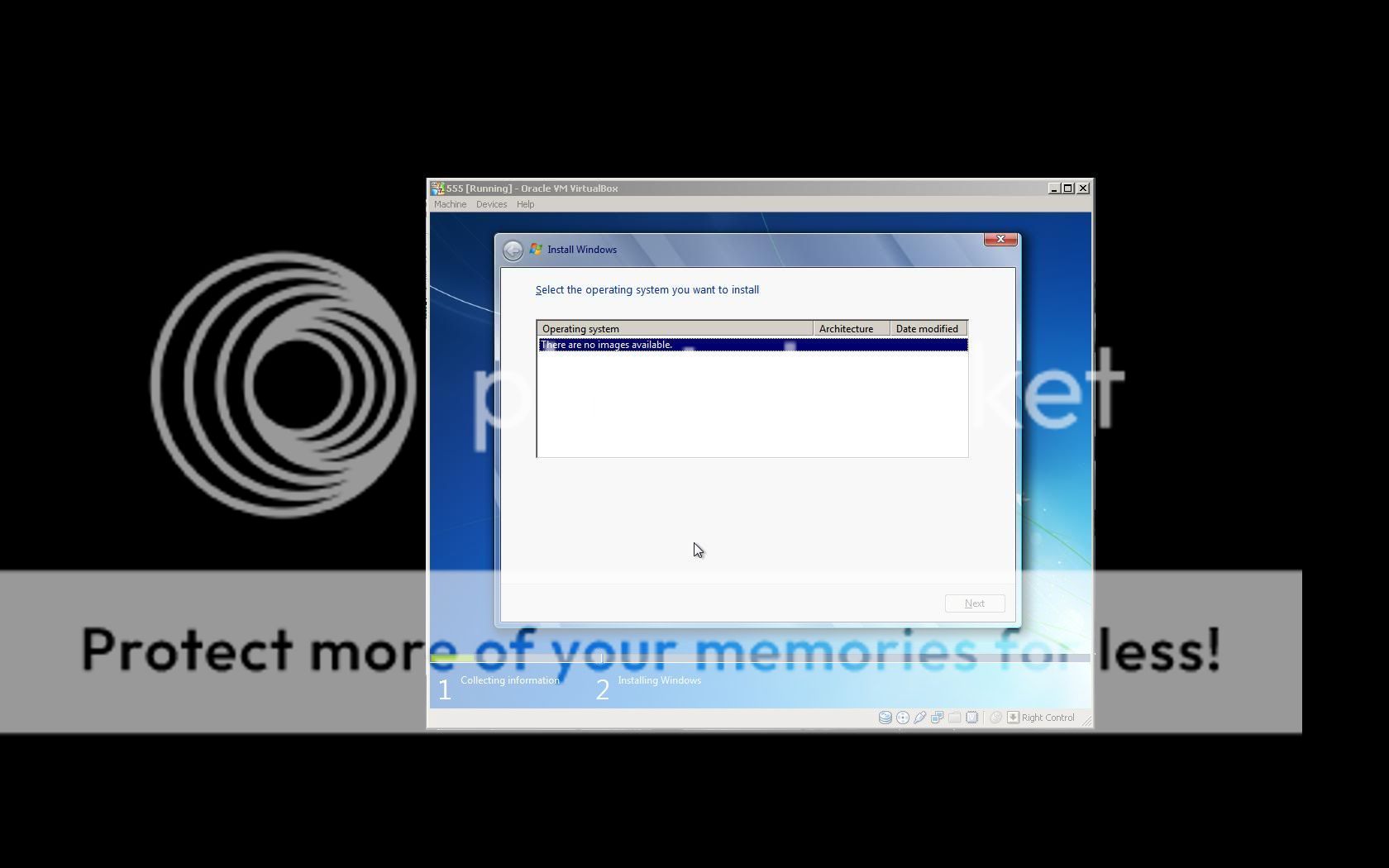


[SOLVED] problem with Vlite 1.2 and Win7 SP1 (MSDN)
in vLite
Posted
Search with my pseudo