Content Type
Profiles
Forums
Events
Posts posted by Outbreaker
-
-
22 hours ago, Cixert said:
This version is older than "Paragon HFS for Win v.10.5.0.95", the MAC system reader, also installs GPT on Windows XP with drivers updated to version 10.5.0.95 and seems to fix many issues from the previous version.
I didn't know about this one, thanks.
What version is build based?
Paragon HFS v11.0.0.175 was still compatible with Windows XP only the installer wasn't.
 0
0 -
8 hours ago, Dave-H said:
Ah thanks. That's an older version of the Paragon driver than the one I have.
IIRC it was buggy, and the version 10 driver is much better.

v8 was a very od one. The new one that was added is v11.0.0.175
2 -
Any config settings in Beta 5 still need to be set to avoid any BSOD?
0 -
2 hours ago, NotHereToPlayGames said:
I've not experimented with it yet.
Have you tried "chrlauncher"? https://chromium.woolyss.com/ (grab any of the "portable" links then replace internal contents with any Chrome-based browser, including 360Chrome)
Will 360Chrome's own "cache location" solve your needs? chrome://settings/advanced (third entry in right column)
ChrLauncher is not Windows XP compatible. And the "Cache Directory" is not to save the Chrome User Profile data into the Windows User Profile folder.
0 -
On 10/15/2023 at 8:09 PM, Outbreaker said:
The --profile-directory=Default is to change the Profile folder name.
The --user-data-dir is to set a new Profile folder directory.Running 360chrome.exe --user-data-dir="%UserProfile%\Local Settings\Application Data\360Chrome" works fine, but not with the "360Loader.exe" or "360Loader.ini" file.
Is a fix for this possible? Or can it not be fixed because it's an X-Chromium Loader bug?
0 -
46 minutes ago, NotHereToPlayGames said:
Search-engine search for "winpenpack chrome". Perhaps the "loader" used for X-Chromium will work for you?
I actually use that "loader" for my Ungoogled Chromium at work so I could test tomorrow.
Same problem with this X-Chromium Loader.
 0
0 -
1 hour ago, NotHereToPlayGames said:
I have not tried this, but Chrome's original (ie, non-loader) command line argument to place the profile in the Application Data folder of the user profile was --profile-directory=Default
The --profile-directory=Default is to change the Profile folder name.
The --user-data-dir is to set a new Profile folder directory.Running 360chrome.exe --user-data-dir="%UserProfile%\Local Settings\Application Data\360Chrome" works fine, but not with the "360Loader.exe" or "360Loader.ini" file.
0 -
This command change below in the "360Loader.ini" file will freeze the browser.
Parameters=--user-data-dir="%UserProfile%\Local Settings\Application Data\360Chrome"0 -
I now found the RegEx solution for it.
JREPL.BAT "\[SourceNames\.x86\]" "$&\r\nTest-Line" /XSEQ /f "File.txt" /o -
0 -
I have to use the "JREPL.bat" tool. All other tools have problems with different text encodings.
This works:
JREPL.BAT "[SourceNames.x86]" "[SourceNames.x86]\r\nNew-Line" /XSEQ /L /f "File.txt" /o -But i try to do something like this:
JREPL.BAT "(RegEx)[SourceNames.x86]\r\n(RegEx)" "Test-Line" /XSEQ /L /f "File.txt" /o -0 -
Hi,
Dose someone know how to find the first occurrence of [SourceNames.x86] in a text file and then add a new text line under it? 0
0 -
On 8/2/2023 at 5:40 PM, George King said:
@Outbreaker How does look your LIP collection? I would like to have it too

EDIT: Maybe this is enough?
https://archive.org/details/windows-xp-lip-all-language-interface-pack-files-only-x86
Yes this is the full LIP collection,. But i wouldn't waste my time on it because:
1. They only translate 70%-80% of the Windows Base text.
2. And forget about any IE8, WMP11, dotNET, . . . translation.
3. Users can't uninstall the LIP without you adding a extra uninstaller.0 -
Okay everything is working now after applying the patched wuaueng.dll file.😱 I would also add the Internet Explorer settings to the "Restore_WU_XP_DE.7z" tool too. 😏
41 minutes ago, AstroSkipper said:@Outbreaker In your last screenshot, I could see that the security level of Trusted Zone was set to High. That's what it should be. So why did you say the level couldn't be set to High?

The slider bar to set the Trusted Zone to High was not visible for me. Only after i pressed on the "Default level" it showed up. 😒
2 -
-
The sider to set the Trusted Zone to High was not displayed and i had to click "Default Level" for it to show up. 🙄
Now i can access the Windows Update page but when i try to scan for updates i get an error.QuoteThe website has encountered a problem and cannot display the page you are trying to view. The options provided below might help you solve the problem.
0 -
-
Okay i give it another go here is what i did.
1. Installed Microsoft Visual C++ 2015-2019 Redistributable v14.28.29213.0. (DONE)
2. Installed lasted Microsoft .NET Framework 4.0 with Updates. (DONE)
3. Extracted Zip-Archive file "ProxHTTPSProxy_TLS_1_3_1_5_220717_PopMenu_3V3" to "C:\". (DONE)
4. Turn Off Windows XP Firewall. (DONE)
5. Executed the file ".\ProxHTTPSProxyMII_CertIns_Windows\ProxHTTPSProxy Cert Install.exe" from the extracted Zip-Archive file. (DONE)
6. Executed the file ".\PopMenu\Configure PopMenu.exe" from the extracted Zip-Archive file. (DONE)Result; PopMenu and Min2Tray started fine, but Microsoft Update page is reloading none stop in Internet Explorer 8..
Everything was tested on a fresh installed Windows XP in VirtualBox. Not sure what I do wrong here, but it's like an abstract labyrinth to get this to work. 1
1 -
I re-tried it but I can't get this to work. I also notice that the Proxy's PopMenu doesn't show any Icons and clicking on one of the menu is also not working.
I tested this with a fresh installation of a original Windows XP SP3 and a Windows XP with all the Updates (+POSReady2009) included.0 -
Not much luck to get this to wok.
That's what i did:
1. Installed the "CA.crt" as a Trusted ROOT.
2. Started the "ProxHTTPSProxy_PSwitch.exe" tool.
But the Windows XP Update page only reload loops.
The POSReady 2009 updates are already installed. And i also tried it with TLS 1.2 On and Off in Internet Explorer 8.0 -
Noticed that the command below gives an error on the first launch.
--user-data-dir="%UserProfile%\Local Settings\Application Data\360Chrome"0 -
I think you mean the "WINNT.SIF" file. Remove ;FUI# for my code below for a full automatically installation, but you will loss the Repair option then. Also if you search for this file name then you get more commands.
https://www.windowsafg.com/winxp.html; SetupMgrTag [Data] MsDosInitiated=0 ;FUI#[Unattended] ;FUI# Repartition=No ;FUI# WaitForReboot=No ;FUI# OemSkipEula=Yes [GuiUnattended] AdminPassword="*" TimeZone=020 [UserData] ProductKey=PD9WR-BDGBK-RPXKR-W3CK4-QHYF3 ComputerName=* FullName="Unknown User" OrgName="Unknown Organization" [RegionalSettings] LanguageGroup=1,2,3,4,5,6,7,8,9,10,11,12,13,14,15,16,17 SystemLocale=0409 UserLocale=0409 UserLocale_DefaultUser=0409 InputLocale=0409:00000409,0409:00020409 InputLocale_DefaultUser=0409:00020409 [Identification] JoinWorkgroup="WORKGROUP"0 -
Dose someone know if the Windows 8 UASP driver or the Windows 7 UASP driver is better for Windows XP? There was something in the Win-Raid forum about this, before it got Nuked.
0 -
I got it now, I had to add spaces "4E E6 40 BB" if i simply Copy&Paste it then the Editor won't let me add any spaces and i had to type it in manually.
 0
0 -
On 6/17/2020 at 1:26 PM, Mov AX, 0xDEAD said:
NTOSKRNL Emu_Extender
If XXX.sys is driver made for Windows 8, change security_cookie to random value, security_cookie is constant 0x4EE640BB(x32) / 0x32A2DF2D992B(x64) inside file, change only first match !I forgot on how to do this.
 I cannot find any of those entries with my Hex Editor (XVI32).
I cannot find any of those entries with my Hex Editor (XVI32).  0
0



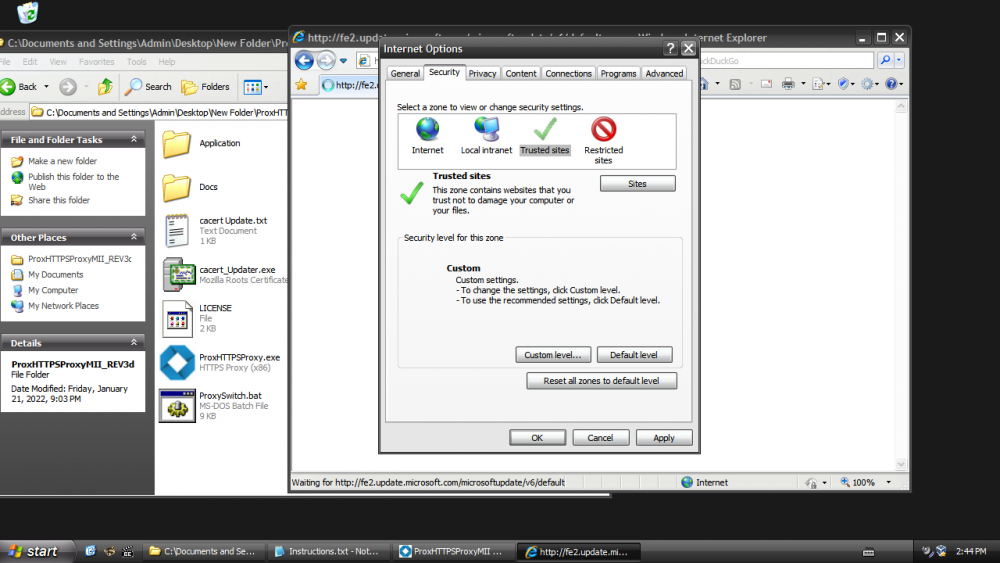
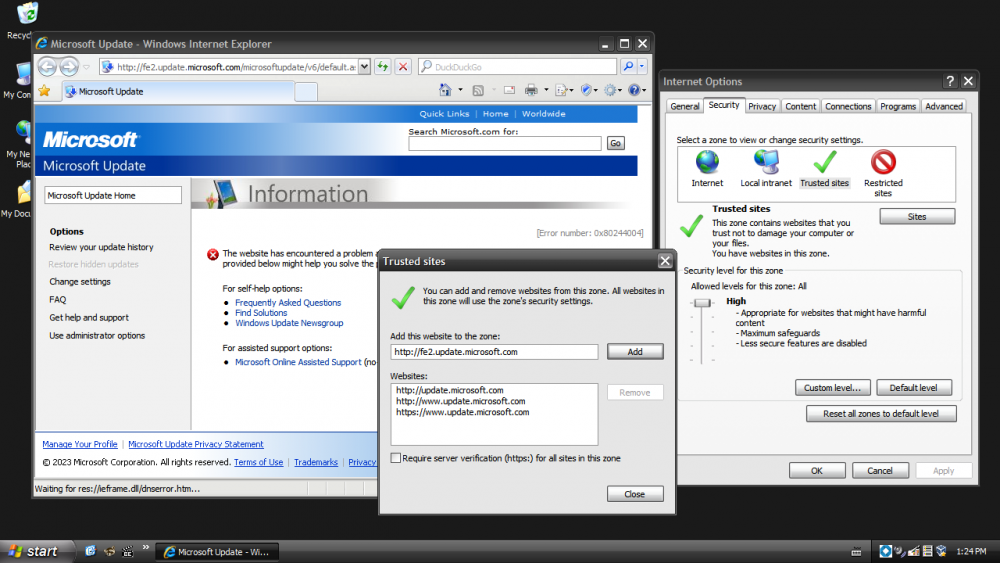
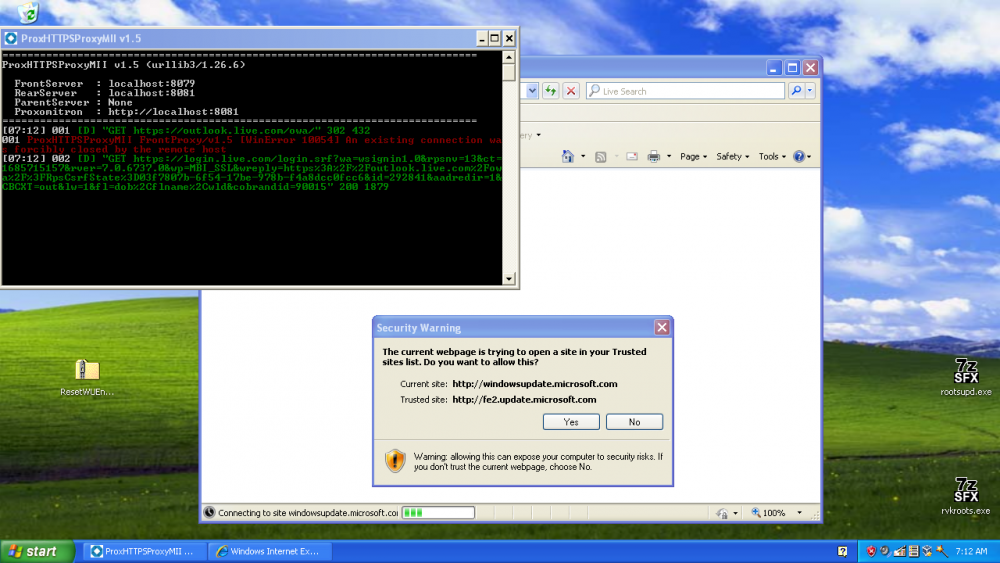
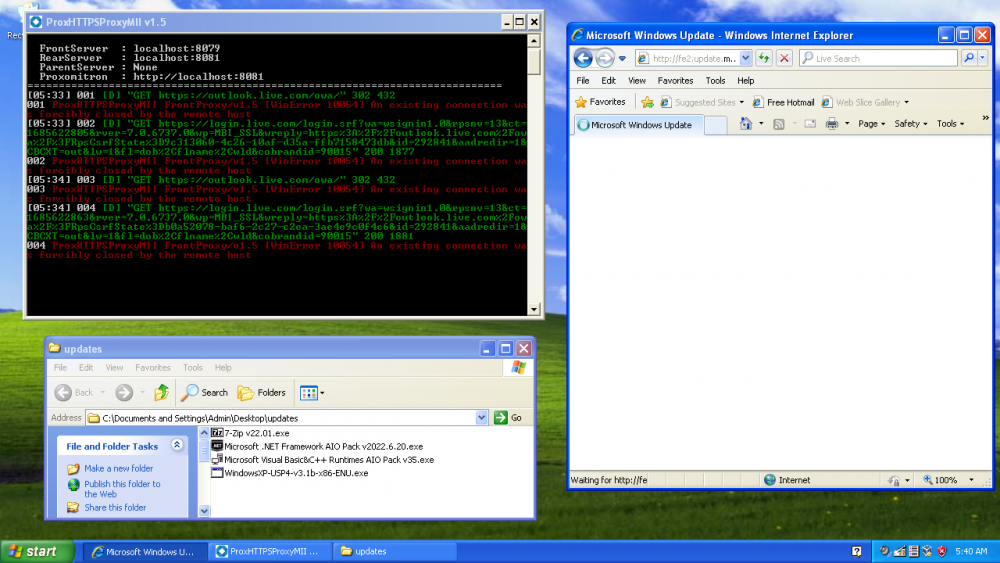
Read GPT hard disk on Windows XP
in Windows XP
Posted · Edited by Outbreaker
@Andalu
Will this corruption problem also happen with the Win2k "disk.sys" and "partmgr.sys" files?