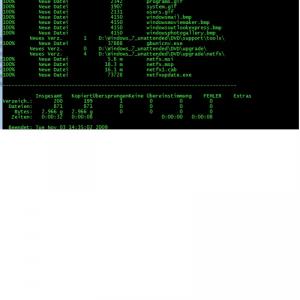shortie
MemberContent Type
Profiles
Forums
Events
Everything posted by shortie
-
Hi all, I downloaded the latest version and having some problems. Maybe you guys cann help out. Unpacked on my drive d in folder d:\temp2 My system is Win7 64bit Ultimate, latest WAIK is installed. I put my Win7 iso unpacked in folder d:\dvd I selected imagex path and dism path both within the x64 folders of the WAIK. When selecting D: \DVD I get : unexpected error please check your log. === 7Customizer Started=== 7Customizer verion: 0.1.8d OS: Microsoft Windows NT 6.1.7600.0 OS architecture: AMD64 Work folder found: True Mount folder found: True Extract utility found: True Configuration file found: True Getting drive info Free space: 169,380897521973 GB Getting drive info: Done Saved Imagex path: C:\Program Files\Windows AIK\Tools\amd64\imagex.exe Saved DISM path: C:\Program Files\Windows AIK\Tools\amd64\Servicing\Dism.exe Windows source path selected Windows source path selected Sources folder found install.wim found install.wim size: 2679 MB Testing imagex Imagex result begin: ImageX Tool for Windows Copyright © Microsoft Corp. All rights reserved. Version: 6.1.7600.16385 Imagex result end. Testing dism dism result begin: Deployment Image Servicing and Management tool Version: 6.1.7600.16385 dism result end. added: "C:\Program Files\Windows AIK\Tools\amd64\imagex.exe" /XML /info "D:\DVD\sources\install.wim">work\imagesinfo.xml Starting imagex Imagex created imagesinfo.xml Successfully Reading images information from imagesinfo.xml First 5 lines of imagesinfo.xml <WIM> <TOTALBYTES>2809752848</TOTALBYTES> <IMAGE INDEX="1"> <NAME>Windows 7 Ultimate</NAME> <FLAGS>Ultimate</FLAGS> Available Images: Begin Unexpected Error: Der Objektverweis wurde nicht auf eine Objektinstanz festgelegt. bei _7Customizer.Form1.selectImagePathBtn_Click(Object sender, EventArgs e) ========================= Any idea? Kind regards, shortie
-
Hi all, I'm still having problems. Downloaded lastest version from first page of topic (6.0.3) uninstalled everythin gold, rebooted, installed latest, rebooted again. Starting, select copy (in my case an extracted iso-image). It copies everything fine no problems. Se7en-ua restarts and ends up in a type mismatch (-13) failure... stuck. Any idea, shortie I'm working on 64bit win7 and the unpacked iso is also 64bit.
-
Hi there, first I would would like to say thank you for the work and the good program!! I got one problem though - after clicking "copy" I'm not asked for a username and directed to selcting the "bootmgr" then my unpacked Win7 is copied into the folder d:\Se7en_UA\uaDVD. Program starts all over, after dos-window is closed and that's it. It is not mared or noted anywhere that it copied the complete dvd. My system is Win7 64bit, se7en_ua is version 6.0.1, and the unpacked iso I'm using is als win7 64bit. Any hint? Kind regards, shortie
-
Hi all, I want to install vista unattended from a dvd. I use WAIK to make my autounattended.xml. What should that line be which you see in box :cpi:offline....? </component> </settings> <cpi:offlineImage cpi:source="wim:k:/sources/install.wim#Windows Vista ULTIMATE" xmlns:cpi="urn:schemas-microsoft-com:cpi" /> </unattend> Kind regards, shortie
-
a sample autounattend.xml - working good
shortie replied to prathapml's topic in Unattended Windows Vista/Server 2008
Thanks maxXPsoft, installation is running now. One more question : Right before the disk-config dialog setup asks me which os I want to install, the selection box only show ultimate. How can I overwrite this dialog? Kind regards, shortie -
a sample autounattend.xml - working good
shortie replied to prathapml's topic in Unattended Windows Vista/Server 2008
Hi, nobody who could give me a hint what's wrong with my unattended.xml?? shortie -
a sample autounattend.xml - working good
shortie replied to prathapml's topic in Unattended Windows Vista/Server 2008
Hi all, I', using a local copy of my vista dvd, put the attached autounattended.xml in the root of that local copy and made a new iso with vlite (latest version). When firing up vmware and using that iso image, I always get an error saying "Windwos could no apply the Windows PE bootstrap setting specified in the uanttednded file". Any idea??? Kind regards, shortie AutoUnattend.xml -
Hi all, beside the various ways of installing vista on an nforce4 raid 0, like installing win xp, start vista setup from their, I can inform you and insure that the latest build which was released to the public (5728) supports the installation on nforce4 raid 0 by default. So no need to worry any more. Kind regards shortie
-
Hi there, thnax for that guide. I will try this later today and let you know. Kind regards, shortie
-
admin??? I'm doing a clean install, so I guess there is no admin except the guy installing vista ;-)
-
Hi @Nakatomi2010: like I wrote, I tried the latest NVIDIA drivers for Vista which are called RC1, butthey don't show any drives Regards shortie
-
Hi all, I wouldlike to install Vista RC1 (32bit) on a NVRAID on an Asus A8N-SLI, but it simply doens't show me any available drives.......:-( I tried the latest beta driver from Nvidia (RC1 from September) and also the original drivers from the ASUS drvier cd. After loading the drivers, setup doesn't show me any drives... Any idea??? my Hardware ASUS A8N-SLI 4GB RAM 2*160GB HDD attached to the nvraid controller Geforce FX 3500 NEC 3500 Toshiba DVD-ROM
-
Hi all I have a problem while slipstreaming MassStorage. Can anybody help?? Please see the attached picture I'm using the base version 6061 on a Windows XP SP2 machine. Kind regards shortie
-
Hi , well after starting the "new build wizard" I fill out everything asked for, build id, name, org, serial, admin passw. The the process starts, after a while a window pops up simply saying that an error regarding the mmc could not be reported, and the mmc has to shutdown. After the restarting bdd workbench, I cann add apps, and drivers, but I can't make a build. regards shortie P.s.: Tested on a physical maschine with w2k3 R2 (running a domain), same on VMWare GSX and today on w2k3 enterprise with an updated mmc (no R2 installed)
-
Hi all, two questions? - I downloaded it, but now it is gone....??? Is there anybody still able to see it on connect - I installed it, but it simply doesn't work. I tried it on W2k3 and W2K3 R2, I have no chance to get a build. The MMC always make trouble. Anybody here who is more succesful?? Kind regards, shortie
-
Hi all, don't hammer me, I searched but didn't find anything. Any way to install the complete Adobe Creative Suite 2 silent/unattended?? Regards, shortie
-
Hi there, it is not BTS fault!!!! You defintley need to use the natest version of nLite!! There was a bug in the versions 0.99 and older. It is fixed now. So you can use BTS driver packs (I use all and complete) and the nLite. But I only use nLite for slipstreaming drivers and making an iso-file. Kind regards, shortie
-
Hi there, as you may remember I got the same probs and with your latest version it works!! No probs at all! Reagrds, shortie P.s.: By the way nltie is not just great it is awesome!!!!
-
Hi nuhi, hi all: sysprep is used for cloning, making a single installation usable on several different computers withput having to mess around with SIDs etc. Myself I use sysprep in very large evnviroments using the same sysprepped image on laptops and desktops. This is what you do: Install Windows XP with everything needed on a desktop (laptops don't work for that), use FAT32 so you can mofify things in the image, Customize everything in the default userprofile, so you make sure that every new user get it. When this is done, create an image. This is helpful if you want a strting point later on, e.g. update software or drivers, hotfixes. When done start up windows xp open a dos-prompt: change into your sysprep folder now: sysprep -bmsd (creates the mass-storage section) convert c: /FS:NTFS (say no, and the yes, so it will be converted after the next reboot sysprep -clean (all drivers, etc will be unloaded) sysprep -mini -quiet -reseal ( this will kick out the sid's, and force a mini-setup when the maschine is powered up again. When sysprep is finished, the pc will be shutdown. Now take a new image. This image can now be cloned onto the maschine. If you power the pc up, it converts the partition, reboots, and then after aminute or two it asks for the files needed. If you have any questions feel free to contact me. shortie P.s.: In oder to use the image on laptops and desktops you must change the computer-type two Advanced configuration and the IDE controller to standard ide.
-
Hi Bâshrat the Sneaky, ok. I tried fix #4. M1 is gone! Quotes in winnt.sif still there. Kinds regadrs, shortie
-
Hi Bâshrat the Sneaky, no I did not modify anything. I downloaded everything from your url, copied as intended, then downloaded fix #3 and started the process. What I noticed was that the empty folder was left and that within winnt.sif the oempnpdriverspath has still to much quotes. I will try it with fix #4 today. Regards shortie