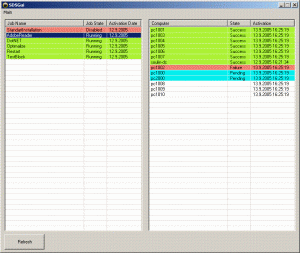Content Type
Profiles
Forums
Events
Everything posted by Martin Zugec
-

Unattended XP over network
Martin Zugec replied to tridgely's topic in Unattended Windows 2000/XP/2003
Sorry, I dont see the reason why to do it this way RIS is just PXE implementation - you can use another PXE server, that is not dependent on AD, for example tftpd32... I am using $OEM$ just for necessary files like drivers etc.. Apps/Software are installed after OS. BTW maybe you should also check out SDS, you could be interested in it. -
Nope, its not the same... You can modify XBMC any way you want... Add web radios, your favourite forums, XMLTV and many other things... I am sometimes using XMBC as my FTP server when I need to send something home from my work etc. etc. etc... However we will see Maybe they will work hard on it and we wont need XBMC anymore
-
ringfinger: Absolutely agree My lovely xbox with wifi and media center wont leave my flat till XBMC is ready for Xbox 2
-

Programmers invitation
Martin Zugec replied to Martin Zugec's topic in Programming (C++, Delphi, VB/VBS, CMD/batch, etc.)
This is example. On this picture you can see active job AdobeReader (JobState Running). This job is associated with computers on right (pc####). Green ones were successful, red failed (in fact I forced that computer to fail), blue means the installation is running right now. The last three computers were not activated yet, because they are turned off. When user turns them on, Adobe Reader will be automatically installed. BTW this is alpha GUI, I am not GUI programmer, so excuse the layout Martin -

.msi switches confusion.
Martin Zugec replied to BoardBabe's topic in Unattended Windows 2000/XP/2003
Yep... If you dont want to show it, use /qn -
It is merging... Search for USMT (User State Migration Tool), it is the same as wizard, however aimed at professionals and with much better documentation. You will find answers to all your questions there. Martin
-

Programmers invitation
Martin Zugec replied to Martin Zugec's topic in Programming (C++, Delphi, VB/VBS, CMD/batch, etc.)
Following informations are for developers. It is basic of SDS implementation. SDS -------------------------------------------------------------------------------------------- Main component is SDSAutomatic.cmd (a.k.a. SDSA). It is scheduled task running every minute. SDS parse Jobs\Regular directory and check every subdirectory. The subdirectories uses syntax JobState.JobName. If JobState is equal to Running, SDSA enter this directory, import settings from file Job.ini and then enter subdirectory ComputerGroups. Here it parses through all available files. That files represents computers and have extension .sds. For example pc1000.sds represents computer pc1000. For every file/computer SDSA tries to check if computer is available (ping), if it is available, SDSA will copy SDSClient.exe to computer + ini file generated from job.ini. Now it activate remote computer - schedule/psexec etc the execution of SDSClient.exe with .ini file as parameter. Now lets talk about Job.ini. This file contains informations about job. It contains following settings: Operation=Installation\Command\Group Package=%packagename% Storage=Remote\local (currently only Remote supported) InstallationMethod=RunOnceEx\PsExec\Scheduled Restart=No\Yes (available only for RunOnceEx installation method) AllowDefaultPackages=Yes\No Operation - defines operation type. Installations/Commands are the same, they are just divided because they are in different location. Groups are combination of commands/installations. For example group DotNET_Framework consist of Installation=DotNET_Framework_1.1 and Installation=DotNET_Framework_1.1_SP1. For installation/command you must create file Package.ini. I will describe syntax later. For Groups you must create file Group.ini with syntax OperationType=Package. Package - defines the name of package. For example Office20003. This is the name of directory, so SDSA will try to find %PackageDirectory%\%OperationType%\Office2003\Package.ini. If operation type is installation/command, it will try to find package.ini, for group it will try to find Group.ini. Storage - not implemented yet, always set to Remote. InstallationMethod - defines method that will be used to activate SDSClient on remote computer. Restart - only available to RunOnceEx installation method. When ROE entries are created, SDS will automatically restart computer, so you dont need to wait till user logoff/logon. AllowDefaultPackages - default packages are created for every job. For example if you want to create some log files, you create default package. They are acting as plugins. They are defined in Main.ini. This setting means if default packages from main.ini are allowed or not. For syntax of Package.ini see kTool documentation: http://www.msfn.org/board/index.php?showtopic=28393 You are defining global behavior by two configuration files: Main.ini and Paths.ini Main.ini ; Name of the package file, that MUST be in every installation/command directory SDS.Global.PackageFile=Package.ini ; Name of the administrator account Secret.AdministratorAccount=uainstall ; Administrator password Secret.AdministratorPassword=uainstall*pass ; Domain - used for autologon SDS.Global.Domain=!UserDomain! ; How long till scheduled task will be executed on target computer. Default is 3 minutes SDS.Global.ScheduledTimeout=1 ; Default setting for remote storage - only Remote available yet, I need to work on it SDS.Global.Parameter.DestinationStorage=Remote ; Method that should be used to deploy packages SDS.Global.Parameter.InstallationMethod=Scheduled ; AutoRestart - this means if computer should be automatically restarted after RunOnceEx entries are created SDS.Global.Parameter.Restart=No ; Defined if default packages should be included SDS.Global.Parameter.DefaultPackages=Yes ; Default packages - Start. Syntax is SDS.Global.DefaultPackages.Start.%Number_of_Package%=%OperationType%:%Package_Name% SDS.Global.DefaultPackages.Start.1=Command:Minimize_Command_Line SDS.Global.DefaultPackages.Start.2=Command:Disable_RemoteRegistry SDS.Global.DefaultPackages.Start.3=Command:Disable_Input ; Default packages - End. Syntax is SDS.Global.DefaultPackages.End.%Number_of_Package%=%OperationType%:%Package_Name% ; SDS.Global.DefaultPackages.End.1=Command:Disable_AutoLogon SDS.Global.DefaultPackages.End.2=Command:Enable_RemoteRegistry SDS.Global.DefaultPackages.End.3=Command:Enable_Input SDS.Global.DefaultPackages.End.4=Command:Restart_Computer Paths.ini ; General path to the package directory. You should store Commands/Installations/Groups folders inside this one (but you dont have to. SDS.Path.PackagesStore=\\!ComputerName!\PackageStore ; Path to the installations directory. Here are stored installations for applications SDS.Path.InstallationsStore=!SDS.Path.PackagesStore!\Installations ; Path to the logs directory SDS.Path.LogsStore=\\!SDS.Path.ExecutionPath!\Logs ; Path to the commands directory SDS.Path.CommandsStore=!SDS.Path.PackagesStore!\Commands ; Path to the groups directory SDS.Path.GroupStore=!SDS.Path.PackagesStore!\Groups ; Path to the bin directory SDS.Path.BinStore=!SDS.Path.ExecutionPath!\Internal ; Path, where packages will be stored on local computer SDS.Path.LocalStore=c:\Program Files\SDS ; Path to the regular jobs directory SDS.Path.JobStore=!SDS.Path.ExecutionPath!\Jobs\Regular ; Path to the internal jobs directory SDS.Path.InternalJobStore=!SDS.Path.ExecutionPath!\Jobs\Internal ; Path to the temporary (per session) files SDS.Path.Temporary=!SDS.Path.ExecutionPath!\Temporary ; Path to the frontend folders, which allows you to securely allow users to install software on their own PC (similar to published feature) SDS.Path.FrontendFolders=\\!ComputerName!\SDS Please let me know what you dont understand... I am not good at writing easy-to-understand documentation Martin -
Hello there! I am using backups for bigger companies, however I will try to help Are you backing data from server or from client wkstation also?
-

Programmers invitation
Martin Zugec replied to Martin Zugec's topic in Programming (C++, Delphi, VB/VBS, CMD/batch, etc.)
2phkninja: That would be great! Could you please upload it somewhere (I got quite aggressive AV protection )... You dont need to cooperate with command line - just "import" the directory structure... My ICQ is 137412582, pls contact me directly, I will explain further... -

.msi switches confusion.
Martin Zugec replied to BoardBabe's topic in Unattended Windows 2000/XP/2003
Native switches are /q + something... For example /qn means absolutely silent, /qb means Basic interface etc... -
Hmmm, I can still see normal netfx msi file... What happens if you run msiexec /i netfx.msi /qb ?
-
Hello there! I am working hard on SDS (currently build 0006) and I am looking for some developers that would like to help. Who I need? a.) someone to create GUI. I began with .NET, however I dont want to leave core developement. b.) someone to help me with core - it is based on batches+FS... c.) someone to write packages/plugins... This is quite simple and only requirement is to have good ideas. EDIT: d.) as client I am using kTool from Kenedy. So I would also invite someone with knowledge of AutoIt. e.) heh, I almost forgot - if there is any volunteer to take care of documentation, it would be great f.) I am looking for people who have ideas how to make SDS better solution... Now some details about SDS - SDS is free&easy deployment solution... Right now it is functional, however I need to debug it a little before first public beta test. Please, help me if you can... I think this could be useful for many administrators (not for me, I am using USD )
-

Visual Basic - Command Button
Martin Zugec replied to ccullen's topic in Programming (C++, Delphi, VB/VBS, CMD/batch, etc.)
Hello there... Your question is not about VB, but about VBA. The easiest method for you is to create macro and save it under button. When you click on this button, the macro will run and picture will be posted. Easy and simple solution -
Hey Keith! Of course it is possible - use the same code as for local printers, but run it on server. I am using this when I need to change settings on multiple printers. If your admin workstation is windows xp, you can use command wmic /node:your_server printer get name if this command works, I can post vbscript for you...
-
First create normal fdd boot dos disk. Then run any burning tool like Nero, select boot disk and generate boot disk from A:. I am using this quite often
-

Help Me in Batch Programming
Martin Zugec replied to pulkit's topic in Programming (C++, Delphi, VB/VBS, CMD/batch, etc.)
You cannot do it using internal tools... You must use some external utils (dont remember exactly name) or maybe try to find WMI class for it and do it through WMIC/vbs -
Looks like I found what I need - kTool... 2GSM: I am counting on you when server GUI will be created
-
Hello! Hmmm, for slow NIC detection I encountered two reasons - first is driver. However if you are using E1000, the native driver is working quite fine, so maybe your problem is with - wrong source OS cd... Try to use another CD/another source OS/another language CD... This was my problem and I already encountered few people that had the same problem.
-
2coconut: It is not what I need... 2GSM: How to use parameters to use? This looks similar to what I am looking for!
-
Hi guys! I am searching for something similar to RunOnceEx that I could use for my installations... It should looks similar, however I need it for operations that will be performed when user is logged in. I would like this application to be like: roeemulation.exe /Title:Test /entry1:Test1 /entry2:Test2 This will create the box, where the Test1 and Test2 will appear. Then I need to pass the parameters to roeemulation, so it will know that operation finished (like roeemulation.exe /Finished:Test1) Hope so I am clear... Do you know any application similar to this? Thx, Martin