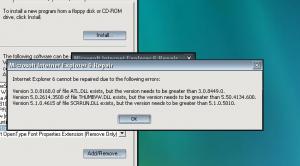snuz2
MemberContent Type
Profiles
Forums
Events
Everything posted by snuz2
-
Application Proposal: XP Start Menu for 98
snuz2 replied to helpdesk98's topic in Windows 9x Member Projects
I would like to see something to configure ( as in reduce ) the Start menu. I think it looks fine as is, windows and buttons are always visible and I do think the postXP/ Uberskin style is improvement there - but I just don't care about stuff that isn't omnipresent in the UI unless it's truly ugly. So I won't be skinning my start menu, but it would be nice to prune it. ( I've pruned quite a bit already, but some things seem to be annoyingly hard coded). -
Flash 10 in Firefox with KernelEX not working
snuz2 replied to chris1379's topic in Windows 9x Member Projects
@Tihiy Do you have information that Flash 10 will not run on older hardware that works with Flash 9? I also have P3 800Mhz and can not seem to get Flash 10 to work. No errors, plugin installs in mozilla, but no rendering on page and no error. Not using KEx at this time but W95 file browser, not that it matters. My processor is listed as only supporting MMX and SSE. This would explain why so many can run it and so many can't... -
i don't use KX currently, i believe i did it in the order you suggested, but i will check again this weekend to make sure. then i will run dpendacy walker for you. cheers.
-
Tried using IEradicator and reinstalling IE6, same problem: starting is blocked by SH95UPD. On the bright side, no problems with version 0.0.8.
-
I tried to rerunning the IE6 installer also updated to latest 2.8 SP, still doesn't run. You wouldn't happen to have that IE radicator file handy would you? Also is there some way I could just hack SHELL32 and try to have it report another version? I couldn't find the "4.72.3612" string in there anywhere...
-
I tried launching it from a shortcut and directly from IExplore.exe itself. No dice either way with SH95UPD, both works without it. I can't get ( and don't want) that desktop thing anymore either. Maybe you just need to find the magic version number to return that's high enough for 98 programs but low enough not to confuse IE somehow... or maybe we can find where IE stores this version string and hack it? Or is using KEX with Sh95UPD enough to prevent this version aversion haha...anyway thanks again for help.
-
This just gets more and more interesting. Even though I uninstalled KEX a week ago, the program that depended on it still runs. Now, this app can update itself from the web, and did, so I assumed the newer version just did not require KEX ( the app is advertised to run on 98). The shell extension properties tags are gone, so I guess it's really uninstalled? I had almost forgotten about it, but read on...!! Trying to find out what happened to IE6, I switched back to my W98 shell chubby configuration. Now IE6 will launch, I switch back to W95 sleek shell, no launch, back to 98, launch. Well, maybe it's my URL hook that keeps it from launching? No, setting it back to shell32 has no effect. In any case, it's the same URL hook for both shells. Now it gets even weirder ! I try to uninstall SH95UPD, IE still doesn't launch, but - programs that depend on SH95UPD like adobe 6... wait for it ... yes! they still run as well ! Now, it is Halloween but I don't know what is haunting my box here !! Only thing I can say is that I Reshacked shell32.dll ( the 95 one ) after installing SH95UPD. I was getting rid of the annoying "Shortcut to %1.lnk" prefixing annoyance. Now, SH95UPD thinks it's uninstalled, but apparently still installed??? So, this is totally haunted machine !!! It seems that SH95UPD did not restore the old version, it's clearly my reshacked shell32.dll. So I manually switch back to original W95 shell file from CD. Okay, now Adobe 6 will not run. And, ... yes ... IE6 can launch. I install, SH95UPD and IE6 is dead again, uninstall, it's alive again. Iexplore.exe is version 6.00.2800.1106 btw. So, now some sanity returns here and it seems that Sh95UPD is somehow killing IE6 launch... sorry!
-
Maximus-Decim Native USB Drivers
snuz2 replied to maximus-decim's topic in Windows 9x Member Projects
I am looking for info on whether it is possible to get the device names to appear in Explorer instead of just "Removable Disk". I tried to edit the obvious .inf but nothing has changed. Any info on how to do this? I ask because some devices mount as multiple disks and it's hard to distinguish them. Thanks. -
IE6 repair would not complete: here's a screen shot of what IE6 repair reports. so, I updated these .dll's from old backups and then ran repair. unfortunately, repair completed without error but still same behaviour from IE6! launch it and nothing happens. nothing! somehow i don't think that sh95upd would mess with any of these files, i did update adobe reader from 6.0.1 to 6.0.6 which may have done this, but i doubt that, it has it's own copy of atl.dll in its folder. i'm thinking that installing and then uninstalling Kex may have been the problem. and here's another weird thing, i have only one app that requires Kex so far, i uninstalled Kex, but now the app runs without it! seems like it didn't fully uninstall. i think i will post this to KEx forum 2moro and see if anyone can make sense of it. don't want to reinstall ie6 if at all possible bcuz it needs so much patching...
-
Shell32.dll 4.00.1111 comdlg32.dll 4.00.951 Explorer.exe 4.00.950 somehow i doubt this is the problem...i think it lost some critical registry entry? bcuz it worked with these components earlier. i will try to "repair IE6" from the control panel....
-
I don't seem to have IE6 anymore....is this by design? Launching doesn't cause an error, just nothing happens!!! Also, now have installed latest Kex. This caused a problem launching mailto: protocols in KMeleon ( not up to date however, v1.13 ) i had to disable Kex for KMeleon. I wonder if this points to some incompatibility between SH95UPD and Kex ? Just llisting it to make a record of the info.... Best of luck on your exams !
-
Confirmed, the problem went away when I corrupted the DllGetVersion string from SHL8.DLL. Thanks yet one more time, Tihiy!
-
@BenoitRen aha !!! much thanks, that works quite well so far ! No more winshell98 ! I knew I used to be able to do this in 95, and I was just too lazy to try the obvious dll ! Now I will try Tihiy's fix, I agree that it's probably not shell behavior, just that confuses Uberskin as to which shell it's in... I will be back, must restart machine after hacking Tihiy's excellent work. A sin really...
-
Taskbar Attached here is supposed to be a picture of the taskbar problem. The orange and brown is the wallpaper, note that the taskbar has a border around it where the "handles" for moving it would be if it wasn't Locked. This area is never updated by the taskbar ( because it isn't actually using it anyway) nor does it get wallpapered, even after refreshing the desktop. You can see that it has remnants of whatever window frames and other stuff that was last drawn in there. So, the desktop thinks it belongs to the taskbar and the taskbar thinks it belongs to the desktop . If I uninstall v007a, the taskbar behaves normally, reinstall, and back to the conflict. It doesn't make any difference whether the taskbar is "Always on Top". But, if I unlock ( therefore displaying the handles in the no-man's land) and then lock it again ( thereby getting the taskbar to inform the desktop that it no longer has handles) all will be well and they are then resync'ed. Links The place I usually test this is in Metapad, it will highlight and launch links like www.yahoo.com as well as many others. I vaguely remember that 95 had this ability but maybe handled it differently? I seem to remember that some programs really depended on this behavior as well but I have not been able to remember which ones... It's annoying, because just that one use of W98 shell will cause it to load at startup. If I get more info, I will post... thanks for your help again!
-
okay, tonight I unhacked all files referencing the W98 shell32.dll. This consisted of Acrobat Reader 6 and Y! Messenger 8. Happy to report that neither of these are now broken. The only other application I can remember hacking is eMachineShop which requires KernelEX to run, currently I don't have that installed. Problems I did find: Taskbar in Uberskin 8.3.13 has problems reporting its area to shell, must be unlocked to dock it and then relocked. Looks like it reports its unlocked size first with the resizing borders, but then fails to draw in them. This was never a problem before. A more interesting problem is the url protocol monitor... the thing that takes mailto: and http: addresses and launches them in mail and browser. I use the following registry hack to send them to W98 shell32.dll REGEDIT4 [HKEY_CLASSES_ROOT\CLSID\{AEB6717E-7E19-11d0-97EE-00C04FD91972}] @="URL Exec Hook" [HKEY_CLASSES_ROOT\CLSID\{AEB6717E-7E19-11d0-97EE-00C04FD91972}\InProcServer32] @="shell32.ori" "ThreadingModel"="Apartment" But it looks like your update doesn't pick these up if I point it to W95 shell32.dll. Is there another way to pass these references to the shell that I don't know of? Or does everybody using Explorer95 just do without this? This is the only thing really missing so far for me. Any comments?
-
ok. i couldn't get any of your methods to work, bcuz no backup files. but i found 0.0.3 and it cleared the data file. then i put fresh 4.0.1111 W95 shell32 on and updated with 0.0.7a. Seems to be working. There really werent' any hacks in shell32, i was thinking of user32 maybe or explorer. so tomorrow I will try taking out references to my win98 shell from various applications and see how it goes. thanks for ur speedy help! I will report my experiences!
-
Well, earlier in the year I wrote that I hadn't tried SH95UPD, but I guess I was wrong -- when I try to install version 7a, it says I must remove version 0.0.3 first. I now remember trying it, it didn't add any exports I was missing, but I must have used the patched shell32 to build my system. Is there anyway to remove v3? or should I just get a new copy of shell32.dll from W95? I seem to remember patching a lot of stuff in that shell32, so I would rather not start from scratch. thanks, snuz2
-
I'm still using it !!! Haven't had a chance to try your extension yet... Good luck on your examinations.
-
it was 2.2.xxxx from the FileHippo link above.
-
@Tihiy: Nice work on IPtest. There is a minor error in uninstall registry file: 1st line should be [-HKEY...... rather than -[HKEY.....
-
Well, a little testing, and...... I can't even get v2 to work on my 98SE. It tends to cause explorer crashes after heavy use and seems to sometimes interfere with window rendering as well. sometimes it just crashes. I'm back to Adobe 6.
-
@fortcollins you probably already know this, but just in case, i found out several months ago that double-clicking the left icon will close the window. i should have figured this out 10 years ago. me = duh. haha.
-
I used Foxit 2 for a day or so and thought it's a little faster than Adobe, although if you take all the plugins from Adobe Reader ( they don't call it Acrobat anymore, maybe bcuz it's hard to imagine anything acrobatic in 8MB ), it will launch way faster. I didn't use it long enough to rigorously test it. However, its updater kept urging me to download v3 bcuz of a super critical error in printing pages. So I did, it worked harmoniously for several minutes then took a hike, bringing the rest of the machine along for the ride. I think I'll try v2 again, does anyone know if there is a way to make it render in a webpage like Adobe reader does? I agree that v2 looks better as well...
-
Maximus-Decim Native USB Drivers
snuz2 replied to maximus-decim's topic in Windows 9x Member Projects
Thanks awergh! The problem was a reinstall of explorer.exe. There was some weirdness of it BSOD after 2nd insertion of device, but that went away, pretty sure I didn't change anything either...I suspect my system is not up to date with the correct patches. Still would like to know how to remove nusb as well, in case I can't get it to work. Thanks . -
Maximus-Decim Native USB Drivers
snuz2 replied to maximus-decim's topic in Windows 9x Member Projects
I tried to use nusb3.3 on my system and it won't let explorer start or run. This is explorer from 95 running on SE. SE was patched with SP2.1a from this site. Reverting to 98 explorer allows the system to start, but it seems kind of shaky so far. MOBO is intel D815. Two questions for anyone who can help: 1. Do I need to further patch this system to get it to work well? Will it ever work with 95 explorer? 2. If not, can someone tell me how to remove it? Otherwise, I have a long journey to reinstall everything. Thanks all.