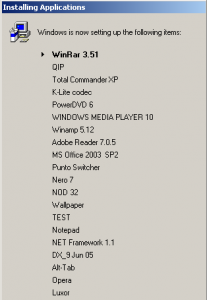S3pHiroTh
MemberContent Type
Profiles
Forums
Events
Everything posted by S3pHiroTh
-
I have tried on XP system and is the same Good luck
-
Thanks a lot for your assistence
-
Silent .NET Maker (latest update: 20080603)
S3pHiroTh replied to Tomcat76's topic in Application Installs
Mmmhhh i think that copy this script in HFTOOLS is the better idea, and HFSLIP check for it (create a NETFRW directory to copy files), will create the silent installers -
I have seen that now, with this latest version of hfslip and the new script for net packages, windows installs correctly except for: I use winnt.sif file for silent installation, when windows start for the first time, classic theme is loaded instead of XP theme, but in my winnt.sif isn't deactived XP theme Another question is: When I slipstream WindowsUpdateAgent20-x86.exe, in "start->all programs" doesn't show the link for "microsoft update", there is a way to delete "Windows Update" and install "Microsoft Update" link? These are not big problem, but I want, if it is possible, to install Windows "correctly". Thanks for your scripts Tomcat HFSLIP.TXT
-
Yes is extactly equal to the november realease, no one file is modified. I can't understand why microsoft release 2 times the same application...
-
Silent .NET Maker (latest update: 20080603)
S3pHiroTh replied to Tomcat76's topic in Application Installs
Eh eh you found my error... I have renamed it language1.exe when I have download it... my apologies. EDIT: Thanks man, this script works well -
Silent .NET Maker (latest update: 20080603)
S3pHiroTh replied to Tomcat76's topic in Application Installs
Isn't accidentaly is for evidence!!! So that file is always the first file of the directory! This is the size of my DNF11.exe 11.554.146 bytes -
Silent .NET Maker (latest update: 20080603)
S3pHiroTh replied to Tomcat76's topic in Application Installs
I have tried, but the language pack for Net 1.1 doesn't install at all. -
Ok, thanks a lot If there are some problem I'll report you in that topic.
-
My first thought is that you don't slipstream an activated wpa.dbl file. So your installation copy isn't activated when ie7 try to install. The wpa.dbl and the CD key are connected each other, so don't try to use a wpa.dbl file that other computers have because, if you do, windows doesn't start. (sorry for bad english, i don't know some english word)
-
For integrating IE7 I have put the IE7 installer in HF folder not in SVCPACK folder
-
Yes, you can create a cmd file and place it into the HFSVCPACK folder. HFSLIP will parse the CMD file at T-13. You can also place REG and INF files in the same folder and HFSLIP will parse them at T-13 too. Hope this helps. Hi, it's me.... again.... I have tried the way that you tell me, but this way doesn't work. When Windows does the first logon, the window "Install Applications" doesn't show. The window that I mean is like this: Mmmmhhhh.... I think that some line code or some hotfix/application, broke my "RunOnceEx.cmd" command. Anybody have this problem too?
-
The instructions on RyanVM site aren't update and there are some instructions not included, that I have included, so is better to post my modified istructions than a link!!!
-
I found that link the other day in another post on this forum -- don't remember if it was you or someone else. But just like the other one, I get a page with a login box. So I went to that forum's main page and did a search for "framework" and for "net", neither of which got me what I was looking for. So I suppose it isn't located in a thread of its own. I also went to the root URL (main site) and couldn't find it there either. Yes, I have had the same problem... but I have made by myself a silent installer for both 1.1 and 2.0 net framework, I'll post the instructions below (found on RyanVM site), so you can create a web page on your site (so nobody ask you for net framework problem ). I have only an issue, if I install net framework 2.0 language pack at T-13 (1.1 net framework works at T-13, but 2.0 doesn't.. bah), when I search for update with Windows update, it tell me that it isn't installed. So this is my question: there is a way, in hfslip directory, to install this language pack at first logon like "RunOnceEx.cmd" (http://unattended.msfn.org/unattended.xp/view/web/59/) do? These are the instructions I have found, can you add these instructions to your website? Thanks to RyanVM site and his original poster Black Hawk for the instructions
-
RyanVM mentions that his .NET 2.0 installer can't be installed at T-13. There are several posts here about alternative switchless .NET 2.0 installers which CAN be installed at T-13. I have tried to download Aserone's Net Installer, but the link doesn't work anymore... I have searched on web but I can't find another installer that work at T-13. Can you tell me where I can download it? Where can I put the language packs for net framework in hfslip (both 1.1 and 2.0)? EDIT: Another news, if I slipstream WindowsXP-KB929969-x86-ITA.exe, after I have installed Windows, Windows Update tell me that KB929969 update isn't installed, but, if I slipstream IE7-KB929969-WindowsXP-x86-ita.exe, Windows Update doesn't tell me to install KB929969 hotfix. I attach my log (with IE7-KB929969-WindowsXP-x86-ita.exe update) HFSLIP.TXT
-
http://hfslip.org/howto.html step 5 Ok, this for me is unuseful, because if I put the .netfx 2.0 exe installer (silent installer download on ryanvm site), it doesn't install, (because that method doesn't install at first logon, but at T-13 of Windows installation), so I have asked. Someone else can told me how to do that? Thanks a lot
-
A question about the latest version of hfslip, I have read that, now, it can install at first logon .msi files, can hfslip install .exe files? Or need to be implemented?
-
This is a zip with these cat files: Only a question, these files are found in my business laptop at work, it has Windows XP Professional in English language, do you think that these cat files works with Italian version or not? Cat_files.zip
-
Simply I don't know It is in my laptop business laptop with a premaked iso image, however if you search that file with google there are many entries... The exact directory where it is C:\WINDOWS\WinSxS\Manifests\x86_Microsoft.MSXML2R_6bd6b9abf345378f_4.1.0.0_x-ww_29c3ad6a.cat If you want I upload it tomorrow morning or I can email you if you want
-
HFSLIP 1.2.2-rc2 adds the CAT file of the msxml2sp6-kb887606 security update. Apparantly HFSLIP wasn't doing that before. This will fix the error for msxml2.dll, but not for msxml2r.dll. This is because msxml2r.dll is not part of the security update; msxml2r.dll is taken from msxml2.msi which doesn't contain a CAT file at all. I couldn't find a hotfix containing msxml2r.dll *and* a CAT file so the msxml2r.dll error can't be avoided unless you don't include msxml2.msi. Ok, I have searched for this CAT file that missing, in my laptop at work there is a file named "x86_Microsoft.MSXML2R_6bd6b9abf345378f_4.1.0.0_x-ww_29c3ad6a.cat", this isn't good for our goal?
-
Ok I have understood thanks But for MSXML2 problem there is a workaround or not?
-
Hi man, only a question. After I have installed the slipstreamed CD there are 3 errors in setuperr.log: -Impossible to registrer OLE control C:\Windows\system32\macromed\flash\flash.ocx -C:\windows\system32\msxml2.dll isn't correctly signed by microsoft -C:\windows\system32\msxml2r.dll isn't correctly signed by microsoft Anyone have these problems? I'm an italian user and I'm so sorry for my bad english. I have used the latest hfslip for test (70105b version). I have attached the log of hfslip maybe someone can help. Thanks HFSLIP.txt