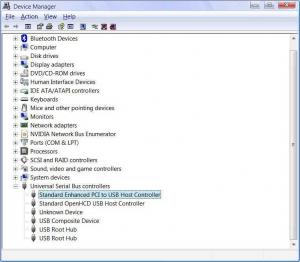Content Type
Profiles
Forums
Events
Everything posted by JedMeister
-
I'm certainly no expert in this sort of stuff but in this case would not binary refer to 1s and 0s? If that's the case then I guess it only seems like an "oxymoron" the way cluberti said it. Perhaps it could more correctly be referred to as a text file containing binary? Ok I'll stop now, don't want to confirm my ignorance too much!
-
I don't really know about this. As I said my only experience doing this sort of thing worked fine. So it must either be something in the laptop BIOS that triggers it or something from MS. When you say it doesn't work, is it that it just won't accept the serial at all, or will it not activate once installed or what? The only time I have ever come across adjusting PIDs was a dodgey hack that you used to be able to do to Windows 2000 (and that's all I'm saying on that matter cause I don't want to be banned from this forum!) Just for the record, there are two flavours of OEM. One is the type supplied to large scale system builders such as Dell, HP, Compaq etc (I will call this Vendor OEM). And the other is the OEM smaller system builders, back yarders and owner builders can buy off the shelf, this second type is often refered to as Full OEM (and that's what I'll call it). My understanding is that Vendor OEM is locked to hardware using some sort of BIOS check, etc. Full OEM should install on any hardware - but you must do a full clean install onto a formatted HDD. With any OEM version, you can not repair, upgrade or any of the other fancy options available to a Retail (ie non-OEM) version of XP. I have a suspicion that the version you have is indeed the first (ie one supplied to a large manufacturer). If that's the case then I don't think that you can legally do what you want with yours. You need a Full OEM version. I could be wrong but my understanding is that you can use a Full OEM version to install on hardware such as Dell etc, but you can't use a Vendor OEM version on any other hardware than that which it was sold with (or same/similar model).
-
As far as I know, and as long as the CD you have is a full OEM XP Home CD (ie not been played with by Dell, HP or anyone else) AND they have a OEM XP Home COA - you should be able to just use your CD with their serial number (off the COA). It should do a clean install fine. Having said that I'm guessing that you've tried and it didn't work. Have you contacted MS? There should be no reason why you can't do this. My understanding is that the OEM license applies to the machine and the install medium is irrelevant - ie as long as it is the correct OS version for the serial number, it should work. I have successfully Installed XP Pro from alternative CD onto a Dell laptop, using the Dell's original serial and it worked fine - perhaps there is some limitation with Home version? Also that Dell was a few years old, so maybe that is a newer limitation bought in by laptop manufacturers to make you install all their extra crapware?
-
Sounds like a very reasonable proposition to me. Especially considering cluberti's comments earlier: Sorry I was so eager to help that I didn't encourage dinnmuzz to make sure (s?)he'd done some hardware checks first. Having said that it did seem that there were possibly 2 errors here did it not? Also must say I had no idea that a full dump would be that huge! ~1GB is a serious upload!!
-
This bit I can help with (the rest is way beyond me!) Open the Windows Registry Editor (Click Start>Run>type "regedit" (no quotes)>click ok (or hit <Enter>) Now navigating in the Windows registry is sort of similar to navigating in Windows file system, it is the same sort of hierarchical folder concept (ie laike a tree of nested folders within folders). For this next bit only consider the left hand frame for now. If you expand My Computer (click the little plus next to it) you should see a number of folders, HKEY_LOCAL_MACHINE will be one of these. Then expand that and look for SYSTEM. Again find CurrentControlSet. Keep going in this fashion until you get to Parameters. If yours is the same as mine, then Parameters itself won't expand, but the folder icon will change to an open icon when you click on it. To confirm you're in the right place it should display the full address right at the bottom of the window (ie "My Computer\HKEY_LOCAL_MACHINE\SYSTEM\CurrentControlSet\Services\i8042prt\Parameters"). Give yourself a pat on the back, you've just navigated to a registry key! Now look to the right frame of the Registry Editor window. Unless ther is already a value called "CrashOnCtrlScroll" you will have to make one. This is really easy. Now in the right frame, in a blank space away from any values; Right-click > New > DWORD Value. Name it CrashOnCtrlScroll (and press <Enter>). Finally double click your new value and change the value data to "1" (no quotes), click ok and you're done! Congrats, you've just added a new value to a registry key! Too easy! (I hope so anyway!)
-
Nice work Scr1ptW1zard. I always wondered how to do this and never got any further than that. Its all just too easy really!!
-

only print in a shared printer with admin autorization
JedMeister replied to Guimenez's topic in Windows XP
Cool, glad I could help! -
You've probably already had enough suggestions by now but what about setting it up and doing a drive image, then if (when) she breaks it just renew the image. If you take one every week or two then you won't loose too much of her stuff. Also I remember some software called GoBack, a little like system restore but actually took a comparative image every time the system starts and keeps a record of changes. I remember it made the system much slower to boot but is there was problems you could "go back". If you are using XP Pro and want her to still be able to install software you could use permissions to lock up some folders for read only etc operation (so sort of a hybrid user/admin account. Although to be honest that could be so much more painful to set up, and could still leave you subject to "Daddy my computers broken"! Good luck
-
I have no idea but I strongly suspect that Windows boot.ini can't be used in this way. Not sure how you'd do it but I reckon you'd need something that loaded prior to boot.ini that could boot to ERD Commander. No idea really, just my 10c worth!
-
Hmm strange. My first guess is Malware, my second would be hardware issues. But really I'm just guessing! Does it run in safe mode? If so run Spybot S&D. ANd sse how you go. (you may need to run Safe mode with networking to download it if you don't already have it).
-
accidental double post - sorry!
-
Where? Maybe next time you upload them, check your post to make sure they're actually there (or is it just me??)
-

only print in a shared printer with admin autorization
JedMeister replied to Guimenez's topic in Windows XP
You're most welcome. Glad I could help. It may be easier to get them to all save it to a shared folder on your PC with the printer instead, so then you only have to check one folder. Good luck with it. -
Avira works ok, I use Avast myself (the ads in Avira really annoyed me). From what I've read; AVG is actually slightly lighter on system resources, and as such would probably be a better free AV option for you. I don't like the GUI though. If you don't mind paying then I've read that NOD32 has one of the best detection rates and is also one of the lightest on system resources. I can't confirm that from personal use though. Definitely ditch Norton, its a system hog and has poor detection and removal rates (as you've discovered).
-

only print in a shared printer with admin autorization
JedMeister replied to Guimenez's topic in Windows XP
You can make it pop up a window when printing which you can then cancel. But if you're not quick it'll print anyway. Sorry, I'm not sure of any software to do what you want. Another idea may be to workaround this issue another way. Instead of sharing your printer access, just install a .pdf 'printer' such as CutePDF. When the other users go to print, it will instead offer to save the output (same as what it would've printed) as a .pdf file. They can then save/copy the file into a shared folder then you can check it to see if you want it to print. Another thought is you may be able to just allow some (trusted) users to install the printer. I'm not 100% but I think you can set permissions on printers. -

need to reinstall xp with a dell disc on an hp computer
JedMeister replied to hmunster123's topic in Windows XP
No, no no! Like the others said just ring HP! Even if you do get a disk from HP, it is not advised to touch it with nLite. The OEM supplied 'reinstall' disks are not generally a proper XP disk and have already been played with. It may work, but probably not. Basically it would be the same as nLiting a XP disk that had aready been nLited! Bad plan! -
+1 for disable simple file sharing. From my experience, it can cause dramas. Also I'm not sure about now, but a few years ago I had huge dramas with Zone Alarm. It caused problems with file sharing over a peer to peer network (like you've got). Even uninstalling it didn't solve it for me. It seemed like a great firewall, but definitely stuffed with the connection between my PCs. After a clean install and just using Windows firewall, with simple file sharing disabled, no problem. I would suspect they've solved those issues but now, but not sure as I haven't used it since then. I think the best way to do what you want, is to use the (hidden) Administrative shares that are already enabled by default in Windows (ie C$ for C:\ drive, D$ for D:\ drive and so on - $ will hide a share). Also sometimes the PC naming in Windows filesharing can be problematic and intermittent. A solution to this is to set static IP addresses (eg 192.168.1.10) and use that instead. So now to access C:\ drive on the remote PC with IP of 192.168.1.10 use this: \\192.168.1.10\C$ It will ask for your username and password, but you can check the box to save these, so it will not ask again. To make it even easier, why not map the remote shares to Network drives such as X:\? If you allow these to be persistant then everytime you turn your PC on, they will be there in My Computer. This takes a little setting up, but beauty is that once setup it will work consistently without problem, and will also be secure, should your circumstance change, you migrate to a wireless network (you will need to change the static IPs to the wireless connections) or a friend brings their PC around, etc, etc.
-
No worries jatinder. Hope I've been of some help. I must admit that after reading back through this, I have overlooked a lot of what you have said and I hope I haven't frustrated you. A couple of things in particular that I missed: In your first post you've already supplied dumps, doh!! And in this post you identified that you indeed do have USB 2.0 ports (by identifying them in device manager) Doh again!: As for live CD try something like Ubuntu (read up and download here) If it works ok within that (don't worry the OS will run a little slow as it is running off CD and RAM and not of HDD - should be able to see if USB is working ok though). If that works it seems like XP prob, if that doesn't work then hardware. I'd still contact Acer though.
-
Personally I think Everest has got it wrong. Have a look in Device Manger and see what it says there (easiest way is right click My Computer > Properties > Manage > Device manager (in left hand frame, under System Tools - if you don't see it click on System Tools). Expand USB controllers and make sure there aren't any yellow exclamation marks or red crosses. After a quick google it seems likely that you do have USB 2.0 (SiS 7001 = USB 1.1, SiS 7002 = USB 2.0). However it also seems that the USB 2.0 implementation by SiS is somewhat problematic. I'm not completely clear whether this is actually the same problem you have but certainly worth a read about. USB man has some interesting reading here. Apparently MS have released a hotfix but it is only available if you contact them direct. I think you should be in contact with Acer support re this whole problem (not just BIOS), as I said already, you've paid for extra warranty might as well get your value for money. Its possible that this is a known issue and they could help you quickly and easily.
-

Installing XP on FAT32 partition -> missing NTLDR
JedMeister replied to 98 Guy's topic in Windows XP
After the OP has solved his problem, he is advised by well intended people to delete all partitions or to buy a second hard drive. Maybe we could read more than the 1st and the last posts ? Doh! Good point man! Sorry! -
USB 1.1 is often referred to as "Full-speed USB" and USB 2.0 referred to as "Hi-speed USB" (a little confusing I know). From Wikipedia: Here's my Device Manger with the "Enhanced Host Controller Interface (EHCI)" (USB 2.0) highlighted (in light blue). Note that on my board, Hi-speed USB (2.0) is called "Standard Enhanced PCI to USB Host Controller" and my Full-speed USB (1.1) is called "Standard OpenHCD USB Host Controller". As Tripredacus said there is no physical difference when you look at them, looking in device manager is the only way (and plugging something in as Tripredacus also mentioned). I think its worth contacting Acer support to confirm that your hardware supports USB 2.0. I would be surprised if it didn't but you never know. Acer should be able to advise you where you find the USB 2.0 options in BIOS too (or maybe even google?) A BIOS update may help but I'd contact Acer first myself. You've paid for extra warranty so might as well use it! I think you need to find out more about your BSOD too. The fact that is happening suggests to me its something deeper than a simple case of no USB 2.0 support (ie actually something wrong). Enable a full error dump and turn off auto restarts on BSOD (so you can write down the full STOP code). Then try to make it do it and when it does it, upload your dump here and try to attract the assistance of some of the hardcore tech heads (error dump analysis is way out of my league!)
-
OK then! what's FBWF and why? I have no idea! I was playin with an Eee PC today and am planning to buy one in the next week or 2 (I was most impressed). I found it to be pretty quick disk operations generally (although I didn't test, just casual observation/use). It was the Xandros flavour if that makes any difference.
-

Installing XP on FAT32 partition -> missing NTLDR
JedMeister replied to 98 Guy's topic in Windows XP
Did you try just booting with your XP CD, delete all partitions and then create just your install partition? I'm not clear on why, but sometimes it offers FAT as an option, others it only offers NTFS. I did a clean install on a brand new SATA drive (for a customer) the other day (XP Home SP1) and it offered FAT. -
If you are behind a router with built-in hardware firewall, or at least NAT, then its probably sufficient to just use Windows Firewall (probably don't really need one at all). Although if you're worried about restricting apps (inc Trojans and other malware) from contacting the net then I don't think its good enough. I have found that sometimes it does, sometimes it doesn't. I highly recommend Comodo Free Firewall. Its probably overkill and you'll probably get sick of the pop-ups every time things want to use the net or when programs communicate with one another, but after the initial stage of learning I think it works quite well.