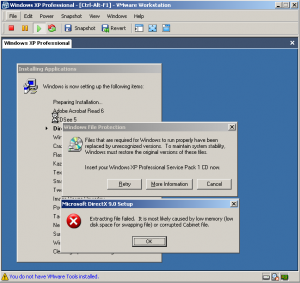cybertron
MemberContent Type
Profiles
Forums
Events
Everything posted by cybertron
-
Yeah, I guess its just one of those things. Oh well. I certainly wont argue with Nuhi.
-
I've just finished installing windows after creating a new UAI CD and all went well accept file protection is still enabled. I set the option in nlte to "enable" thinking that would enable the patch, but my guess now is that was leaving WFP enabled. Is there anyway we can get the wording changed on that feature? I think it should say something like "Enabling this option leaves WFP on, Disabling this option turns WFP off." I realize that makes sense already but this isn't the first time I've had this problem. I think last time I just disabled it though for whatever reason. Anyway, Now I'm having a REALLY hard time finding a way to disable WFP, so if anyone has a fix for that, please let me know. Thanks a bunch! (keep in mind, SP3)
-
My corp key works fine w/ sp3 thus far... I did have to hit "validate again" on windows update, but all went fine after that
-
how on earth did you find that? i've been looking everywhere... thanks a bunch. *edit* nm... thats not RC2 *edit2* Ok i'm offically confused... the KB in the file name links to what looks like RC1... but it is in fact 3311... which i thought was RC2. *shrugs*
-
Muchas gracias.
-
I searched a bit for a thread that i found a long time ago saying which you did first in order to make sure it would work, I found this out by trial and error myself a while back but was not able to find the thread or figure it out from my previous cd's created. So i'm wondering if anyone knows if you should do nLite then the packs, or the packs then nlite... thanks in advance and sorry if this was an easy to find thread, i wasnt able to find it.
-
Anyone had Longhorn 5048 running on VMware?
cybertron replied to ithinkurdumb's topic in Windows Vista
I just mounted my 2003 server ISO and formated the drive and then restarted with the longhorn iso mounted. In VMware 5 i mean. -
Daemon Tools is not installing..
cybertron replied to bubbers214's topic in Unattended Windows 2000/XP/2003
346 works with sp2, got the msi, but didnt try to unattend it, i just know it installs normal. you probably have something else weird going on. no clue as to what though. -
wow, yeah that is a slick program, i just wish it was freeware. oh well.
-
The only reason i wouldnt do it that way is because...
-
SP2 - what to leave out now?
cybertron replied to Mike500's topic in Unattended Windows 2000/XP/2003
It will be on Microsoft's Download servers tomorrow, wait till then A certain someone was kind enough to send it to me -
SP2 - what to leave out now?
cybertron replied to Mike500's topic in Unattended Windows 2000/XP/2003
Where are you guys able to get SP2 from? i'm searching all over and no luck, only the beta site, but i have no access to that. -
UXTHEME.DLL hack for XP SP2 Final
cybertron replied to Denney's topic in Unattended Windows 2000/XP/2003
I am just curious, where can i read about hacking these files? I dont understand "at (xxxx) offset change blah to blah" I dont mean to ask stupid questions but i'm not really sure where to even begin, much like another topic i have yet to figure out, regaurding setting the registry to point to a new dll (msgina.dll for example) so that when that file is updated via windows update, your hack (the ctrl-alt-del edited window) is still working. So where can i read up on "offsets" and the like? -
Are there other dll's you guys do this with? i've never heard about doing that, and if so, is there a section on unattended.msfn.org that I missed thats about that?
-
Where is the "GinaDLL registry key" located? i dont think i dont think i know about that.
-
Has anyone found that recently their previously modified msgina.dll file has been overwriten? Mine was a bit ago, not sure when, but I just did another install on another computer, say my mod'd logo and then did windows update and its gone, anyone else see this and how can i make it so this doesnt happen again? or do i have to modify it again after doing the updates, no way around that?
-
Yes, you can integrate as many RAID/SATA controller drivers as you like for sure. how would you do that? multiple OemPnPDriversPath's? and like this? $OEM$\drivers\sata\si $OEM$\drivers\sata\intel
-
I too am wondering about this. and I'm also wondering if you can put in 2 sets of drivers? I have the Si3112 and the intel on my motherboard (Abit IC7-G) and was hoping i could get both installed in the text portion of the setup.
-
Unattended Secret: Reducing Size Of Source
cybertron replied to gosh's topic in Unattended Windows 2000/XP/2003
Well this is like my first or second post, so go easy on me. hehe. I have been able to setup everything with no errors until now, and I'm pretty much at a lost for words, I setup my cd using the msdn guide and all was well until i found myself running out of room and thought this would be a good way to gain some of that back. so here is a screen shot of my problem... Any idea's? any anyone need anymore info like my config files let me know... Well that was dumb. somehow the dx9 file did get corrupt in the ISO and i was using CDIMAGE and that never happend when i was using nero6, so i will have to test that out some more but i do have a working version and that is the problem with that. as for the WFP error, i do have this.... ;Disables Windows File Pertection [HKEY_LOCAL_MACHINE\SOFTWARE\Microsoft\Windows NT\CurrentVersion\Winlogon] "SFCDisable"=dword:FFFFFF9D so i dont know what that could be. -
Have Some Programs need to install unattend
cybertron replied to Azzkikr6969's topic in Unattended Windows 2000/XP/2003
I found out how to register textpad from the reg...here is the key you want to export... [HKEY_LOCAL_MACHINE\SOFTWARE\Helios\TextPad 4\License] thats what i did, and i was able to test it and it worked great!