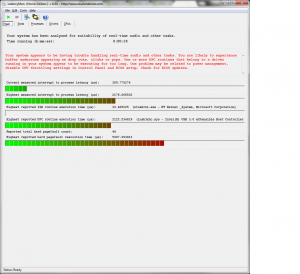Search the Community
Showing results for tags 'dpc'.
-
Background: Computer geek since 1980(Apple2+), Have built every PC I've owned since the mid-90s, CS degree (VA Tech), developer, with lots of weird hardware needs: I have 4 screens totaling 30 sq ft, there's 4 computers running 24/7 in my house, my music is connected to an FM transmitter with boomboxes in every room, I have a USB infrared receiver for remote control, and USB X10 controller to control house lights, a custom USB ambilight system (not hooked up during my recent troubles), 2 RockSmith controllers with guitars hooked up -- counting my USB hub I frequently have, with on exaggeration, a dozen things plugged in. I've always installed windows myself -- only had an OS installed on a machine I bought once, in an emergency (I didn't build it; I hated it; It died within 5 years). My wife had a machine that had been continuously upgraded since it was a 286, that would still function today, had we not curbed it last week. We have over 40TB of harddrive space in our house. We're hardcore geeks. I hope this intro doesn't make me sound like a douchebag, I'm just trying to set a level of competence here, so people don't waste time over explaining basic things. I'm frequently finding myself in unique situations, and still manage to keep my windows installations going for 5 years. They usually last until the motherboard croaks. ...So imagine my ire when I built an awesome machine last summer: STATS: Intel Core i7-5820K Haswell-E 6-Core 3.3GHz with an Arctic Freezer I30 cooler on a ASRock X99 WS EATX motherboard with 24G of Crucial Ballistix Sport DDR4 2400mHz RAM, a Radeon R9 270 video card, and a Crucial M500 240GB M.2 SSD...all inside a massive NZXT Phantom 820 case. ...and it's in what seems like death throes. My baby isn't even a year old yet, and it's slower than my 2008/2011 computer. Not CPU-slower. I can still crunch numbers just as fast. (Verified by encoding WAV to MP3 with multiple simultaneous instances of LAME.exe) Not harddrive-slower. I can still copy files just as fast. (I copy at commandline with speed indicator, usually 50-90MB/s over LAN, faster locally.) Just... overhead slower. Console output is slower. BAT files run slower, even without console output. I have over 2000 BAT files that I've developed for over 20 yrs that do most things for me. One just generates white noise for audio alarm. The noises are slower because each line of the BAT file seems to be loaded at a slower speed. When viewing multiple videos with MPC-HC -- the next video takes ~30 seconds to load instead of 1-2 seconds. Switching to full screen video? Expect a 10 second delay where there used to be 1. My mouse frequently stops moving, and I can't move it for several seconds. (I haven't experienced that since Linksys's horrible 1999ish ethernet cards!) I've even, for the first time ever, heard the occasional audio disruption. (I have optical digital output direct on motherboard, hooked to an optical splitter, one of which goes to my primary amp, the other of which goes to a DAC that splits into 3 runs: Bedroom, Downstairs, and FM transmitter - which reaches 5-10 boomboxes sprinkled around the house. I've lost count.) For the first 6 months of owning my machine, I never saw the CPU go over 25%. It was usually at 6-18%. Now it's idling at 25%. But again, my problems are not general CPU problems. I can still encode audio at the same rate; my CPU can still computer just as fast. I can still play RockSmith (once it loads, which is WAY WAY WAY slower.. ALL loading is slower). I think the CPU rate is so high because these Interrupts/DPCs. They are constantly at 6%. The problem happened SUDDENLY. Everything was fine, I rebooted (pre-party hosting checklist: Reboot my computer so it's less likely to crash and disrupt the party music), and it's never been fine again. It took me 2 hrs just to get it booted again. It feels like a hardware failure, but I can't pinpoint it. I've now spent about 20hrs trying to fix it. I don't think there are any more drivers I can replace or upgrade. The fight with ATI/AMD drivers was the worst, but from what I can tell, ATI/AMD Catalyst versions have no effect on this. I've gone back to my original install CD, up to the latest hotfix. No changes. I don't have a job (medical issues,recently found out I am NOT dying,at least not yet [anti-RNP antibodies indicate MCTD/lupus,but lack of symptoms mean I don't get a diagnosis..yet])..................and I've been doing this every waking moment since Sunday, except evenings with wife after she gets home from work. EVERY. WAKING. MOMENT. I've tried re-installing windows, but my drives are all GPT, so no go. I have my SSD, and it won't let me install a 2nd windows instance to it. I've ordered a new SSD (not M4, but SATA) which will arrive next Friday, at which point I'll try installing another instance of windows (Windows 7 Ultimate). Suffice to say, I am biting the bullet and asking for help. I can't figure this one out. I've run LatencyMon (attached), but xperf doesn't tend to work for me (stopping xperf at command-line simply hung the command-line for 10+ minutes until I had to kill the process; I got no resulting file, tho I'd be willing to try again). Here are some attachments. I'm all yours. What should I do? I haven't been this clueless in a hardware situation in many years. I'm about to hook my audio/wireless keyboard/mouse / guitars back up to my old 2008/2011 computer. (Ironically, I built my 2015 computer because my 2008/2011 computer wouldn't boot consistently, and I can't go without a machine hooked up to my house video/music/lighting. For whatever reason, it did not die afterall. It got better.) Anyway..... I will respond to any suggestions! Because this is driving me completely crazy (in case you can't already tell). latencymon-20160120210030.txt
-
EDIT: I suppose I'm trying to understand two things, is it 'normal' to get a few hundred pagefaults when loading up programs? The other part would be to understand if getting ~100k ISR count for hal.dll a minute is normal. I use a Wireless N USB adapter in the front of my case in a USB 3.0 slot for the internet. When this is disabled I still get pagefaults but the Latencymon report comes back fine with no high reports of latency although the ISR counts are roughly the same. It is currently my only means of internet in a 3 story building. I also just want to add performance wise my PC seems entirely stable. I replaced the HDD this week and that seemed to be the huge cause of any problems, but since numbers wise everything in LatencyMon looks the same I just want to make sure there isnt anything else wrong with my machine currently. I previously had a machine with nasty pagefaults where the main culprit was my HDD was actually failing. I received a new SSD this week and reinstalled Windows 7, since then things have been insanely faster. I went from very low settings in multiple games with hiccups to max settings. It's really depressing how long the bad HDD had been bottlenecking my performance and I was in denial. ANYWAYS, Latencymon posted below as well as an xperf going to be pasted. Would love any help on where to look next, I've installed all drivers I could think of. SSD has been updated to most recent firmware, Intel Speed Tech has been disabled in BIOS and the bios is up to date (Sabertooth p67 3602 version). High Performance has been selected in Windows as well. XPERF: https://drive.google.com/file/d/0B597DIrOwkw0UHF2THlQaGlESk0/view?usp=sharing