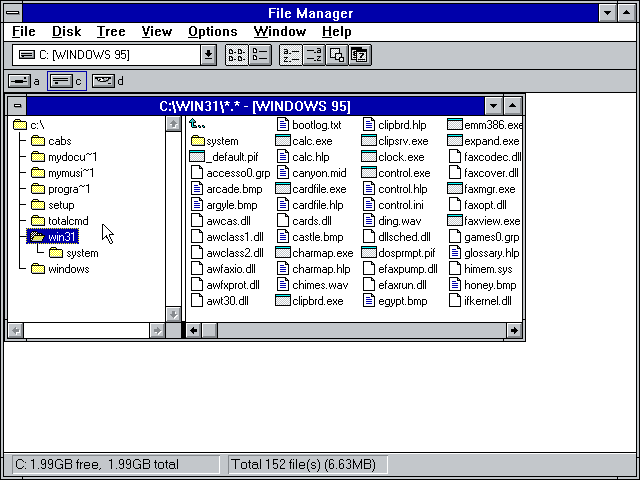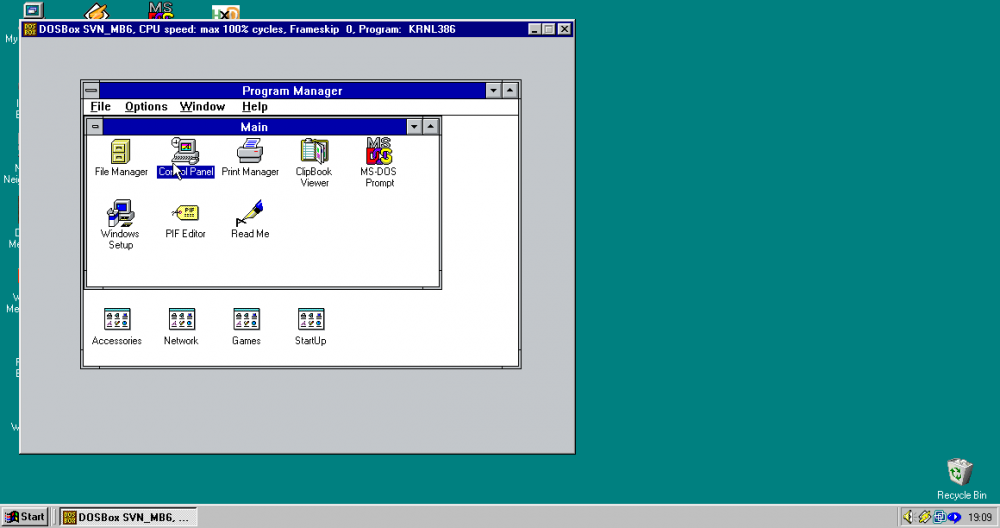Search the Community
Showing results for tags 'windows 3.1'.
-
A quick backstory: When Windows 95 came out it was ran on top of MS-DOS as Wikipedia quoted: "Windows 95 and 98 are both dependent on MS-DOS to boot the 32 bit kernel and run legacy 16 bit MS-DOS device drivers" as for Windows 3.1 it was 16 bit only. You would think Windows 3.1 could run on Win9x but you would be wrong. The MS-DOS version is incompatible, However Microsoft had actually intended to run Windows 3.1 on top of Windows 95 for backwards compatibility, Most likely for backwards compatibility purposes. I honestly think if this made it to final and i existed back then I would use it! It has huge potential in my opinion but... It didn't work well. Firstly it requires you to have windows 3.1 preinstalled with no way to do it with the app. Some people say it was a VM but honestly that is wrong as, from the above screenshot it has full access to the hard drive which also in some cases could pose a danger. Also unlike VM's drivers don't work at least for me. i tried installing a svga driver onto the 'VM' and it gave me a blank screen, some drivers have to be at dos level like the sb16 driver for windows 3.1 on the 95 system which VM's don't need. and so honestly I rate the beta windows 95 'VM' 2/10. as for DOSBox it works so much better with sound, graphics and even networking (because it's megabulid6) working. It's also isolated from the host meaning it can't do any damage. It can even let you put files onto it. so if you want windows 3.1 inside of windows 95 your much better off using DOSBox.
- 5 replies
-
- Windows 95
- Beta
-
(and 1 more)
Tagged with:
-
Hello! One of my sisters gave me their old notebook computer for my 40th birthday. It's a HP Pavilion ZT1135. It has no working built-in networking capabilities and recently, the old hard Toshiba 40 GB IDE hard drive was replaced with a Transcend 8 GB 2.5" PATA SLC Industrial SSD (model number TS8GSSD25-S) as I was previously unable to use it for over a year. Looking into the information from Navratil System Info, the Transcend 8 GB 2.5" PATA SLC Industrial SSD has a actual fixed disk capacity of 7.45 GB. This drive is limited to 300,000 writes per single level cell memory (512-byte sector) for a total of drive life of writing up to 2.13 PB of data. Here's what I have installed so far: 1. I managed to install Microsoft MS-DOS 6.22 using the USB 2.0 compatible floppy disk as well as Windows 3.1 without problems and I disabled the Windows swapfile. By disabling the Windows swapfile, you CANNOT install Win32s. I managed to install 4DOS without too much of a problem, but I managed to disable swapfile support also. The notebook has 256 MB of memory with 248 MB is usable, 8 MB is reserved for video memory. The notebook PC has a integrated S3 Twister 86C380 graphics chip with 7 MB of video memory. MS-DOS 6.22 can only recognise up to 64 MB of memory and only supports the 16-bit FAT file system which limits the size of the partition to 2 GB (up to 65,505 clusters at 32 KB per cluster and 64 sectors per cluster). Currently, I have the drive split up into four partitions: 2. Drive C: (primary partition): 1,474.47 MB with 49.63 MB (or 3.37%) of disk space used 3. The extended partition occupies a total of 6,141.09 MB. Drives D, E and F all have 2,047.03 MB with drive F using 40.25 MB (or 1.96%) of disk space. Drives D and E have not been used yet. Overall, out of the total 7,615.56 MB capacity, MS-DOS 6.22 is using only 89.88 MB or just 1.18% of the total disk space. This may sound too much and too good to be true for a tiny 21-year old operating system. However, MS-DOS 5 through 6.22 alone may not understand how a SSD functions and I have concerns over possible data corruption. Also, is it possible to use USB support and PCMCIA drivers under MS-DOS and Windows 3.1? The notebook has two PCMCIA slots that were made by ENE Technology Inc. Under Windows 3.1, the OS doesn't even detect the USB floppy drive at all. Windows File Manager displays drives C, D, E, F and X. Do you have any idea what can be done to reduce data corruption under MS-DOS when run on a SSD? Also, how can I get Windows 3.1 to detect the USB floppy drive when MS-DOS does?
- 21 replies
-
- ms-dos
- windows 3.1
-
(and 2 more)
Tagged with:
-
Okay, I have a problem running Windows 3.1 in the latest version of VirtualBox (v4.3.10). When I run Windows 3.1 using the patched generic SVGA drivers, VirtualBox crashes and throws this error message: To make matters worse, my Windows Vista host PC even froze for several minutes before I got a chance to use Ctrl-Alt-Delete to stop a non-responsive VM. The current settings that I have configured are the following: MS-DOS 5, 8 MB memory, 1 MB VRAM, 1 GB SCSI hard disk and CD-ROM, Windows DirectSound, SoundBlaster 16 and a AMD PCnet-PCI II NAT adapter. Windows 3.1 with the Generic SVGA drivers works well in Standard Mode, but doesn't work correctly in 386 Enhanced Mode and crashes. I recall that I used to sign-up for the VirtualBox forums years ago, but Oracle acquired VirtualBox from Sun and introduced a single login and now...I can't use my acocunt in the VBox forums anymore. Hopefully, someone will file a bug report to see what could be wrong here. I'm wondering if this is a bug with the Generic SVGA drivers not cooperating in the latest version of VirtualBox or not and that there is a workaround to it. Should I post the CONFIG.SYS and AUTOEXEC.BAT settings and determine what could be wrong with it? If not, then I will end up removing Windows 3.1 from the hard disk image until this issue gets fixed.
- 3 replies
-
- Windows 3.1
- SVGA
-
(and 1 more)
Tagged with: