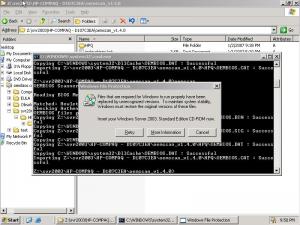FreeStyler
MemberContent Type
Profiles
Forums
Events
Everything posted by FreeStyler
-
@Kilyin u can use oobeinfo.ini for that as well A example, you can use oobeinfo.ini to load the proper key oobeinfo.ini [Version] ProductKey="XXXXX-XXXXX-XXXXX-XXXXX-XXXXX" [Branding] OEMName="Dell Computer System" OEMLogo="OEMLOGO.JPG" oemcopy.cmd copy oemlogo.bmp %SystemRoot%\System32\ copy oeminfo.ini %SystemRoot%\System32\ copy oobeinfo.ini %SystemRoot%\system32\oobe copy OEMLOGO.JPG %SystemRoot%\system32\oobe\images OEMSCAN.INI [Dell System] PATH=".\Dell\" CMD=".\Dell\OEMCOPY.CMD" When XP loads for the very first time, Key value from oobeinfo.ini is used replacing the COA/SLP key used during installation
-
Yup, the OEMScan RVM Integrator Addons can be used together with OEMSCAN 1.4. If you use RVM Integrator you can use these (but don't ask suport for it here!) If you don't use RVM Integrator, just go to www.oembios.net and download oembios file sets separetely and read instructions in the OEMSCAN1.4 zip package on how to include them.
-
Multi Manufacturer Pre-Activation
FreeStyler replied to Bezalel's topic in Unattended Windows 2000/XP/2003
I don't see what OEMSCAN has to to with Nero not registering files correctly? To me it seems you screwed up re-building your UACD OEM disc. (components missing?) To succesfully pre-activate Windows XP you need the 4 vendor specific oembios files and a valid OEM SLP (Not COA!) key. -
Multi Manufacturer Pre-Activation
FreeStyler replied to Bezalel's topic in Unattended Windows 2000/XP/2003
@jbm Do you have the quotes in OEMSCAN.INI formatted propperly? Otherwise you might get the "cat file corrupt error" as oemscan cannot find the specified files should read like: (example) [GATEWAY] PATH=".\GATEWAY\" -
Think it had something to do with the fact it elapsed the 1 minute boundry, Reinstalled the Virtual PC exactly the same as yesterday,only this time without the error (running oemscan and grabbing the oembios files over a VM shared folder) I'm also doing a test install on Virtual Server 2005 right now, results will folow later UPDATE: Installed just fine as well Also with OEMScan integrated into setup...using CMDLINES.TXT setup succeeded
-
Multi Manufacturer Pre-Activation
FreeStyler replied to Bezalel's topic in Unattended Windows 2000/XP/2003
Can you post CRC values of expanded oembios.* files? -
Seems to work pretty well, no more errors due to Windows Server 2003 \Device\PhysicalMemory permissions On a fresh Windows Server 2003 R2 Standard installation "Windows File Protection" kicks in once when runing oemscan for the first time (just after replacing COA oemfiles with vendor specific server 2003 oembios files) When clicking "Cancel" and keeping the new files after reboot all seems to be ok. I could even run SFC /Scannow without the original files being restored, so that looks good as well UPDATE: When running oemscan on a fresh install of Windows Server 2003 Enterprise Edition with SP1 i didn't get the "Windows File Protection" dialog...(maybe something went bad the first time)
-
@Bezalel NEC (OEMBIOS CRC=678752DC) seems to be missing on www.oembios.net it has 1 new entry, eg: 'F000','0000','fff0','NECC1' @All xehqter is right, leading or trailing spaces are ignored on all sets @xehqter Have you been able to succesfully test the AMOI (OEMBIOS CRC=3A887CB8) set on Virtual PC or such? 'F000','E700','','AMOI Electronics CO.,Ltd' Whats up with the empty 3e value in it's range?, is this fileset any good?
-
ah, hehe overlooked that so the best possible way to list FUJITSU oembios files inside OEMSCAN.INI would be like in the example below, right? [FUJITSU SIEMENS] PATH=".\FUJITSU\10045CFA\" [FSC SYSTEM] PATH=".\FUJITSU\10045CFA\" [FSC SERVER] PATH=".\FUJITSU\10045CFA\" [FUJITSU-PC] PATH=".\FUJITSU\BACB9A77\" [FUJITSU] PATH=".\FUJITSU\D2D64C41\" Should i care about the spaces (10045CFA & D2D64C41 sets) before the actual string?
-
Something weird i noticed today trying to use the "FUJITSU SIEMENS PRIMERGY (OEMBIOS CRC=D2D64C41)" on MS Virtual PC FUJITSU SIEMENS PRIMERGY (OEMBIOS CRC=D2D64C41) FUJITSU, SIEMENS, PRIMERGY, FUJITSU, SIEMENS, PRIMERGY Whenever the VPC BIOS is edited to read "FUJITSU" it pre-activates fine, but if "SIEMENS" or "PRIMERGY" are used it still requires activation I also tried to combine SIEMENS and PRIMERGY and also added the strings multiple times like the HP set that required two read instances of the string... Looks like it only activates whenever "FUJITSU" is found and the other two values are bogus...anyone has ideas on this issue?
-
http://www.intelliadmin.com/blog/2006/11/a...ows-xp-and.html
-
Multi Manufacturer Pre-Activation
FreeStyler replied to Bezalel's topic in Unattended Windows 2000/XP/2003
and then...then there's Vista...**** -
WMI information without WMI
FreeStyler replied to #rootworm's topic in Unattended Windows 2000/XP/2003
Thanks, very usefull program