Content Type
Profiles
Forums
Events
Posts posted by Tripredacus
-
-
You can purchase either Retail or OEM System Builder Kit Windows software from large online retailers like Amazon or Newegg, although there are others. Official Microsoft resellers may also offer this OS for sale. Both Home Premium and Ultimate have reached EOS (End of Sale) so any media left in the market are all that there is. Once it dries up, it will only be in the secondary (used) market as used or NOS product.
Also, make sure you really want Ultimate. Go through the feature comparison to verify you actually NEED the things Ultimate does. You might just be fine with Pro or Home Premium.
http://winsupersite.com/article/windows-7/windows-7-product-editions-a-comparison-128684
The Office in that link does not specify (unless I missed it) if that is the FPP (Fully Packaged Product) or PKC (Product Key Card) version. Just because of that, if I were to want to purchase Office 2013, I wouldn't from that site because I would be uncertain of what I would be receiving. Plus I never heard of the website, which doesn't help. Like the Windows OS, you can get Office from major online retailers.
0 -
Well, what are your software requirements? I doubt you are going to just install Windows 7 and nothing else. Basically if you are using 64bit, your minimum RAM level is 4GB.
0 -
The other topics have been removed.
Op, you may want to consider hosting the file on a site in English and one that is more well known/trusted and/or doesn't require enabling of javascript to download.
0 -
Not sure what you mean by warez as i don't use any warez software?
That black rectangle with the non-genuine message was inserted into that warez authors, for whatever reason. We won't discuss it in specific terms, but Kel has already given a hint. Although, it may be possible that the Rt7lite you have is not a clean or original source.
0 -
_NG (next generation)
Only if the version after that is nLiteDS9
 0
0 -
IMO, the only real benefit for UEFI mode is you can boot a 2.2TB+ disk. Also, IMO, having the OS on such a large drive is a waste because I'd rather not keep my stuff on the same disk as the OS.
1 -
Yeah, I suspect on the more limited BIOSes, that the Windows 8 option enables everything that Windows 8 needs/wants/works with. I certainly have seen some where you can enable Windows 8 and there is no options for Secure Boot or Rapid Start or what-have-you.
0 -
It seems, based on the screenshot, this "amazing tool" might actually be closer to "amazing warez" ...
vsUK, you should look into using MDT, which you can use to create unattended installation from DVD or USB.
0 -
I have run into this as well. It isn't specifically locked to "Windows 8" but it just uses that wording. They use terms Windows 8 instead of UEFI boot and Windows 7 (or Other OS) for Legacy boot.
I've even seen one where UEFI mode is enabled, legacy is disabled and 64bit is disabled.
0 -
One reason to get that error on MSE is if you have another antivirus software installed. This includes Windows Defender. If you have Windows Defender also, uninstall it, reboot and try to enable the real time protection. Take a look see here:
0 -
Is it possible to get this created version of XP-x64? Can somebody send me an image?
Windows operating systems are not redistributable. These topics for nLite are to help those who use the program, and no where is there an offer to create a custom Windows installation for other people to download or share.
0 -
I mean this link:
Here I got the error. I overlooked your way. This also works for me.
HA! That was my first reponse... see post #241. I confirm the Find Links button on a profile goes to the "Oops" message. I can't see mine nor yours... Although I'm not sure what that button is SUPPOSED to do either. It may not be implemented. The only other IPB forum I am on that has that button is Reboot, and it just goes to a page that says "no links."
0 -
I mean the new likes. I got several likes and tried to find where I got them.
Ah. In your profile, on the left menu there is a likes button. I went to yours and click it and can see where your likes are from.

You can also see what posts you have liked.
0 -
It looks like you have 2 sort option on top to filter your results, All and Unread. Have you tried clicking both of them?
0 -
I have gotten it to install now. There are multiple versions (I guess) of this 840m driver I had to try. The one I was using in the above post was labelled as Win7/8.1 driver v332.38 and I had another one that just said Windows 7 with the same version.
Apparently, there is a driver signature issue in the one for Win8.1 that was causing rundll32.exe to balk at trying to install the INF and causing the installation to fail. Using the one for Win7 has the same problem. The difference is that this one opens a prompt to install an unsigned driver, which I've encountered before with touchpad software.
Moving this topic to Drivers forum.
0 -
the "find likes" button in the profile doesn't work.
Likes? Links? I can't use the Find Links button on your profile.

Or mine. :\
0 -
Also, free bananas are a good resource for a business website.
At least five.... No good picture of many free bananas...

Back to topic, -X- seems to like a particular one, posted in similar topic:
http://www.msfn.org/board/topic/159602-looking-for-a-live-chat-feature-for-my-site/
0 -
while my start screen is entact, I lost some things I pinned to the taskbar, can someone tell me if the option of donotcleantaskbar still valid in windows 8.1?
It would appear it is available 8.1 but NOT 8.0:
http://technet.microsoft.com/en-us/library/ff715708.aspx
 0
0 -
I've been trying to install the nVidia GeForce 840m (mobile) driver and it is not working as expected. I typically will launch driver installation from an exe that is in the Startup folder. The drivers will fail to install in this way. All other nVidia mobile drivers work fine on other system. If I manually run the installation or run it via CMD, it works.
Windows 7 Pro SP1 x64 in Audit Mode.
I have tried the following launch methods:
RunWait (@ComSpec & " /c c:\temp\g840m\64\setup.exe -s -i -noreboot -noeula")RunWait (@ComSpec & " /c c:\temp\g840m\64\setup.exe -s -i -noreboot -noeula", "c:\temp\g840m\64")
The second one is a newer implementation that sets the working directory. 700 series and older did not need it, but the driver for the 860m requires it to be able to install. Using either of those commands results in the software not installing and the following errors.Event Viewer:
Fault bucket , type 0Event Name: PnPDriverImportErrorResponse: Not availableCab Id: 0Problem signature:P1: x64P2: 0000001EP3: nvqu.infP4: 3e8d117273af480cdcf6ebb68dba29853ae41c19P5: P6: P7: P8: P9: P10: Attached files:C:\Users\Administrator\AppData\Local\Temp\DMI3BE6.tmp.log.xmlC:\Users\Administrator\AppData\Local\Temp\LOG3F03.tmpc:\program files\nvidia corporation\installer2\display.driver.{0000bb89-2cd4-4cd4-bd0e-a8b19e8383a5}\nvqu.infThese files may be available here:C:\Users\Administrator\AppData\Local\Microsoft\Windows\WER\ReportQueue\NonCritical_x64_126c3610fd693f59bf2b5daeb553ab6cac92c05e_cab_08623f50Analysis symbol: Rechecking for solution: 0Report Id: 1431dc3f-0d7d-11e4-94e1-0c8bfd9bb927Report Status: 4Error from LOG3F03.tmp:flq: {_commit_copyfile}!!! flq: Error installing file (0x0000001e)!!! flq: Error 30: The system cannot read from the specified device.! flq: SourceFile - 'c:\program files\nvidia corporation\installer2\display.driver.{0000bb89-2cd4-4cd4-bd0e-a8b19e8383a5}\nvcompiler.dl_' flq: TempFile - 'C:\Users\Administrator\AppData\Local\Temp\{10e4e57e-ac91-31bb-9a91-ec5ea646107a}\SET334D.tmp'! flq: TargetFile - 'C:\Users\Administrator\AppData\Local\Temp\{10e4e57e-ac91-31bb-9a91-ec5ea646107a}\nvcompiler.dll' flq: {SPFQNOTIFY_COPYERROR}!!! sto: Failed to copy file 'c:\program files\nvidia corporation\installer2\display.driver.{0000bb89-2cd4-4cd4-bd0e-a8b19e8383a5}\nvcompiler.dl_' to 'C:\Users\Administrator\AppData\Local\Temp\{10e4e57e-ac91-31bb-9a91-ec5ea646107a}\nvcompiler.dll'. Error = 0x0000001E flq: {SPFQNOTIFY_COPYERROR - returned 0x00000000}!!! flq: SPFQNOTIFY_COPYERROR: returned SPFQOPERATION_ABORT.!!! flq: Error 995: The I/O operation has been aborted because of either a thread exit or an application request. flq: {_commit_copyfile exit(0x000003e3)} flq: {_commit_copy_subqueue exit(0x000003e3)}!!! flq: FileQueueCommit aborting!!!! flq: Error 995: The I/O operation has been aborted because of either a thread exit or an application request. flq: {_commit_file_queue exit(0x000003e3)}!!! sto: Failed to copy driver package to 'C:\Users\Administrator\AppData\Local\Temp\{10e4e57e-ac91-31bb-9a91-ec5ea646107a}'. Error = 0x0000001EIt seems to me that the error is coming from DISM.
If I run using nVidia's debug log as:
RunWait (@ComSpec & " /c c:\temp\g840m\64\setup.exe -s -i -noreboot -noeula -log:" & Chr(34) & "C:\NVlog" & Chr(34) & " -loglevel:6", "c:\temp\g840m\64")
I have this error:36.202 | ERROR: [NVI2.NVDevicePhase] 1582@CNVDevicePhase::InstallHelper : Device phase failure Exception {0x8007001e - The system cannot read from the specified device.}. 36.213 | ERROR: [NVI2.NVDevicePhase] 419@CNVDevicePhase::InvokePhase : COM error: Exception {0x8007001e - The system cannot read from the specified device.}. 36.216 | ERROR: [NVI2.NVInstaller] 2059@CNVInstaller::InternalPerformInstall : Package "Display.Driver" failed with error: Exception {0x8007001e - The system cannot read from the specified device.; File: PerformInstall.cpp; Line: 4003; Phase failure}. 2014-07-18 02:35:03.573 ( 36.223) | INFO: [system] 391@Nvidia::Logging::Logger::Logger : 2014-Jul-18 02:35:03 : Logging init OK. Using configuration from HKLM for DefaultProcess, for the setup.exe. 2014-07-18 02:35:03.576 ( 36.226) | ERROR: [CPLUtil] 883@CPLUtil::CPLInstallSuccess : Control Panel install result data key not found. 2014-07-18 02:35:03.579 ( 36.229) | ERROR: [DisplayDriver.DisplayDriverExtSite] 2847@CDisplayDriverExtSite::ConfirmCPLInstall : Uninstalling "Display.Driver" due to the failure of Display.ControlPanel. 36.622 | ERROR: [NVI2.NVInstaller] 2545@CNVInstaller::InternalFinalizePackage : Error Exception {0xe0e00050} while finalizing package. 36.882 | ERROR: [NVI2.NVInstaller] 2105@CNVInstaller::InternalPerformInstall : Failing at package "Display.Driver" failed with error: Exception {0x8007001e - The system cannot read from the specified device.} - aborting install. 36.885 | ERROR: [NVI2.InstallThread] 54@CInstallThread::ThreadProc : Install failed - Exception {0x8007001e - The system cannot read from the specified device.; File: PerformInstall.cpp; Line: 4003; Phase failure} - going to fail state. 36.887 | DEBUG: [NVI2.Installation] 97@CInstallationStepper::Present : Presenting "!InstallFailed". 36.888 | DEBUG: [NVI2.Installation] 151@CInstallationStepper::Response : Response - not presenting, auto move next. 36.898 | DEBUG: [NVI2.NVInstaller] 996@CNVInstaller::InternalCleanupCacheDeferred : Scheduling deferred delete using module C:\Users\ADMINI~1\AppData\Local\Temp\NVI2_29.DLL waiting for this process c:\temp\ggt840m\64\setup.exe 3016. 37.451 | DEBUG: [NVI2.NVInstaller] 1037@CNVInstaller::InternalCleanupCacheDeferred : Deferred delete is primed. 37.453 | ERROR: [NVI2.NVInstaller] 217@CNVInstaller::PerformSteps : Installation failed with error Exception {0x8007001e - The system cannot read from the specified device.; File: InstallThread.cpp; Line: 109}.So it says it can't read the file. I searched for this problem online but no similar circumstance was available.Any ideas?
0 -
I wouldn't want the main chassis fan blowing into the PC. The only way the OP possibly could switch the fan to blow towards the front is if there are at least 2 fans pushing that air out. The other problem is that people typically will have HDDs at the front, you might not want heated air from the CPU going over those before exiting the chassis.
0 -
I don't think the Start Screen is stored in the profile proper... How are you adding your apps, with DISM?
Tile customization can be done using the answer file but I don't see that in your code. Take a look here:
0 -
I would think that no one in his right mind would NOT upgrade to Windows 8.1!Edit: Also, the "no one in their right mind is upgrading to Windows 8.1" stage.
-Noel
I would think that more would be on Win 8.1 since Windows 8.0 (RTM) is EOS (End of Sale) already.
LOL, I guess I am Junior now! What happens when that changes!



You should be able to change your title in your profile. I think it was earlier in this thread, you and another user who are both "Junior" were referred to as "Junior" by two different people.
 1
1 -
Forgive me georgy, this topic is in the funny farm. Your links have been removed because spam is not funny. Your other posts seem legit (what do I know) so you get a funny warning for now:
 0
0 -
I corrected your topic title. We do not like generic titles (see forum rules). If I did the title wrong, you can fix it yourself using the full editor.
1



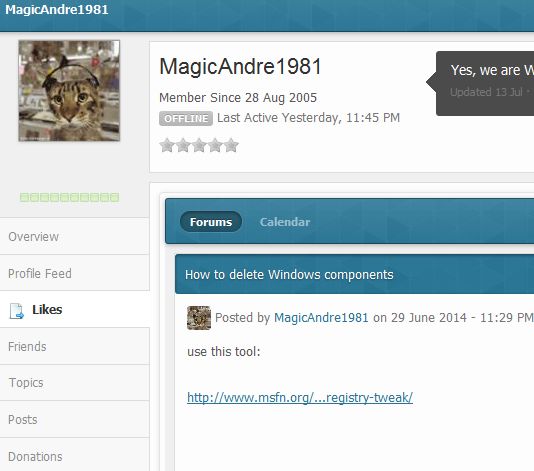
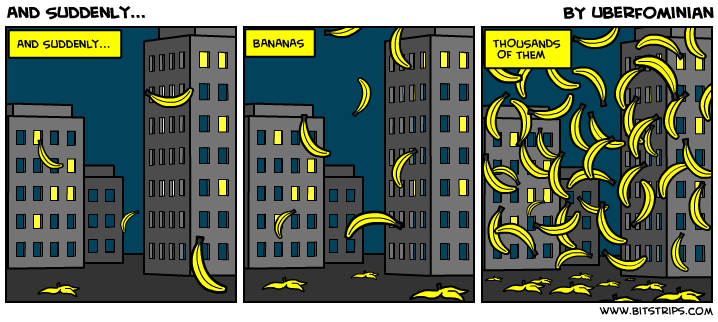

The upcoming new tool for Win 7/8/+ : My suggested name: nLiteX
in vLite
Posted
Whatever is chosen, verify it doesn't already exist. wLite.exe is a thing already, some webcam software.