Content Type
Profiles
Forums
Events
Everything posted by Rhor
-
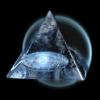
Creating toolbar icons using Photoshop
Rhor replied to paulelliott's topic in Graphics and Designing Art
I use Fireworks, easier to use than Photoshop, but sufficiently powerful to meet my needs. -
Just in case you are looking for what I was looking, Trillian can be installed anywhere in the system to become a portable application.
-
Greetings. I was supposed to release this icons more than a year ago, so I guess it's better late than never. I'm still working on them so I'm releasing them in groups every 3 days or so. My DeviantART page is: http://rhor.deviantart.com I hope you like them, and I thank you in advance for any critique you may have, it's always useful.
-
vTask is compatible with 32 or 64 bit environments (or so they say), so the script should call the 64 bit version of Regedit when needed. Anyway, after many hours of trying different combinations, I was able to deduce that the only key that cannot be modified when it is being called from vTask (or AutoIt, or Autohotkey for that matter) is "HKEY_LOCAL_MACHINE\SOFTWARE\Microsoft\Windows\CurrentVersion\Run". The "Wow6432Node" variants of that same key can be modified with no problem. Finally, I remembered that Registry Workshop had command line support, so I replaced "Regedit.exe" for "RegWorkshopX64.exe" (wich installs on Program Files, not Program Files x86) on my script and it worked perfectly, I was finally able to modify "HKEY_LOCAL_MACHINE\SOFTWARE\Microsoft\Windows\CurrentVersion\Run" again. I hope someone else find this info useful in some way. AutoIt or Autohotkey suffer the same limitation of vTask in this case. Thank you.
-
I'm modifying the usual "HKEY_CURRENT_USER\Software\AnyRandomAPP" keys that stores software configurations. I have scripts written on a program called "Vtask" that install all my programs silently, and part of those scripts export configuration keys to the registry itself, the script call a .reg file to apply it. When I double click the .reg file directly, it works of course, but when the Vtask script tries to do it, it doesnt work. So I pressume is some kind of problem with Vtask itself, but I tried many things with no success, that's why I asked if I was ignoring something new with a x64 registry. I will try to use REGEDIT on "C:\Windows\SysWOW64 " in different ways to see if it works. Thank you for your comment.
-
Greetings. I have this bunch of REG files that I used to apply on Windows 7 32 bits through command line (regedit.exe /s "file.reg"). Now I had to switch to a 64 bits version of Windows 7, and when I want to apply those REG files, the registry keys do not change. Is there any special considerations I need to know to apply those REG files on 64 bits Win7 version through command line arguments? Thank you in advance.
-
Thank Mr. mritter. The "No column break" did solve the problem partially, I will try to re-arrange the categories as well. Thank you for the response.
-
Greetings. I began using WPI again since a couple of days ago. Haven't done that in a long time. I have a list of 60 entries on 3 categories wich WPI shows only on one column in the first page. I've tried the "Number of Columns" setting changing it from 1 to 5 columns with no difference whatsoever. Is there any way I can display 2 or 3 columns on the same page? Granted, right now I'm using a netbook, with a low res of 1024x600, maybe that is the cause of my problem. The screenshot attached shows the first page with one column, and second page with two. I would like to move the first column from the second page to the first to fill up the empty spaces. Any help would be greatly appreciated. Thank you.
-
Thank you for the response. I finally was able to do it. I erased all the traces of administrator account and passwords and I added a white string on the password field on Local Accounts. <UserAccounts> <LocalAccounts> <LocalAccount wcm:action="add"> <Description>Rhor's Account</Description> <DisplayName>Jorge Rhor</DisplayName> <Group>Administrators</Group> <Name>Jorge Rhor</Name> <Password> <Value>UABhAHMAcwB3AG8AcgBkAA==</Value> <--- Empty String <PlainText>false</PlainText> </Password> </LocalAccount> </LocalAccounts> </UserAccounts> Again, thank you for the help Mr. Razormoon.
-
It didnt work at all unfortunately. As a last favor Mr. razormoon, if you are doing the same as me, and you can get your Autologon to work correctly without a password, would you send me your autounattend.xml file so I can use it as a template? Thank you. EDIT: I probably misunderstood what that window asking me for a password really means. I took that window as a request for me to provide a password for MY own personal account. But what it really meant is for me to provide a password for the BUILT IN Administrator account that comes disabled by default. So if I enter a password on WAIK, it probably will not nag me on the installation process later on, and my own account will remain password-free. Testing right now. EDIT 2: Of course, my logic failed me once again. It didnt work.
-
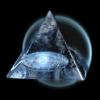
wich program to make an unattended windows 7?
Rhor replied to cloferba's topic in Unattended Windows 7/Server 2008R2
Try Windows Automated Installation Kit. Download Link -
Thank you very much, I will try the first three ideas you gave me, the last one I tried it already and thats when I dont get the empty string, but some random value. I will let you know how it went, Im not good at editing XML.
-
I dont know if I understood correctly your question, but here's my two cents. Windows AIK (Download) I know can help you. Its not something easy to understand, the program itself is kinda complex, but once you get the basics, you will get it right. Im trying to learn the same program as well, so I couldnt tell you much about it yet, but so far from what I've read, you install Windows 7 with an answer file that the program reads from an USB drive that was previously created on WAIK, once the installation is finished, you enter on what its called "Audit Mode", you run a few commands to clean up PC specific info from the installed copy and then you use another tool called ImageX to build your new "generalized" Windows 7 image that can then be deployed across different machines. I hope it helps.
-
I'm sorry for that, I should've known that it was needed. The manual says that I should select "Write Empty String" in the space left for "Value" on "Microsoft-Windows-Shell-Setup/User Accounts/Administrator Password", but everytime I try to use it on a test, the space gets filled with a random string like "QQBkAG0AaQBuAGkAcwB0AHIAYQB0AG8AcgBQAGEAcwBzAHcAbwByAGQA". Thank you. Autounattend.xml
-
Greetings. I'm learning how to use Windows System Image Manager to make and unattended installation routine with Windows 7 and so far I've made some progress. I'm the only one using my PC, so my idea was to install Windows 7 unattended with my User Account already created on Windows SIM but with no password. Now when I test my current configuration, the screen attached appears almost at the end of the installation process (OOBE) telling me that I need to change the password, then another screen appears where Im supposed to write the new password, but I just press Next, and the third screen tells me that the password was succesfully changed and then OOBE continues as normal. How can I get rid of those screens when I want to use my account without a password?. Thank you in advance for any help.
-
Thank you. If the video memory is faulty, then there's nothing I can do about it to fix it I guess? (I really loved that video card)
-
Hi. I'm having problems with some component on my system. Since a few weeks ago, I used to be working on the PC, when out of nothing, the video would go off, including the sound, for 2 sconds and then it would came back as normal, just a black screen and then normal again. Since yesterday, the PC was working as normal, then it rebooted itself, but when the BIOS came in, the video was all "damaged", just when you try to open a corrupted image file and you all sorts of misplaced pixels and artifacts all over the screen, so right now I can barely see what I'm writing. What I've tried so far is following: - I changed the monitor - Changed the RAM - Disconnected everything but the vital hardware - I took out everything and put it back on every connector, video card, ram, power connectors, etc... - Testing on a open case to discard heat problems - I tried with different connectors to see if one of them is faulty I know its not a driver problem because this artifacts are shown since I power up the system. Sometimes I power up the pc and everything is normal, but are just a very few times. Sometimes I power up, and the initial BIOS screen is normal, but when Windows is booting, the artifacts comes back. I believed it was a RAM problem because I switched sticks and it worked, and after a few reboots, the artifacts came back again. Maybe its the power supply, I got it 2 years ago. I'm goin to try with a different video card, a PCI express version (my motherboard supports AGP and PCI-E cards, and DDR I and II, not at the same time tho). My system specs: - Intel C2D E4xxx, no overcloking - Kingston 2 gigs, DDRII 800 at 667 - ATI Radeon All In Wonder 9800 PRO AGP - ASRock 4CoreDual-VSTA motherboard - Western Digital SATA HDD 500 giggs - Antec Smart Power 400W Thank you for any ideas anyone can give me. I'm rapidly losing hope. EDIT: I already switched video cards and it worked perfectly. The bad thing is that its not my video card, so I cannot keep it, and even if I do for some time, it's a very low end model, an ATI X300, and coming from an All In Wonder 9800 PRO, its a big loss in performance. Anyway, have peace AIW, I shall miss you.
-
Thank you for the release, I will give it a try.
-
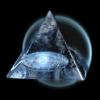
Switches to use with "winnt32.exe" for XP installation with
Rhor replied to Rhor's topic in Unattended Windows 2000/XP/2003
Thank you so much for both responses. So far I've tried Mr. gunsmokingman's method, and it worked perfectly. I wanna try Mr. steve17's method as well because that way I wouldn't have to move the OEM folder to another location (the whole process of creating my custom XP disc is made by a script). The only issue I have left is when the installation program is copying the setup files to the Systemdrive, it stops telling me that a bootcfg.exe haven't been found, but I think that has to do with the UBCD4Win environment, since that file is from Windows Server 2003, but if I skip it, the rest goes as normal. You two gentlemen saved me a lot of blank CD's and DVD's. Thank you kindly for the help. -
I tried the same thing some time ago, and there's no way to do it, and believe me, I searched A LOT, hehe. Sorry mate.
-
Hey!. I don't know if I'm posting in the right place, so I'm sorry if this post is misplaced. Today I began playing with UBCD4Win 3.20 and after creating my first bootable CD with it I wanted to look for the right way to install my custom XP SP3 from the UBCD4Win's environment if the XP source is located on a second HDD or partition. My procedure should be as follows: - Boot from the UBCD4Win disc to the BartPE's environment. - Format the primary partition where the old XP installation is located (C:\). - Once "C:\" is clean, I use "winnt32.exe" to begin with the installation. Now, my custom XP Disc normally is configured to use $OEM$ folders as well, but since I'm using "winnt32.exe" to start the installation, I ignore what switches I should use so the installation program would detect and use those $OEM$ folders, as it would use when booted from a CD. I tried many options within a virtual machine without success so far. I want to do this way because it will allow me to burn just one disc (UBCD4Win), and then change whatever I need on the XP source without having to burn a new XP Disc everytime. Thank you in advance for any help provided.
-
Yes, I know exactly what you mean, that path is very efficient but takes so much time, hehe. I will try it, in the meantime I hope some guru will help me. Thank you for the help Mr. BikinDutchman.
-
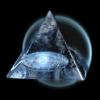
[ Release ] Windows XpV - Best vista Theme to date !
Rhor replied to raymerjacque's topic in Application Add-Ons
-
Well, now that you tell me, I wont use SP2 anymore, hehe. That is something good to know, I dont know why I haven't tried that way before. In what stage do you actually use your WMP11 Slipstreamer?, you said to integrate wmp11 installer and hotfixes with nlite, thats why I ask. And I do step by step because I have this feeling that everything is goin to be "cleaner", but thats only me.
-
You wrote my last name in it's original way! hehe. I'm talking about any shortcut, anywhere. I make a shortcut from any EXE or file, I place it anywhere, then I move the original file where I created the shortcut from, then I try to delete the shortcut, and explorer crash and restart itself. In a no-nLited installation, Windows ask you to look for the destination, and explorer doesn't crash, so I would like to know what option on nLite I should not use to solve this problem. Try it on your own PC, create a shortcut, the move the original file and try to delete the shortcut, see what happens.



