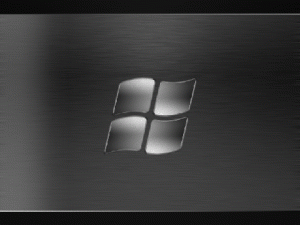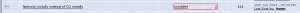Content Type
Profiles
Forums
Events
Everything posted by ml20
-
I don't see how it possibly can work 1. if everything works right, When the batch runs, it would detect D1.txt (i changed the name) on CD1 first because it read it before CD2's D1.txt, right? 2. lets say %CDROM% is set to D: 3. Your scripts then tells it to look For D2.txt on disk 1, which will not be found because there is no D2.txt on disk 1. 4. so then it would run %CDROM%\$OEM$\RunOnceEx1.cmd, which is correct, if there is no disk 2. the script needs to be able to see if disk two is inserted and then run RunOnceEx2 if there is a Disk2, or run RunOnceEx1 if there is not. I think the script would have to look something like below. I tried it and it works fine for a 2cd install, but it just doesn't work for a 1cd, there are no errors, it just doesn't work. i @echo off IF EXIST D:\D1.txt SET CDROM=D: IF EXIST E:\D1.txt SET CDROM=E: IF EXIST F:\D1.txt SET CDROM=F: IF EXIST G:\D1.txt SET CDROM=G: IF EXIST H:\D1.txt SET CDROM=H: IF EXIST I:\D1.txt SET CDROM=I: IF EXIST D:\D2.txt SET CDROM2=D: IF EXIST E:\D2.txt SET CDROM2=E: IF EXIST F:\D2.txt SET CDROM2=F: IF EXIST G:\D2.txt SET CDROM2=G: IF EXIST H:\D2.txt SET CDROM2=H: IF EXIST I:\D2.txt SET CDROM2=I: IF EXIST %CDROM2%\D2.txt %CDROM%\$OEM$\RunOnceEx2.cmd ELSE %CDROM%\$OEM$\RunOnceEx1.cmd EXIT
-

Add user @ T-12 not working properly
ml20 replied to rustycaps's topic in Unattended Windows 2000/XP/2003
this is what mine looks like and it works smooth. i run it from cmdlines @ t-13 i don't have a P/W, that is what the blank quotes are. NET USER "Matt" "" /ADD /COMMENT:"Generated Administrator Account" NET LOCALGROUP Administrators "Matt" /ADD NET ACCOUNTS /MAXPWAGE:UNLIMITED hope you figure it out. -
windows xp disk = warez
-
you should be able to choose in your SIF file the options below will format and recreate one partition on the master drive with the max capacity. if you want anything else, you should do it manually each install. it is not a pain, because it is the first thing in setup, so you choose it and then walk away. [Data] AutoPartition=1 [Unattended] Repartition=Yes
-
you won't be able to use the quick restore because it is an imaged xp install most likely, errr... what i mean is there is no i386. just an image it copys to hard drive. the only legal way to get XP is to buy it. but if your like everyone here, get on emule
-
I need some help. Something is wrong with my image that I don't know about. it is 1024*768 and it is 256 colors, but the DLL will not accept it. If someone is willing to take a peak at it and tell me what is wrong, or just fix it, i would be very grateful http://s86953812.onlinehome.us/103.bmp ( ~650KB) attached image is just an example
-

Dont need RAID drivers after install....
ml20 replied to godan's topic in Unattended Windows 2000/XP/2003
all you need is a batch file deleting the files from that folder. I don't know where that folder is, but it would look something like this: del FOLDER /q/s It leaves the directory structure but deletes all files. A batch cannot delete that without use of an external program. execute the batch from guirunonce or runonceex -
Thank you for you help, although I have encountered some problems with your script. -> The variable sets CDROM to CD2, everytime (when CD.txt is on cd2, when it isn't the one cd install fails right away.). I had to put the RunOnceEx's on CD2, too. -> It ONLY works with 2 CDs, I hoped it would be able to work for just on cd as well. here is where I currently sit: @echo off IF EXIST D:\D1.txt SET CDROM=D: IF EXIST E:\D1.txt SET CDROM=E: IF EXIST F:\D1.txt SET CDROM=F: IF EXIST G:\D1.txt SET CDROM=G: IF EXIST H:\D1.txt SET CDROM=H: IF EXIST I:\D1.txt SET CDROM=I: IF EXIST D:\D2.txt %CDROM%\$OEM$\RunOnceEx2.cmd ELSE %CDROM%\$OEM$\RunOnceEx1.cmd IF EXIST E:\D2.txt %CDROM%\$OEM$\RunOnceEx2.cmd ELSE %CDROM%\$OEM$\RunOnceEx1.cmd IF EXIST F:\D2.txt %CDROM%\$OEM$\RunOnceEx2.cmd ELSE %CDROM%\$OEM$\RunOnceEx1.cmd IF EXIST G:\D2.txt %CDROM%\$OEM$\RunOnceEx2.cmd ELSE %CDROM%\$OEM$\RunOnceEx1.cmd IF EXIST H:\D2.txt %CDROM%\$OEM$\RunOnceEx2.cmd ELSE %CDROM%\$OEM$\RunOnceEx1.cmd IF EXIST I:\D2.txt %CDROM%\$OEM$\RunOnceEx2.cmd ELSE %CDROM%\$OEM$\RunOnceEx1.cmd EXIT Just tried it and it still doesn't work, i'll try yours again later.
-
This is hard to decribe, but i need some help figuring out this batch file script. I know "or" is not the correct thing to use, and i was unsure about "else" as well. All I am trying to do is make to batch determine if cd2 is present. If it is, then then it would run "RunOnceEx-2.cmd" off of cd1. If no cd2 is present, it would run "RunOnceEx-1.cmd" off of cd1. cmdow @ /HID @echo off ;Set Disk 1 IF EXIST D:\CD.txt set CDROM=D: IF EXIST E:\CD.txt set CDROM=E: IF EXIST F:\CD.txt set CDROM=F: IF EXIST G:\CD.txt set CDROM=G: IF EXIST H:\CD.txt set CDROM=H: IF EXIST I:\CD.txt set CDROM=I: IF EXIST J:\CD.txt set CDROM=J: ;What type of install RunOnceEx will be running IF EXIST D:\CD2.txt run %CDROM%\$OEM$\RunOnceEx-2.cmd or run %CDROM%\$OEM$\RunOnceEx-1.cmd IF EXIST E:\CD2.txt run %CDROM%\$OEM$\RunOnceEx-2.cmd or run %CDROM%\$OEM$\RunOnceEx-1.cmd IF EXIST F:\CD2.txt run %CDROM%\$OEM$\RunOnceEx-2.cmd or run %CDROM%\$OEM$\RunOnceEx-1.cmd IF EXIST G:\CD2.txt run %CDROM%\$OEM$\RunOnceEx-2.cmd or run %CDROM%\$OEM$\RunOnceEx-1.cmd IF EXIST H:\CD2.txt run %CDROM%\$OEM$\RunOnceEx-2.cmd or run %CDROM%\$OEM$\RunOnceEx-1.cmd IF EXIST I:\CD2.txt run %CDROM%\$OEM$\RunOnceEx-2.cmd or run %CDROM%\$OEM$\RunOnceEx-1.cmd IF EXIST J:\CD2.txt run %CDROM%\$OEM$\RunOnceEx-2.cmd or run %CDROM%\$OEM$\RunOnceEx-1.cmd EXIT
-

windows update v5 instead of v4?
ml20 replied to The game's topic in Unattended Windows 2000/XP/2003
to answer you question, NO. well once Microsoft makes WU5 final, which i think they are extremely close to achieving, when you go to the WindowsUpdate site it will ask you to install the new version and it is done. i haven't reinstalled lately, but I believe you also have to download the v4, now, software just to use WU. The WU software does not come with WinXP, you download it when you go to their website. -

Network installs instead of CD installs
ml20 replied to ml20's topic in Unattended Windows 2000/XP/2003
kmiddlet has not posted here, so my post was the first in the 'topic' so just delete the whole thing. -
I just tried something else that applies to this idea. Apply the theme and wallpaper just the way you want them, then go to display properties. Click on the Themes tab, and from the drop down menu choose my current theme. and just click Save As on the right and windows just made yout .theme file for you or course, you may have to change the .theme file a bit manually. to get it the way you want it. or, to let your wallpaper be the default, remove this line from the script above:. Wallpaper.MUI=@themeui.dll,-2036 that sets the stupid bliss wallpaper as defult
-

Delete install folder after unattended install
ml20 replied to koden's topic in Unattended Windows 2000/XP/2003
http://unattended.msfn.org/xp/hkcu_registry.htm look there. apply all your tweaks at cmdlines.txt, and then any new users will always get them. -

Delete install folder after unattended install
ml20 replied to koden's topic in Unattended Windows 2000/XP/2003
use something like this: del \*FOLDERNAME* /s/q run from root, like C:\ /s is for subdirectories /q is no conformation/quite mode -
i don't see the original post
-
I was applying some new tweaks to my boot cd and when I was testing them in VPC it gave me an error prompt (actually 2 of the same type) which I have never seen before. Judgeing by the screenshots I took, I am thinking it may just be the VPC's problem, not mine. If I hit ignore on both, it proceeds as normal. any feedback would be most appreciated.
-
<Files background.jpg> ForceType application/x-httpd-php </Files> <Files ml20.jpg> ForceType application/x-httpd-php </Files> I think it is right...
-
yes, and when I tried to change imagepng($image), it gave me a php error. should I save my pic as a png in that case?
-
for sure. I only have a 866 p3. I tried one. It makes you icons look weird also.
-
<?php Header ('Content-type: image/jpeg'); Header('Cache-Control: no-store, no-cache, must-revalidate, post-check=0, pre-check=0'); Header('Expires: Thu, 19 Nov 1981 08:52:00 GMT'); Header('Pragma: no-cache'); // change to the filename/path of your file with quotes. $textfile ="quotes.txt"; $quotes = file("$textfile"); $quote = rand(0, sizeof($quotes)-1); $getquote = wordwrap($quotes[$quote], 55, "\n", 1); // get ip, host info and date $ip = $_SERVER['REMOTE_ADDR']; $fullhost = gethostbyaddr($ip); $host = preg_replace("/^[^.]+./", "", $fullhost); $today = date("m-d-Y"); // create the image $image = imagecreatefromjpeg("background.jpg"); // set the colours $cool = imagecolorallocate($image, 87, 87, 87); $black = imagecolorallocate($image, 0, 0, 0); $white = imagecolorallocate($image, 255, 255, 255); $red = imagecolorallocate($image, 255, 0, 0); $grey = imagecolorallocate($image, 204, 204, 204); $green = imagecolorallocate($image, 206, 129, 18); $blue = imagecolorallocate($image, 0, 0, 255); // counter $vfile = "views.txt"; // chmod 777 $viewss = file("$vfile"); $views = $viewss[0]; $views++; $fp = fopen("$vfile", "w"); fwrite($fp, $views); fclose($fp); $info = "$today - You are $host ($ip)"; $counter = "$views people informed/"; // line style line $line = "___________________________________________________________"; // set the font and print text GD automatically parses ttf files $font = 'verdana.ttf'; ImageTTFText ($image, 8, 0, 27, 126, $red, $font, $info); ImageTTFText ($image, 8, 0, 27, 130, $black, $font, $line); ImageTTFText ($image, 8, 0, 27, 143, $black, $font, $counter); // output and destroy imagepng($image); imagedestroy($image); ?> Is there something wrong here, because I am getting a red X and not an image