
ivanbuto
Content Type
Profiles
Forums
Events
Posts posted by ivanbuto
-
-
10 hours ago, vxiiduu said:
Yeah, I've gotten this one working as well. This time I've used a better solution which should work with many future versions of the Skydrive installer, so that I don't have to keep modifying the binary with hex editor. Download the Zip file attached to this post and read Instructions.txt which is easier to follow than the hex editing solution I described in my previous post. You are welcome to contact me through pm or discord or whatever if you want a better explanation.
Wow, thanks for your efforts! I'll be glad to understand better how this works, I assume OneDriveSetup.exe uses the "local" kernel32.dll.
I've been unsuccessful following the instructions thus far. Get the following error upon launching OneDriveSetup.exe.
 0
0 -
On 2/7/2022 at 11:29 AM, vxiiduu said:
Yes, this appears to be correct. Here are instructions to patch the latest (as of writing) onedrive installer so that it will install and work on Windows 7.
OneDrive installer version 21.245.1128.0002, download link: https://oneclient.sfx.ms/Win/Prod/21.245.1128.0002/OneDriveSetup.exe
1. Open OneDriveSetup.exe in HxD or any other hex editor
2. Ctrl+F and search for hex string "84 C0 75 11 C7"
3. Change "84 C0 75 11 C7" at the beginning to "84 DB 75 11 C7"
4. Ctrl+F and search for hex string "8B F0 89 B5 30"
5. Change "8B F0 89 B5 30" to "31 F6 89 B5 30"
6. Save and exit
7. Run installer and it will work.Thanks a lot!
Seems that the current version 22.002.0103.0004 does not contain the mentioned hex strings, though. Could you take a look at it? How did you determine those were the ones to change in the previous version?On 2/7/2022 at 11:29 AM, vxiiduu said:I don't have a microsoft onedrive account and I'm not interested in making one, so you'll have to test by yourself to see if it actually works. Honestly, I don't understand why one would install windows 7 and then add modern MS garbage on top of it, but at least it was an interesting technical exercise to get the installer running.
The reason for me is simple - we use OneDrive quite a lot at work. While I have a Win10 work laptop, I also keep my core files on my home PC machine, which has relatively recent hardware (Intel Z390 chipset) and on which I run Windows 7. The app has worked with no problems thus far.
It's a shameful behavior by MS to deliberately break products in this manner.
Then again, they did something similar together with Intel where they decided to not allow people to install Windows 7 on anything higher than Skylake.
0 -
On 11/15/2021 at 1:30 AM, ivanbuto said:
More info on OneDrive here:
https://techcommunity.microsoft.com/t5/microsoft-onedrive-blog/end-of-support-for-onedrive-desktop-application-on-windows-7-8/ba-p/2929066
https://support.microsoft.com/en-us/office/onedrive-sync-app-no-longer-supported-on-windows-7-8-or-8-1-a3bd41c7-5f82-42c3-aa46-de782581be2aReally kind of a shame that this is happening... why break something if it works? They recently changed security requirements and TLS 1.2 is now required to be able to sign in and synchronize files. Windows 7 is fine with this after installing proper updates and modifying registry settings.
So the last version of the OneDrive app to run on Windows 7 is 21.230.1107.0004:
https://support.microsoft.com/en-us/office/onedrive-release-notes-845dcf18-f921-435e-bf28-4e24b95e5fc0Tried to install more recent versions, but the installer gives an error:

I suspect the app itself would actually run fine on Windows 7 and that this is just an artificial block; maybe someone more knowledgeable could check.
0 -
41 minutes ago, Vistapocalypse said:
I would imagine that “proper updates” are basically Internet Explorer 11. If IE does not support TLS 1.2, then your OS does not support TLS 1.2.
I am not sure that it's IE 11... I used the procedure described here:
https://support.microsoft.com/en-us/topic/update-to-enable-tls-1-1-and-tls-1-2-as-default-secure-protocols-in-winhttp-in-windows-c4bd73d2-31d7-761e-0178-11268bb103921 -
On 11/13/2021 at 11:25 PM, yoltboy01 said:
Support for OneDrive as well as Samsung DeX is ending in January 2022 for Windows 7. You can still use both of them, however you won't benefit from new features and patches. OneDrive will also stop syncing in March 2022 (however there should be a way to patch this).
I fear that the next version of Skype could also be the last for Win7
More info on OneDrive here:
https://techcommunity.microsoft.com/t5/microsoft-onedrive-blog/end-of-support-for-onedrive-desktop-application-on-windows-7-8/ba-p/2929066
https://support.microsoft.com/en-us/office/onedrive-sync-app-no-longer-supported-on-windows-7-8-or-8-1-a3bd41c7-5f82-42c3-aa46-de782581be2aReally kind of a shame that this is happening... why break something if it works? They recently changed security requirements and TLS 1.2 is now required to be able to sign in and synchronize files. Windows 7 is fine with this after installing proper updates and modifying registry settings.
1 -
Vidcoder v6 not officially supported anymore on Windows 7.
https://github.com/RandomEngy/VidCoder/releases/tag/v6.41
The minimum version of Windows supported is now Windows 10. Windows 7/8 are now "run at your own risk."Seems to run fine thus far.
0 -
-
On 8/11/2018 at 2:00 PM, DontJoinTheMilitary said:
There's still an issue in Basilisk with distorted audio in Twitter videos.
And the issue is now present in New Moon as well (it wasn't present back when were using the LAV codecs for playing media in New Moon but it is now).
The issue is present on three completely different computers of mine so it's not simply an isolated computer problem.
This isn't a complaint or a request for help (I don't even use Twitter). I'm just reporting a bug.
Here's a video in which the audio is distorted: https://twitter.com/josefkenny/status/974587426676117505OS: Windows XP Pro SP3 (actual installs, not VM installs)
I can confirm this... For me, it works OK with New Moon 27.9.1, but not version 28.
0 -
On 8/4/2018 at 2:36 AM, ivanbuto said:
I have run into a problem with Google Maps using the latest build of New Moon 27.9. on my Windows XP SP3 machine.
The map can be seen at first, but then, as more data is loaded, the map starts to flicker and only a black screen remains.
With the latest version of New Moon 27.9.1a1 (20180818), Google Maps now work for me.
0 -
10 hours ago, roytam1 said:
did you try PM28XP?
Just tried it now, and indeed, the problem does not happen there. :)
Has Google implemented something which is not compatible with the older version?
0 -
On 8/4/2018 at 6:14 AM, roytam1 said:
same will happen with 52.9 as you're running out of memory.
So here is a screenshot... the memory usage did not exceed 400 MB while loading Google Maps. The computer has 2 GB RAM. So I doubt it's a memory problem. As I mentioned previously, the map does show briefly at first, but then goes into black. Street View doesn't work either.
Has no one else encountered this issue?
Is there a configuration preference that I could try to modify that might help?
0 -
5 hours ago, roytam1 said:
same will happen with 52.9 as you're running out of memory.
But it did not happen with 52.9. I have 2 GB of RAM on the machine. I will test again and take a look at memory consumption while loading Google Maps.
0 -
Hi everyone,
I have run into a problem with Google Maps using the latest build of New Moon 27.9. on my Windows XP SP3 machine.
The map can be seen at first, but then, as more data is loaded, the map starts to flicker and only a black screen remains.
Has anyone else encountered this problem? What could be the cause?
It's working OK with Firefox 52.9 ESR.
0 -
3 hours ago, wyxchari said:
So do I understand correctly that after installing KB4052978 manually, Windows (Microsoft) Update will work again and give me results of the update check?
What exactly happened that the update check doesn't finish, when a few months ago it worked?
In your post, you wrote that "updates this month take a long time", from this sentence it is not clear whether in your case the update check actually finished.0 -
Is anyone facing a problem with a never-ending "checking for update" status?
I am using Windows XP Professional with Microsoft Update. My Office installations include Office 2000 and Office 2010.
I last installed some Office 2010 security updates in September. Though I applied the POSReady registry hack, I have not installed any of the updates intended for POSReady 2009 (only KB4019276 manually).I have tried deleting the authcab.cab file, and also cleaning the SoftwareDistribution\Download folder, but that has not helped.
0 -
10 minutes ago, roytam1 said:
I think they may use DRM or non-standard mpd format.
for DRM, I can't help since there is no support of EME at the moment.
They did mention some licensed content in their reply...
I might try to get back to them at some point.Thanks for looking into it.
0 -
37 minutes ago, roytam1 said:
Maybe it is website specific issue?
That works indeed.
Here is the link to the website - livestream:
http://www.ceskatelevize.cz/ct24#liveIt doesn't work at least on my computer. It works with IE and Flash.
I wonder what I should write to the customer service?
0 -
I have another question, there is a website (Czech TV - www.ct24.cz) which currently uses the MPEG Dash protocol (in contrast to progressive download) for HTML5 video playback. At least this is the reply I got from their customer service. On Windows XP, this protocol doesn't work and no video is loading. Thus the only way to view their content is with Internet Explorer 8 through Adobe Flash Player.
Would there be any way to make MPEG Dash work under Windows XP?
0 -
On 12/2/2017 at 9:11 AM, ivanbuto said:
Thanks, but can you please be more technical and explain why the codec pack is needed? I do already have MPC-HC as well as the Combined Community Codec Pack, so I do already have LAV Filters installed. Or do some more files need to be registered?
Getting back to my post... indeed with the build by roytam1, H.264 videos work just by copying the LAV dll files into the program folder. Again, why is this not sufficient with the build by Feodor2 and the k-lite codec pack needs to be installed?
0 -
1 hour ago, Dibya said:
You need to install latest klite codec for Feodor2 build.
Thanks, but can you please be more technical and explain why the codec pack is needed? I do already have MPC-HC as well as the Combined Community Codec Pack, so I do already have LAV Filters installed. Or do some more files need to be registered?
0 -
I am not passing the YouTube HTML5 test for H.264, even after copying the three .dll files from lav.7z to the New Moon program folder. Are there any other steps necessary to get H.264 playback? (I am using the latest build of New Moon by Feodor2).
0 -
Joe,
thanks very much for pointing out your notes on MTP/PTP experimentation.
Having obtained the 'wmdmcmd' utility from the MTP porting kit package (version 10) I can confirm that indeed, I can now manage files on my device via command line. I guess this is the best possible option at the moment for my Windows 98 machine. If I want to be more comfortable, I will use a computer with Windows XP.
Thanks again!
P.S. How stupid of Android developers, however, to knock out usb mass storage support on purpose...
0 -
Hi Joe,
I wonder if installing the Service Pack would help me.
Basically, I followed these instructions:
http://www.bleepingcomputer.com/forums/t/171263/mtp-devices-in-windows-me/
I do already have the MTP support pack installed, and I was also able to successfully install a driver for my phone, i.e. it is detected in Device Manager.
However, unlike Windows XP (and according to the link above, also Windows Me), Windows 98 does NOT show up the MTP device in Windows Explorer. Therefore, I am not able to browse and manipulate with the files on my device. Is there any piece of software that would enable me to do this? Windows Media Player 9 is not helpful.
Thanks!
0 -
Hi everyone,
I own a HTC One S smartphone. I was able to transfer files from and to this device via standard USB Mass Storage driver on my Windows 98 machine. However, the developers of Android killed the option to connect via USB Mass Storage with the Android 4.1 update. It is now possible to transfer files only through MTP (Media Transfer Protocol). However, MTP support is basically non-existent in Windows 98. I was able to obtain the MTP porting kit and after overcoming some difficulties, I successfully installed a custom driver for my device.
I am now able to see the device in Windows Media Player 9, when I go to the "Copy to CD or device" option. I can see the folders on my phone correctly... however, Windows Media Player would only enable me to copy files to the device, not vice versa.
In Windows 98, even with the MTP package installed, it is not possible see portable devices in Windows Explorer.
Is there any software capable of giving me access to the files on the device?
Thanks!
0

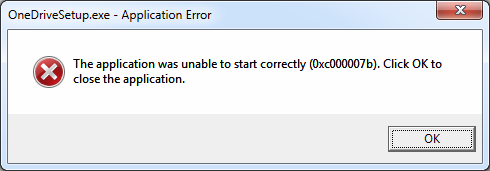
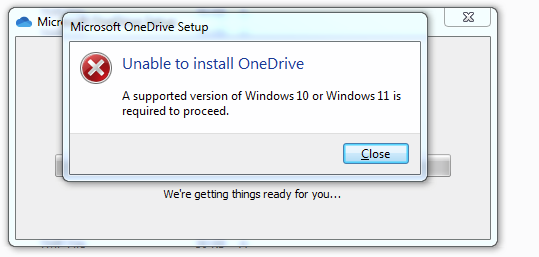
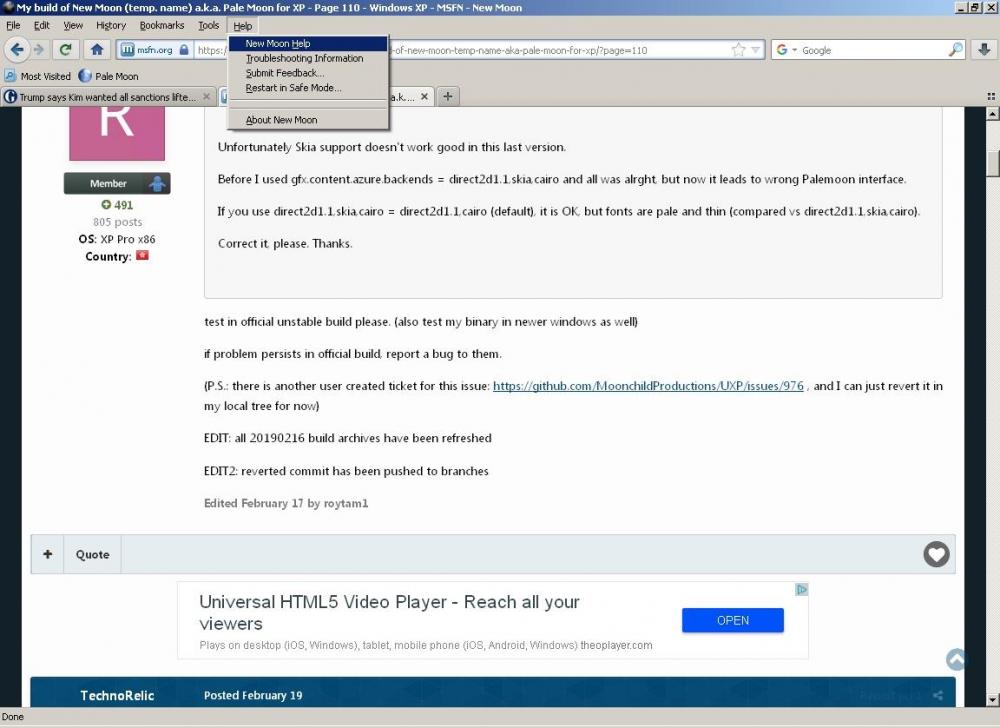
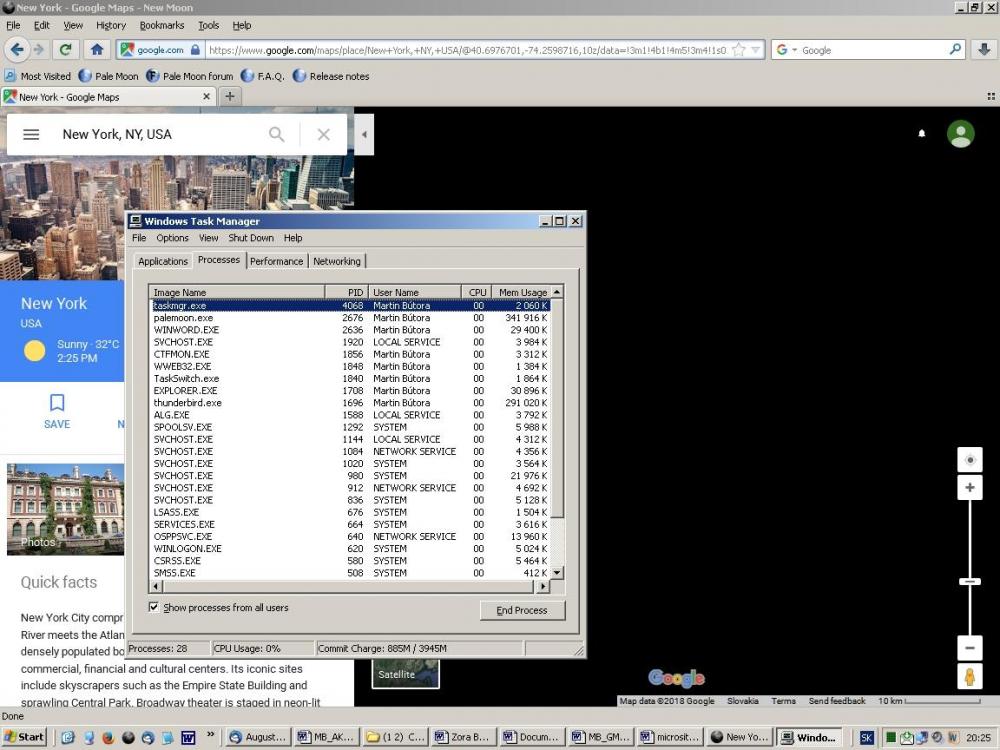
List of software that doesn't support Windows 7
in Windows 7
Posted
Also, I don't want to flood this thread with OneDrive discussion, so perhaps we can make a separate topic for this.