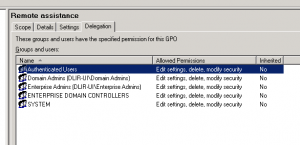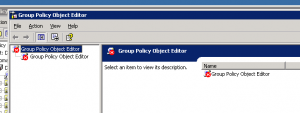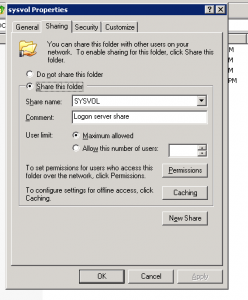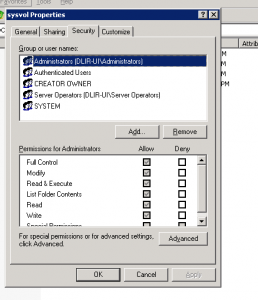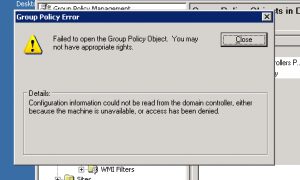hons
MemberContent Type
Profiles
Forums
Events
Everything posted by hons
-
Anybody can help????????
-
I have a workaround but don't know if you like it or not. I have 2 PCs and same configuration as yours except the Vista is Business. When I need a file from my XP machine I use "Remote Desktop" to access the machine and choose the option "Connect local Drives" in the Vista PC. Then I can copy all files from XP to Vista without any problem except. Do you think this will work for you???
-
Anybody can help????????
-
I ran "DCDIAG /V" in a DC and found no error. I tried to run the "Netdiag /v" but couldn't find the file in the workstation. I did try to restore the sysvol from tape but after it restored, the GPMC still couldn't see the GPOs. Any idea??????????
-
If you have a original Vista (Pre-Loaded or retail) with 32bit version, you can go to Microsoft web site to purchase a 64 bit version (use same serial number) Tey this link http://www.microsoft.com/windowsvista/2057...ia/default.mspx You need to pay $10.-
-
These are the information from the DC, hope it helps. I'm using "Administrator" to login so it suppose have all the rights needed. Also, I can edit the Default GPO and before the problem started, I can create new GPOs. Thanks again for the help.
-
Anybody can Help????
-
NO!! Problem still there!! It seems when I try to create new GPO the problem occure. I tried to open the "Default Domain Policy" it didn't give error. I tried to backup the policy and let the new policy import the setting from the backup but not work. Any ideas????
-
Thanks for the reply. I run the command. The right for the GPT.ini is users can read and exectue, Admin with full control. Thanks again for all your help.
-
I found an error from another DC which incharge the logon process : ""Windows cannot access the file gpt.ini for GPO cn={31B2F340-016D-11D2-945F-00C04FB984F9},cn=policies,cn=system,DC=aaaa,DC=bbbb,DC=xxx. The file must be present at the location <\\server1.aaaa.bbbb.xxx\sysvol\aaaa.bbbb.xxx\Policies\{31B2F340-016D-11D2-945F-00C04FB984F9}\gpt.ini>. (There is a time and/or date difference between the client and server. ). Group Policy processing aborted."" It doesn't look likke is related. Actually I'm trying to fix another problem on the time sync because we have a "Intranet" that have NO external connection to the external time server. I want to setup one of the DC as time source and all other DCs and PCs get time from it but still not success. I am using "Administrator" login and when I check the GPT.ini, I have full control of the files. When run RSOP.msc, it comes out "Administrator in server2-RSOP but didn't show any GPOs. Any clue???
-
I did try to look for the problem from event log but it didn't say anything about that. I used the "gpotool" and it says "error found" but didn't have detail. The problem happened since I de-promo a DC and promo again. After I finish the dcpromo, I found the gpmc comes out the error. I check on the gpmc that it only have the "Default Domain policy" and "Default Domain Controller Policy" all other gpos are lost. I tried to add again, after I added a policy when I want to edit, it comes out the above message. Is there any way I can cleanup the old policies and re-create new one?? Or any utilities can re-pair the GPO system??? It seems like I screwed up the Active Directory!!! Thanks.
-
I have a 2003 Network with several DCs. Few days before when I try to open the GPO Edit (GPMC), it comes out error message Is there anybody can help me resolve this problem?? Thanks.
-
OK! No sound on problem. In first method, if the system didn't hang up without a display card, it will process the boot up process. Just look at the HDD LED to see if the HDD keep running. If it does, that means there is some problem with the display card. Try get another card to plug in to test. If the HDD is the same status as before you unplug the display card, try second method. In the ram test, if your MB support single band start, you should see the display. If not, display will give you error message. If not display, try switch the ram as I said to see if it would help. If all methods don't work, try put the ram into slot 1 and 3. Good Luck!!!!! One other thing you may want to check, when you check the cables(from the case like Power, Reset, HDD LED), try check again because most of the time people "Miss-Pin" the cables. For the FDD, if you have a FDD, try double check the back to see if the connector is connected normally because most of the time when people reconnect their system, they plug the 34 pin connector half way in or the 4pin power 1 pin left. This cause the system hang because the 12V short to the GND. Check it and make sure its not the issue to cause the problem!!!
-
Well, we can try some other troubleshooting methods: a) Test to see if the VGA is the problem, unplug the display card and turn on the PC, it should give you some "beep" sound. If it does, try put back the card and start again. It may be the display card hang up the system. B) If the first method not working, try check the ram. your mb have 4 slots and you should used the ram slots 0 and 2. Try pull out the ram in slot 0, move the ram in slot 2 to slot 0 and start the pc. If the mb support single band then the system should started. If not, the system should give you some "Beep" sound. If you got "Beep" sound, try put back the ram you took from slot 0 into slot 2. Hope it will work.
-
Try this: (Assume you had already put all your parts back into the case and reconnected together) 1) Unplug the power cable(AC) from the PSW. 2) Press and hold the "Power Button" for 15-20 seconds. 3) Plug back the power cable and try to turn on the Power. Try the above to see if it works. Some of you may feel stupid but it did work on many DELL PCs. If it works, let me know and I will tell you the rerason. Good Luck!!!
-
Hi, Is there any way to unlock the Dell Bios??? I cannot change the FSB nor Clock Rate!!! Can anybody help???? Thanks.
-
Hi friends, I'm trying to create a virtual test network and need some suggestions from all my friends , I need hardware, OS and app to match in order to get the best outcome(performance): Hardware(Physical): Should I get a x64 server with 4GB memory?? or a PC with Duo 2 Core and 4GB MEM?? OS(Physical): If it is a server, I will install W2K3 x64 R2. If it is a PC, should I install Vista x64 (which version) or WinXP x64??? App (to run VM): Should I use VM server or VM Workstation?? (I asked before about which VM is better and seems people like VMWare more than Microsoft) Please give me some ideas and suggestions. (P.S. I tried to use a PC with Vista x64 C2D E6700 w/ 4GB and installed the VM workstation but it dosen't seems running very smooth!!????) Thanks in advance.
-
Hi, I have a HP P4 3.2 2GB Memory PC. The MB is under ASUS OEM. I want to know if anyone know how to break the lock of the BIOS because now I cannot change the CPU speed, Ram speed, Timming......etc. I want to dp some OC stuff. Could some of our friends help??? Thanks!!!
-
Hi friends, I want to see which virtual machines you're using. VM Workstation VM Server MS Virtual PC MS Virtual Server Could somebody give some opinions???
-
We can see it in two ways : Normal users : If you want to add a PATA HDD into your system, before you do that, you have to find out what is primary master, primary slave, secondary master and secondary slave otherwise most likely you will not be able to see your new HDD. If you want to add a SATA HDD, just connect the cables and start the computer, that's it. Pro users : PATA, you can only have 4 devices which inluded HDD and CD-Rom and your case becomes "Warm" already. SATA, Max. you can have 127 devices(ideal) and which suppose will not affect to each other (when you want to burn an image from HDD to DVD-R). Will this be easier to explain???
-
Does the TCPIP.SYS of XP Pro(Change the Half connection limit) work on MCE??? I tried but after I changed the file the system crash. Thanks.
-
My network have several DCs and about 200 PCs which are inside an "INTRANET" without external connection. I need some information on how to setup the "Time Sync" for all the DCs and PCs. Can anyone help on this??? Thanks.
-
Hi, I want to know if there is some kind of free software that can do the daily backup similar to symantec BackupExec???? (But free!!!!) I have a customer said he spent too much money on Microsoft and cannot affort the backup software. I tried the Microsoft Backup but it dosen't provide the function. Any suggestions???? Thanks.
-
Hi, Is there anyboy can help??? I still have many users didn't get their network drivers!!!! I'm using the login script to map the drives for the users. Is there any way I can force the .bat file to run when the user logn???? Thanks.